Spotify is a popular music streaming platform that offers a vast library of songs, podcasts, and videos from artists all over the world. While Spotify’s Premium subscription allows users to download music for offline listening, those who use the free version of Spotify may wonder if there’s a way to download songs without upgrading to Premium.
Can you download songs on Spotify without Premium? The answer is yes, this article will explore various ways how to download Spotify songs without Premium for Android, iPhone, PC, Mac, and online. Let’s dive in and discover how to enjoy Spotify music offline without a premium membership.

- Part 1. How to Download Spotify Playlist without Premium on PC/Mac 👍
- Part 2. How to Download Spotify Songs without Premium on Android
- Part 3. How to Download Songs on Spotify without Premium on iPhone
- Part 4. How to Download Music on Spotify without Premium Online Free
- Part 5. Comparison Table of Different Methods
- Part 6. FAQs about Downloading Spotify Songs without Premium
- Part 7. Final Thoughts
Part 1. How to Download Spotify Playlist without Premium on PC/Mac
| Audkit Spotify Music Converter | |
| Compatibility | Windows and macOS |
| Best for | ✔️ Download 100 million Spotify songs, playlists, albums, and podcasts without Premium ✔️ Convert Spotify music to MP3/FLAC/AAC/M4A/M4B/WAV ✔️ High download and conversion speed of up to 5X ✔️ Maintain metadata of the original Spotify tracks like ID3 tags |
| Cons for | ❌ Upgrade to a premium version to lift the conversion restriction |
| Price | Lifetime free trial (premium version from $14.95) |
| Ratings | ⭐️⭐️⭐️⭐️⭐ |
When it comes to how to download liked songs on Spotify without Premium, AudKit SpotiLab Music Converter stands out among all the competitors. It is a rising star that is impossible to ignore in this field. With more than 5X conversion speed, it can download Spotify songs, playlists, albums, and podcasts with a free account.
It can also implement all Spotify Premium features, in terms of ad blocking, skip-limit removal, offline streaming, and more. Not only is it a Spotify downloader, but it’s also a Spotify converter. AudKit SpotiLab enables you to convert Spotify to MP3, AAC, WAV, FLAC, and other plain audio formats.
Besides, the original sound quality and raw metadata are completely kept well. With AudKit Spotify Music Converter, you will be able to listen to Spotify music offline on the device you want. It has both Windows and Mac versions, so, download the corresponding version via the Download button below to bypass Spotify’s limitation.
Windows:
How to Download Songs from Spotify without Premium on PC/Mac
Are you attracted by this magic app? Now let’s check the detailed steps to explore your favorite Spotify beats offline without paying a monthly Premium fee.
Step 1 Add Spotify music to AudKit SpotiLab

Open the AudKit Spotify Music Converter app from the desktop. At the same time, the Spotify desktop app will automatically open if you have installed it on the computer. In the Spotify app, please choose the track or playlist you want to download without Premium. Then directly drag it to AudKit SpotiLab’s main interface. Alternatively, you can copy the URL of the track, paste it to the search bar in AudKit SpotiLab, and hit the “+” button afterward.
Step 2 Reset the output configuration for Spotify music

Unfold the menu list from the top-right place. Later, open the “Preferences” > “Convert” tab. Once done, you can customize the output settings like output format, bit rate, sample rate, and others. To keep the original output quality of Spotify songs, you can set the output format to MP3, bit rate to 320 kbps, and sample rate to 48000 Hz. Also, don’t forget to hit the “OK” button to save the changes.
Step 3 Download Songs in Spotify without Premium Losslessly

Tap the “Convert” icon from the lower-right side to start the conversion. After that, click the “Folder” tab to locate the Spotify files in the local folder. In general, it runs at a 5X faster speed to download 100 million songs, playlists, albums, podcasts, audiobooks, and radio from Spotify without Premium. Then you can listen to favorite Spotify music offline without Premium.
Part 2. How to Download Spotify Songs without Premium on Android
A mobile device is more convenient to carry and smaller enough to hold and use in the hand. Because of this advantage, it has become increasingly popular to use iPhone and Android phones to enjoy music. In this environment, people who use mobile phones to play Spotify music also account for a large portion. Thus, in this section, we will also explore various methods that allow you to download songs on Spotify without Premium on Android phones. If you are using an iPhone, please skip to Part 3.
➡️ Way 1. Spotify Premium APK
| Spotify Premium APK | |
| Compatibility | Android |
| Best for | ✔️ Access all the premium features of Spotify for free ✔️ No ads and high-quality sounds |
| Cons for | ❌ Security risks, including potential exposure to malware and other security threats ❌ Lack of support ❌ Account suspension |
| Price | Free |
| Ratings | ⭐️⭐️ |
To download a Spotify playlist without a premium account on Android, some users may consider using a modified version of the Spotify app, known as Spotify Premium APK. This APK file provides access to Spotify Premium features, such as ad-free listening, unlimited skips, and offline listening, without the need for a paid subscription.
The APK files can be downloaded and installed on Android devices, unlocking these premium features without a subscription. However, it’s important to note that the use of modified APK files may pose security risks, and it’s important to exercise caution when using them.
How to Download Music from Spotify without Premium via Spotify Premium APK
Step 1. If you have installed an official Spotify app on your Android phone, please uninstall it. Make sure you have completely removed it.
Step 2. When finished, open the Android settings. Check whether the ‘Allow Unknown Source‘ is available or not.
Step 3. Once done, download a Spotify Premium Mod APK file on your phone by clicking this link.

Step 4. Now, log into your Spotify account, which is a flawless premium account. Then, you can download songs from Spotify for without Premium on Android via the ‘Download‘ function.
➡️ Way 2. SpotiFlyer
| SpotiFlyer | |
| Compatibility | Android, Windows, macOS, and Linux |
| Best for | ✔️ Download Spotify music in high-quality MP3 format ✔️ Free to use and ad-free ✔️ Support Spotify, YouTube, Gaana, JioSaavn, and SoundCloud ✔️ Feature an intuitive and easy-to-navigate interface |
| Cons for | ❌ Lossy output quality ❌ Limited output format ❌ The app may not be stable for all users |
| Price | Free |
| Ratings | ⭐️⭐️⭐️ |
Another option is SpotiFlyer, a music downloader app that allows users to download and enjoy music from popular streaming platforms such as Spotify, YouTube, Gaana, JioSaavn, and SoundCloud offline, without the need for a premium subscription. The app is available for Android, Mac, Windows, Linux, and other platforms. Moreover, it enables users to download albums, tracks, playlists, and even direct YouTube videos.
Specifically, SpotiFlyer is designed to provide a seamless and convenient music-listening experience, offering high-quality music downloads in MP3 format and a user-friendly interface. The app is also ad-free and does not require users to generate or mess with API keys. It is available as an APK for Android and as a free & open-source app on F-Droid. The app was developed by Shabinder Singh and is licensed under the GNU General Public License v3.0 or later.
How to Download Songs in Spotify without Premium via SpotiFlyer

Step 1. Open the SpotiFlyer app and grant the required permissions afterward.
Step 2. Go to Spotify to locate the track, playlist, or album that you want to download.
Step 3. Once selected, tap the three dots next to it and select Share > Copy link.
Step 4. Paste the copied link into the search bar on SpotiFlyer and hit Search afterward.
Step 5. Then tap the Download button next to the track or select Download all if you input a whole album or playlist.
Step 6. When the downloading is complete, tap the gear button to see the SpotiFlyer download location and download Spotify songs without Premium on phone.
Part 3. How to Download Songs on Spotify without Premium on iPhone
What should you do if you are using an iPhone or other iOS devices? Luckily, there are also some third-party tools in App Stores on iPhone to make it possible.
➡️ Way 1. TweakBox
| TweakBox | |
| Compatibility | iOS, Android |
| Best for | ✔️ Ad-free music, unlimited song skips, and high-quality audio ✔️ No jailbreaking required ✔️ Regular updates for the Spotify++ app |
| Cons for | ❌ Security risks, as these apps are not vetted by the official app stores ❌ Stability of Spotify++ downloaded, such as frequent crashes |
| Price | Free |
| Ratings | ⭐️⭐️ |
TweakBox is an unofficial app store that offers third-party apps and tweaks for both iPhone and iPad, allowing users to download apps that are not available on the official Apple App Store. Furthermore, it does not require jailbreaking, making it accessible to the majority of iOS users who want to download unavailable apps without voiding their warranty.
Moreover, this tool contributes to helping you get Spotify Premium for free on your iPhone. Based on this, you can unlock all Spotify Premium features, including downloading playlists on Spotify without Premium. Additionally, TweakBox provides regular updates for apps that users download from their platform.
How to Download Spotify Songs without Premium on iPhone via TweakBox
Step 1. Navigate to the official TweakBox website by using the Safari browser on your iPhone.
Step 2. There is an ‘Install Now‘ button, which allows you to install it. Please simply hit on it. It will then pop up a message ‘This website is trying to download configuration profile‘. You need to select the ‘Allow‘ option.
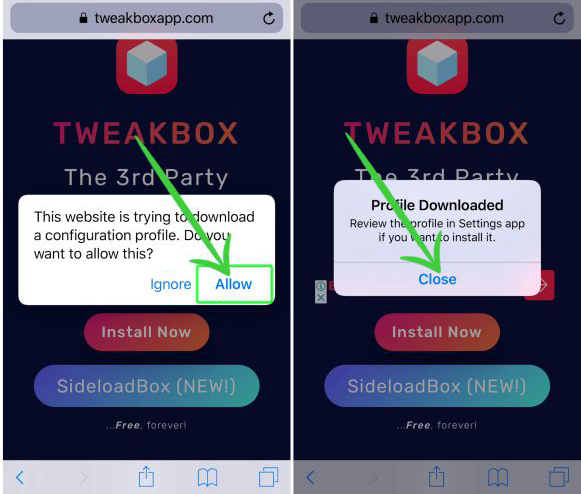
Step 3. Open your iPhone settings, you will see the ‘Profile Downloaded‘ option at the top. Please click it. Meanwhile, tap the ‘Install‘ button to unzip it. It will be asked to authorize your iPhone to install it by entering your phone password.
Step 4. Open the ‘TweakBox‘ app on your iPhone. Subsequently, scroll down to the ‘Tweaked apps‘ tab. Please find the ‘Spotify++‘ to install it.
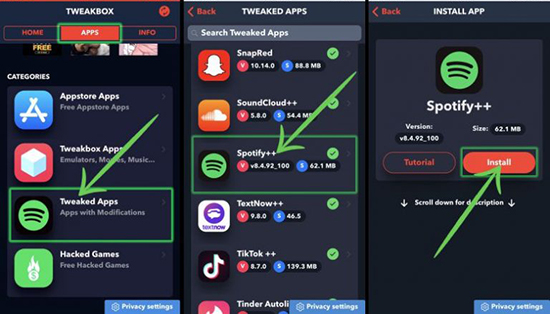
Step 5. After installation, you can open the Spotify Premium app and start to download Spotify playlists to your iPhone without Premium.
➡️ Way 2. Telegram Bot
| Telegram Bot | |
| Compatibility | Android, iOS, Windows, macOS, and Linux Windows |
| Best for | ✔️ High output music quality of up to 320kbps ✔️ Can download Spotify songs, playlists, and albums ✔️ Some bots provide personalized recommendations based on listening history ✔️ Free access to Spotify music |
| Cons for | ❌ Inability to download multiple songs or entire playlists in one go ❌ Some bots may offer low audio quality and unstable performance ❌ Reliance on the bot’s functionality and uptime ❌ Limitations in supporting podcast and artist links ❌ Unstable and may be blocked at times |
| Price | Free |
| Ratings | ⭐️⭐️⭐️ |
Telegram bot is another method to download Spotify music without Premium on iPhone. A Spotify Telegram bot is a chatbot that allows users to search for and download songs from Spotify directly within the Telegram app. These bots are created by third-party developers and make use of Spotify’s API to access the music. There are several Spotify Telegram bots available, each with its unique features, such as @spotdl_bot, @Spotify_Download_Bot, and @SpotifySaveBot.
How to Download Spotify Songs without Premium on Mobile via Telegram Bot
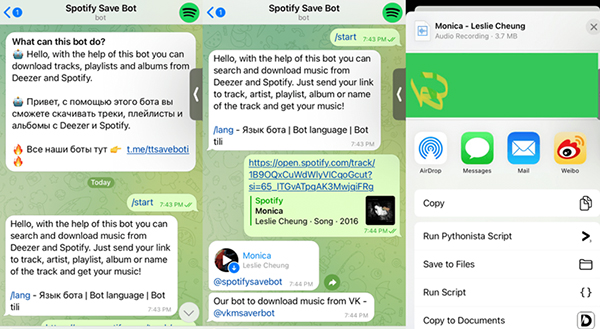
Step 1. Open the Telegram app on your iPhone at first.
Step 2. Search for a Spotify downloader bot, such as ‘@spotifysavebot‘ or ‘@SpotifyMusicDownloaderBot‘.
Step 3. Begin a chat with the bot. Later, follow the bot’s instructions to provide the Spotify song’s name or URL.
Step 4. The bot will process your request and send you a download link for your requested track.
Part 4. How to Download Music on Spotify without Premium Online
As has been noted above, to download a playlist from Spotify without Premium, you should install an extra program on your device. Thus, you might also wonder how to make it possible online. The good news is that the answer is positive. Thus, in this part, we will explore two tools to do this well. Let’s dive in!
➡️ Way 1. SpotifyDown
| SpotifyDown | |
| Compatibility | Online |
| Best for | ✔️ Free and easy to use ✔️ No need to install extra apps ✔️ Can be used on mobile web browsers ✔️ Supports downloading Spotify tracks, albums, and playlists |
| Cons for | ❌ Advertise on its website ❌ The output quality is not lossless ❌ Performance depends on the network connection ❌ Low success rate |
| Price | Free |
| Ratings | ⭐️⭐️⭐️ |
SpotifyDown is a web-based program to download songs from Spotify without accounts. Unlike the above tools, there is no need to install another tool but navigate to its website in your web browser. Before you start to use this method, there are some precautions that need to be explained in advance. This conversion process is not stable, sometimes it will stop at 10%. Or you can get an error message ‘Error 404’. And it doesn’t really download files from Spotify but YouTube by matching the same title.
How to Download Spotify Songs without Premium Online via SpotifyDown
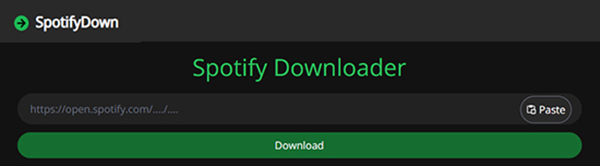
Step 1. Navigate to SpotifyDown Spotify downloader website in the browser’s address bar.
Step 2. Copy the Spotify music link and paste it to SpotifyDown. Then it will detect and analyze submitted links.
Step 3. Now, click the “Download” option. Thereafter, it will start to download albums on Spotify without Premium online.
➡️ Way 2. SpotifyMate
| SpotifyMate | |
| Compatibility | Online |
| Best for | ✔️ Free to use and can download Spotify songs, playlists, and albums ✔️ User-friendly interface and accessibility across devices ✔️ Supports high-quality audio downloads, including MP3 format |
| Cons for | ❌ Heavy advertising and potential safety concerns due to low trust scores and unknown pop-ups ❌ Limited control over output quality, with some users reporting lower audio quality ❌ Reliance on the tool’s reliability and uptime, as well as potential legal limitations on the use of downloaded songs |
| Price | Free |
| Ratings | ⭐️⭐️⭐️ |
Now let’s meet a totally free online tool to download Spotify songs without Premium – SpotifyMate. In fact, it is similar to SpotifyDown. Likewise, it provides a user-friendly homepage for downloading Spotify songs to MP3 even without registering a Spotify account. Besides, it is compatible with all browsers on all platforms, such as mobile devices and computers.
How to Download Music in Spotify without Premium via SpotifyMate
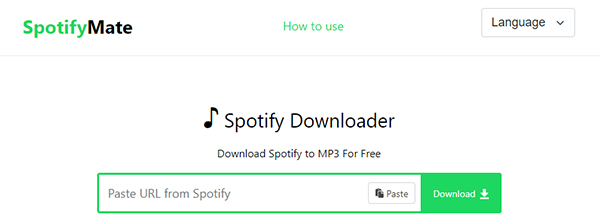
Step 1. Firstly, navigate to the SpotifyMate website on your computer.
Step 2. Copy and paste the Spotify link into the input field that says “Paste URL from Spotify“.
Step 3. Finally, press the “Download” button to download single Spotify songs.
Part 5. Comparison Table of Different Methods
In order to provide a comprehensive overview, here is a comparison table of the 7 different methods to download from Spotify without a premium subscription.
| AudKit SpotiLab | Spotify Premium APK | SpotiFlyer | TweakBox | Telegram Bot | SpotifyDown | SpotifyMate | |
| Platform | PC/Mac | Android | Android, Windows, macOS, and Linux | iOS | Android, iOS | Online | Online |
| Output Format | MP3, FLAC, M4A, M4B, AAC, and WAV | MP3 | MP3 | MP3 | MP3 | MP3 | MP3 |
| Download Speed | 5X | 1X | 1X | 1X | 1X | 1X | 1X |
| Sound Quality | 100% lossless | lossy | lossy | lossy | lossy | lossy | lossy |
| Download All Spotify Content | ✔️ | ✔️ | ✔️ | ✔️ | ✔️ | ❌ | ❌ |
| Keep ID3 Tags | ✔️ | ✔️ | ✔️ | ✔️ | ❌ | ❌ | ❌ |
| 100% Safe to Use | ✔️ | ❌ | ❌ | ❌ | ❌ | ❌ | ❌ |
| Customize Output Parameters | ✔️ | ❌ | ❌ | ❌ | ❌ | ❌ | ❌ |
| Success Rate | 100% working | Low | Low | Low | Low | Low | Low |
| Ratings | ⭐️⭐️⭐️⭐️⭐️ | ⭐️⭐️ | ⭐️⭐️⭐️ | ⭐️⭐️ | ⭐️⭐️⭐️ | ⭐️⭐️⭐️ | ⭐️⭐️⭐️ |
As can be seen from the table, based on reviews and features, AudKit SpotiLab Music Converter is considered the best option for downloading Spotify songs without a premium. The software is lauded for its 5X conversion speed, the ability to maintain 100% lossless sound quality and ID3 tags,
Also, it can download different types of Spotify audio tracks, including songs, playlists, albums, podcasts, audiobooks, and radio. Besides, the app is available for both Windows and Mac, and it supports various Spotify output formats such as MP3, AAC, M4B, M4A, FLAC, and WAV.
Windows:
Part 6. FAQs about Downloading Spotify Songs without Premium
Q1. Is it possible to download songs on Spotify without Premium?
A: In general, Spotify encrypts its files to prevent free users from downloading music. But you can use some third-party tools to achieve this.
Q2. Will I lose my songs if I cancel Spotify Premium?
A: If you cancel Spotify, your Spotify music downloads will disappear automatically. You can use AudKit Spotify Music Converter to download and keep them on your local computer permanently.
Q3. How to download Spotify podcasts without Premium?
A: Spotify provides the option to download Spotify podcasts automatically without Premium. Search and tap on the podcast on Spotify to open it. And then, you can click the “Download” button located next to the episode. It will begin to download Spotify podcasts.
Q4. Is it legal to download Spotify songs without premium?
A: While it’s not illegal to download songs for personal use, distributing the downloaded songs or using them for commercial purposes could infringe copyright laws.
Part 7. In Conclusion
This article covers 7 ways to download Spotify songs without Premium successfully on Android, iPhone, Windows, and Mac with ease. All methods can remove Spotify’s restrictions, and download Spotify to various audio formats without compromising the audio quality. After downloading, you can easily play Spotify offline anywhere without the Spotify app and subscription. Choose the method that suits your needs and start enjoying Spotify music offline without a premium membership.


1 reply on “How to Download Spotify Songs without Premium – 7 Ways”
This is very useful post for me. This will absolutely going to help me in my project.
Spotify Premium Cracked Latest