Are you tired of the limitations of Spotify Free on your iOS or Android device? Do you want to enjoy all the premium features of Spotify without paying a dime? Well, you’re in luck! In this article, we will show you how to get Spotify Premium free for iOS and Android devices. We will explore 7 official and unofficial methods to help you unlock the full potential of Spotify without breaking the bank.

- Part 1. Safest Way to Get Spotify Premium Free for iOS/Android👍
- Part 2. Get Spotify Premium Free for iOS/Android by Official Trials
- Part 3. Get Spotify Premium Free for iOS/Android by APK Apps
- Part 4. Get Spotify Premium Free for iOS/Android by Spotify BINs
- Part 5. FAQs of Spotify Premium Free iOS/Android
- Part 6. Conclusion
Part 1. Safest Way to Get Spotify Premium Free iOS/Android Forever👍
If you’re looking for a safe and reliable way to get Spotify Premium for free on iOS and Android, AudKit Spotify Music Converter is the perfect solution for you. This powerful software allows you to download more than 100 million Spotify songs from different genres without a premium account.
It can also convert Spotify music to various formats, including MP3, AAC, M4A, and more. With AudKit, you can enjoy lossless 320kbps sound quality, 5X conversion speed, and preserve the original ID3 tags of your favorite Spotify songs. Thus, you can transfer the downloaded Spotify music to your iOS or Android device for offline use without premium.

Main Features of AudKit Spotify Music Converter
- Download All Spotify music locally without Premium
- Convert Spotify music to MP3, AAC, M4A, M4B, WAV, and FLAC.
- Preserve the lossless sound quality and original ID3 tags.
- 5X faster conversion speed and support batch conversion.
How to Get Spotify Premium for Free iOS/Android Forever
Step 1 Import Spotify music to AudKit SpotiLab

You first need to download both AudKit Spotify Music Converter and Spotify app on your desktop or laptop. Then open the AudKit application and drag your desired Spotify music to SpotiLab’s main page.
Step 2 Reset Spotify output settings

Now visit the “Menu” > “Preferences” > “Convert” tab, and here you can customize the output format and other settings, such as bitrate, sample rate, and channel according to your wishes. After selecting the customized settings, you need to click the “OK” icon.
Step 3 Download Spotify music with a free account

Now you just need to click on the option “Covert” to download Spotify songs free. To locate them, you need to select “Folder“. Once the Spotify songs have been downloaded, you can transfer them to your Android or iOS device to enjoy them for free forever, through a USB, wifi, or even Bluetooth.
Part 2. How to Get Free Spotify Premium on iOS/Android by Official Trials
If you prefer an official method to get Spotify Premium free iOS and Android versions, you can take advantage of the free trial offered by Spotify and its partners.
🔵Way 1: Get Spotify Premium Free iPhone/iOS by Spotify Official 2-Month Trial
Spotify offers a 2-month free trial of its Premium service, which allows you to enjoy all the premium features without any restrictions.
You can sign up for a Spotify free trial and enjoy Spotify Premium for a limited time. However, this method is not permanent, and you will need to subscribe to the premium plan once the trial period ends.
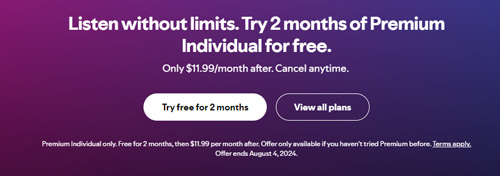
Step 1. Open your web browser app on your iPhone or Android device.
Step 2. Go to Spotify’s official website page.
Step 3. Tap ‘Log In‘ to input your Spotify account details. If you don’t have an account, create one.
Step 4. Go to the ‘Account Overview‘ option and choose the ‘Subscription’ section.
Step 5. Click the ‘Try Premium Free‘ button on the popping window to start a 30-day free trial of Spotify Premium on your device.
Step 6. Fill in your payment details via credit card or PayPal.
Step 7. Click the ‘Start 30-Day Trial Now‘ button to confirm and get Spotify Premium free iPhone or Android versions.
🔵Way 2: Get Free Spotify Premium on Mobile for 6 Months
Spotify has pacts with many third parties like Starbucks, providing time-limited free offers for eligible users to get a Spotify free trial for months.
Requirements:
- You are a Starbucks Rewards member.
- You are a new Spotify Premium subscriber.
- You are living in the US.
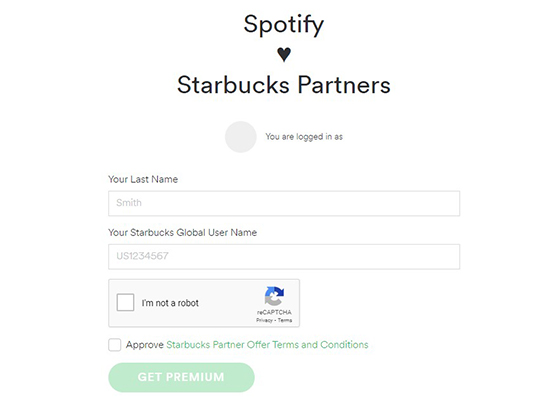
Step 1. Go to the Starbucks Spotify Premium subscription page. Also, you can use the Starbucks Partner Hours app.
Step 2. Scroll down to the bottom of the page and click ‘GET PREMIUM‘. Then sign in to your Spotify account.
Step 3. On the new page, enter your last name and your Starbucks global user name.
Step 4. Once entered, tap ‘GET PREMIUM‘ to complete the redemption process.
See Also: 7 Ways to Get Spotify Free Trial 6 Months
Part 3. How to Get Spotify Premium APK iOS/Android Apps
If you’re a mobile user and want to get Spotify Premium for free, you can also use the Spotify Premium APK apps like Spotify++, xManager, etc. Those modified versions of the official Spotify app offer features like ad-blocking, unlimited skips, high-quality listening, and offline listening.
Here are a few ways to get Spotify++ on your iPhone and get xManager& another Spotify Premium APK on Android devices.
🔵Way 1: Get Spotify Premium for Free on iPhone via TweakBox
Step 1. Open Safari on your iPhone and go to TweakBox’s home page.
Step 2. Click “Install Now” to install the TweakBox app on your iPhone.
Step 3. Click “Allow” and then “Close” when prompted.
Step 4. Go to “Settings” > “Profile Downloaded” and tap “Install“.
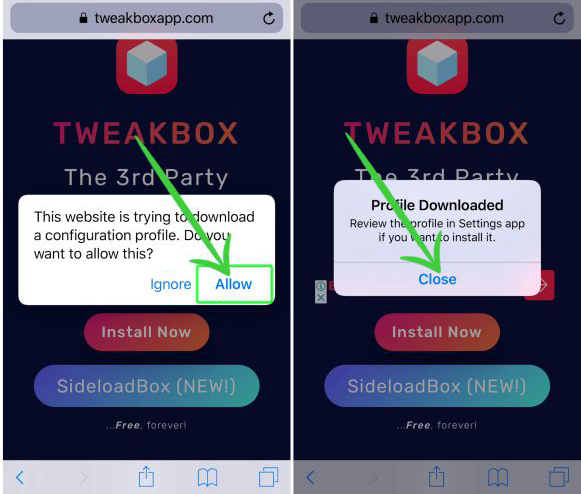
Step 5. Tap “Done” once the installation is complete, then open TweakBox on your iPhone.
Step 6. Search for “Spotify++” and find the app listing.
Step 7. Tap the “Download” button to start the download process.
Step 8. Once the download is complete, you will see an “Install” button. Tap on it to start the installation process.
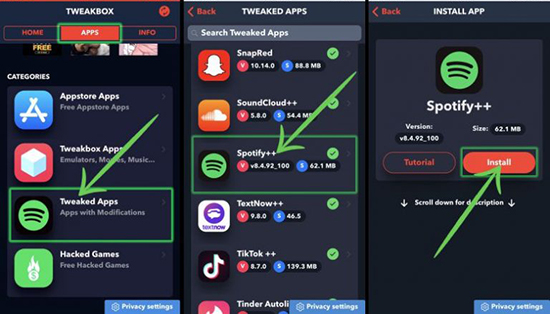
Step 9. Once the installation is complete, you will see the Spotify++ app icon on your device’s screen.
Step 10. Tap the icon to open Spotify++ and enjoy the Spotify premium features free on iOS without ads.
🔵Way 2: Get Spotify Premium Free iPhone via AppValley
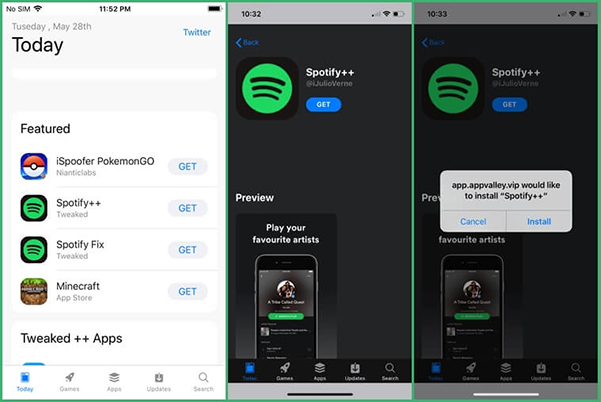
Step 1. Open Safari on your iPhone and go to the AppValley website.
Step 2. Click on the download link and follow the on-screen instructions to install the AppValley app.
Step 3. Once the installation is complete, open the AppValley app.
Step 4. You may find Spotify++ in the Featured section. If not, tap Search and enter “Spotify“.
Step 5. Tap the “GET” button next to Spotify++ to install it on your iPhone.
Step 6. After installation, open the Spotify++ app and enjoy the free premium features with ease.
 Note:
Note:
Please note that as of January 2024, AppValley is a paid app, and you may not be able to get free Spotify++ from it.
🔵Way 3: Get Free Spotify Premium on iOS via TopStore
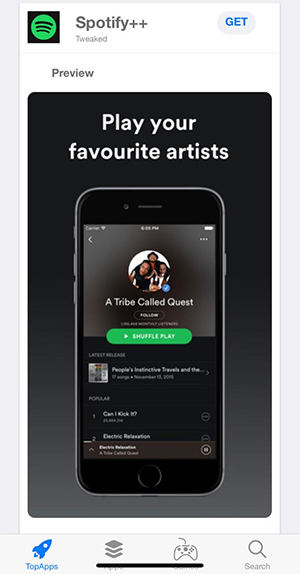
Step 1. Open Safari or any web browser on your iPhone and go to the TopStore website.
Step 2. Once on the website, find the search bar and type “Spotify++” into the search field.
Step 3. Tap on the search result for Spotify++ to open the app page.
Step 4. Look for the “Install” button or a similar option on the app page and tap on it.
Step 5. You may see a prompt asking if you want to install the app. Confirm the installation by tapping “Install” on the prompt.
Step 6. After the installation, go to your home screen and see the Spotify++ app icon.
Step 7. Before opening the app, go to “Settings > General > Profiles & Device Management“. Find the profile for Spotify++ and tap “Trust” to enable it.
Step 8. Now you can open Spotify++ to start using it on your iPhone and get Spotify Premium free on iOS.
🔵Way 4: Spotify Premium APK [for Android]
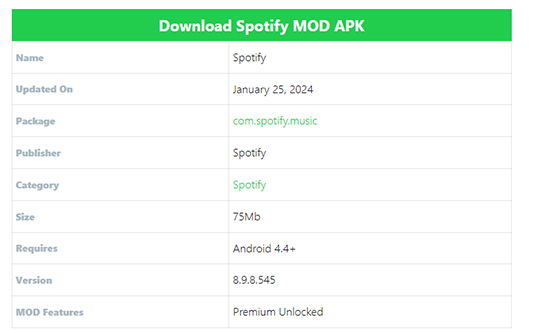
Step 1. Download the Spotify Premium APK file from a trusted source. You can find the file on this page.
Step 2. Once the file is downloaded, locate it in your device’s “Downloads” folder.
Step 3. Tap on the Spotify Premium APK file to start the installation process.
Step 4. You may see a pop-up message asking for permission to install the app. To allow installation from unknown sources, go to your device’s “Settings” > “Security” > “Device Management” and enable the “Install apps from unknown sources” option.
Step 5. Tap “Install” on the pop-up message and wait for the installation to finish.
Step 6. Once the installation is complete, open the Spotify Premium APK app and log in with your account credentials.
Step 7. Start using the app and enjoy the premium features for free on Android.
🔵Way 5: xManager Spotify APK [for Android]
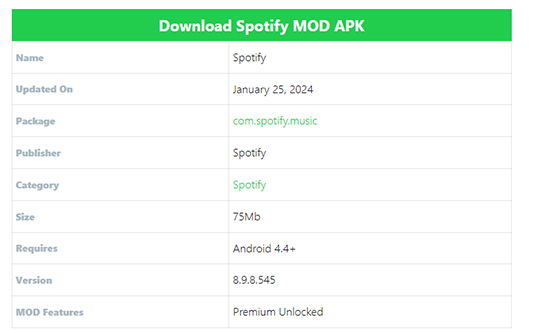
Step 1. Uninstall the original Spotify app from your Android device.
Step 2. Enable “Unknown Sources” on your device by going to Settings > Security (or Privacy) > Unknown Sources.
Step 3. Download the xManager APK file from the xManager website or GitHub page.
Step 4. Find the downloaded APK file in your Android device’s file manager and tap “Open” > “Install“.
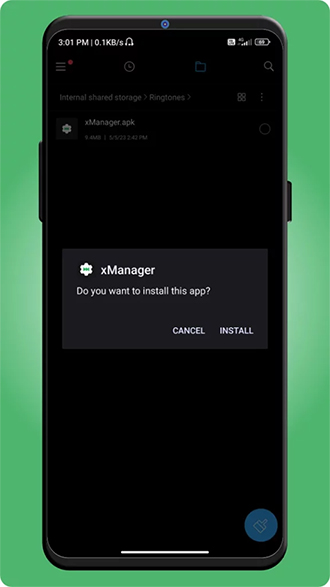
Step 5. Open the xManager app on your device and set up xManager by clicking the “SETUP” button.
Step 6. You may need to allow your device to install unknown apps by clicking “Allow from this source“.
Step 7. Find and click on “Telegram” within the xManager app to join their Telegram server.
Step 8. Choose the desired Spotify version from the list provided by xManager.
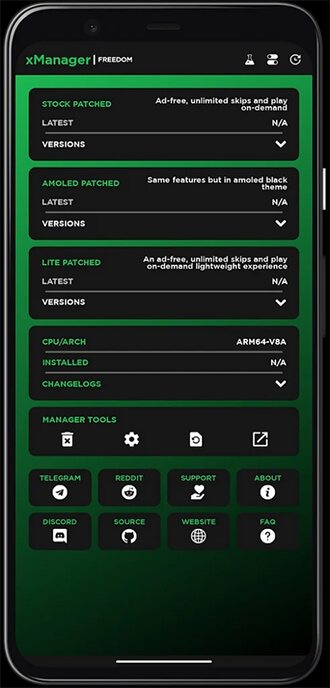
Step 9. Close the Spotify app on your device, then return to the xManager app and choose “refetch and reboot“.
Step 10. Reopen the Spotify app on your Android device to access Spotify Premium features for free.
Part 4. How to Get Spotify Premium Free iOS/Android by Spotify BINs
If you had subscribed to Spotify Premium before, Spotify BIN stands for Spotify Bank Identification Number. It is a set of the first 4-6 digits of a credit or debit card, which can identify the institution that issued the card. This BIN can be used to generate virtual credit card numbers that can be applied to sign up for a free Spotify Premium account. Here are the steps:
Step 1. Visit the Spotify BIN page to select one.
Step 2. On a browser, search for a BIN generator. Enter the selected BIN into it and generate virtual cards.
Step 3. Once done, search for a card checker and enter the generated card numbers to check if they are valid.
Step 4. Then go to the Spotify subscription page to sign up for a premium account.
Step 5. On the purchase page, enter the valid card number and other info into the pointed place. Then tap ‘Buy now‘. When finished, you can start using the free Spotify Premium account.
Part 5. FAQs of Spotify Premium Free iOS/Android
Q1: Can I Get Spotify Premium for Free on Mobile without Jailbreaking?
A: Yes, you can get Spotify Premium for free on mobile without jailbreaking by using modified versions of the Spotify app like Spotify++.
Q2: Is Spotify++ Trustable?
A: Spotify++ is a modified version of the official Spotify app and is not authorized or supported by Spotify. While it offers additional features, it is important to download it from trusted sources to ensure your device’s security.
Q3: Is Spotify Hacked Version Safe?
A: Hacked versions of Spotify can pose security risks as Spotify does not authorize them. It is recommended to use official methods or trusted apps like AudKit Spotify Music Converter to enjoy Spotify Premium for free.
Q4: How Do I Get Spotify Premium for Free on iOS/Android Permanently?
A: To get Spotify Premium free on iOS or Android permanently, you can use AudKit Spotify Music Converter to download and convert Spotify music without Premium. This allows you to enjoy all the premium features without any limitations.
Part 6. Conclusion
There are various methods to get free Spotify Premium on iOS and Android devices. You can use AudKit Spotify Music Converter to download and convert Spotify music without Premium or take advantage of free trials and modified apps like Spotify++ to enjoy all the premium features without paying. Choose the method that suits you best and start enjoying Spotify Premium for free on mobile today!
Windows:


1 reply on “How to Get Spotify Premium Free iOS/Android Forever [2024 Update]”
best app for android