Music can create the tone and enhance our experiences, whether we are searching for an energizing gym playlist, a soothing backdrop for our daily commute, or an energetic mix for a weekend road trip. Astell & Kern is the industry standard for high-resolution audio players, making it the best choice for listening to your favorite music. If you use Spotify and have an Astell & Kern device, you might wonder how to get Astell & Kern Spotify to connect. It’s simpler than you would imagine!
In this article, we’ll show you how to play your music from Spotify on Astell and Kern in several ways, so you can listen to your favorite tunes in pristine quality no matter where you are. Without further ado, let’s diver right into it!

Part 1. How to Listen to Spotify Songs on Astell & Kern by Bluetooth
Astell & Kern is a well-known high-resolution audio player brand that provides an excellent sound experience. You can use Bluetooth to listen to your favorite Spotify tunes if you have a Spotify account and an Astell & Kern gadget. Here’s how to do it:
Step 1: Turn on Bluetooth on your Astell & Kern player first. To do so, go to the Settings menu, pick Bluetooth, and change the switch to “On“.
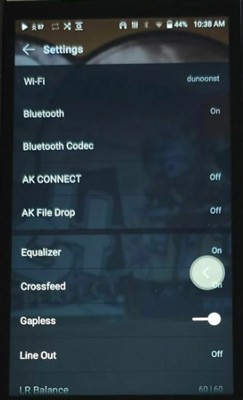
Step 2: On your phone or PC device, go to the Bluetooth menu and turn it on, choose the AK player from the list of available devices, and click “Pair“.
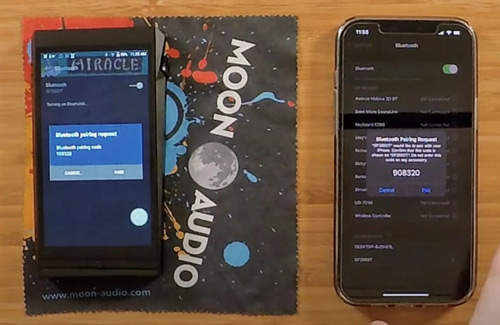
Step 3: Open the Spotify app and play your favorite song or playlist after connecting your Astell & Kern device to your device.
Part 2. How to Set Up Spotify on Astell & Kern via Spotify APK
Those who use Spotify and want to listen to their library on an Astell & Kern product can now do so. It just takes a few minutes to get Spotify up and running on your Astell & Kern.
Remember that Astell & Kern does not endorse the Spotify mobile application. You can listen to your favorite tracks in pristine quality on your Astell & Kern player by downloading the Spotify APK file and installing it. Here are the APK-based instructions for installing Spotify on Astell & Kern:
Step 1: You can find the APK file for Spotify by going to https://apkpure.com on your computer and typing “Spotify” into the search box.
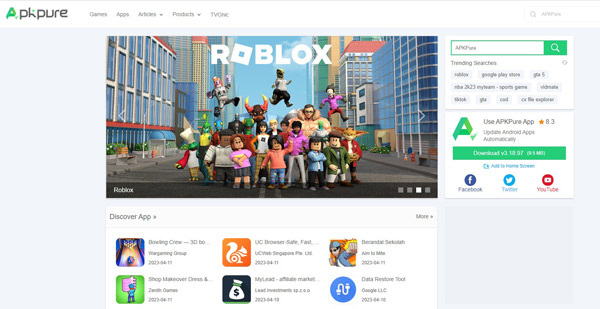
Step 2: To download the Spotify APK file, go to the Spotify Music page and click on the “Download APK” button.
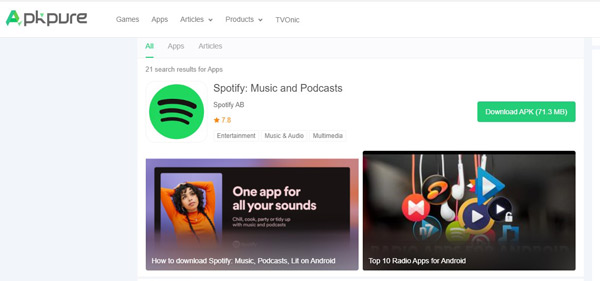
Step 3: You can use a USB connection to connect your Astell & Kern player to your computer.
Step 4: Drag the Spotify APK file you downloaded into the folder on A&K labeled “OpenService“.
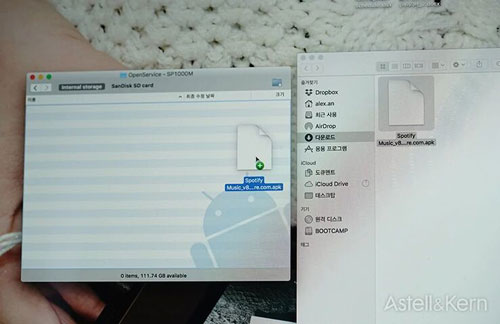
Step 5: Remove the player from its connection to the PC. Launch your Astell & Kern, then go to the “Services” option on the main menu.
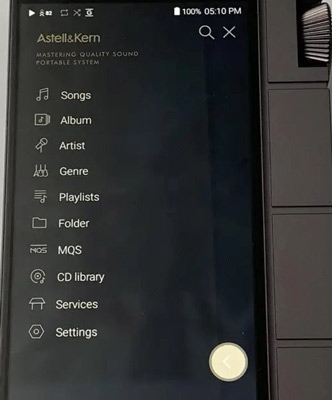
Step 6: You can install Spotify on Astell and Kern music player by navigating to the Spotify app and then clicking the Install button.

Step 7: Within the Astell & Kern DAP player, you can log into your account and stream Spotify songs without restrictions.
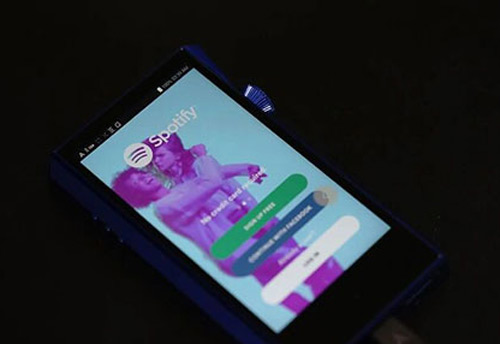
Part 3. How to Play Spotify on Astell & Kern MP3 Player Free Offline
If you’re wondering how to play Spotify on Astell & Kern MP3 player online without subscriptions, we have the right solution for you. AudKit SpotiLab Music Converter is sophisticated software that can improve your Spotify music listening experience. Thanks to its user-friendly interface and powerful capabilities, it converts Spotify songs, playlists, albums, and podcasts to several popular audio formats, including MP3, AAC, FLAC, WAV, and more.
One of the most notable characteristics of the AudKit SpotiLab Music Converter is its ability to preserve the original sound quality of Spotify recordings. Thanks to powerful encoding technologies, it can convert Spotify songs to lossless audio files without sacrificing quality. This implies that even after converting your favorite music to a new format, you can enjoy them in the same high quality you would receive from a CD.
The quick conversion speed of the AudKit SpotiLab Music Converter is another outstanding feature. Large Spotify playlists can be converted in minutes with a 5X conversion speed. This saves you time and effort while allowing you to listen to your music on any device without interruption. Furthermore, the program retains the original ID3 information, such as the track name, artist, album, and cover, to keep your music collection organized and simple to explore.

Main Features of AudKit Spotify Music Converter
- Convert Spotify tracks to format compatible with Astell & Kern player
- Maintain the original sound quality and metadata of Spotify
- Download Spotify offline with the quickness of transformation (5X speed)
- Enjoy Spotify playlists on multiple devices without Spotify Premium
Step 1 Load your Spotify playlists

Download and install AudKit Spotify Music Converter by clicking the Download button in the feature box. Now, access your Spotify music library to choose songs, albums, and playlists. Select the music you want to convert by right-clicking on it and then selecting “Share” > “Copy Song Link“. Copy and paste the URL into AudKit’s search bar and hit the “+” button to load. Alternatively, you can add Spotify tracks by dragging and dropping them into the converter.
Step 2 Set Spotify output format for Astell and Kern

Next, select the Menu icon > Preferences from the main toolbar on the AudKit converter. And then choose the Convert menu item to change the output format of Spotify to MP3, AAC, FLAC, or WAV which are supported by Astell & Kern player. Channels, sample rate, bit rate, and the method of saving output tracks can also be adjusted as you wish.
Step 3 Download Spotify to Astell and Kern player

Lastly, tap the Convert button in the screen’s corner to start converting. After the conversion process is complete, locate and enjoy the downloaded Spotify songs by clicking the folder symbol at AusKit’s bottom. You’re now ready for transferring your Spotify local files to the AK audio player.
How to Add Spotify to Astell and Kern Device
Once you’ve converted the Spotify music for offline play, it’s time to add it to Astell & Kern. Here’s how you can play Spotify on the MP3 player.
Step 1: Use a USB cable to connect your Astell & Kern player to your computer.
Step 2: Move the converted Spotify MP3 files to the Astell & Kern folder using the drag-and-drop method.
Step 3: You can now play music from Spotify on an Astell & Kern player offline without needing the Spotify app at any time or place.
Part 4. Conclusion
Spotify is a terrific way to listen to your favorite music in excellent quality on your Astell & Kern device. With Bluetooth and the ability to play music without an internet connection, you can listen to your tunes while working out or traveling.
AudKit SpotiLab Music Converter is the ideal option for those who wish to download music and playlists offline for Astell & Kern Spotify. It’s a strong tool for increasing your Spotify listening experience because of its extensive features, such as different output formats, and lossless audio quality.

