Spotify is no doubt one of the best streaming music apps today. Everyone can access and get what they love in Spotify’s huge music library for free, no matter popular tracks or classic songs. However, the limits of Spotify Free are still annoying, such as the pop-up ads, the limited skips, no offline listening, and so forth. To get a better listening experience, users need to subscribe to Spotify Premium.
How do you get Spotify Premium for free? If you are looking for the answer to this question, here you come to the right place. In this comprehensive guide, you will learn about how to get Spotify Premium free via several effective methods.

- Part 1. Difference between Spotify Free and Premium
- Part 2. Get Spotify Premium Free Trial Officially
- Part 3. Get Spotify Premium Free Forever
- Part 4. 6 Ways to Get Free Spotify Premium Accounts
- Part 5. Get Spotify Premium Free for iOS with Spotify++
- Part 6. Get Spotify Premium Free for Android with Spotify Premium APK
- Part 7. Comparison of 10 Ways to Get Spotify Premium Free
- Part 8. Conclusion
Part 1. Difference between Spotify Free and Premium
Spotify offers both a Spotify Free ad-supported tier and a paid Spotify Premium subscription tier. Spotify Free plays music on-demand but with limitations. You can’t play specific songs or albums on-demand, you can only shuffle play. Spotify Free also inserts ads between songs and has a lower audio quality.
Spotify Premium removes all the restrictions and provides an enhanced experience. With a Premium subscription, you get on-demand access to Spotify’s entire catalog of over 100 million songs. Besides, you can play any song, album, artist, or playlist you want without shuffling and enjoy offline listening, higher-quality audio, and additional features for a subscription fee.
If you are willing to enjoy the features of Spotify Premium but don’t want to pay the subscription fee, we would like to provide some practical ways for you to get Spotify Premium free in the following parts.
Part 2. Get Spotify Premium Free Trial Officially
Spotify offers a 30-day Premium free trial to all new registers. You can enjoy Spotify Premium features for the next 1 month. And it is workable to sign up for many accounts with different email addresses. That is the easiest way but a nuisance to keep using Spotify Premium for free. You can check the following steps to sign up to get a Spotify Premium free trial.
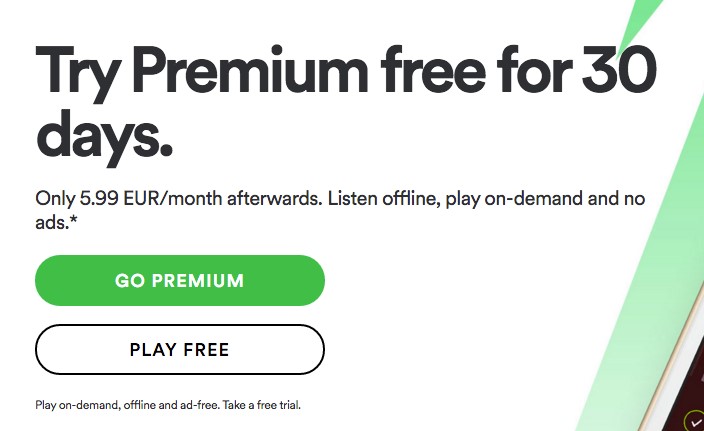
Step 1. Visit the Spotify official website.
Step 2. Hit “View Plans” and pop to Individual Plan.
Step 3. Choose the type of plan you need. Tap “Get Started“.
Step 4. Sign up with your Facebook account or email address.
Step 5. Make sure all info is input correctly then hit the “Sign Up” tab to finish registration. Now you can start listening to Spotify music at no charge for a month.
Part 3. Get Spotify Premium Free Forever
How to get Spotify Premium for free after the free trial expires? Spotify Premium provides many advanced features like listening without the distraction of ads, playing music with no phone service, unlimited skipping, and so forth. Have you ever thought about an alternative method that offers all Spotify Premium features for free for a lifetime? So that you don’t even need to Spotify Premium.
AudKit Spotify Music Downloader is exactly what you need to use this alternative method. This software is designed for Spotify Music, helping every Spotify lover to download Spotify songs, playlists, podcasts, audiobooks, etc. for local playback. During the downloading process, AudKit helps you remove ads from Spotify songs. The downloaded Spotify songs are saved in the local folder. You can listen to them via any music player and skip as many tracks as you want.
Moreover, you are able to convert Spotify to MP3, AAC, M4A, WAV, and such common audio formats. There are other several options for you to reset the output settings, including bit rate, sample rate, channel, conversion speed, the way to achieve tracks, and so on. With the use of this tiny tool, you can enjoy all Spotify Premium features without subscribing to Spotify Premium.

Main Features of AudKit Spotify Music Converter
- Download Spotify songs for offline playing without Premium
- Batch convert Spotify music at 5X speed
- Keep lossless quality and ID3 tags from Spotify tracks
- Available to transfer Spotify music to other devices, players, etc.
How to Get Spotify Premium for Free Forever
Step 1 Add Spotify music to AudKit Spotify Music Converter
Tap the “Download” button to install AudKit Spotify Music Converter. Then copy the Spotify song link and paste it to the search bar of AudKit SpotiLab to add Spotify music. Or you can directly drag and drop Spotify songs to AudKit SpotiLab.

Step 2 Adjust the output format and audio quality
Adjust the output format and audio quality such as sample rate, bit rate, and channel by clicking “Menu” > “Preferences” > “Convert” in the upper right.

Step 3 Download Spotify music to get free Spotify forever
Tap the “Convert” button in the bottom right to convert and download Spotify music. Then you can click on the “File” icon at the bottom to check the downloaded files on your computer. Now, you can download Spotify songs without Premium and get Spotify Premium without any cost on PC as a Spotify Premium subscriber for lifetime.

Part 4. 6 Ways to Get Free Spotify Premium Accounts
Except for the official method of accessing Spotify music with no charge, there are other ways to enable you to make it. In this part, we will focus on how to get a free Spotify Premium account in 6 ways. Please keep reading.
4.1 via PayPal
PayPal is a payment platform that enables its users to transfer money online and is safe to use. To apply for a PayPal account, you need a bank account, credit card, or debit card. With a PayPal account, you can use Spotify for free for 3 months. For the detailed steps, you can follow the guide below.
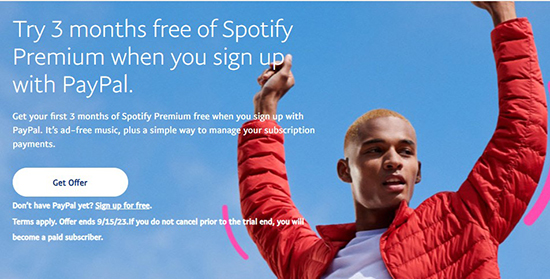
Step 1. Visit the Get Spotify Premium with Paypal website.
Step 2. Click “Get Offer” and enter your email and password to log in to your PayPal account.
Step 3. Follow the instructions to get 3 months of Spotify free trial.
4.2 via Walmart+
Walmart is one of the world’s biggest retailers, and also the partners of Spotify. Walmart provides a 6-month Spotify free trial for its members currently. But it’s important to note that only the new users of both Walmart and Spotify can enjoy it. To get the 6-month free trial of Spotify Premium, you need to sign up for Walmart+. You can activate the free trial of Spotify Premium by following these steps:

Step 1. Go to the Walmart+ website and join Walmart+.
Step 2. Click on “Get Spotify Premium” and then follow the instructions on the screen to get a 6-month free trial of Spotify.
4.3 via Microsoft Rewards
Microsoft Rewards is a loyalty program that rewards you with points for completing tasks such as searching the web with Bing, shopping at the Microsoft Store, and playing Xbox games. You can get 3-month Spotify Premium without payment via Microsoft Rewards in several steps.
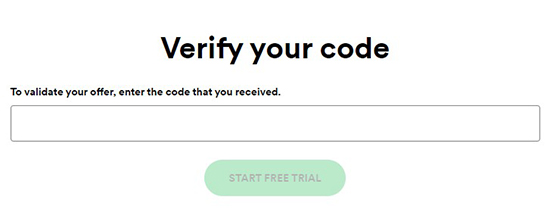
Step 1. Go to the Microsoft Rewards website.
Step 2. Click on the “Rewards” tab.
Step 3. Redeem your Microsoft Rewards points for a Spotify Premium code.
Step 4. Enter the code to activate it on your Spotify account to enjoy 3 months of ad-free music streaming.
4.4 via Starbucks
Starbucks is one of the largest coffeehouses in the world and offers a variety of coffee drinks for its customers. Besides, Starbucks has a partnership with Spotify, enabling its employees to enjoy Spotify Premium features. If you are one of the Starbucks team members, you can access Spotify Premium at no charge to stream Spotify.
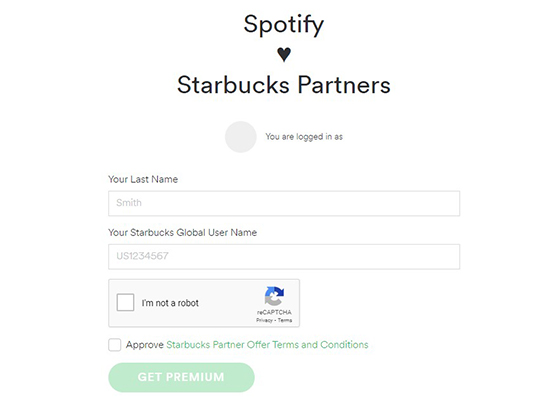
Step 1. Go to Spotify’s Starbuck’s Partnership website and then scroll down to the bottom.
Step 2. Tap “Get Premium” and log in with your Spotify account.
Step 3. Enter your last name and your Starbucks Global user name to access a Spotify free account via Starbucks.
4.5 via Spotify Family Plan
Spotify Family plan allows 6 different accounts to enjoy Spotify Premium. If you have friends who are using the Spotify Family plan, you can ask them to let you become one of the six. The premise is that you know such a friend.
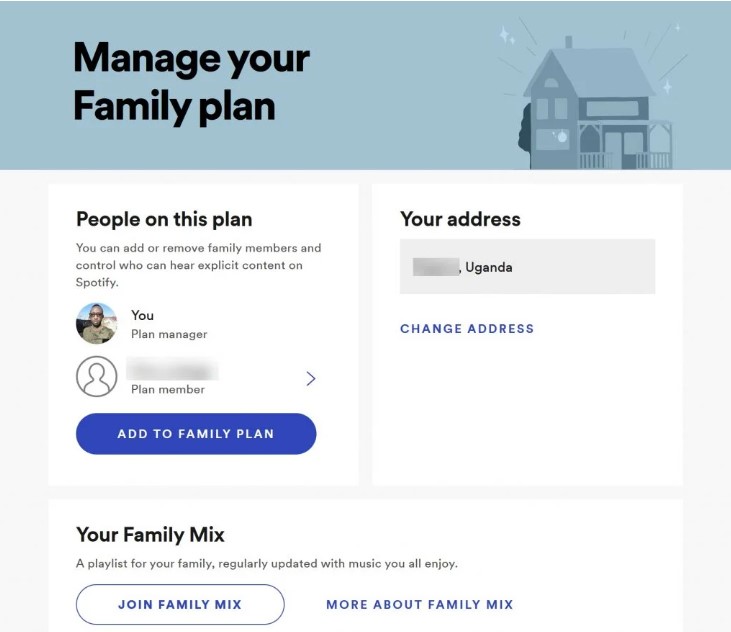
4.6 via Spotify Gift Card
Spotify gift card is a prepaid card that can be used to purchase a Spotify Premium subscription or to add credit to an existing account. You can stream on Spotify free of charge via a Spotify gift card.
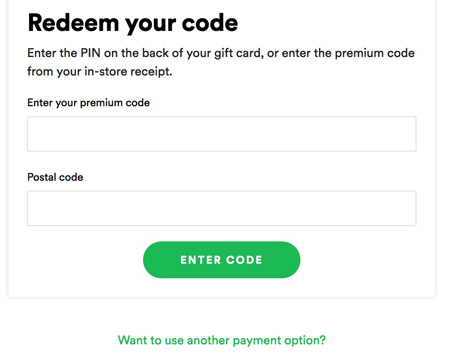
Step 1. Go to the Spotify website and log in to your account.
Step 2. Click on the “Premium” tab at the top of the page.
Step 3. Scroll down and click on “Redeem Code“.
Step 4. Enter the code on the back of your gift card in the provided field and then click “Redeem“.
Step 5. Once the code is verified, your account will be upgraded to Premium.
Part 5. Get Spotify Premium Free for iOS with Spotify++
Another way to enjoy Spotify Premium without charge on iOS devices is to use an installer app to get Spotify++. There are 4 options for you to choose from TweakBox, TutuApp, AppValley, and Cydia Impactor.
How to Get Spotify Premium Free via TweakBox / TutuApp / AppValley
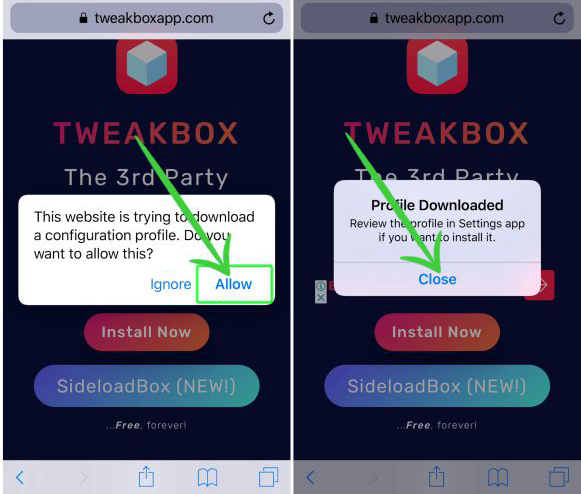
Step 1. Completely uninstall the Spotify app from your phone.
Step 2. Install TweakBox / TutuApp / AppValley from their home page on your phone.
Step 3. The first time you open one of these programs, you may see “Untrusted Enterprise Developer“. Please go to “Settings” > “General” > “Device Management” and search for “Enterprise Application” to trust it on your iOS.
Step 4. Open one of these apps. Search for Spotify++ and download it.
Step 5. After downloading, you can start to enjoy Spotify Premium features and download Spotify songs free.
How can I Get Spotify Premium for Free via Cydia Impactor

Step 1. Enter the home page of Cydia Impactor from your computer’s browser.
Step 2. Choose the right version to install on your computer.
Step 3. Link your phone to your computer via a USB cable.
Step 4. Download a modified Spotify version for your phone.
Step 5. Open the Cydia Impactor. Drag the Android APK into it.
Step 6. Tap on the app on your phone. Then click “trust this app” by using the method mentioned before.
Step 7. After that, you have set it up and just start to get Spotify Premium free on iOS.
Part 6. Get Spotify Premium Free for Android with Spotify Premium APK
Spotify Premium APK is still a practicable method to get Spotify Premium free on Android devices. Here is a simple guide on how to use Spotify Premium APK to get free Spotify Premium.
Step 1. Download a Spotify Premium APK file on your Android device.
Step 2. Open Settings on your phone. Find Unknown Sources and allow to installation of a modified or hacked APK file.
Step 3. Unzip and open the downloaded Spotify Premium APK.
Step 4. Once installed, you can get Spotify Premium functions in the Spotify app.
Tip: You should notice that a modified Spotify version is illegal to some extent. Hence, we recommend the best alternative of Spotify Premium APK to get Spotify Premium at no charge on iOS and Android devices.
Part 7. Comparison of 10 Ways to Get Spotify Premium Free
After learning about the methods above, in this part, we will focus on comparing the 4 main types to get Spotify Premium without spending a penny to help you pick the best one.
| Lifetime | Safe to Use | Ads-free | Download as MP3 Files | Score | |
| Official Method | ❌ | ✔️ | ✔️ | ❌ | ⭐⭐⭐⭐ |
| AudKit Spotify Music Converter | ✔️ | ✔️ | ✔️ | ✔️ | ⭐⭐⭐⭐⭐ |
| Spotify Premium Free Account | ❌ | ✔️ | ✔️ | ❌ | ⭐⭐⭐ |
| Spotify++/Spotify Premium APK | ✔️ | ❌ | ✔️ | ❌ | ⭐⭐ |
After the comparison, we can see that AudKit Spotify Music Converter may be the best choice for you to stream Spotify at no cost. Additionally, it supports converting Spotify music to MP3, M4A, AAC, and other formats and downloading them for offline listening on various devices. With the help of AudKit SpotiLab, you can listen to Spotify music without any restrictions forever.
Part 8. Conclusion
Today we have discussed several practical ways to get Spotify Premium free, you can pick one to start enjoying your favorite music on Spotify. Here we’d like to highly recommend AudKit Spotify Music Converter for you, which is a smart tool that enables you to explore Spotify like a Spotify Premium subscriber free of cost. Give it a try and see if it suits you.



