Now you can hit the pavement with almost nothing! The technology of Wear OS (Operating System) has now allowed its users to ultimately download Spotify music directly to their respective devices. With the latest app refresh of Spotify, paid subscribers are now able to download playlists, albums, and even podcasts to the Wear OS smartwatch like OPPO Watch.
In comparison with the industry giants like Apple Watch, Fitbit, and Samsung, OPPO Watch is bringing about a complete face-over for all smartphone lovers out there. The OPPO Watch has been observed to deliver excellent performance in terms of overall battery life, affordability, compatibility, water resistance, and much more.
The latest OPPO Watch is equipped with cutting-edge Wear OS technology that allows you to get full access to the dedicated Play Store on the respective smartwatch. You will come across fitness apps, apps for media streaming, and several others that you would consider adding to the watch. The best part is that you can leverage a wide range of most useful applications on OPPO Watch including Spotify. You can now enjoy OPPO Watch Spotify offline as you learn how to play Spotify music on OPPO Watch here.

Part 1. Can Spotify Work on OPPO Watch?
Global tech company OPPO recently made the announcement of a new partnership with the world-famous music streaming platform Spotify. Through this collaboration, OPPO aims to create an all-new, customizable, and simple music experience for music aficionados on their respective OPPO smartphones. It is made possible with the help of the latest ColorOS 13 OS, which is based on Android.
The Spotify app has been fully integrated with the wide range of advanced features of ColorOS 13. Therefore, listeners are now able to enjoy their favorite music, audiobooks, and podcasts with the overall ease of access as well as convenience over the Spotify application on the home screen of the respective OPPO devices like the OPPO Watch. To enjoy Spotify on OPPO Watch, listeners are expected to register while using the services offered by the audio streaming application.
Part 2. How to Use Spotify on OPPO Watch with Phone
OPPO Watch is capable of running the Wear OS of Google while pairing the same with your Android smartphone or iPhone. You can access Google Play Store on your OPPO Watch to download different apps you would like to have in store. You can easily come across the Spotify music streaming application on Google Play Store. All you are required to do is to install the Spotify application on the OPPO Watch. Before this step, you are also expected to power the OPPO Watch while connecting the same to a reliable Internet connection.
Once you head to the Google Play Store on the watch, leverage the Search icon on the platform to search for the Spotify app. Then, you are expected to follow basic instructions for installing the Spotify application on your OPPO Watch. This allows you to control the application with the help of your OPPO Watch. You can execute the same with the help of your smartphone. Some important steps to consider are:
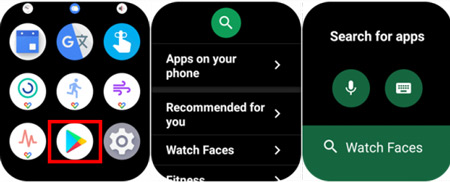
Step 1. Launch the Spotify application on your smartphone.
Step 2. Browse through Spotify’s music library to start your favorite playlist or song.
Step 3. Pair the OPPO Watch with the smartphone.
Step 4. Start using the Spotify app on your OPPO Watch.
Step 5. Tap the device icon. From the available device list, you can select the particular phone to which you would like to connect the OPPO Watch.

With this method, you are able to control the playback of Spotify on your smartphone.
Part 3. How to Play Spotify Songs on OPPO Watch Offline without Phone
If you wish to use Spotify on the OPPO Watch without a phone, it is possible to upload local music to the OPPO Watch for playing. This method is concerned with importing Spotify music to the OPPO Watch. The only challenge here is that Spotify music remains protected by the OGG Vorbis format. Therefore, there is the presence of an unavoidable process before you start transferring music from Spotify to your OPPO Watch. The process is that you are expected to convert the OGG Vorbis format to an unprotected audio format for enjoying your favorite music.
If you wish to listen to Spotify music streams without using your phone, it is suggested to use a reliable tool like AudKit Spotify Music Converter to convert Spotify playlists. The tool delivers the ease of smooth conversion of any audio format from Spotify – including albums, music tracks, playlists, etc. With this tool, you are able to choose the desired output format from AAC, MP3, M4B, M4A, and others. As the conversion takes place, the ID3 tags and audio quality of the original music track from Spotify are saved.
Let us help you understand the core features of AudKit Spotify Music Converter:
- Easy download of Spotify songs, albums, playlists, and podcasts: AudKit Spotify Music Converter is capable of offering support for different types of audio files. The converter has the ability to download more than 82 million songs, albums, podcasts, playlists, audiobooks, and even radio from Spotify offline.
- Convert Spotify music to MP3 and more: The converter tool helps in converting Spotify to MP3. At the same time, the tool is also able to download Spotify songs to multiple formats like FLAC, WAV, M4B, M4A, and AAC. Once format conversion completes, it is easy to add Spotify tracks on OPPO Watch.
- 5-times speed to download Spotify music without premium: The conversion speed of the tool is capable of reaching five times or even more on Windows computer systems. This implies that a song of 5-minute duration can be quickly downloaded in a conversion period of only one minute.
- 100% lossless sound quality & ID3 tags: AudKit Spotify Music Converter has been designed with the help of the latest converting technology. The converter tool for Mac and Windows is able to ensure the conversion of 100% lossless audio quality out of original songs.
How to Download Spotify for OPPO Watch Without Premium
Here are some important steps to convert Spotify songs if you’ve installed AudKit Spotify Music Converter.
Step 1 Add Spotify songs or playlists

Browse and choose music tracks from Spotify. Right-click on the selected track. Choose Share and then Copy Song Link. Paste the link on the search bar of the AudKit downloader and tap the Add icon to import the track.
Step 2 Customize the output format for OPPO Watch Spotify

On the taskbar of the AudKit tool, select the menu and hit the Preferences option. Click the Convert tab from the opening window. You can reset the audio format of Spotify to MP3, AAC, M4A, and others. You can also customize other adjustable output parameters like sample rate, bitrate, channels, and so more.
Step 3 Get Spotify offline for OPPO Watch

Start the Spotify downloading by tapping the Convert button at the bottom right corner. The process will begin converting the list of Spotify songs at 5X speed automatically. It is possible to find the location of the downloaded files by hitting the Converted icon.
How to Play Spotify Music on Oppo Watch through Local Files
To upload your converted Spotify music files to OPPO Watch, here are the steps to follow:
1) Connect your mobile device to the computer system and transfer the converted Spotify music folder to it.
2) Install the WearOS app on your phone and advance to this app.
3) As the Start Setup button pops up, tap the Pair button.
4) Choose the desired Google account for connecting your phone to the OPPO Watch.
5) After that, you can add your Spotify files to the OPPO Watch and then play them offline.
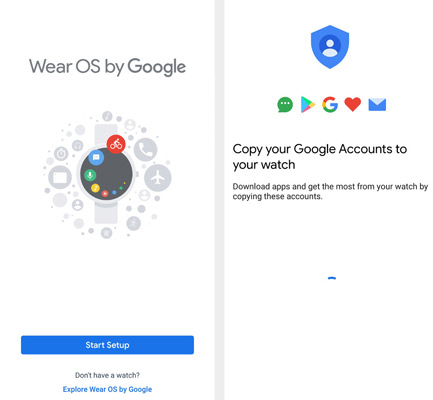
Part 4. Final Words
The OPPO Watch Spotify integration facilitates music enjoyment. You can install the Spotify app and then follow the lead to play music without your phone. If you do not wish to stream Spotify music from the smartphone to the OPPO Watch, you can use the AudKit Spotify Music Converter tool easily. It allows you to seamlessly download and convert your favorite Spotify music track or song into your desired music file format. Therefore, you can add them to OPPO Watch and stream without even carrying phones everywhere.

