Spotify is the largest streaming app and has the most extensive music library one can imagine. Songs, audios, podcasts, and playlists are everything from your favorite artists to the genre of your type, Spotify has got you covered.
So, have you ever thought about experiencing Spotify on Sony Speakers? Sony speakers produce high-quality sound and music that playing Spotify songs on Sony Speakers will give you music that is high in quality and loud to hear. Sony is a classic brand and produces the best music that can make your party a livelier one. But how to play Spotify on Sony Speakers? If you wish to learn how you can easily transfer the well-protected Spotify music into locally saved files.And then finally play them on Sony Speakers without making things complicated, this article will help you in every way. Even if you are not a techy person, playing Spotify music on a Sony speaker is simpler than your imagination.

- Part 1. Play Spotify On Sony Speaker: Tool Needed
- Part 2. Listen to Spotify on Sony Receiver: 3 Steps
- Part 3. Bottom Line
Part 1. How to Play Spotify On Sony Speaker: Tool You Need
Although connecting your Sony speaker with Bluetooth can help you enjoy Spotify music on your Speaker, how about if you are going on a long journey? Or you have a free Spotify account that restricts you from downloading Spotify music. So, how to listen to music from Spotify on the Sony receiver when you are offline. Download as many songs, podcasts, and playlists from Spotify using AudKit SpotiLab Music Converter. An easy-to-use converter that is free for trial and keeps quality results at an amazingly 5X speed.
AudKit supports a wide range of output formats directly from Spotify. Users can get Spotify on Sony receivers even when they are offline and can also listen to songs and audios on Sony TV once they have their favorite audio saved as a locally saved file. Listen to Spotify on the Sony receiver wherever you like.
Besides supporting a range of output formats such as FLAC, WAV, MP3, M4B, and more, AudKit saves files using the advanced ID3 tags technique. This lets you view the artist, genre, and title of the downloaded tracks. Your music library remains well maintained.

Main Features of AudKit Spotify Music Converter
- Batch Convert countless songs from Spotify to MP3
- Maintain Spotify sound quality without affecting the original quality
- Highly compatible with the Mac and Windows operating systems
- Run at 5X faster rate during the conversion
The conversion speed is faster than any other converter. You will get 100s of songs converted to your desired formats at a speed that is 5 times or even more compared to any other converter.
Part 2. How To Listen To Spotify On Sony Receiver
To play Spotify on Sony Speakers, you first need to subscribe to Spotify. Then, follow the given procedure.
Step 1 Registration
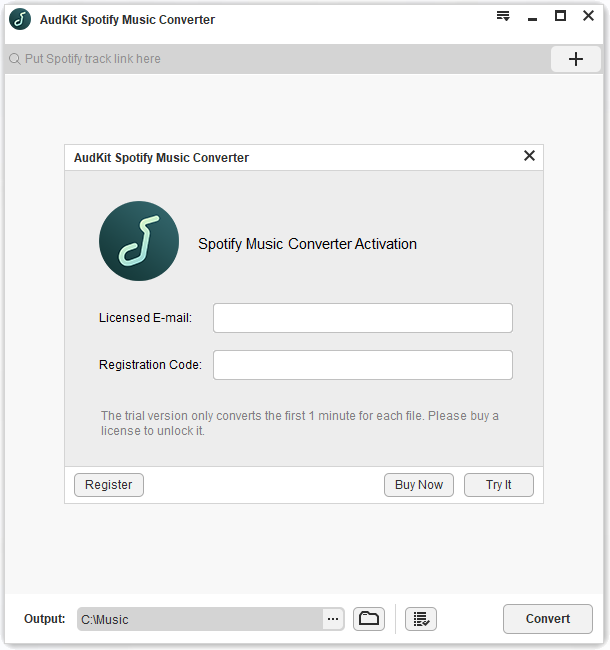
Before you can convert songs and audios using the AudKit converter you have to get register using the email address. Install the app on your computer and then follow the wizard to set up your account. Type in your email address, give your registration code. Finally, click on “Register” to get access to the AudKit converter installed in your Windows.
Step 2 Add Spotify music to AudKit Converter

AudKit has been installed on your computer. Now, open the Spotify app and start choosing the music and playlists you wish to listen to on the Sony Speaker. To add your favorite songs from Spotify to the AudKit converter, you either drag or drop them in the converter or copy-paste the URL of all the songs and playlists from Spotify to the converter.
Step 3 Change settings for Sony speakers

From the top-right menu > “Preference” > “Convert”, you can adjust other aspects of your audio before converting them into your desired format. The options include bitrate, channel, sample rate, and so on. After making adjustments press “OK” before moving to the next step.
Step 4 Press convert Spotify songs for Sony speakers

Press “Convert” to start converting Spotify music into unprotected music that can be easily played on Sony Speaker even when you are offline.
Step 5 Play Spotify music On Sony Receiver
Now, all Spotify music can be found on your device as a locally saved melody. You can load music and audio from Play Spotify on Sony Speaker.
Part 3. Bottom Line
Sony is a reputable brand. Sony speakers not only produce the best sound but also have a stylish appearance. You get the perfect bass and music that is loud and clear. Then, there is Spotify that has billions of songs stored up for music lovers.
But since Spotify music is well-protected, getting them offline is a bit tricky. With AudKit Audio Converter you can easily play Spotify on Sony speakers and make your road trip filled with music even when your mobile data expires.

