In the wake of vast social media use and enterprise digital marketing campaigns, the need for quality media content has been on a seemingly rolling uptrend, and the use of visual content has been at the center of it all. Social media fans and marketing teams are investing many resources to create stunning and compelling self and business marketing videos. And while the contents of videos are essential, creating sparkling and eye-catching videos requires high-end editing software, and Lightworks has been a tremendous tool in achieving elegance, quality, and style.
Among the trendy ways to spice up videos is by adding background music. But, where do you find music for Lightworks? Well, Spotify is an excellent music source for its quality and diverse music catalog. However, the problem is, how do you add Spotify to Lightworks? Considering that Lightworks is yet to integrate Spotify as a music source, importing music to Lightworks is an uphill task. Luckily for you, this article will feature an alternative method to add Spotify to Lightworks easily and quickly. Let’s do it!

- Part 1. Add Spotify Music to Lightworks: Needed Tool
- Part 2. Steps to Download and Add Music to Lightworks
- Part 3. Conclusion
Part 1. Add Spotify Music to Lightworks: Needed Tool
To add Spotify to Lightworks, you need to download Spotify music which possess another challenge. Spotify contents, including music, are copy-protected using robust anti-piracy technology. This means that Spotify users are limited to playing music online. Even though premium users can save Spotify songs for offline playback, the audio files are saved in caches and cannot be transferred or played on other devices or apps. To beat the challenge, you need a third-party Spotify downloader tool and the AudKit Spotify Music Converter is the top preferred tool to handle the job.
The AudKit Spotify Music Converter is a professional, powerful, and exquisite Spotify music downloader designed to download and convert Spotify Vorbis OGG songs to MP3, FLAC, WAV, M4A, among other standard audio formats. Apart from music, users can also download other Spotify media content such as Spotify audiobooks, albums, radio, and podcasts. Crafted using the most advanced conversion technology, the app converts Spotify music fast with zero quality loss.
To ensure uninterrupted Spotify import and download, AudKit Spotify Music Converter has a built-in ad blocker that stops all popping ads. The tool also has a pretty exciting and easy-to-use interface that facilitates effortless Spotify music download for Lightworks. AudKit Spotify Music Converter comes in two software versions, i.e., a Windows and Mac version. Finally, app users are eligible for free technical support and a lifetime of software updates.

AudKit Spotify Music Converter for Lightworks
- Download and converts Spotify to MP3, WAV, FLAC, etc.
- Supports batch song download for Lightworks
- Customize output settings for multi-devices
- Keep 100% lossless sound quality and ID3 tags
Part 2. Download and Add Music to Lightworks from Spotify with AudKit Spotify Music Converter
How to Download Spotify to Lightworks with AudKit Spotify Music Converter
Step 1 Add songs from Spotify to AudKit SpotiLab

Open and log in to your Spotify account. Next, browse to find the Spotify songs you want to add to Lightworks. Now, select and right-click on the specific music item and choose the “Share” > “Copy Song Link” option. Then, paste the link onto AudKit’s search bar at the top and hit “+” to import. Alternatively, you can drag and drop the song onto AudKit’s main interface for conversion.
Step 2 Customize Spotify music for Lightworks

On the top taskbar, hit the main menu icon and select the “Preferences” > “Convert” option to start the format panel. Next, choose your preferred audio option from format options on the screen, i.e., MP3, AAC, M4A, M4B, FLAC, or WAV. There are also additional options to customize basic audio settings such as sample rate, bit rate, and audio channel. Adjustments to these parameters allow users to achieve custom Spotify music for Lightworks videos.
Note: AudKit Spotify Music Converter offers default conversion speeds of up to 5X. However, to achieve stable conversion speeds, please reset the speed to 1X.
Step 3 Download music from Spotify for free for Lightworks

Finally, click on the “Convert” button at the bottom of the window, and the AudKit Spotify Music Converter will automatically download and convert the Spotify songs to the audio format you selected. It should only take a few minutes to complete. After the download process is complete, click on the folder icon to find all the converted Spotify free music for Lightworks. Now, you can proceed to add Spotify music to video using Lightworks.
How to Add Spotify to Lightworks
Now, it is time we add a little flair to your videos using Spotify music!
Step 1. First, create a new project on Lightworks and import the video you want to work on.
Step 2. Next, you can edit and trim the video to your desired size and add Spotify music to the video by double-clicking on the source viewer.
Step 3. Go on to import Spotify music to Lightworks and then make adjustments where necessary to fit your taste and preferences.
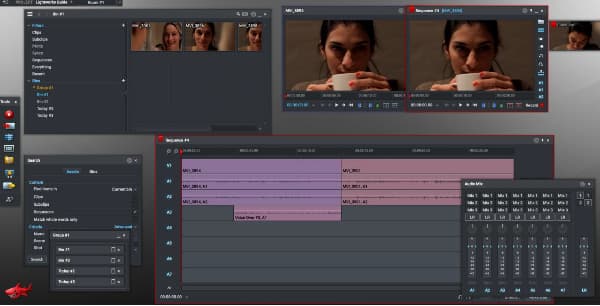
Part 3. Conclusion
And that’s it! You can now effortlessly download, convert and add Spotify to Lightworks using the tutorial above. Also, we have featured a leading Spotify to Lightworks converter, the AudKit Spotify Music Converter. You can use it to achieve quick and quality lossless Spotify download. All you have to do is download, purchase, and follow the detailed guide above to add Spotify music to video on Lightworks.

