Since October 2020, Snapchat has updated a new feature that allows users to add music to their snaps and stories. This feature was initially available for the iPhones app, and eventually, Snapchat made this wonderful feature service for the Android app. Finally, Snapchat has added Spotify to its platform. The integration of Spotify and Snapchat gives users a convenient way to share with friends the songs, albums, or podcasts they are listening to on Spotify. So, if you are a new user of Snapchat or you are confused about Snapchat Spotify. You can read on to learn how you can easily add Spotify music to Snapchat stories and videos and how to share your favorite music with your Snapchat friends.
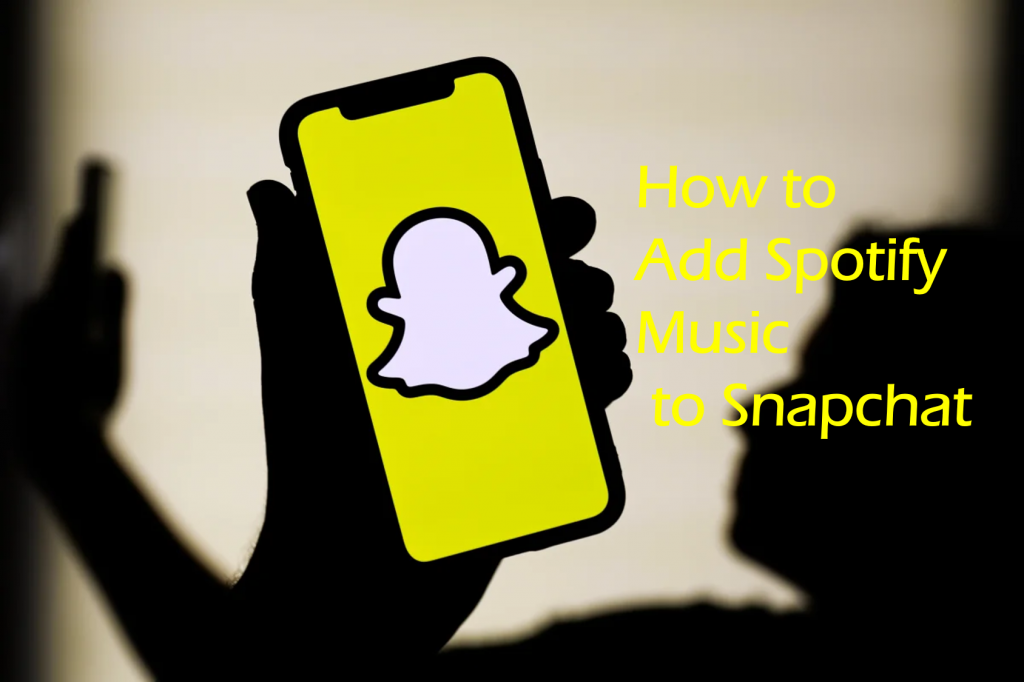
- Part 1. How to Put Spotify Song on Snapchat Story/Video
- Part 2. How to Share a Spotify Song on Snapchat
- Part 3. How to Add Spotify Music to Snapchat
- Part 4. In Conclusion
Part 1. How to Put Spotify Song on Snapchat Story/Video
To add Spotify music to Snapchat story or video, you can easily add the link of a Spotify song to Snapchat photos/videos.
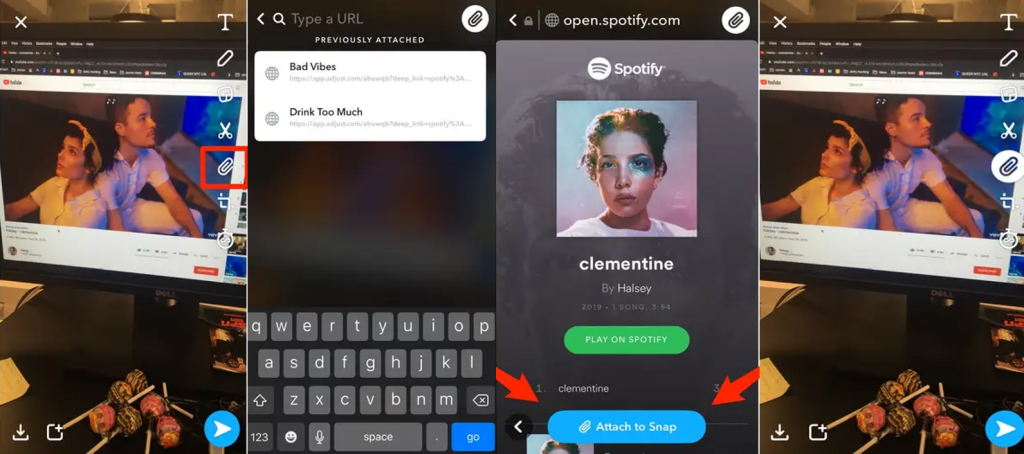
Step 1. Open the Spotify app and select the song you would like to add to Snapchat. Right-click the song, choose the “Share” option, and then click the “Copy Song Link”.
Step 2. Open the Snapchat and create a photo or video.
Step 3. Click on the “paper clip” icon on the right side.
Step 4. Type the URL of the Spotify song. Select your Spotify song and then it’ll pull up the song.
Step 5. Click “Attach to Snap” on the bottom.
Step 6. As soon as the “paper clip” icon has a white background, you will attach Spotify to Snapchat successfully.
Part 2. How to Share a Spotify Song on Snapchat
Since there is the integration of Spotify Snapchat, it is pretty easy for you to share your favorite Spotify music on Snapchat. Make sure you have both Spotify and Snapchat on your phone. And then follow these steps:
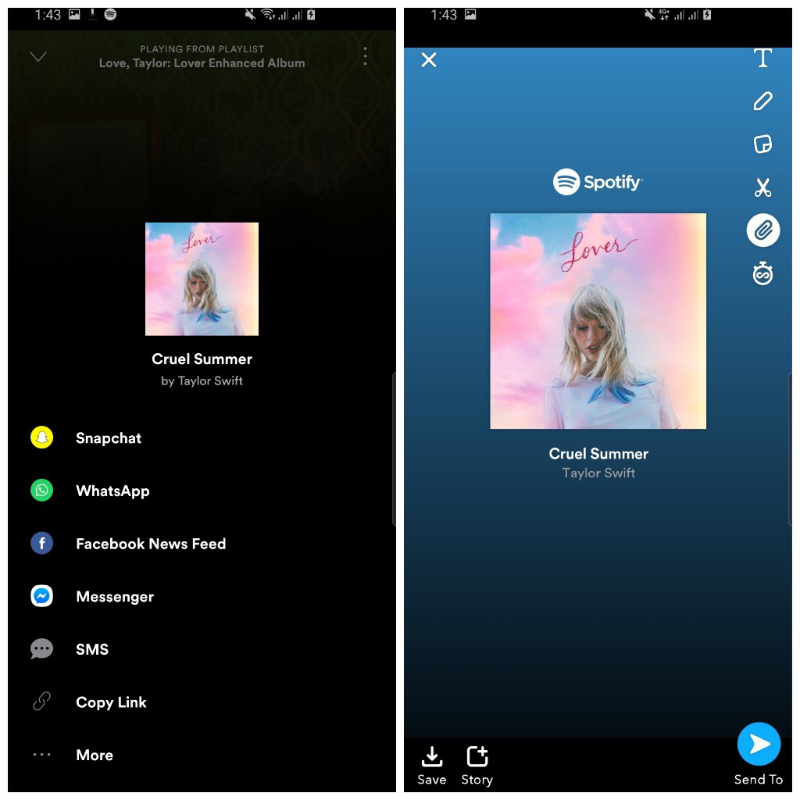
Step 1. Open the Spotify app on your phone. Play a song you would like to share on Snapchat.
Step 2. Tap the three dots “…” at the top right in the interface of the song you are playing.
Step 3. Select the “Share” option on the list.
Step 4. Tap “Snapchat” and your song will open with the album cover on Snapchat.
Step 5. Share Spotify song on Snapchat.
Part 3. How to Add Spotify Music to Snapchat
How to use Spotify on Snapchat? If you want to add Spotify music to Snapchat as well as use Spotify on Snapchat, you can just refer to this part. Because Snapchat enables users to add their own music from their phone, you can download Spotify music to your phone and then add them to Snapchat.
When it comes to downloading Spotify music, you must have known that it’s the privilege of Spotify Premium users. And even if you have downloaded Spotify songs, they can only be listened to on the Spotify app on your device. That means you cannot download and then add Spotify music to Snapchat, let alone use Spotify on Snapchat. Therefore, here we give you a perfect solution that resorts to a professional Spotify tool – AudKit SpotiLab Music Converter.
It can download Spotify music retaining the original sound quality as well as convert Spotify music to multiple formats like MP3, FLAC, WAV, AAC, M4A, and M4B so as to use Spotify on multiple devices. Thus, you can use this advanced tool to download Spotify music and then add Spotify music to Snapchat.

Main Features of AudKit Spotify Music Converter
- Help to add Spotify music to Snapchat stories and videos
- Convert Spotify music to MP3, M4A, AAC, WAV to suit Snapchat
- Retain 100% original sound quality and ID3 tags for Snapchat
- Batch import and download Spotify music at a 5X faster speed
Step 1 Add Spotify music to AudKit

After downloading the AudKit SpotiLab Downloader on your computer, now you can start to enjoy this perfect tool. Open it, and at the same time, it will launch the Spotify app automatically. Drag and drop Spotify music that you would like to add to Snapchat from the Spotify app to AudKit. Or you can copy the URL of Spotify music and then paste it into the search bar of AudKit. Finally, click the “+” icon to confirm.
Step 2 Customize Spotify output format for Snapchat

Click the “menu” key at the top right of AudKit, and then choose the “Preferences” > “Convert” option. Here you can customize output formats, channel, sample rate, bitrate, and other parameters. To use Spotify on Snapchat, you can set the output format as MP3.
Step 3 Download Spotify music for Snapchat

Finally, you just need to click the “Convert” button at the bottom and then AudKit will start to download and convert all your Spotify music at up to 5X speed. After the download is completed, you can find them by clicking the “Converted” icon at the bottom or in your computer’s folder.
Step 4 Add Spotify music to Snapchat
After downloading all the added Spotify music, you can first transfer Spotify songs to your phone and then follow the steps below to add them to your Snapchat story and video.
1. Open Snapchat and take your Snapchat video or story.
2. Tap the “Music” icon on the right side. Then select the “My Sounds” option.
3. Tap on “Create Sound” to record your Spotify music.
4. After recording your Spotify music, click the “Save Sound” button to save it.
5. Now, you can come back to the “My Sounds” section to add Spotify music to Snapchat story and video.
Part 4. In Conclusion
Good background music can render your Snaps better. Since there is the new integration of Spotify and Snapchat, it’s pretty easy for you to share a Spotify song on Snapchat. You can add Spotify music to Snapchat by using the methods mentioned above. Using the AudKit Spotilab Downloader, you can achieve to download Spotify music without decreasing the original sound quality and then add them to Snapchat. And the most outstanding characteristic of this tool is that you can convert Spotify music to any audio format and then play Spotify on multiple devices you like.

