DJ Pro Player is the largest and most renowned DJ software that is used across the world for mixing music and creating tracks that could easily make you the best party DJ. The software was specifically designed for Windows and gives you smooth access to hundreds of songs within your music library along with giving you the ability to switch between 2-4 deck player layouts, enhance the quality of music using audio effects, and be a DJ who knows how to rock with the right kind of music. The DJs can work seamlessly by utilizing the easy integration options and can cue up the next song through your headset. As a whole DJ Player Pro can take your DJing skills to a completely new level.
But to allow DJ Pro to perform to its best capacity you need to have a massive music library. This is where Spotify comes in. Spotify is the biggest streaming app that contains millions of songs from every corner of the globe. But to mix Spotify with DJ Mix Pro you need to download the well-protected songs and tracks from Spotify within your Windows device. The article below will let you explore the idea of how to combine Spotify with DJ Player Pro.

- Part 1. Tool to Use Spotify With DJ Player Pro
- Part 2. Steps to Mix Spotify with DJ Player Pro
- Part 3. Conclusion
Part 1. Key Tool to Use Spotify With DJ Player Pro
To import Spotify to DJ player pro you need an audio converter that can speed up the process of downloading the well-protected audio files on Spotify. AudKit Spotify Music Converter is a highly recommended music converter that can assist you in converting playlists and songs from Spotify to MP3, AAC, or any format of your choice. Supporting lossless converting skills, the converter offers a 5X faster conversion rate without affecting the quality of the music files.
During the conversion, this smart convert allows you to download Spotify music to the local folder on Windows and macOS computers. Customized output settings, high-quality conversion, modest layout, and secure lossless file format of the AudKit SpotiLab make it an ultimate choice for downloading songs from Spotify and then mixing them on DJ Player Pro.

Main Features of AudKit Spotify Music Converter
- Import countless songs and audios to batch convert
- The ID3 Tag specifies the artist, genre, and title
- Convert Spotify music to MP3, FLAC, M4A, AAC, etc.
- Download at 5X faster downloading speed
Part 2. Detailed Steps to Mix Spotify With DJ Player Pro
To use Spotify with DJ player pro, you first need to subscribe to Spotify. Once you get access to the music on Spotify turn to the following steps to enjoy Spotify with DJ player pro.
Step 1 Download and register on AudKit
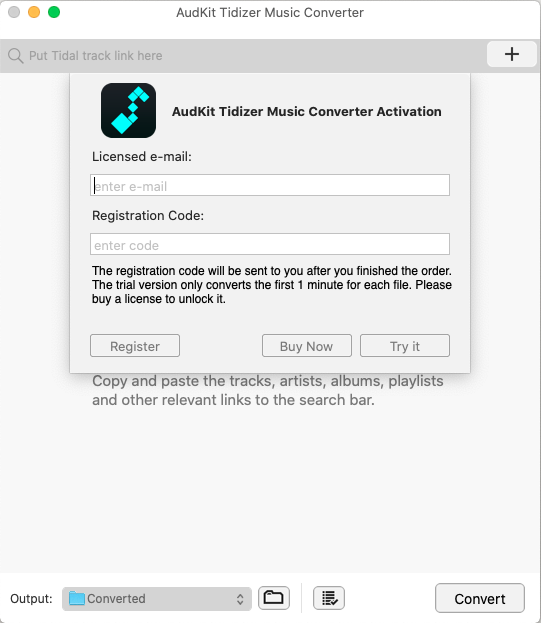
Download and install the application on your computer. Launch the app and get yourself registered to start using the converter. For registration go to “Menu” and type in your email address and then copy-paste your registration code. Click on “Register”, and get AudKit Converter on your Windows.
Step 2 Start adding Spotify music to AudKit converter

When you have AudKit installed on your computer, Spotify will also pop up in the next window. Go to the Spotify app and start choosing the music and playlists you wish to mix with DJ Player Pro. To add your favorite songs from Spotify to the AudKit converter, you either drag or drop them in the converter or copy-paste the URL of all the songs and playlists from Spotify to the converter.
Step 3 Adjust the parameters before converting

In the next windows, you will be asked to adjust the parameters before the audios are converted into locally saved files. Here, you can change the output format, bitrate, channel, and sample rate. Then, press “OK” to save your changes.
Step 4 Download and convert the audios

Press “Convert” to start converting Spotify music into unprotected music that can be easily mixed with DJ Player Pro.
Step 5 Add Spotify music to DJ player pro
Now, all Spotify music can be found on your device as locally saved music. You can load music and audio from Spotify to DJ player pro. Go to the upper left corner and in the rundown menu, you can see various options. You will be able to spot Spotify music and add it to your DJ playlist without any difficulty.
Part 3. Conclusion
Spotify has an enormous collection of audios, songs, and podcasts from artists and genres all across the world. They are copyright protected, restricting users to listen to them only through their online Spotify account. But using tools like AudKit Spotify Audio Converter users can easily transfer their favorite music from Spotify to other formats that can be transferred to any device. The concerted files can also be used by DJs for creating the best playlist on DJ Player Pro.


1 reply on “Solved! How to Mix Spotify with DJ Player Pro”
me gusta la musica