When comparing Tidal to other music streaming services, Tidal wins for its high-quality music. It offers lossless audio, podcasts, and video content. If you choose Tidal from various music streaming platforms, you may have known that there are 4 types of Tidal subscriptions: HiFi, HiFi Plus, Family HiFi, and Family HiFi Plus. To subscribe to any one of them, you need to pay a different price.
But if you are newer to Tidal, you can first get its free trial. You can enjoy a 30-day free trial of Tidal HiFi for $1 and $2 for HiFi Plus. Also, there is an option of a 30-day free trial without paying. After your trial, you need to pay for a Tidal subscription. If your trial is over, what subscription to choose? In the following parts, we will talk about Tidal HiFi vs HiFi Plus. Just keep reading.

Part 1. Tidal HiFi vs HiFi Plus: The Overview
There are mainly two types of Tidal paying plans: Tidal HiFi and HiFi Plus. Now let’s take an overview of Tidal HiFi vs HiFi Plus.
Tidal HiFi:
Tidal HiFi is the base package of Tidal. It is affordable but holds back on features. If you simply want to enjoy Tidal music without paying too much, it will be suitable for you.
With a HiFi account, you can enjoy songs at up to 1411kbps (CD quality). It is the same quality you can get on other streaming music basic options. You can access the full library of Tidal including music and videos. You are also able to download Tidal songs for offline listening, share your favorite music, and enjoy no-ads on Tidal.
HiFi Plus:
HiFi Plus needs you to pay more but adds a number of features. Along with everything you can get from HiFi, you can also enjoy other features.
With Tidal HiFi Plus, you can access four streaming qualities: normal, high, HiFi, and Master. You can enjoy songs at a maximum of 9216kbps. Not only this, but you will also be able to get songs that use Dolby Atmos or Sony 360 Reality Audio. Thus, if you have a requirement for music quality, this will be a good choice for you.
Part 2. HiFi vs HiFi Plus Tidal: Price
When it comes to Tidal HiFi vs HiFi Plus price, which one is economical?
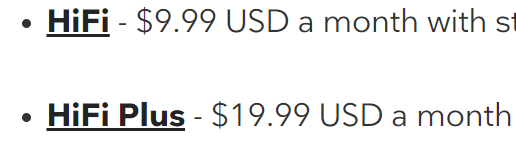
Both HiFi and HiFi Plus offer you a 30-day free trial. If you are in the US, you can enjoy its free version but with ad breaks. When the free trial ends, you need to pay £9.99/$9.99/AU$11.99 for Tidal HiFi a month. You can also choose HiFi Plus which will need to pay £19.99/$19.99/AU$23.99 for a month.
You can also pay $14.99 USD a month for Family HiFi. It will allow you to access the Tidal HiFi account with a total of 6 family members. Family HiFi Plus will cost you $29.99 USD a month including totaling 6 on the account.
On both these four plans, you can get a discount of 50% off after verification student account. Tidal even offers a discount for US military or first responders.
Part 3. Tidal HiFi vs HiFi Plus: Library
Tidal HiFi vs HiFi Plus library, they are almost the same. With both tiers, you can access the full library with over 90 million songs and 450 thousand videos. Hence, if you just want to access Tidal’s full library without other requirements, you can choose Tidal HiFi.
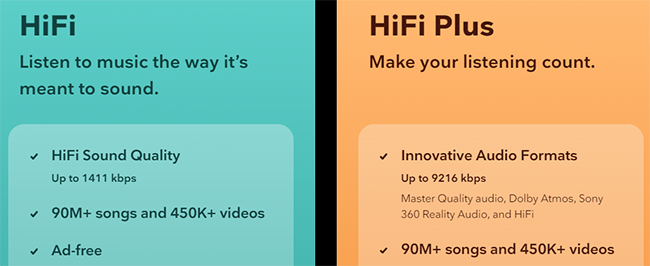
Part 4. HiFi vs HiFi Plus Tidal: Sound Quality
Tidal HiFi vs HiFi Plus sound quality is the most significant difference.
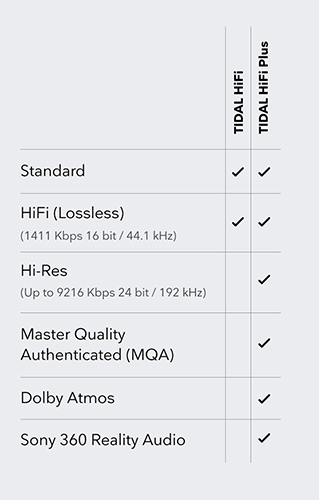
Tidal HiFi:
Tidal HiFi offers three types of streaming qualities: normal, high, and HiFi.
Normal sound quality is not bad because the music files are in AAC (Advanced Audio Codec) format. It reduces data usage and allows you to play music normally while on a slow internet connection.
High is a perfect balance between data usage and audio quality by streaming at 320kbps AAC.
HiFi quality is the same as CD quality. It is lossless FLAC files so there is no data loss. This means you’re benefiting from 44.1kHz/16bit audio files, which are pretty high quality.
HiFi Plus:
HiFi Plus offers five streaming qualities: normal, high, HiFi, Master, and Immersive Audio.
Master Quality Authenticated (MQA) offers high-resolution (96kHz/24bit) audio delivered via FLAC or WAV file. MQA music means that is directly authenticated by the artist. Now you can access MQA music on both desktop and the mobile app.
Besides this, you will also be able to get music that uses Dolby Atmos or Sony 360 Reality Audio. They will give you a better listening experience with immersive and spatial envelopment.
Part 5. Tidal HiFi Plus vs HiFi: Compatibility
Tidal is compatible with various kinds of devices including mobile phones, tablets, computers, smart TVs, speakers, and so on. You can enjoy Tidal music on the supported device. But not all devices support Tidal HiFi and HiFi Plus.
Tidal HiFi Plus vs HiFi compatibility is almost the same. But keep in mind that HiFi Plus needs a good output device.
The devices that are available for Tidal HiFi and HiFi Plus:
iOS devices: iOS 13 or above.
Android devices: Android version 6 or higher (Blackberry Android is not supported). Kindle Fire: Android version 4.4.4 or later.
Windows: Windows 7 or later with a CPU of 2.33GHz Intel® Pentium® 4 or faster processor and a RAM of 512MB or 1GB.
Mac: Mac OS X 10.10 or higher with a processor of Intel® Core™ Duo or quicker and a RAM of 512MB or 1GB.
Web browsers on Mac or Windows computers: only the latest version of Google Chrome, Firefox, Opera, Brave, and Vivaldi support Tidal HiFi.
Smart TVs and Streamers: Roku TV, Apple TV, Fire TV, Android TV, and Chromecast.
Home audio devices: Sonos, Roon, Naim, Heos by Denon, BluOS by Bluesound, Google Cast or Chromecast, and desktop app connected via USB or other digital outputs.
Part 6. Tidal HiFi vs HiFi Plus: Additional Features
In addition to the features mentioned above, Tidal HiFi and HiFi Plus offer other features such as ad-free distractions, offline listening, unlimited skipping, the Tidal Connect feature, and the ability to share favorite music. There is also a difference between Tidal HiFi vs HiFi Plus feature. That is up to 10% of Tidal HiFi’s subscription is directed to the artists you listen to the most. Your top artists will get a better payout for your dedication.
Part 7. Tidal HiFi vs HiFi Plus: Comparison Table
What is the difference between HiFi and HiFi Plus Tidal? You can clearly see Tidal HiFi vs Tidal HiFi Plus differences in this comparison table. Which is best for you? Decide by how much you value high-quality audio. If you want to get full access to the Tidal library, Tidal HiFi is suitable for you. However, if you want better audio quality, you can choose Tidal HiFi Plus. Because it offers you Master quality audio and the Dolby Atmos and Sony 360 audio. That is the feature you cannot get on other mobile platforms.
| Tidal HiFi | HiFi Plus | |
| Price | $9.99/month | $19.99/month |
| Audio Quality | Normal, High, HiFi (up to 1411kbps) | Normal, High, HiFi, Master, Immersive Audio (up to 9216 kbps) |
| Library | 90M+ songs, 450k+ videos | 90M+ songs, 450k+ videos |
| Tidal Connect | Yes | Yes |
| Listen Offline | Yes | Yes |
| Expert Curated Playlists | Yes | Yes |
| Ad-free | Yes | Yes |
Part 8. How to Download Tidal HiFi Music as Your Own Files
Although both Tidal HiFi and HiFi Plus allow you to download music for offline listening, you can only listen to them on devices compatible with the Tidal app. How can you download Tidal HiFi music as your own so you can listen to them anywhere?
AudKit Tidizer Music Converter gives you the ability to download Tidal high-quality music as your own with 100% original sound. With it, you are able to listen to high-quality Tidal songs anywhere you want. You can keep these downloaded songs forever even if your subscription is expired.
AudKit Tidizer Converter also enables you to convert Tidal music to other common-used formats including MP3, FLAC, AAC, M4B, etc. You can also use it to customize the music quality according to your needs.

Main Features of AudKit Tidizer Music Converter
- Download Tidal HiFi music with lossless quality
- Convert Tidal music to MP3, FLAC, M4B, etc.
- Download Tidal MQA music at a 5X speed
- Customize the output settings manually
Download and install AudKit Tidizer Converter on your computer and then follow the steps below to download Tidal HiFi music.
Step 1 Add Tidal music to AudKit Tidizer Converter

Drag and drop the HiFi songs you want to download from Tidal to AudKit Tidizer Converter. Or you can also copy and paste the songs’ link into AudKit’s search bar and click on + to add them.
Step 2 Customize the output settings of Tidal HiFi music

Click on menu > Preferences > Convert to go to the output settings tab. You can choose the output format and change other audio settings like the channel, bit rate, and so on. When your changes are complete, click on OK to confirm.
Step 3 Download Tidal HiFi music with original sound

Click on the Convert button to start downloading your added HiFi music. This app will quickly convert and download Tidal music as your settings. When it is done, you can click on Converted to locate the downloaded HiFi music.
After downloading your favorite Tidal HiFi music, you are able to offline listen to HiFi music on any device you want.
The Bottom Line
HiFi vs HiFi Plus Tidal, the main differences are the price and audio quality. Tidal HiFi Plus is more expensive but offers more options for high-quality music. If you are into MQA music, Dolby Atmos, or Sony 360 Reality Audio, just choose Tidal HiFi Plus. Actually, getting familiar with Tidal HiFi vs HiFi Plus makes enjoying Tidal more flexible.
To download Tidal HiFi or HiFi Plus music as you own, AudKit Tidizer Converter is the best choice for you. With it, you can enjoy your favorite Tidal music even if your subscription is expired.


