Sony has remained a cultural icon for more than 40 years. It is constantly searching for the top brands for its customers. With the HAP-Z1ES HDD Audio Player, the family is complete. When you listen to your favorite music, the Direct Stream Digital (DSD) re-mastering engine that comes with it makes every hair on your body stand up. The memory is sufficiently big. Millions of tracks might easily fit on a 1 TB hard drive.
Despite the fact that this audio player has Spotify and Tune-in built in, Tidal music streaming fans are still in the dark. So this article is dedicated to finding the best tool to play Tidal music on Sony HAP-Z1ES. Read on below to make Sony HAP-Z1ES Tidal a perfect reality.
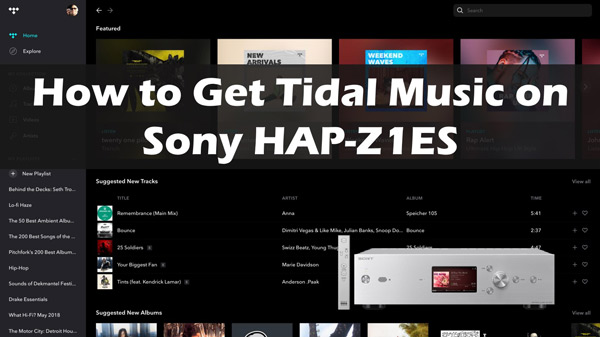
Part 1. Will Tidal Work with Sony HAP-Z1ES
Like those mentioned previously, other music streaming services might be compatible with the Sony HAP Z1ES; however, Tidal is not. Sony does not include Tidal on the HAP-Z1ES, leaving users to speculate. You’ll likely need to use “DAC”, Logitech software and a Surface PC to use the music server to acquire Sony HAP Z1ES Tidal.
However, it has some disadvantages, including poor audio quality and clumsy integration. Additionally, Tidal protects its music with encryption and it is necessary to carry out the format conversion before using Tidal music on Sony HAP-Z1ES.
Part 2. Get Tidal Music on Sony HAP-Z1ES – What You Need
Your answer to the question “Will Tidal work on the Sony HAP-Z1ES” must still be blank, or maybe you want to know how to get Tidal music o Sony HAP-Z1ES. As mentioned above, you need to get rid of the format limitations of Tidal music first. Try AudKit Tidal Music Converter, designed to download Tidal songs, playlists and albums to your computer locally.
As importantly, Tidal music will be saved in popular output formats, including MP3, FLAC and AAC. In addition, it runs at up to 5X speed and converts Tidal music in batches with just one click. You’ll get the original audio quality of your Tidal songs as it retains all ID3 tags and other metadata. This way, you can use Tidal on HAP-Z1ES offline without restrictions.

Main Features of AudKit Tidizer Music Converter
- Download Tidal playlists, and albums at a speed of up to 5X
- Convert Tidal tracks into popular formats like MP3, WAV, and more
- Keep Tidal sound quality and metadata intact
- Play Tidal on Sony HAP-Z1ES offline without a premium
Part 3. How to Play Tidal Music on Sony HAP-Z1ES
With AudKit Tidal Music Converter, you can follow this tutorial to download songs from Tidal onto computer to be compatible with Sony HAP Z1ES. After that, it couldn’t be easier to add Tidal music to Sony HAP-Z1ES for offline playback at any time.
How to Download Tidal Music for Sony HAP-Z1ES
Step 1 Add Tidal tracks to AudKit Tidal Music Converter

Run AudKit Tidal Music Converter and the Tidal music app will also be opened. To add a song from Tidal for conversion, you can simply drag and drop your favorite Tidal music directly onto the converter’s homepage. Alternatively, copy the URL address of the song, paste it into the search bar and click on the “+” symbol.
Step 2 Select Tidal output format for Sony HAP-Z1ES

You must first modify the Tidal output format in order to connect Tidal to Sony HAP-Z1ES smoothly. Select the Menu icon and then tap the Preferences and Convert bar from the list of available options. Afterward, you can reset the output audio format, sample rate, audio channels and other settings of Tidal songs for HAP-Z1ES.
Step 3 Convert Tidal music for Sony HAP-Z1ES

Click on the “Convert” button and the Tidal songs will start to be converted to Sony HAP-Z1ES-supported files. To find them on your computer, hit on the “Converted” icon. In turn, you can start preparing to stream Tidal music on HAP-Z1ES without any problems.
How to Use Tidal on Sony HAP-Z1ES via USB
Step 1: Use a USB connection to connect the Sony HAP Z1ES to your computer.
Step 2: Double-click on its icon in the “Devices with Removable Storage” tab after the computer has identified it.
Step 3: Next, locate the previously converted Tidal music in the “Storage Media” folder.
Step 4: After that, copy and paste the modified Tidal playlist into a Sony HAP-Z1ES folder.
Step 5: Now you are free to listen to any Tidal music that has been loaded on the HAP-Z1ES player offline.
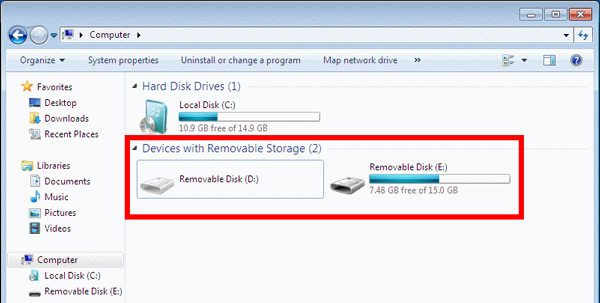
Part 4. Conclusion
You can still enable Tidal Sony HAP-Z1ES even if the Sony device is not integrated into the Tidal streaming music app. The best way is to use AudKit Tidal Music Converter to download and convert Tidal to MP3, AAC, FLAC, etc. Then you can listen to Tidal music on Sony HAP-Z1ES and any other player to your heart’s content.


