The Yamaha receivers are making trends in the audio world. The top-rated receiver is available with a component design to meet the needs of the customers. The high-definition stereo system amplifies the soundtracks to the desired level without any difficulties.
Yamaha receiver launched Yamaha MusicCast, a kind of audio system in 2020. It is for users to enjoy Tidal music on Yamaha products like soundbars, AV receivers, wireless speakers, and so forth. This method works fluently with Tidal subscribers.
What if you want to set up Tidal on Yamaha receivers without a Tidal subscription? Then you require a third-party tool to establish it. In this article, you will learn a new and effective way to use Tidal on Yamaha receivers.

Part 1. How to Use Tidal on Yamaha Receiver: Key Tool
Initially, you need to convert the Tidal playlists to a compatible file format with the Yamaha Receiver. Later, stream Tidal to Yamaha receivers to obtain quality outcomes. To convert the Tidal playlist to desired file format, the AudKit Tidizer Music Converter is the key tool. This tool is a simple but delicate tool that works optimally in converting Tidal playlists to MP3, FLAC, WAV, AAC, etc. at a 5X faster rate. The lossless output quality of Tidal tracks offers an amazing listening environment to you.
The AudKit Tidizer Music Converter is a reliable program to access and convert Tidal playlists effectively. With it, you would have come across an easy way to play Tidal on Yamaha Receiver without Tidal Premium. Now take a quick look at its salient features discussed below.

Main Features of AudKit Tidizer Music Converter
- Overcome the compatibility issues by converting Tidal to various formats
- Quick access to the downloaded Tidal songs and assist in offline listening
- No loss of sound data during the 5X faster conversion process
- Retain original ID3 tags of the music tracks for future use
Part 2. How to Play Tidal on Yamaha Receiver: Step by Step Guide
A detailed stepwise guideline to download the Tidal songs on your computer using the AudKit Tidizer Music Converter application.
Step 1 Register the AudKit Tidizer Music Converter program
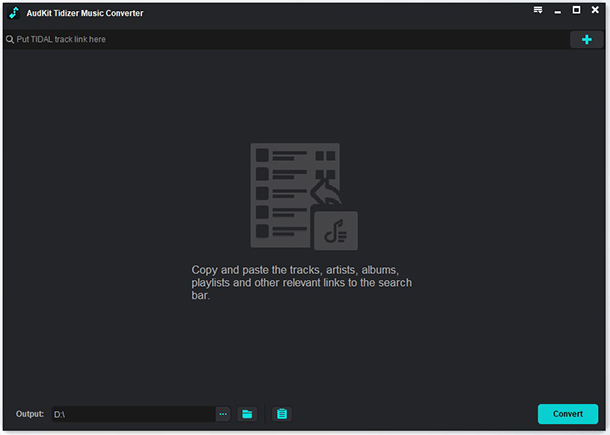
Launch the Tidizer app. Now, press the Menu -> Register option to enter the Licensed Email and Registered code to access the complete features.
Step 2 Change the output attributes for Yamaha receiver

Click the Preferences tab on the menu bar. You can change the output settings like file format, channel rate, bitrate, sample rate as your needs. And save the changes by hitting the OK button.
Step 3 Add the Tidal songs from the playlist

Please open the desired playlist from the built-in Tidal platform. Then the Add Music button turns to blue. Tap it and further add songs to the Tidizer music converter.
Step 4 Trigger the conversion

After adding all the desired songs into Tidizer, you can trigger the conversion by hitting the Convert button. The added music files will start converting to the set output parameters. Soon after the successful conversion, you can access the converted files in the History menu. You can also access the converted soundtracks from the local folder on the computer.
Step 5 Stream and play Tidal on Yamaha Receiver
Now, the favorite Tidal playlists are available in your system drive. Please connect the receiver with your PC either using Bluetooth or USB. Then transfer the converted Tidal Playlists. Now, the Tidal albums are available in the Yamaha receiver to play without any difficulties.
Part 3. Conclusion
Thus, you had an enlightening discussion on how to play Tidal on Yamaha receiver effortlessly. Overcome the challenges in playing the Tidal songs on the desired receivers using the hidden functionalities of the AudKit Tidizer Music Converter application. You can press the perfect controls to carry out the desired action on the Tidal playlist. The AudKit Tidizer Music Converter program is a reliable tool to work optimally with Tidal songs. Stay connected with this article to explore the features of this sophisticated application in detail.


