There are surplus methods to access the Tidal songs effectively. Choosing a reliable tool to work on it seems to be a challenging task. You can play Tidal on Nvidia Shield TV flawlessly using the perfect application available in the digital space.
You can connect the soundtracks directly on the Nvidia Shield TV from the Play Store. In this article, you will get insightful ideas on how to stream the Tidal music tracks officially as well as using a recommended program. The foremost goal of these two methods is to retain the Tidal audio quality during the streaming process.

Part 1. How to Load Tidal to Nvidia Shield TV: Official Ways
- Load the Tidal on Nvidia Shield TV in an online mode.
- In the Nvidia Shield TV, search for the Tidal app from the Google Play Store and install it.
- Then, access link.tidal.com on your PC or gadget to make a login into its premium account.
- Enter the code on the Nvidia Shield TV received on your device.
You can now listen to the Tidal songs on Nvidia Shield TV in online mode. If you are a premium user of Tidal, then you can access all the soundtracks on your Nvidia TV without any issues.
The advantage is that you can listen to Tidal on Nvidia Shield without any third-party program by using the official methods.
But the serious cons of this method are that you can access the songs only in the online mode and it is difficult to listen offline. The master quality of the Tidal soundtracks is deeply affected during this streaming process.
Part 2. How to Stream Tidal to Nvidia Shield TV: Recommended
The AudKit Tidizer Music Converter is an incredible tool to work optimally with the Tidal playlist. Using this app, you can download Tidal music onto any device or player, since it has overcome the compatibility issues with the Tidal songs. You can convert Tidal music to lossless FLAC, WAV, or MP3, M4A, etc. that are easy to store.
A simple user-friendly interface lets the newbie customize the output settings without any effort. The lossless output model saves 100% HIFI sound quality. And the amazing 10X conversion speed works with downloading 1-hour Tidal playlists in only 5 minutes. Then you can manage the playlists and the soundtracks conveniently for offline listening.

Main Features of AudKit Tidizer Music Converter
- 10X faster conversion process and occurs without any data loss
- Convert the audio files to any file format with 100% HIFI quality
- Assist in offline listening of Tidal playlists without the Tidal app
- Manages and organizes the Tidal soundtracks for quick access
The above features guide you to stream the Tidal songs to desired receivers without any issues. You can download and convert the Tidal songs without affecting their high-definition parameters.
A detailed stepwise guideline to convert and download the Tidal playlists to desired file format.
Step 1 Register for AudKit
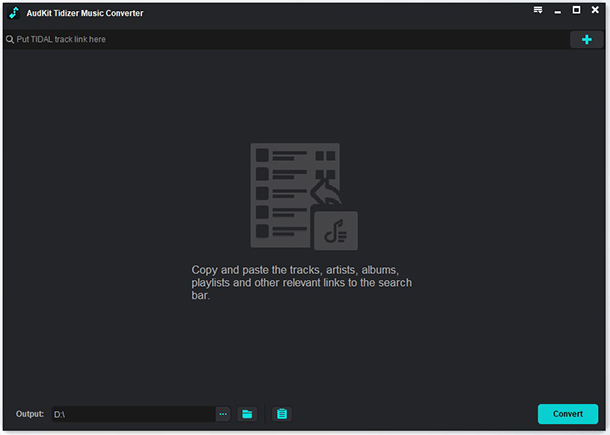
When you enter the AudKit Tidizer Music converter app’s home page, you can witness the Tidal app will disclose automatically. Next, press the Menu -> Register option and type in the Licensed email and registration code to access the complete features of this program.
Step 2 Set the output attributes for Nvidia Shield

Now, set the output file attributes by clicking the Preferences icon. Select the output file format, sample rate, bitrate, channel values as per your needs and save the changes by pressing the OK button.
Step 3 Import Tidal playlists for Nvidia Shield

On the built-in Tidal library, open an album or playlist. Then click the Add Music button to add the entire playlist or individual songs into the AudKit Tidizer’s environment.
Step 4 Start the conversion for Nvidia Shield

Finally, hit the Convert button to trigger the conversion process. You must wait until the added Tidal songs convert the assigned output values and stores them in the system drive. Soon after the successful convert and download process, you can play the songs from the History menu or you can access them from the PC local drive.
To play the downloaded Tidal soundtracks to the Nvidia Shield TV, copy the music tracks from the computer to USB. Then, unplug the USB and insert it into the TV for offline listening of your favorite songs.
Part 3. Conclusion
Thus, you had learned how to play Tidal on Nvidia Shield TV optimally. Choose the AudKit Tidizer Music Converter application to stream the desired music tracks on the Nvidia TV. This app is a sophisticated program and you can play Tidal songs to any television without any compatibility problems. Connect with this program and access the Tidal songs effectively. Discover the new horizons of music converter application in this article. Stay tuned for exciting facts on the efficient methods to play the Tidal playlist on the desired platform.


