In a world where attention spans are shorter than a teenager without Wi-Fi, videos have become the preferred choice for marketers. This growing demand has led to the creation of various video editing tools, including the widely-used CapCut software. CapCut is an excellent video editing program compatible with both desktop computers and mobile phones. Furthermore, its expansive music library makes it a favorite among users. You may edit your videos and add music or sound effects from your device or CapCut’s music collection.
On the other hand, many Apple fans want to include Hi-Fi Apple Music in their videos to capture their audience’s attention. However, the problem is they don’t know how to add music to CapCut from Apple Music but don’t worry. In this article, you’ll discover the finest ways to add Apple Music to CapCut on your device. Let’s get going!
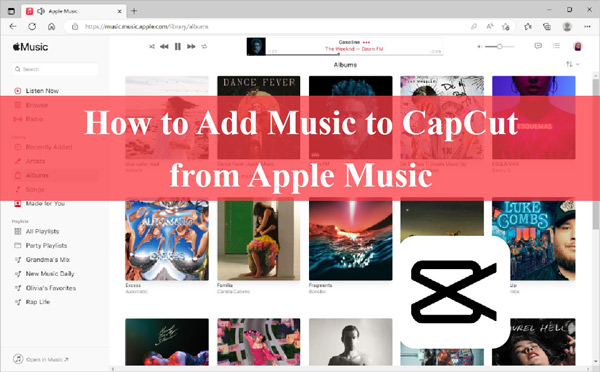
Part 1. How to Get Apple Music Locally for CapCut
If you’re wondering how to get Apple Music as the local file on your device for CapCut, this section has got you covered! By default, Apple Music cannot be added to the video editors that don’t support it because of audio protection. Having said that, third-party professional tools can get the work done for you. And one such great tool is AudKit Apple Music Converter.
AudKit Apple Music Converter is a truly powerful and reliable tool that allows you to convert and download music from online streaming services for offline playback. Using this tool, you can download songs from Apple Music as local files within no time. As for its versatility, it offers users a choice between six different output formats, including MP3, FLAC, WAV, etc. Whether you are a Windows or Mac user, the converter is compatible with both operating systems.
Moreover, unlike other converter tools, AudKit Apple Music Converter boasts a 30X faster conversion speed. In addition, its batch conversion feature saves you time and effort to download a huge playlist in one go. Besides that, it also preserves the original music quality, providing an even more incredible experience.

Main Features of AudKit Apple Music Converter
- Download and record Apple Music without Premium for offline listening
- Convert Apple Music into various audio formats such as MP3, FLAC, etc.
- Export 100% audio quality of Apple Music while keeping the ID3 tags intact
- Compatible with Mac and Windows OS
To learn how to download songs from Apple Music using AudKit Apple Music Converter for Apple Music CapCut, follow these steps:
Step 1 Add Apple Music music tracks into AudKit software
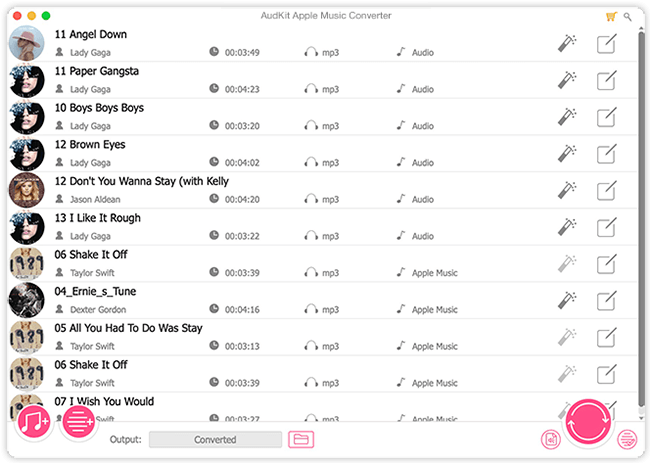
First of all, download AudKit Apple Music Converter from the official website and install it. Once installed, start up the converter. The Apple Music app on your device will open at the same time.
Download the required Apple Music to your computer in advance. Then click the Add button at the bottom left and select the songs you wish to convert. Alternatively, you can simply drag and drop the Apple Music from your local folder on the AudKit’s interface.
Step 2 Change Apple Music to MP3 for CapCut
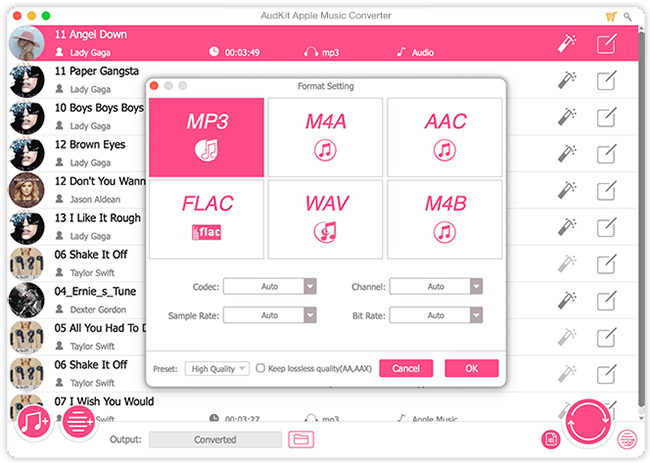
Once imported, click the Format icon at the bottom right to adjust the output format. You need to choose the audio format that can be imported into the CapCut library. And CapCut supports audio formats like MP3, WMA, WAV and MP4. You can also customize the bit rate, output rate, and ID3 tags according to your preference. Simultaneously, use the Edit and Effect icons to enhance your music files. Then click OK to save the settings.
Step 3 Convert Apple Music to MP3 format
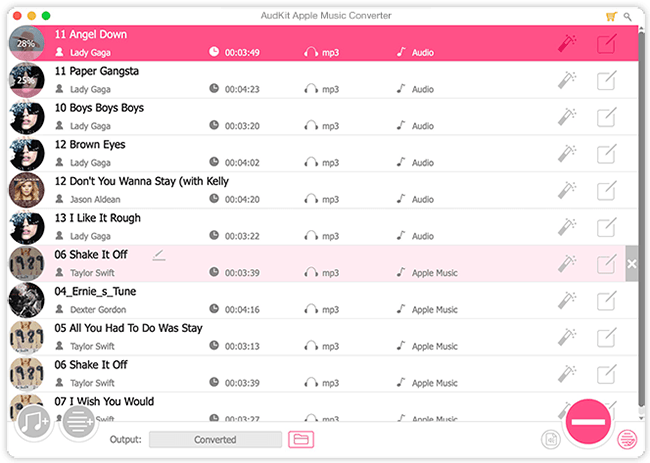
In the end, tap the Convert button to start the conversion. Wait for a while and once the process completes, all the converted Apple Music will be downloaded to the selected folders. Click on the Folder icon, the converted folder will directly open. You can then listen to Apple Music offline on other devices or use it for video making, and so on.
Part 2. How to Add Songs from Apple Music to CapCut on Mac/Windows
The good news is that CapCut Video Editor is available on Windows and Mac. So if you want to know how to use Apple Music on CapCut with the desktop app, here’s a step-by-step tutorial to help you.
Step 1. Download CapCut Video Editor on your PC and install it. Once installed, run the video editor.
Step 2: In CapCut, select Local under the Media menu at the top left, and click on Import to select your tracks.l
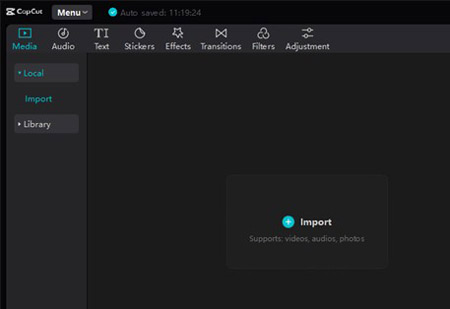
Step 3. Now browse the downloaded Apple music files and select your favorite track to add it to your video. Start editing your video.
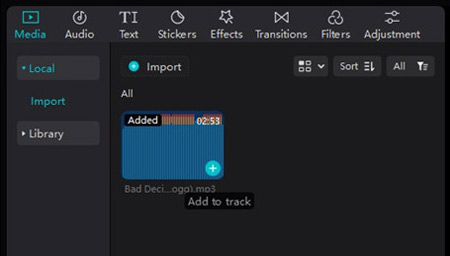
Part 3. How to Import Apple Music to CapCut on iPhone/Android
Want to import Apple Music to CapCut on your iPhone/Android device? It’s quick and easy. Fortunately, CapCut is compatible with both iOS and Android. After converting Apple music to CapCut, you may play it as background music in your videos on iOS and Android devices.
To understand how to add Apple Music files to your Android/iPhone’s CapCut app, follow these steps:
Step 1. Transfer the converted Apple Music files to your mobile device via a USB cable. Install the CapCut app from your App Store or Google Play Store to get started.
Step 2. Tap on New Project to add your video.
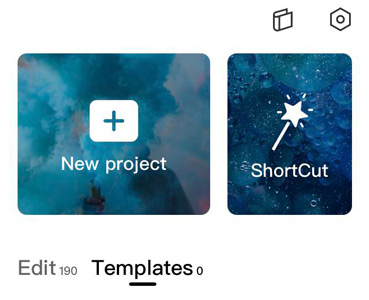
Step 3. Next, choose Audio and then Sounds from the bottom menu.
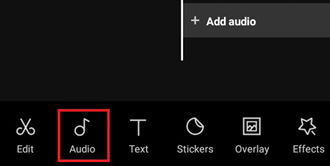
Step 4. Now, press the Your Sounds button and select From Device to import the transferred Apple Music from your local storage.
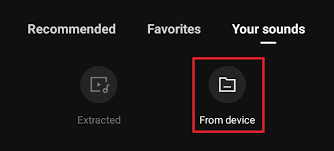
Step 5. Once you’ve selected the Apple Music you wish to import, tap the + button to add it to your project.
Part 4. How to Put Apple Music on CapCut Online Video Editor
Another way to apply audio from Apple Music on CapCut is by using its online video editor. Yes, you heard it right. CapCut has an online video editor that lets you add soundtracks from your local device. For that, these steps will help:
Step 1. Go to CapCut Online Video on your preferred browse.
Step 2. Select the Media option from the left and choose the Project option.
Step 3. Now, click the Upload option and select the video to create a new project, and then repeat the steps to choose audio to import the converted Apple Music on your computer.
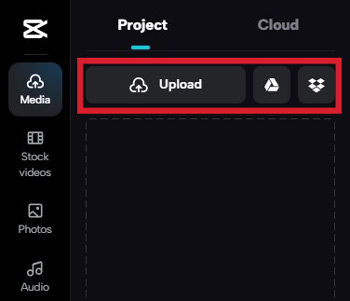
Step 4. Click on the Apple Music audio uploaded, and it will be added to the project.
Extra Tips: How to Get Apple Music on CapCut via Recording
If you wish to get Apple Music on CapCut without converting them via a third-party tool, you can do that through its voiceover feature. CapCut has a voiceover feature that lets you record the audio. Check out this guide to learn how to add Apple Music to CapCut by recording it.
Step 1. Open the CapCut Video Editor on your phone and create a project.
Step 2. Select Audio from the main timeline and tap the Voiceover feature from the bottom menu.
Step 3. Press and hold the Recording button and play Apple Music to get it recorded. Once done, let go of the button. Your music track will be added.
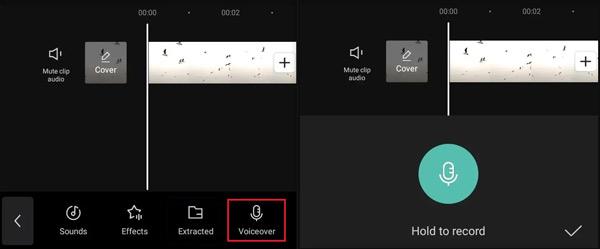
In Conclusion
Background music is essential to creating a compelling video. But unfortunately, you can’t import Apple Music with the default format to your CapCut Video Editor, which is troublesome for Apple users. However, we hope you know how to add Apple Music to CapCut after reading this article.
You will need to convert tracks from Apple Music to a CapCut-supported format. So don’t forget to try AudKit Apple Music Converter for downloading your liked songs from Apple Music first. It can get the songs offline to let you use them on making your own astonishing videos.

