Apple Music ripper is a professional tool that can rip songs from Apple Music and save them to a wide variety of audio formats. In this case, you are able to play Apple Music on all devices and players with the help of this software.
With an Apple Music subscription, you can download and locate over 100 million Apple Music downloads on your computer successfully. And it has an ad-free environment that allows you to listen to your favorite music tracks, including live concerts, shows, and original exclusives offline comfortably. But you are limited to exploring them on Apple-authorized platforms. To enjoy Apple Music anywhere, you need to have an excellent Apple Music ripper. So, in this article, we have mentioned various tools to rip your favorite songs from Apple Music easily on Mac, Windows computers, and online for free.

Part 1. Apple Music Ripper for Mac and Windows – AudKit Apple Music Converter
One of the most professional tools that you can run on Windows and Mac is AudKit Apple Music Converter. This tool is capable of recording and converting Apple Music tracks in multiple audio formats at a faster conversion speed. In this case, you are able to get Apple Music for free forever and sync and play Apple Music on all devices and players even canceling the Apple Music subscription. It gives tons of features as a compatible Apple Music Ripper for Mac and Windows. Let’s check them out below:
Why Does AudKit Apple Music Converter Stand Out?
Full Guide to Rip Apple Music to MP3 at 30X Speed via AudKit
Do you want to know how to use AudKit Apple Music Converter as audio ripping software? Check the following steps for help:
Step 1: Install and Register the AudKit Apple Music Converter
Click the “Download” button to begin the installation of the AudKit Apple Music Converter on your computer. Once done, the tool will launch and ask for its registration. By following the on-screen instructions, you can register this tool on your Windows or Mac platform.
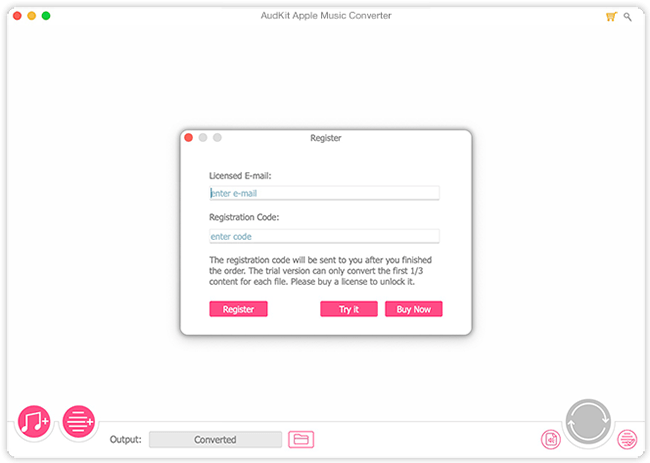
Step 2: Add the Apple Music Files
Now, you can import the Apple Music tracks on AudKit Apple Music Converter by hitting the first “Add” button. By clicking on this button, the tool will open your computer’s folder automatically. From there, you can import the Apple Music tracks on this program.
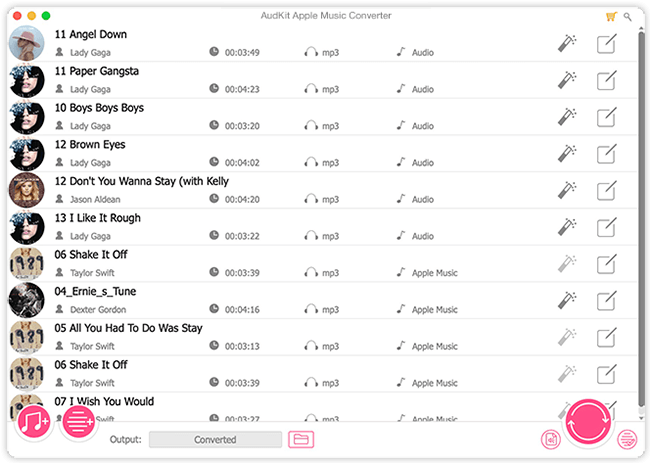
Step 3: Change the Apple Music Output Settings
Following this, click on the “Format” icon to open the output settings. From the settings menu, you can determine the audio formats, sample, rate, audio channel, etc. You can also utilize the “Edit” > “Tags” button to edit the ID3 tags manually. Afterward, hit the “OK” button to save the changes.
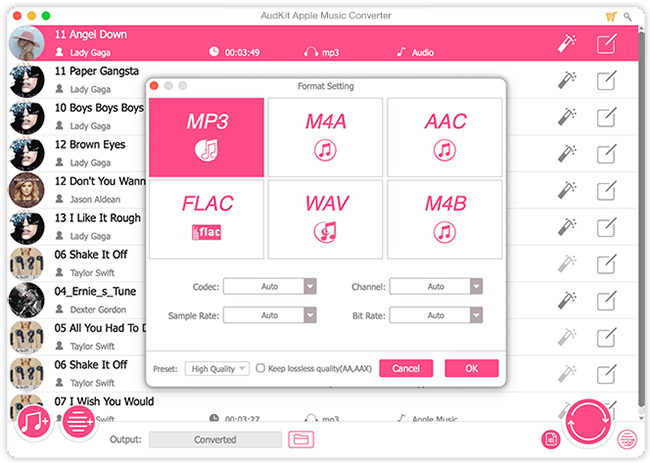
Step 4: Begin the Apple Music Ripping Process
After saving the changes, select the “Convert” button. This will start converting Apple Music to MP3 automatically at 30X speed. Once done, you can navigate to the “Converted” folder to locate your MP3 audio files.
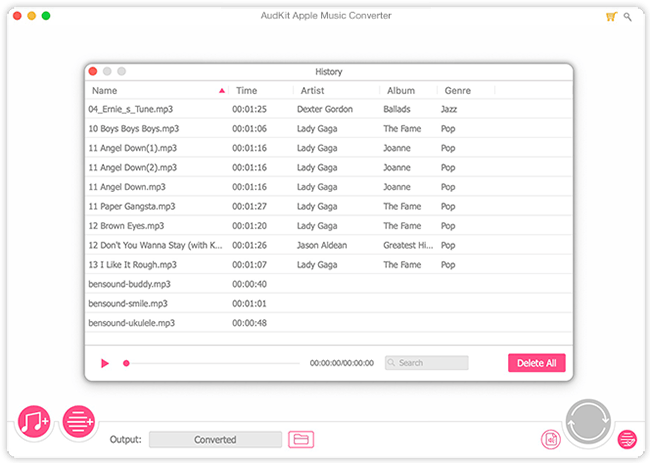
🙆Pros:
- This tool supports batch conversion allowing you to rip multiple Dobly Atmos songs from Apple Music simultaneously.
- It features built-in audiobook processing technology that lets you download and convert your preferred Audible audiobooks and iTunes audiobooks.
🙅Con:
- The trial version of this Apple Music Converter can only download a limited duration of music.
Part 2. Best Apple Music Ripper from GitHub – Freyr
It is an open-source tool released on GitHub that can download and listen to Apple Music songs offline on your device efficiently. It does not require you to sign up unnecessarily or buy a subscription plan. It’s free to use and functions instantly in downloading selected tracks from Apple Music. Moreover, it offers 256kbps audio quality. Hence, it’s a decent Apple Music ripper GitHub that can generate proficient results quickly.
Steps to Use Freyr for Ripping Music from Apple Music on GitHub
Step 1: Begin by downloading and launching the Freyr tool on your system. Once done, head to the Apple Music app and copy the URL of the song that you want to rip.
Step 2: Now, go back to Freyr and paste the copied URL into the given box. Press “Enter,” and the tool will rip songs from Apple Music in AAC file format.
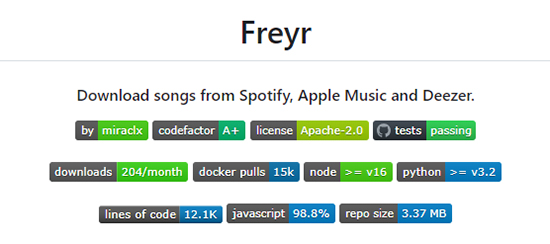
🙆Pros:
- This tool shows compatibility with multiple music streaming services such as Spotify, Deezer, and Apple Music.
- It can download the metadata of the Apple Music song, such as track number, genre, album, rating, artist, composer, ISRC, release date, etc.
🙅Con:
- The user interface of this tool can be tricky for beginners.
Part 3. Best Free Apple Music Ripper – Audacity
Do you want a free tool for screen recording Apple Music songs? Audacity is one of the most famous tools that can produce high-end results with the help of compelling features. In its clean user interface, you can perform multiple functions to edit and download audio tracks.
Moreover, this open-source software supports various sound qualities, such as 16-bit, 24-bit, and 32-bit. You can utilize its “Recorder” to rip Apple Music for free effectively on macOS, Windows, and Linux computers.
Steps to Use Audacity for Ripping Songs from Apple Music for Free
Step 1: Download and install Audacity on your PC or MacBook by visiting its official website. Once the installation process is completed, open Apple Music and play the song you want to rip.
Step 2: Now, head back to Audacity Apple Music ripper free and hit the “Recording” button. In this way, this tool will start ripping your playing song from Apple Music. To end the process, you can click the “Stop” button. Afterward, you can export the ripped file into your desired file format.
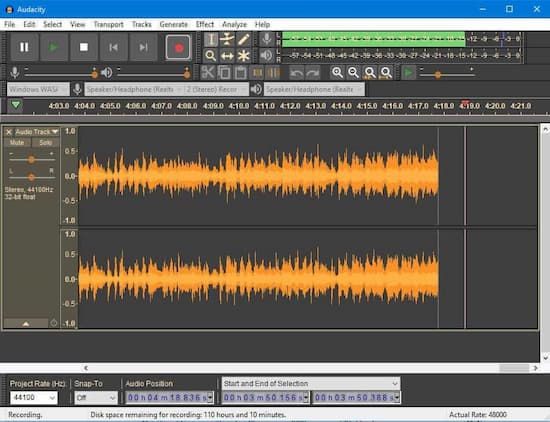
🙆Pros:
- You can perform various editing functions on audio tracks, such as trimming, cutting, and rearranging. You can also add built-in effects to your audio track for enhancement.
- It provides various keyboard shortcuts to manipulate the audio tracks. Thus, it offers easy accessibility to select and modify the imported audio tracks.
🙅Con:
- This tool can only rip songs from streaming services in real time.
Part 4. Best Apple Music Ripper Online – Apple Music Downloader
Apple Music Downloader is an easy-to-access online tool. Through this online tool, you can rip songs from Apple Music in MP3 files. It shows compatibility with both desktop and mobile Apple Music apps. Moreover, it gives high security to the users as it does not ask for your personal information. Thus, with a few clicks, you can use this Apple Music ripper online to download any Apple Music online without spending a dime.
Steps to Use Apple Music Downloader to Rip Apple Music Online for Free
Step 1: Open your Apple Music app on your desktop and navigate to your desired track. Click on the “three-dot” icon given near your music track.
Step 2: From the displayed options, select “Share” and then click “Copy Link.” Afterward, launch the online application of Apple Music Downloader and paste the copied link on the given box.
Step 3: After pasting the link, tap on the “Start” button to fetch the details of the song. Once the details are fetched, hit the “Download” button. This will start ripping your selected song from Apple Music.
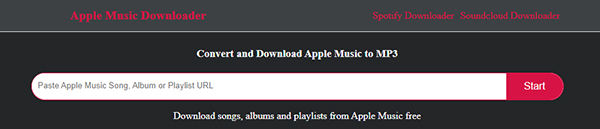
🙆Pros:
- This tool can rip unlimited songs from Apple Music online without any requirements.
- The downloading speed of this tool is extremely fast.
🙅Con:
- It can only rip Apple Music songs in MP3 file format.
Part 5. 4 Best Apple Music Rippers: What Are the Differences?
As discussed earlier, we have shed light on multiple Apple Music rippers for your help. To learn which is the best Apple Music ripper, you can consider the following described table:
| Metrics | AudKit Apple Music Converter | Freyr | Audacity | Apple Music Downloader |
| Output Quality | 4.85/5 | 4.5/5 | 4.6/5 | 4.45/5 |
| Operating System | Windows and Mac | Mac and Windows | OWin/Mac/Linux | Online |
| Output Format | MP3, FLAC, WAV, M4A, AAC, and M4B | AAC | WAV, AIFF, MP3, OGG Vorbis, FLAC and MP2 | MP3 |
| Rip Speed | Fast | Medium | Medium | Medium |
| Batch Process | Yes | Yes | No | No |
| Customize Quality | Yes | No | No | No |
| Edit ID3 Tags | Yes | No | Yes | No |
Part 6. In Conclusion
Everyone wants to discover and listen to Apple Music tracks without any limitations. Therefore, if you are unable to play Apple Music songs offline on your favorite devices, you can rip these music tracks. In this regard, we have discussed multiple Apple Music rippers for different platforms, including macOS, Windows OS, Linux, and online free in this guide. To use the best tool, we recommend using AudKit Apple Music Converter. It’s an affordable tool that provides various features to meet the different needs of the users.
Windows:
macOS:


