Everyone knows how enjoyable listening to favorite Audible audiobooks can be. However, sometimes you have to do some other work other than listening to Audible audiobooks.
To do a couple of things simultaneously, playing the Audible audiobooks and working, you might look to transfer the Audible books to MP3 player.
Although doing so might be too much to ask for sometimes, this guide will introduce the appropriate Audible compatible MP3 player and the methods to play Audible books on MP3 player.
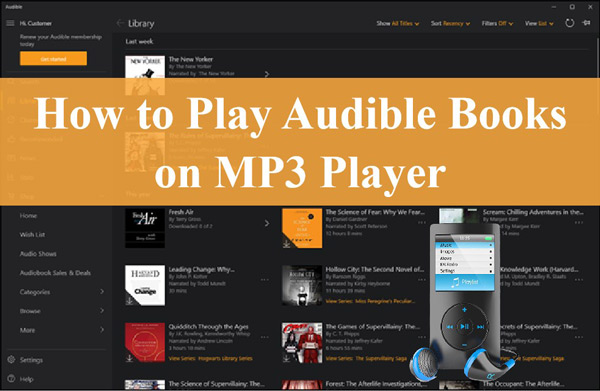
Part 1. Can You Put Audible Books on MP3 Player
“Can I listen to Audible books on my MP3 player?” Since Audible audiobooks come with protection, transferring Audible books to MP3 player might be tricky. Not all MP3 players allow you to download Audible books to MP3 players.
If you’re looking for an Audible compatible MP3 player list, read this list.
- Creative Zen MP3 player
- iPod Touch
- Creative Zen MP3 player
- iRiver E100
- SanDisk MP43 player, including Clip Sport, Clip Jam, and Clip voice models
- Tom Tom GPS devices
- Garmin MP3 Players
Part 2. How to Play Audible on MP3 Player with Audible Manager
Audible Manager might be a befitting option if you intend to listen to Audible on MP3 player.
Here’s how to put Audible books on MP3 players.
Step 1: Install the Audible Manager and then launch it. Next, connect the MP3 player to your PC. Tap on the ”Devices” icon before clicking on the “Device” and “Add New Device” icons.
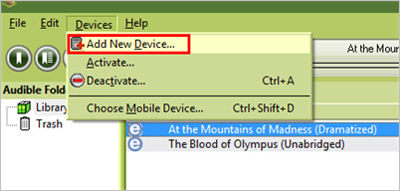
Step 2: Now, you’ll see the “Audible Ready devices” icon in the pop-up window. Tap on the ”OK” icon after selecting the device.
You’ll receive a pop message saying you should close the Audible Manager to install the component files. Close the program by tapping the ”OK” icon.
Step 3: The Audible Manager will download the plugin for your selected device. Restart the Audible Manager when it closes automatically once the plugin is installed. Navigate to the “Mobile Devices” icon and find your device. Tap on “Activate” before entering the Audible account credentials.

Step 4: After activating the MP3 player, you can quickly transfer Audible books to MP3 player. To do it, you’ll need to tap on the “Add to Device” icon to start importing the Audible audiobooks you’d like to play in the MP3 player.
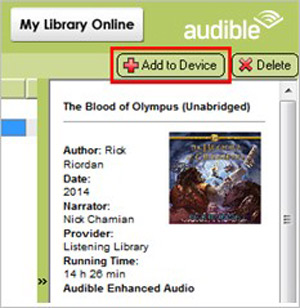
Part 3. How to Listen to Audible Books on MP3 Player with AudibleSync
Another simple way to put Audible books on MP3 player is to acquire the services of AudibleSync. Luckily, AudibleSync works brilliantly on Windows 11 or Windows 10.
Here’s how to listen to Audible on MP3 player using Audible Sync.
Step 1: Launch the AudibleSync and log in with your Audible account there. Once the Audible account is linked with AudibleSync, your entire Audible Library will be loaded.
Step 2: After ensuring that AudibleSync is running, you’ll need to connect the MP3 player to your Windows PC.
Step 3: Find the recognized MP3 player in AudibleSync.
Step 4: Click on the “Search” and “Copy” icons to locate the titles you’d want to play on the MP3 player. Doing so will help you transfer the titles to MP3 player. This way, you’ll be able to add Audible books on MP3 player.
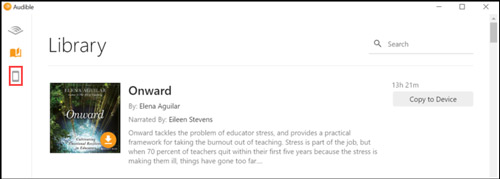
Part 4. How to Play Audible Books on MP3 Player with AudKit Downloader
Downloading audiobooks on an MP3 player using the Audible Manager or AudibleSync might be difficult for newbies. Thus, you can opt for the AudKit Audible AAX Converter to download Audible books to MP3 player.
It is a mind-blowing tool that can convert Audible books into M4A, MP3, AIFF, OGG, AC3, and other file formats. Moreover, this AudKit downloader has introduced a new identification technology that enables you to preserve the complete ID3 tags and chapters.
Moreover, cutting-edge processors allow you to convert Audible audiobooks at 100x speed.
Another thing to like about the AudKit Audible AAX Converter, which you won’t find in other Audible downloaders, is that it offers an easy interface. AudKit Audible AAX Converter has been designed to allow newcomers to convert Audible audiobooks easily.

Key Features of AudKit Audible Converter
- Helps you remove the protection from Audible audiobooks
- Downloads Audible books on MP3 player even if it doesn’t support Audible
- Supports multiple audio formats including MP3, FLAC, AAC, etc.
- Allows you to split the Audible audiobooks based on hours, segments, or chapters
How to Download Audible Books on an MP3 Player Using AudKit Audible AAX Converter
Follow the step-by-step guide below to convert Audible audiobooks and play Audible books on MP3 player.
Step 1 Add Audible books to AudKit Audible Converter

Navigate to the official webpage of AudKit Audible Converter and download the software on your Windows/Mac computer. Later, visit the AudKit Audible Converter’s main interface and tap on ‘Add‘ to import the audiobooks you’d want to turn into MP3. This Audible Converter also empowers you to drag and drop your Audible AA/AAX files into the AudKit Audible Converter.
Step 2 Select the MP3 output format for MP3 player

Navigate to the bottom of the converter and tap on the ”Lossless” icon next to the ”Format” icon. In this phase, you can alter the output format of Audible Audiobooks by selecting MP3 as the destination format. You can also adjust parameters such as sample rate, codec, bitrate, and channel.
Step 3 Convert Audible to MP3 for MP3 player

Click on the “Convert” icon to start turning the Audible AAX audiobooks into MP3 format. Doing so will help you remove the protection of AA/AAX files. Once the conversion process is done, you can access the Audible audiobooks in the “Converted” tab.
Step 4 Transfer Audible books to MP3 player

After getting the MP3 audio files, you can now put Audible books on MP3 player via a USB cable. Then, you can listen to lossless Audible audiobooks on your MP3 player. Because AudKit Audible Converter doesn’t tinker with the sound quality of the Audible audiobooks.
Conclusion
After reading this post, you can select a reliable Audible compatible MP3 player as we’ve revealed the insightful guide to serve your purpose.
However, if you find that your MP3 player doesn’t support Audible, you can use AudKit Audible AAX Converter. It allows you to convert Audible audiobooks to MP3 player-compatible format. Then you can play Audible books on MP3 player losslessly. With AudKit Audible AAX Converter, you can get any audio format and then play Audible on any device you want. Let us know if you have further questions about playing Audible books on MP3 player.

