Audible is one of the most-used audiobook platforms in people’s daily life. Now it can be used on many devices including MP3 players, smart watches, smart TVs, and so on. Does Audible work on Android phones? Absolutely yes, the Audible app is compatible with Android devices that run the Android OS 6 and up.
If you are not familiar with how to listen to Audible on Android devices, just continue to read. We will give you a detailed tutorial. And you can get two ways to listen to Audible books on Android phones or other Android devices.
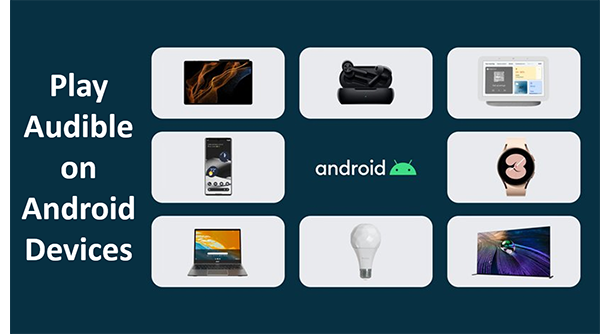
- Part 1. What Is Audible on Android
- Part 2. Play Audible Books on Android by the Audible App
- Part 3. Listen to Audible Books on Android Offline
Part 1. What Is Audible on Android
Amazon offers an official Audible app on Android devices. You can directly download and install it to your Android. Then you will be able to enjoy more than 180,000 different audiobooks. The audiobook selection includes recent bestsellers, classics, interviews, and everything you can access on Audible.
Audible gives you a lot of options you want. With Audible on Android, you can easily listen to thousands of audiobooks, and sort them by category or the way you want. You can also share your audiobook with your friends or families. You can listen to Audible offline after downloading it. Audible can also work in the background to let you do other things at the same time.
How does Audible work on Android? Previously, you can purchase and download any audiobook you want on the Audible app on Android. But now, you cannot enjoy this feature. It was discontinued on April 2nd, 2022. Whether you are a member or not, you are not allowed to buy audiobooks on the Audible app but only on its website.
Part 2. How to Play Audible Books on Android by the Audible App
Though you are not available to purchase audiobooks on the Audible app, you can buy audiobooks on its website and sync them to your Audible app on Android. Now let’s see how to play Audible on Android devices:
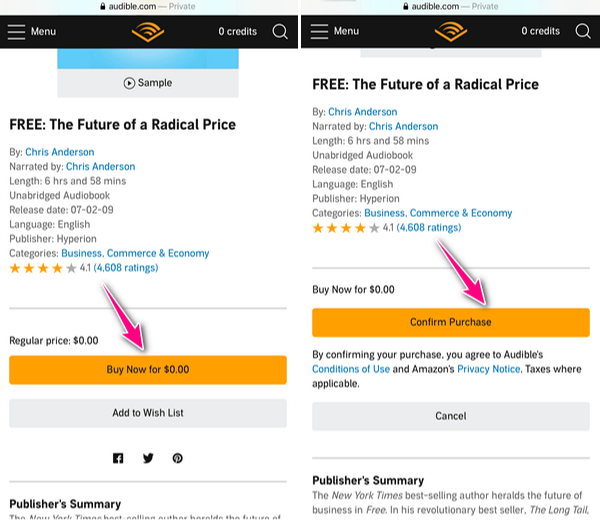
Step 1. Visit Audible.com on your Android devices.
Step 2. Tap on the menu icon at the top. Then select Sign in to log in to your account.
Step 3. In the top search bar, type your audiobook title and tap on the Search icon to find it.
Step 4. Tap on your selected audiobook to go to the product detail page. Scroll down and tap on Buy Now for… > Confirm Purchase.
Step 5. Download and install the Audible app from your Play Store. Then open Audible and log in to your account.
Step 6. Your purchased audiobook will automatically show in your Library. Tap on its title to download it.
Step 7. You don’t need to wait for downloading completely. When Ready to Play shows, you can tap on the audiobook to start playing.
Part 3. How to Listen to Audible Books on Android Offline
If your Android devices don’t support the Audible app, you can refer to this part. We will guide you on how to listen to Audible on Android devices without limitations.
The principle of this way is to convert your Audible downloads to MP3 format which is compatible with most Android devices. Then you can normally play your Audible books on Android phones and other Android devices like tablets, MP3 players, smartwatches, etc.
To convert Audible AA/AAX to MP3, you are recommended AudKit Audible AAX Converter. It is the best tool to convert Audible books to any audio format like MP3, OGG, FLAC, AAC, M4A, M4B, and more. With the AudKit Audible Converter, you can easily listen to Audible books on Android phones or other Android devices. Moreover, it will also keep the original sound quality and all ID3 tags for you.

Key Features of AudKit Audible Converter
- Convert Audible’s AAX to MP3 for Android devices
- A High conversion speed of up to 100X
- Support multiple output formats like FLAC, etc.
- Play Audible book on Android phones or other devices
Above are some of the features of the AudKit Audible Converter. You can install it by the above Download button. Then here is a tutorial on how to play Audible books on Android phones or other Android devices.
Step 1 Drag Audible books to AudKit for Android

Open the AudKit Audible Converter. Drag and drop your Audible books to its main interface. Alternatively, you can click the Add Files button to open your computer’s folder and select your Audible downloads. Once selected, click Open to add them.
Step 2 Choose Audible output format for Android
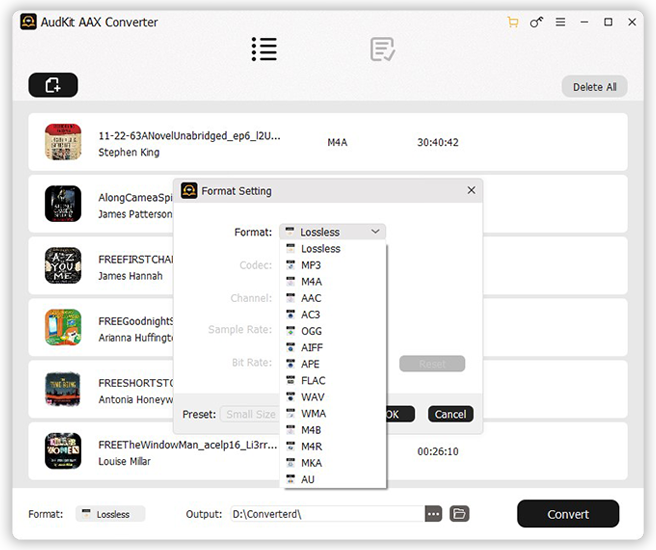
Click the Lossless tab at the bottom to open the output settings window. You can customize the output format, codec, channel, and so on. To play Audible on Android, you can select MP3 as the output format.
Step 3 Convert Audible books to MP3 for Android

Click the big Convert button at the bottom to launch the conversion process. All your added Audible books will be converted at 100X. When it is done, you are ready to play the converted Audible books on your Android devices without limitation.
Step 4 Listen to Audible on Android devices offline
After getting the compatible Audible files for your Android device, you can now transfer the converted Audible books to your Android. You can use a USB cable, a USB drive, Bluetooth, or anything that can connect your devices to transfer your Audible books. Then you can listen to Audible on Android devices like an Android phone, tablet, e-book reader, or any type of mobile device that requires an OS.
Conclusion
Today we have given you two methods to play Audible on Android devices. If your Android supports the Audible app, you can directly play Audible via the Audible app. If not, you can use AudKit Audible Converter to convert Audible books to MP3 and then listen to them on any Android device you want.

