First launched in 2015, Huawei Watch has aroused many affections. It has many strengths including minimalist designs, long battery life, and reliable fitness tracking. As a powerful smartwatch, Huawei Watch also has a music player that enables you to upload music files for listening.
Can I play Audible on Huawei Watch? Huawei Watch now only supports Google Play. There is no integration of Audible and Huawei Watch, so you cannot directly download the Audible app for listening. But don’t worry, we will give you a solution to listen to Audible audiobooks on Huawei Watch with ease.

- Part 1. Can You Play Audible on Huawei Watch?
- Part 2. Tool to Connect Audible to Huawei Watch
- Part 3. Convert Audible Books for Huawei Watch
- Part 4. Play Audible on Huawei Watch
Part 1. Can You Play Audible on Huawei Watch?
Nowadays, many smartwatches support playing music. But the Audible app is only available on Apple Watch. So, is it not possible to play Audible on Huawei Watch? Not definitely, you can upload your Audible downloads to Huawei Watch for listening.
Huawei Watch has a built-in music player and it supports playing your uploaded music files. But there is one thing you need to note is that it only supports music files in MP3 or AAC format. And they are not compatible with Audible’s AA or AAX format. Hence, to listen to your Audible books on Huawei Watch, you need to first convert Audible books.
Fortunately, there are many Audible to MP3 converters in the market. In case you don’t know how to choose a good one, the following section will guide you.
Part 2. Connect Audible to Huawei Watch – AudKit Audible Converter
When it comes to Audible converters, the AudKit Audible AAX Converter is always your first choice. It is the best tool to convert and download Audible audiobooks to multiple kinds of audio formats. This AudKit software supports MP3, AAC, FLAC, OGG, M4A, M4B, AC3, WMA, WAV, M4R, MKA, AIFF, etc. You can use it to rip MP3/AAC from Audible books and then upload them to your Huawei Watch for offline listening.
Using it, you can not only play Audible on Huawei Watch but also play Audible on any device once you get the compatible format. What’s more, AudKit Audible Converter also keeps original sound quality and all ID3 tags for you. You can enjoy lossless Audible audiobooks and edit ID3 tags freely. The most outstanding feature is that it enables you to split Audible books into smaller parts by chapters, time periods, or just by your desire.
Next are some features of the AudKit Converter, you can quickly download it on your computer. Then follow the steps to convert Audible books and transfer them to your Huawei Watch for listening.

Key Features of AudKit Audible Converter
- Play Audible on Huawei Watch offline without Premium
- Convert Audible AAX to MP3/AAC for Huawei Watch
- Keep 100% lossless quality of the converted Audible books
- Simply customize audio settings like bitrate, sample rate, etc.
Part 3. How to Convert Audible Books for Huawei Watch
Once you installed AudKit Audible Converter on your computer, open it. And here are the steps to convert Audible books to MP3 for listening on Huawei Watch.
Step 1 Import Audible books to AudKit for Huawei Watch

Make sure you have downloaded your Audible books to your computer. Then drag and drop the Audible downloads to AudKit’s interface. Or you can also click the Add Files button to open your computer’s local folder. Select your Audible downloads folder and click Open to import them to the AudKit converter.
Step 2 Choose MP3/AAC format for Huawei Watch

Click the Lossless tab next to Format to open the format settings window. You can reset the output format, customize the channel, sample rate, bit rate, etc. To play Audible on Huawei Watch, you can choose the MP3 or AAC output format.
Step 3 Convert Audible books for Huawei Watch

Click the big Convert button at the bottom-left corner to launch the conversion process. This powerful converter will convert all your imported Audible books at a 100X rate. After converting, you can find the MP3/AAC Audible files in the Converted section or on your computer’s local folder.
Part 4. How to Play Audible on Huawei Watch
By doing the steps above, you can get compatible Audible files with Huawei Watch. Transfer the converted Audible books to your mobile phone by using a USB cable. Then follow the next steps to put them on your Huawei Watch and play them without limitations.
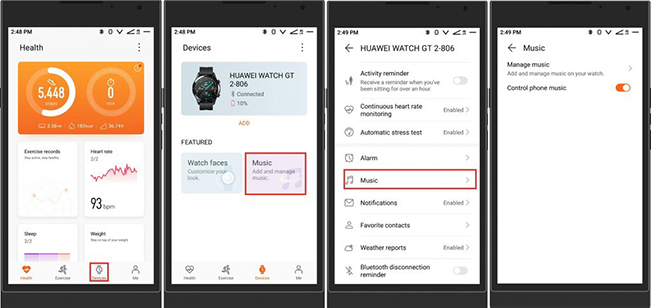
Step 1. Connect your Huawei Watch to your phone with the same Wi-Fi network.
Step 2. Download, install, and open the Huawei Health app on your mobile phone.
Step 3. Tap on Devices > your device name > Music > Manage Music > Add songs.
Step 4. Now you will receive a prompt, choose Device to add music.
Step 5. Add your converted Audible books and then tap on √ at the top-right corner.
Step 6. Tap on OK to start transferring your converted Audible books to your Huawei Watch.
Step 7. Now you can play Audible on Huawei Watch freely without the network connection.
Conclusion
All in all, above is the detailed tutorial on how to play Audible on Huawei Watch. Because Audible is not available on Huawei Watch, you will need an AudKit Audible Converter to get compatible Audible books with Huawei Watch. Then it’s pretty easy to upload the converted Audible books to Huawei Watch and listen to them offline.

