Tech wearable is currently the order of the day. The overall smartwatch experience continues to improve day by day. It is just that some operating systems like Android OS devices are not compatible with smartwatches, making it an uphill task to play Huawei Watch GT 2 Spotify offline.
But this shouldn’t be a limit as Watch GT2 offers you rich performance, health tracking ability, long battery life, and many other benefits. The hindrance to Spotify lies in its encryption mechanism. You must first break the restriction by converting your music to common output formats. Check out how to manage Spotify offline in the next section.

Part 1. Get Huawei Watch GT 2 Spotify Offline with AudKit
The best option to help you listen to Spotify on Huawei Watch GT 2 offline is the AudKit tool. It supports both Mac and Windows OS devices and will effortlessly convert Spotify music to MP3, AAC, and other Huawei watch compatible file formats. The X5 conversion speed is a quick fix to convert your music in bulk, managing up to 100 tracks at ago.
AudKit Spotify Music Converter will also not compromise on the quality of your converted music. It has an advanced built-in converting technology that will keep 100% lossless audio quality from the original Spotify music. It preserves the raw metadata and ID3 tags like album arts, titles, artists, and track numbers, among others.

Main Features of AudKit Spotify Music Converter
- Listen to Spotify music without ads interruption
- Customize output settings like sample rate and bit rate
- Keep 100% lossless sound quality and ID3 tags
- Convert music to formats like FLAC, M4B, MP3, etc for offline listening
Steps to Play Spotify on Huawei Watch GT 2 Offline
AudKit Spotify Music Converter opens a leeway for you to play Spotify on Huawei Watch GT 2 offline. It comes with a user-friendly interface for quick navigation. Start by downloading and registering the AudKit app on your computer. Just visit the official website and click on the “Free Download” button to download it.
Next, install and open it on your desktop. For registration, go to the taskbar and click on the “Menu” > “Register” tab. Next, enter the licensed email and the registration code then click on the “Register” tab. Also, ensure that the Spotify app is already installed on your computer.
Step 1 Add Spotify music to AudKit

After successful registration, start to add your songs to the converter. Once launched on your computer, the Spotify app will also open automatically. Now, select the songs to be converted from the Spotify music library. Copy the song’s link and paste it into the search bar in AudKit’s window. Next, click on the “+” icon to add your music to the interface.
Step 2 Customize output parameters for Huawei Watch GT 2

Here, just go to the “Menu” tab > “Preferences” option to open the Settings window. Then choose your preferred output format like MP3, AAC, and other Huawei Watch supported-formats. Next, change the parameters to your preferences. These are the conversion speed, channel, bit rate, among others.
Step 3 Download and convert Spotify music for Huawei Watch GT 2

Once you have confirmed your entries, click on the “OK” button, then hit the “Convert” tab. The AudKit tool will immediately commence the conversion of your files to your set format and parameters. Finally, locate the converted Spotify music from your computer’s storage location and get ready for Huawei Watch GT 2 pro Spotify.
How to Add the Downloaded Spotify Songs to Huawei Watch GT 2 for Listening
The converted Spotify music is now free from any limitations. Now it is easy to play Spotify on Huawei Watch GT 2 offline. Here are the steps to add the songs to your watch. Ensure you have installed the Huawei Health app on your phone first.
Step 1. Open the “Huawei Health” app on your phone then click on the “Device” option.
Step 2. Go to the “Featured” section and choose the “Music” option.
Step 3. Next, tap on the “Music” option > “Manage Music”.
Step 4. At the “Music” section, click on the “Add Songs” tab on the bottom screen. This should add your Spotify songs to the watch.
Step 5. Select the Spotify songs you wish to add and tap the “Tick” icon against each song.
Step 6. Tap on the “OK” button to finally transfer your songs from your phone to watch.
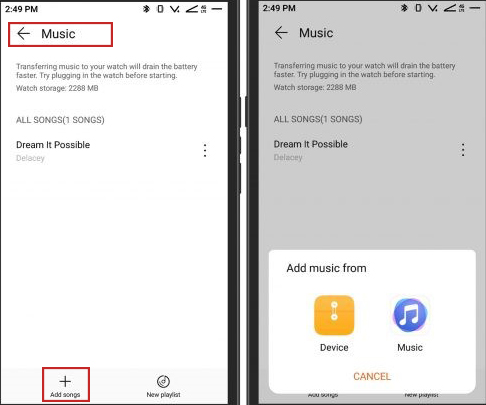
Part 2. Get Huawei Watch GT 2 Spotify Offline without a Phone
You now don’t need your phone to play your music. Check out the steps to play Spotify from Huawei Watch GT2.
Step 1. Turn on Huawei Watch GT2 and go to the “Home” page.
Step 2. Then click on the “Music” option.
Step 3. Choose among the songs you have added to the watch and hit on the “Play” icon. The songs will start playing, directly from your watch without your phone.

Learn More: Top 3 Huawei Watch Recommended
Find the top 3 Huawei watches worth trying out.
1. Huawei Watch GT 3
This watch is perfect for fitness and casual usage. The battery life can take you up to 2 weeks. It is also lightweight and perfect for any outdoor activity.

Pros:
- Accurate fitness tracking
- The battery life can go up to 2 weeks long
- It has a sharper display
Cons:
- The heart rate tracking mechanism is not 100% reliable
2. Huawei Band 6
This watch is most suitable for fitness tracking. The battery life is long enough to take you up to two weeks without charge. More so, it is perfect for heart-rate monitoring, especially during intense workouts.

Pros:
- Its price is fair as compared to its peers
- It comes with various workout modes
- Solid battery life
Cons:
- The straps are intact
- It has limited features and apps
3. Huawei Watch 3 Pro
It has advanced features which promote smart fitness tracking ability. It also encompasses Harmony OS which brings a unique user interface refresh to your wrist. Furthermore, you can use it to track sleep patterns, heart rate, and blood oxygen monitoring.

Pros:
- It presents lots of features
- A premium looking design
Cons:
- It is a bit bulky
- Slow to charge
Conclusion
Even though most smartwatches are not compatible with Android devices, there is a quick way to get your favorite Spotify songs on Huawei Watch. Just use the best converter, AudKit Spotify Music Converter, to download Spotify songs without premium and convert them to common formats. It’s then that you’ll succeed to get Huawei Watch GT 2 Spotify offline without limitations.

