Have you ever tried to transfer your downloaded Audible audiobooks to your MP3 player and failed? Why? Because the audiobooks on Audible are protected in AA/AAX formats, you cannot listen to them on any other players but only on the Audible app. To solve this annoying problem, you can try to convert Audible AAX to MP3.
Is there any free AAX to MP3 converter? Yes! We have picked out the best 6 converters in the market. And we will compare them in aspects of price, pros, cons, etc. You can read the following parts carefully and choose one that suits you best.
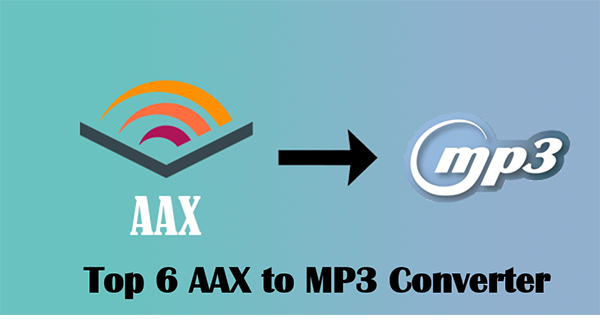
- Part 1. Free AAX to MP3 Converter Online
- Part 2. AAX to MP3 Converter Mac/Windows
- Part 3. AAX to MP3 Converter Android/iPhone
Part 1. Top 3 Free AAX to MP3 Converter Online
To begin with, you are introduced to the best 3 AAX to MP3 converters online. They can be easily accessed through the web browser without downloading any software. You only need to make your internet connection stable. Then you can achieve to convert your favorite Audible books to MP3.
1. AnyConv
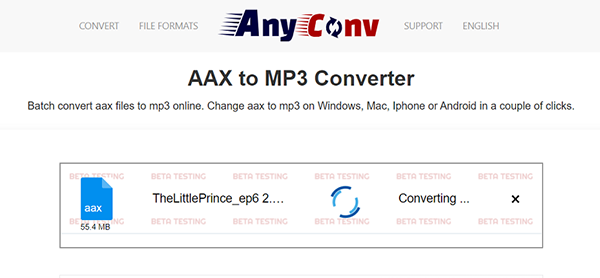
Compatibility: Computers & Mobile devices
Price: Free
Pros:
- Support batch conversion.
- Easy to use with drag and drop feature.
Cons:
- Many advertisements.
- Without audio editing functions.
- 100MB maximum file size per session to convert.
2. AConvert
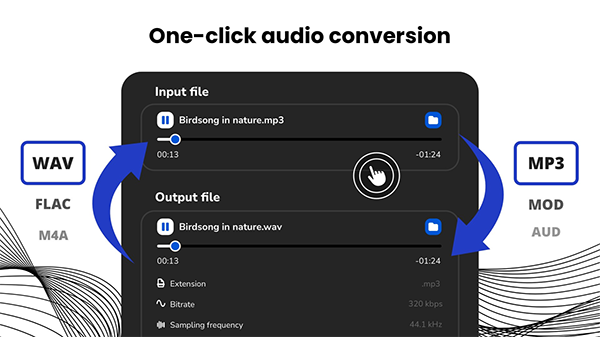
Compatibility: Computers $ Mobile devices
Price: Free
Pros:
- Support all kinds of documents, ebooks, images, audios, videos, and archive files.
- Support to customize the output audio setting.
Cons:
- Only available to convert AAX files up to 200 MB for free.
3. Online Audio Converter
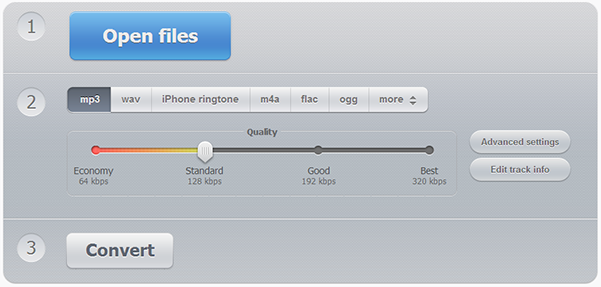
Compatibility: Computers & Mobile devices
Price: Free
Pros:
- Safe and reliable.
- Support batch conversion.
- Support over 300 media file formats.
Cons:
- Can’t convert the too large files.
Part 2. Top 3 AAX to MP3 Converter Mac/Windows
1. AudKit Audible AAX Converter
Compatibility: Windows & Mac
Price: Free Trial / Premium $45.95
Pros:
- Runs at 100X or faster speed during the conversion.
- Freely customize output settings for Audible books.
- Auto-split audiobooks by chapters or by segments.
- Preserve 100% lossless quality and raw ID3 tags.
Cons:
- The free trial version enables users to convert the first 1/3 content of each Audible file only.
With the latest techniques, AudKit Audible AAX to MP3 Converter deserves more attention in 2022. This best free AAX to MP3 converter provides up to 100X converting speed. That means you can finish converting a 20-hour audiobook in only 10 minutes. In the meanwhile, an entire audiobook will be automatically divided into small sections according to the original chapters.
Based on the humanized design, the AudKit Audible AAX Converter is open-accessed. Users can customize the output formats, bit rate, sample rate, splitting ways, ID3 tags, volume, speed, pitch, etc. as they like. For example, there are multiple output formats for choices, including MP3, M4A, AAC, AC3, WAV, WMA, M4B, M4R, MKA, AU, and more. It is fair to say that AudKit Audible AA/AAX Converter is an almighty converter that meets everyone’s expectations.

Key Features of AudKit Audible Converter
- Remove digital protection from Audible AAX audiobooks
- Download Audible files for playing without opening Audible
- Convert Audible books to MP3 and multiple audio formats
- Auto-cut Audible files relying on chapters, hours, etc.
Quick Tutorial: Convert AAX to MP3 Online by AudKit Audible AAX Converter
Step 1 Download the AudKit Audible AAX Converter
Firstly, go to the official website of AudKit to download the appropriate version according to your computer system. Or you can directly click the “Download” button to get the app on your computer,
Step 2 Import Audible AAX to AudKit

Open the AudKit app, and click the “Add Files” button near the top left. This will show all your Audible files on your computer. You are able to batch select your desired Audible books. Alternatively, you can directly drag your Audible files to the interface of AudKit.
Step 3 Choose the MP3 format of Audible
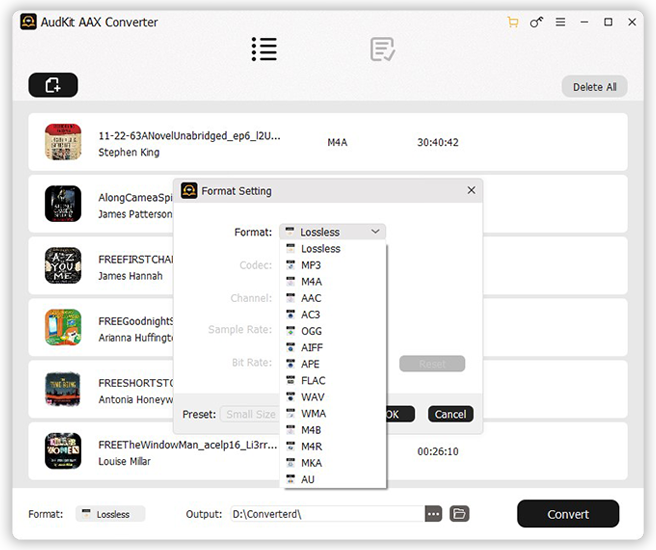
Simply click the “Format” tab at the bottom-left corner to open the setting window. Here you can choose the output format and customize other audio parameters like bit rate, sample rate, audio channel, and so on. Set the output format as MP3 for your conversion.
Step 4 Convert AAX to MP3

When you finish all the settings of your Audible files, now you can click the “Convert” button at the bottom right to start conversion. The AudKit will soon convert all your files at up to 100X speed.
2. AudFree Audiobook Converter

Compatibility: Windows & Mac
Price: Free Trial / Premium $69.95
Pros:
- Support Audible audiobooks and Apple audiobooks.
- Convert Audible audiobooks to unlimited files.
- Simple interface for anyone to use with ease.
Cons:
- Users have to install and use iTunes.
AudFree Audiobook Converter allows users to convert Audible AAX to 6 audio formats: MP3, AAC, M4A, M4B, WAV, and FLAC. The audio quality of the converted audiobooks keeps 100% original. Users are also available to manually reset the bit rate, sample rate, volume, cutting ways, and other output parameters.
Moreover, AudFree Audiobook Converter converts not only Audible audiobooks but also Apple audiobooks. After uploading Audible books to the iTunes library, users can convert both Audible and Apple audiobooks with AudFree.
Simple Tutorial: Convert AAX to MP3 Online by AudFree Audiobook Converter
Step 1. Download and install iTunes on your computer.
Step 2. Make sure you have downloaded all Audible audiobooks.
Step 3. Add the downloaded Audible books to iTunes.
Step 4. Open AudFree and load Audible files from iTunes.
Step 5. Customize the output settings for Audible books in AudFree.
Step 6. Hit ‘Convert’ to convert Audible AAX to any output format.
3. OpenAudible

Compatibility: Windows & Mac
Price: Free Trial / Premium $12
OpenAudible is a comprehensive software for Audible lovers. It is designed to convert, manage, and view Audible books on the desktop. With the integration of the Audible account, you can view and manage their Audible library in OpenAudible.
OpenAudible can also separate an audiobook into chapters by using the ‘Split by chapter’ feature. Now let’s check the instructions on how to convert AAX to MP3 online free by using OpenAudible.
Step 1. Visit the official site to download and install OpenAudible on the computer.
Step 2. After installing it, start to connect to your Audible account.
Step 3. Activate the OpenAudible app from the desktop.
Step 4. Choose the ‘Connect to Audible’ tab.
Step 5. Type into the username and password of your Audible account.
Step 6. The app will automatically load the first page of your Audible library and then show it to you.
Part 3. Best AAX to MP3 Converter Android/iPhone
Actually, there is no AAX to MP3 app for the mobile device. But you can first use the desktop app of AudKit Audible AAX Converter to convert AAX to MP3. And then transfer MP3 to your Android/iPhone. You can follow the steps below to convert AAX to MP3 Android/iPhone.
Step 1. Follow the steps in Part 2 to convert AAX to MP3 with the AudKit Audible AAX Converter.
Step 2. Connect your Android/iPhone to your computer with a USB cable.
Step 3. Copy the converted Audible files to your Android/iPhone. Now you can get the MP3 format of Audible on your Android/iPhone.
In Conclusion
Thus, there are the top 6 AAX to MP3 converters. You can carefully compare them and choose one that suits you best according to your needs. Among them, the three online converters are very convenient. And they are easy to operate because you don’t need to download any tool. If you only have several Audible books to convert, you can choose one from them.
But if you need to convert a large number of Audible books, the AudKit Audible AAX Converter is your best choice. Because you can batch convert AAX to MP3 with this smart tool, and the conversion speed has reached up to 100X. Within the AudKit Converter, you can quickly get the MP3 format of Audible audiobooks with ease.

