You need the best tool when it comes to recording Spotify music. Likewise, availability and flexibility are paramount when Spotify music. That’s the reason why many users engage the Spytify app. This Windows application will record music from Spotify while skipping ads. The best part is that it’s a free open-source recorder that offers the lossless sound quality of the original content. Neither is it left behind on editing matters. Spytify splits your music into different tracks while recording them in MP3 format.
But this application also has its downfalls. Spytify only supports Windows OS and sometimes doesn’t even work on Spotify browser player. It is in such circumstances that the best Spytify alternative comes in handy.
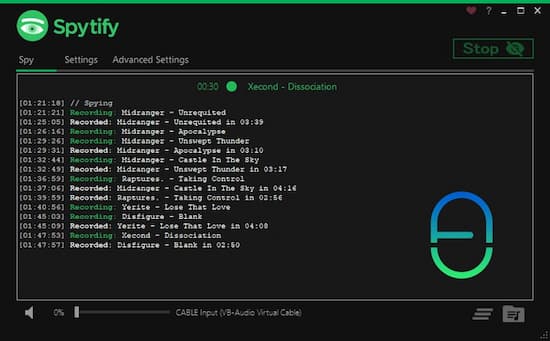
- Part 1. Spytify: What Is It
- Part 2. Best Spytify Alternative: Introduction
- Part 3. Common Alternatives to Spytify
- Part 4. Conclusion
Part 1. Spytify: What Should You Learn About It
Before we embark on the best alternative to Spytify, let’s first find what it entails. You may wonder how does Spytify works! This app records music from your computer’s sound card. Play a song and it will record the music that’s currently playing on your computer. But, it only manages to record in MP3 format and can’t go any higher quality like WAV, FLAC, or any other format.
Pros
- It is free to use.
- It does not record any ads during the process.
- It retains all the ID3 tags for the recorded songs.
Cons
- The app supports only Windows OS.
- Apart from Spotify, it doesn’t support other popular streaming music services.
- No download for this app, it will only record the currently playing music.
Please ollow these steps to record Spotify music with Spytify.
Step 1. First, download and install the Spytify application on your computer.
Step 2. Then launch the Spytify app and the Spotify desktop app.
Step 3. Next, click the recording button on the Spytify upper-right side. Then play music on Spotify for the recording to commence. Spytify will immediately detect the sound on your computer and start recording the music that is currently playing.
Part 2. Introduction of the Best Spytify Alternatives
AudKit Spotify Music Converter comes with the latest technology to convert Spotify to MP3, WAV, FLAC, AAC, etc. for both Windows and Mac.
Likewise, AudKit works at a fast speed of up to 5X rate. It will keep 100% originality of the converted content, including bitrate, sample rate, ID3 tags, and so on. This app also supports many Spotify audio kinds like Radio, Audiobooks, Albums, among others.

Main Features of AudKit Spotify Music Converter
- Retain 100% originality of the converted Spotify music
- Preserve 100% ID3 tags in the converted Spotify songs
- Support numerous output formats like MP3, WAV, AAC, etc.
- Manage to convert 5-min audio in only 1 minute time
Please follow these steps to download Spotify songs on the computer with the best Spytify alternative.
Step 1 Install AudKit app and add Spotify tracks

Download and launch AudKit Spotify Music Converter on your computer. The Spotify app will open as well. Then drag and drop your favorite Spotify playlist to the AudKit interface. Or copy and paste the playlist URL to the search bar. Click the plus icon to finishing loading tracks.
Step 2 Change the output settings of Spotify songs

To customize the output settings, go to the ‘Menu’ bar and hit on the ‘Preferences’ option. Then select your desired settings which include sample rate, bitrate, channel, and the output format. When certain, hit the ‘OK’ button.
Step 3 Convert and download Spotify music for Hisense TV

Finally, confirm your selections and click the ‘Convert’ button. The Spotify files will begin to convert to your desired settings. You can then find the converted Spotify music in the ‘Converted’ folder on the local computer.
Part 3. Common Alternatives to Spytify for Use
Let’s also peruse over other common Spytify recorder alternatives.
This method works for Spotify Premium users on any Hisense TV. You can use Chromecast to offline listen to Spotify music on Hisense TV.
1) AlltoMP3
AlltoMP3 is another Spytify recorder alternative that adds a convert to MP3 option on compatible media files. This app incorporates a search engine that helps the user to specify a song and convert it to MP3 format.
Pros
- It maintains ID3 tags like genre, cover, title, lyrics, and many more.
- It integrates search engines that assist conversion.
- It supports Spotify and other music streaming services.
Cons
- This app has a slow conversion rate.
- You may experience a website crash during the video download process.
2) Deezify
With Deezify, you can convert and save your Spotify songs to MP3 format. Likewise, you can use this app to download music from other hosts of websites like Xbox and Deezer.
Pros
- It is a freeware.
- It supports a variety of audio file formats like FLAC, MP3, and OGG.
Cons
- Deezify needs support from the Java app.
- It is not stable.
- It sometimes drags along viruses during the conversion process.
3) Audacity
This Spytify alternative is a free and open-source audio editor that works for Windows, Linux, and macOS devices. It records high-quality Spotify audios into MP3 and other common audio formats.
Pros
- This app downloads and saves high-quality audio.
- It supports Spotify music downloads into many formats like MP3, WAV, AAC, etc.
- It supports many operating systems like macOS, Linux, and Windows OS.
Cons
There’s no option to change the track information.
Comparison table on Spytify, AudKit, AlltoMP3, Deezify, and Audacity
| Spytify | AudKit | AllToMP3 | Deezify | Audacity | |
| Download without Premium | Yes | Yes | Yes | No | Yes |
| Batch download | Yes | Yes | No | No | No |
| Download quality | Lossless | Lossless | Low | Lossless | Low |
| Download speed | Slow | 5X | Very slow | Slow | Very slow |
| Download format | MP3, WAV, AAC | AAC, MP3, FLAC, M4A, M4B, WAV | MP3 | FLAC, MP3, OGG | MP3, AIFF, FLAC, OGG, Vorbis, AU |
| Output organized | Yes | Yes | No | No | Yes |
| Success rate | Sometimes fails | 100% | Frequently fails | Sometimes fails | Sometimes fails |
Part 4. Conclusion
Spytify lets you enjoy Spotify music on Windows OS devices including Spytify on Github. But if you wish to get Spotify music on a Mac OS device, you can engage the best Spytify alternative, AudKit Spotify Music Converter. Its simple to use and retains 100% originality of the converted music.

