Spotify Deezer Music Downloader is a Google Chrome extension that allows users to download music from Spotify, Deezer, and SoundCloud. But now it is no longer searchable. When you open its link on Google, you will get a 404 error.
This is because it has now changed its name to DZR Music Downloader. There are some differences between them. So, today we will walk you through its pros and cons, and how to use it. You will also get some alternatives to this powerful Spotify & Deezer Music Downloader.

- Part 1. Spotify Deezer Music Downloader Review
- Part 2. Alternative to DZR Music Downloader Windows/Mac
- Part 3. Alternative to DZR Music Downloader Android/iOS
- Part 4. Alternative to DZR Music Downloader Free
- Part 5. Alternative to DZR Music Downloader Online
Part 1. Spotify Deezer Music Downloader Review
The new Spotify Deezer Music Downloader Chrome Extension still works smoothly for Deezer Music. With a well-designed and easy-to-use interface, it is able to help you download your favorite Deezer tracks one by one.
But the bad news is, that DZR Music Downloader is no longer usable for Spotify and SoundCloud. This can be due to the stricter regulation and protection of music copyrights. Some reported that the older version of Chrome can still run DZR Downloader to download Spotify music. But It could be a matter of trial and error.

Here is a conclusion of the pros and cons of the Spotify & Deezer Music Downloader Chrome extension. Please carefully browse it to see whether you need to have a try at it.
Pros:
- You can use the tool free of cost.
- Simple downloading process.
- It works on all the OS, as long as they are running Google Chrome.
Cons:
- Support Deezer Music only.
- Support MP3 format only.
- Only download music files once it’s purchased or freely available online.
- Can’t keep the highest quality because of the lack of preservation of ID3 Tags.
- Only one song can be downloaded at a time.
- The reaction speed to start downloading songs is close to 20 seconds.
DZR Music Downloader How to Use:
Step 1. Open the Google Chrome web store, and search for DZR Music Downloader.
Step 2. Once found, click on “Add to Chrome“. Once it is downloaded, it will be added to Chrome as an extension on the top right corner after asking for permission.
Step 3. Go to the Deezer Music website and log into your account. If you do not have an account, just create one for free.
Step 4. Once you log in, look up your desired song. You’ll see that there is a “Download” icon beside every song. Click on the button that is available on your desired song, and it will start downloading instantly.
Part 2. Best Alternative to Spotify Deezer Music Downloader for Windows/Mac
According to the cons of the DZR Music Downloader mentioned above, it is quite necessary to find a better tool to fill up the vacuum of its key functions – to download Spotify music. Here we have the perfect all-rounder tool available for you.
AudKit Spotify Music Converter is the best alternative for Spotify Deezer Music Downloader for Windows and Mac. You can use it to download any song, playlist, album, or podcast from Spotify with lossless sound quality. Besides, it also allows you to download music from Spotify to MP3, FLAC, AAC, M4A, etc.
AudKit comes equipped with almost double the number of features of the Spotify and Deezer Music Downloader. With smart converting skills, AudKit captures 100% accurate metadata and ID3 tags. And that is the reason why it retains the top-end sound quality of Spotify songs.
No matter you are Spotify free or premium user, you can use this outstanding tool to download and convert Spotify music. The downloaded Spotify music is available for offline listening without ads. Here is a list of the top advantages of AudKit Spotify Music Downloader over Spotify & Deezer Music Downloader.

Main Features of AudKit Spotify Music Downloader
- Download any Spotify song, playlist, artist, podcast, etc.
- Preserve 100% original ID3 Tags and 100% sound quality
- Personalized customizing of the bitrate and sample rate
- Batch import up to 100 songs for downloading at a time
You can download this powerful Spotify music downloader from the link above. Then we will guide you on how to download Spotify music using the best alternative to Spotify Deezer Music Downloader (AudKit Spotify Music Downloader).
How to Download Spotify Music without Premium with AudKit Spotify Music Downloader
Step 1 Open and import Spotify music

Download and install AudKit Spotify Music Converter if you haven’t already. Next, launch the app and it will automatically take you to Spotify. Now manually import the “Song Link” or “Playlist Link” from Spotify to the address bar of this downloader, then click on the + icon to load them. You can also do that by performing a drag-and-drop action.
Step 2 Alter the format and other settings

Once the music files are imported into AudKit, open the settings tabs. You can do that by clicking on “menu” and “Preferences” and then “Convert.” Once you are in the settings tab, you can change the format into any desired format from the given option of formats. You can also change the bitrate to 320 kbps and the sample rate to 48000 Hz to attain the highest quality.
Step 3 Start downloading Spotify music

Once you have changed the settings, you can right-click on the “Convert” button to start downloading the desired music files. They will automatically be stored locally in the desired location. You can click on the “Converted” icon to locate the downloaded songs. You can now listen to Spotify music offline without Premium.
Part 3. Alternative to Spotify Deezer Music Downloader Android/iOS
If you want an alternative to Spotify Deezer Music Downloader Android/iOS, you can think about Telegram.
Telegram is a free, multi-platform messaging application for Windows, Mac, Android, and iOS users. It allows third-party developers to create bots so there are several nice Spotify Telegram bots that are able to download your songs from Spotify or Deezer if they find a match.
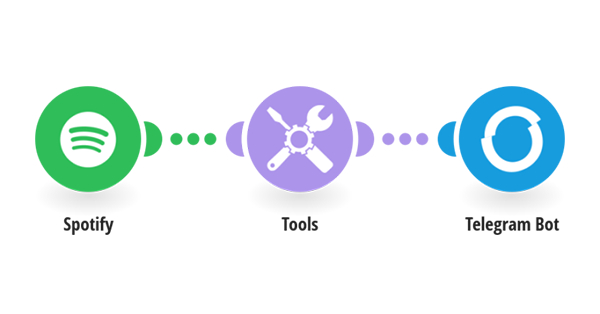
Spotify Music Downloader Bot
Spotify Music Downloader bots are used for downloading music from Spotify. When you import the URL of a Spotify song, this bot will find the matching song on YouTube and then download the Spotify URL as an MP3.
Deezer Music Downloader Bot
Deezer Music Bot supports entering Spotify song links and downloading songs from Deezer.
Pros:
- Free of charge.
- A wide selection of music downloads.
- Supports both Android and iOS devices.
Cons:
- Not a true Spotify to MP3 converter, can’t download tracks from YouTube or Deezer.
- Only supports MP3 output.
How to Use Spotify Deezer Music Downloader Android/iOS Alternative (Telegram Bot):
Step 1. Open Telegram and search for the Spotify song you want to download on Telegram.
Step 2. Select Spotify bot for Telegram. Press the “Start” tab.
Step 3. Copy and paste the link to your Spotify playlist into the chat bar of Telegram.
Step 4. Click “Send” to download the Spotify playlist.
Step 5. Click “Download” to save the Spotify playlist you downloaded.
Part 4. Alternative to Spotify Deezer Music Downloader for Free
We also select a free tool for you to download music from Spotify and Deezer, which is called AllToMP3. It can be said as an alternative to Spotify & Deezer Music Downloader for desktops.
AllToMP3 is a free desktop software that can be found on GitHub. It is available for Windows, Mac, and Linux systems. You can use it to download music from Spotify, Deezer, SoundCloud, and YouTube. After downloading, all the ID3 tags including cover, title, artist, etc. are fully preserved.
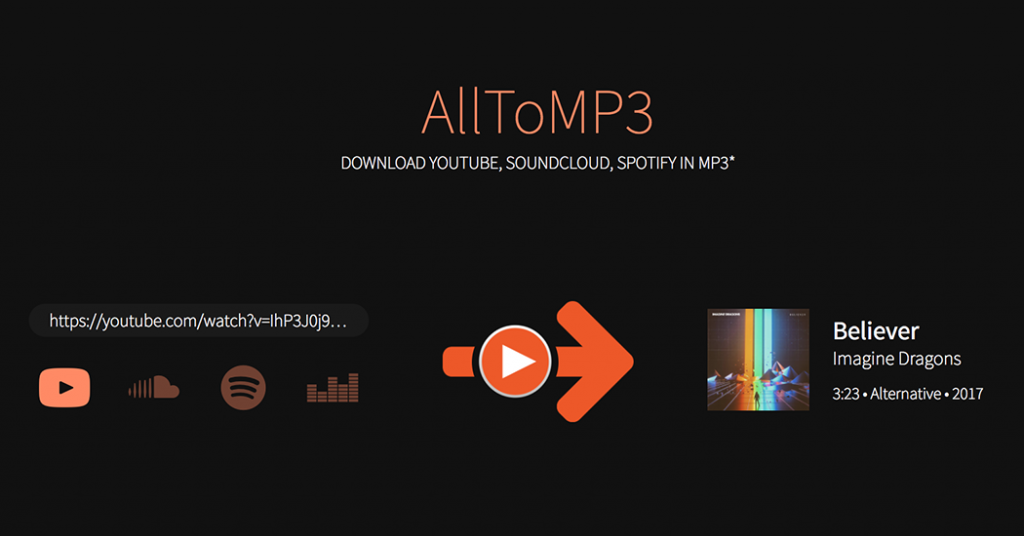
Pros:
- Totally free.
- Support multiple streaming music apps.
Cons:
- The output quality is only 256 bps.
- Can’t download every song from Spotify and Deezer.
How to Use Spotify Deezer Music Downloader Free Alternative (AllToMp3):
Step 1. Download, install, and open AllToMP3 on your computer.
Step 2. Copy and paste the Spotify song’s link into the search bar of AllToMP3.
Step 3. Press the “Enter” button on your keyboard to start downloading music from Spotify.
Part 5. Alternative to Spotify Deezer Music Downloader Online
There is also an alternative to Spotify Deezer Music Downloader online tool called YTmdl. It is a simple tool that is designed to download songs from YouTube. You can also download your songs by typing their names into it. Thus, you can use it to download music from Spotify and Deezer.
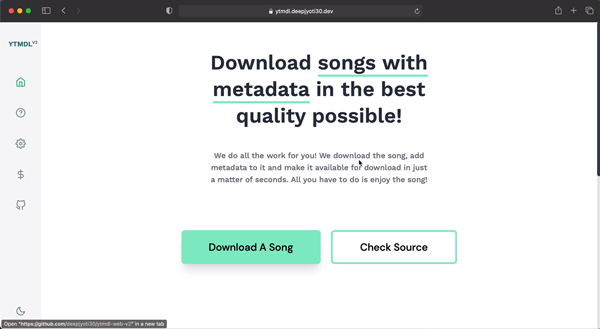
Pros:
- High output sound quality.
- Easy to use.
- Do not need to download extra apps.
Cons:
- Limited output audio formats.
- Unstable.
How to Use the Online Alternative to Spotify Deezer Music Downloader (Ytmdl):
Step 1. Visit the official website of Ytmdl.
Step 2. Enter the name of the song you want to download.
Step 3. Select the songs from the results.
Step 4. Click on the Download button to start downloading your songs from Spotify or Deezer.
Conclusion
Spotify Deezer Music Downloader Chrome Extension is now renamed to DZR Music Downloader. And it can only download music from Deezer, so we have chosen some of its alternatives. If you want to download high-quality music from Spotify, you can choose AudKit Spotify Downloader, which is arguably the best tool for downloading and converting Spotify music. Here’s a table to show the difference between them.
| Spotify Deezer Music Downloader | AudKit Spotify Music Downloader |
| 1. Support Deezer Music only. | 1. Support Spotify Music only. |
| 2. Support MP3 format only. | 2. Offer up to 6 different audio formats. |
| 3. Only download the purchased music or free music online. | 3. Download any Spotify song, playlist, artist, podcast, etc. online. |
| 4. Can’t keep the original audio quality. | 4. Keep 100% original sound quality. |
| 5. Lack of preservation of ID3 tags. | 5. Preserve 100% original ID3 tags. |
| 5. Only 1 song can be downloaded at a time. | 5. Up to 100 songs can be batch added and downloaded at a time. |
| 6. Need 20-secs reaction speed to start to download. | 6. Up to 5X downloading speeds. |
Below is the link to AudKit Spotify Downloader, if you like it, you can download it directly.


2 replies on “Spotify Deezer Music Downloader Review and Its Alternatives”
Please may you assist me to use this program to listen to my favourite music , thank you
Do you mean the Spotify Deezer music downloader? It’s just a music downloader, you can’t listen to your favorite music on it.