Waking up to your favorite tunes can be a great way to start the day. With the advent of music streaming services like Spotify, it’s now possible to set your favorite Spotify songs as your alarm tone. This article will delve into the world of Spotify alarm clock apps, exploring their features, and benefits. We’ll look at the top 7 alarm apps that use Spotify, providing a detailed overview of each one.

Part 1. Top 7 Alarm Apps That Use Spotify
You can now set your alarm to play your favorite Spotify songs or playlists with the following alarm clock apps that play Spotify for Android and iOS. These apps provide a personalized and enjoyable way to wake up and get your day off to a positive start.
⏲️ 1. Google Clock App
The Google Clock app is an alarm clock app that comes pre-installed on some Android devices and is available for download. It offers seamless integration with Spotify, allowing users to set their personal alarm soundtracks from their Spotify accounts. This alarm clock app that plays Spotify is available for both free and premium users on Android phones.
The integration between the Google Clock app and Spotify has experienced some issues in the past, such as the alarm not working with Spotify and difficulty connecting the two apps. However, these issues have been resolved and users are advised to ensure that both the Google Clock and Spotify apps are updated to the latest versions for seamless functionality.
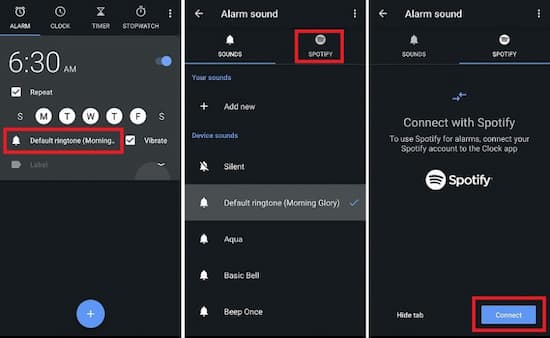
-
Pros
- Provide basic timekeeping features such as setting alarms, adding timers, and running a stopwatch.
- Set personal alarm soundtracks from Spotify accounts.
- Available for free on Android devices.
-
Cons
- Dependence on internet connectivity.
- There may be potential data privacy concerns that users should be aware of.
- Lacking in advanced features compared to other third-party clock apps.
⏲️ 2. Mornify
Mornify is an alarm app that lets you wake up to your favorite songs from Spotify, allowing you to create customized wake-up playlists using your Spotify account. The alarm clock for Spotify free is available for download on the Google Play Store and offers features such as multiple alarms, different alarm sounds, and the option to display the weather forecast upon waking up.
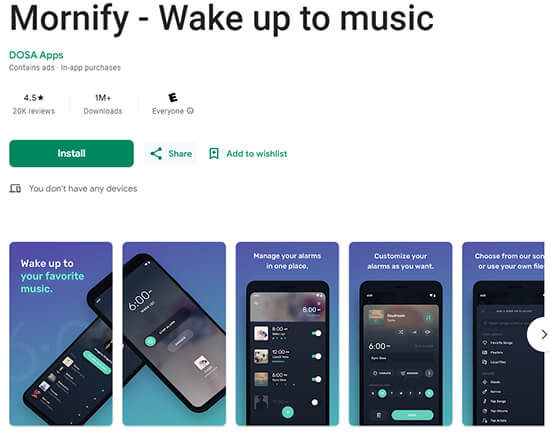
-
Pros
- It has a user-friendly interface, making it easy to set and manage alarms.
- Allows users to set multiple alarms, which can be useful for different wake-up times or reminders.
- Offers a selection of different alarm sounds to choose from.
-
Cons
- Limited customization options.
⏲️ 3. Night™・Sleep Sounds・Fan Noise
It is an app available on the Apple App Store that offers a variety of sleep sounds, including nature sounds, white noise, water sounds, restorative sounds, meditation music, isochronic brainwaves, solfeggio frequencies, and binaural beats. The app also allows users to wake up with music from Spotify’s library, enabling them to select the vibes that resonate with them.
The alarm app that uses Spotify offers a wide range of features to create a personalized and soothing sleep experience, and its integration with Spotify allows users to incorporate their favorite music into their wake-up routine. This combination of customizable sleep sounds and music from Spotify’s library makes Night™ a comprehensive option for individuals seeking a tailored approach to their sleep environment.
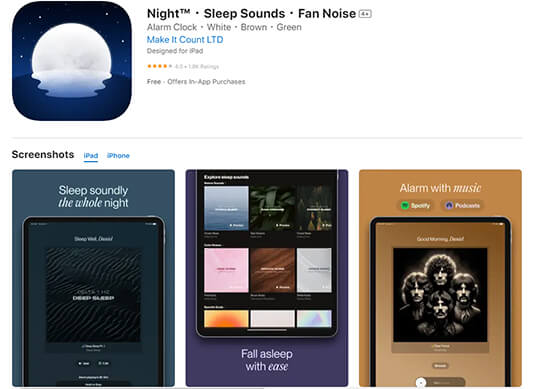
-
Pros
- Offer a variety of sleep sounds designed to lull you into a deep, restorative slumber.
- Allow you to wake up with Spotify music.
-
Cons
- Have issues with wrong song playing.
- Need to have your phone playing music the entire night after an update.
⏲️ 4. Kello Alarm Clock
The Kello Alarm Clock is the first sleep-training alarm clock that uses innovative programs to improve sleep quality and provide a better start to the day. It allows users to sync their favorite playlists from music platforms such as Spotify and Deezer without relying on their phone, so they can wake up to their favorite music.
The app also offers features to limit the number of times a user can snooze, gradually adjust the wake-up time, and match breathing patterns to a light sequence to help users fall asleep faster. The Kello Alarm Clock requires a Kello device to function and can connect to the device via Wi-Fi. The Kello alarm app that connects to Spotify is available on the App Store for iOS devices and on Google Play for Android devices.
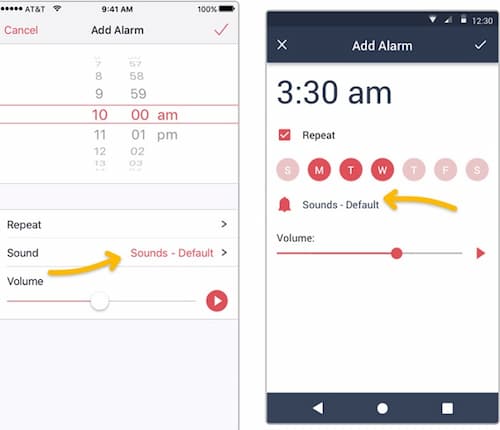
-
Pros
- Sync favorite playlists from music streaming services like Spotify and Deezer.
- Limit the number of times a user is allowed to snooze.
- Breathing exercise: focus on matching users breathing to a light pattern.
-
Cons
- A limited selection of alarm sounds.
- Initial setup issues.
- There are requests for additional music options and better connectivity for playing music.
⏲️ 5. Samsung Clock App
The Samsung Clock app allows users to set music from Spotify as their alarm tune. This feature is available on Samsung devices running Android 10 or later, with One UI 3 or later. Users can navigate to the Samsung Spotify alarm app, tap the Alarm tab, and select “Add” to create a new alarm. Then, they can choose a time and select Spotify as the alarm sound. This integration provides a convenient way for Samsung users to wake up to their favorite tunes from Spotify.
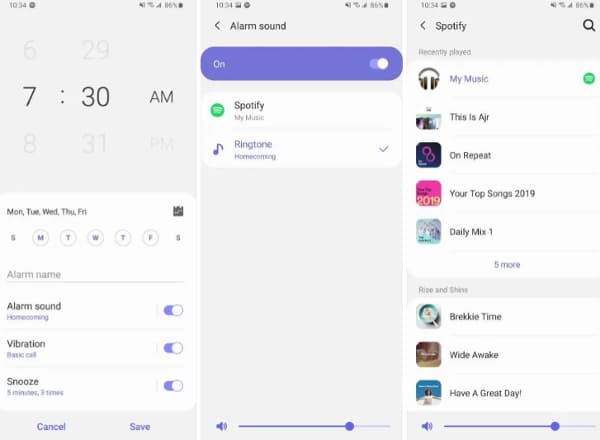
-
Pros
- Create multiple alarms with various times, settings, and custom features.
- It includes a “Bedtime” mode that turns your phone to grayscale, mutes all calls, and provides tips to help maintain healthy sleep habits.
- The “World Clock” feature enables you to check the time and weather in any city around the world and.
-
Cons
- There have been reports of alarms disappearing, not functioning properly, or causing users to miss appointments.
⏲️ 6. Spolarm
The Spolarm alarm app with Spotify is a mobile application that allows users to set their alarm to play any Spotify song, playlist, or album. It is available for Android devices and provides the functionality to wake up to favorite Spotify tracks. Users can create a new alarm, set the desired time, and choose the Spotify content they want to wake up to.
The app is free to use and requires an active premium Spotify account for the alarm feature. This best Spotify alarm clock is known for its ease of use and integration with Spotify, making it a convenient option for music lovers who wish to start their day with their favorite songs.
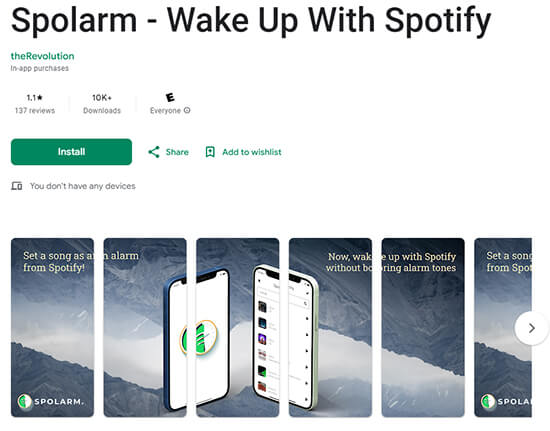
-
Pros
- Easy-to-use interface.
- Allow users to set multiple alarms with customizable tones and snooze options.
- It may offer sleep tracking features to monitor sleep patterns and provide insights for better sleep quality.
-
Cons
- Technical glitches.
- Issues with missed alarms and reliability problems.
- The use of specific music apps like Spotify, which can affect the reliability of the alarm function.
⏲️ 7. SpotiAlarm
SpotiAlarm is an alarm clock app available on the Google Play Store. It allows users to set an alarm from Spotify tracks, albums, and playlists. The alarm app that works with Spotify does not require a Spotify account to play music, and it enables users to find the best music for their alarms and start their day with their preferred tracks. Users can play any tracks, playlists, and albums similar to Spotify, search for top artists, albums, songs, genres, and selected playlists, and find music based on their mood, such as for workouts, studying, or sleeping.
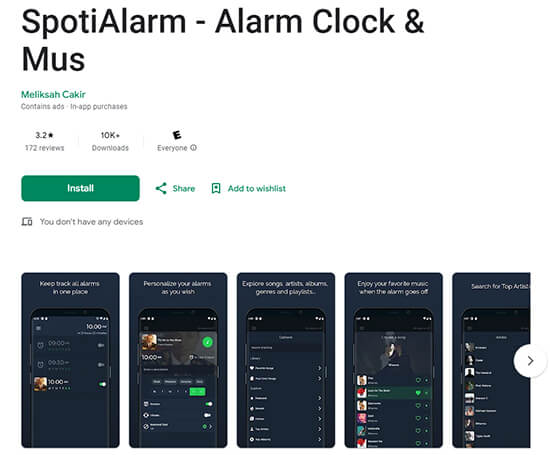
-
Pros
- Wake up to Spotify tracks.
- No need for a Spotify Account.
- Customizable alarms.
- Mood-based music selection.
-
Cons
- Limited source compatibility.
- The app has a 3.2-star rating on the Google Play Store.
- The app contains ads and offers in-app purchases.
Part 2. How to Set Spotify Songs as Alarm with Any Clock App
To set Spotify songs as your alarm, you’ll need to connect your Spotify account to your chosen alarm clock app as above. If your preferred alarm app doesn’t support Spotify, you can use the AudKit Spotify Music Converter to convert your favorite songs into a format that can be used as an alarm tone. AudKit supports multiple Spotify content formats like MP3, FLAC, MP4, AAC, and WAV, among others.
Besides, it works at a fast speed, converting your Spotify playlists at a 5X speed rate. AudKit will carefully keep the originality and ID3 tag information of your Spotify music. Once you have converted the songs, you can easily set them as your alarm tone using any clock app that supports custom audio files.

Main Features of AudKit Spotify Music Converter
- Listen to Spotify offline without Spotify ads
- A quick conversion speed of up to a 5X rate
- Convert Spotify playlists to many audio formats
- Reset output bitrate, codec, sample rate, etc.
Step 1 Add Spotify music to AudKit app

Go to the AudKit Spotify Music Converter website and install the app on your computer. Next, launch the AudKit app, and the Spotify app will open immediately. Go ahead to add your favorite Spotify playlist to the app for conversion. You can drag and drop the playlist or copy the URL and paste it on AudKit’s search bar, then click the Add button.
Step 2 Customize output settings for Spotify music

To customize the output setting, hit the ‘Menu‘ bar and choose the ‘Preferences‘ > ‘Convert‘ option to set your desired choices. These include the sample rate, bitrate, channel, and output format. Once you are set, click the ‘OK‘ button.
Step 3 Download and convert Spotify music locally

Finally, click the ‘Convert‘ button to enable the app to convert your Spotify music to the selected options format. Your converted songs will then be saved in the ‘Converted‘ folder on your computer’s local disk. Then you can listen to Spotify offline without Premium and then set it as an alarm with any clock app.
Part 3. FAQs about Spotify Alarm Clock App
Q1: Is there an alarm app that plays Spotify?
A: Yes, there are 7 best Spotify alarm clock apps to set Spotify songs as alarm ringtones as mentioned above.
Q2: Does Spotify alarm app work without the Internet?
A: The alarm clock app with Spotify does not require an internet connection for the alarm to go off, but it does need an internet connection to set the alarm.
Q3: Can you use Spotify alarm clock app without premium?
A: Yes, you can use Spotify songs as an alarm without a premium account by using third-party apps such as AudKit Spotify Music Converter. It allows you to download Spotify songs, playlists, albums, podcasts, and more to common audio formats without premium, thus enjoying Spotify music offline on any device.
Windows:
Part 4. Conclusion
With 7 alarm apps that use Spotify, waking up to your favorite tunes has never been easier. Whether you prefer the Google Clock app, Mornify, or any other app on the list, you can now start your day with the music that inspires you. So say goodbye to the traditional alarm sounds and embrace a more personalized and enjoyable wake-up experience with Spotify alarm clock apps.

