As is known to us all, only Spotify Premium users can download Spotify music for offline listening. If you want to get offline music from Spotify, you must pay for a subscription. That’s why free users are trying to find a Spotify downloader. Actually, there are multiple kinds of Spotify music downloaders for your choice. But if you want to download a full playlist from Spotify, you need a downloader for Spotify playlists.
Therefore, today we will mainly talk about the best Spotify playlist downloaders online free for mobile devices and computers. We select the top 10 from the market. You can clearly see their differences because we write down their pros and cons. If you want to get a quick comparison, you can refer to the comparison table in Part 6.
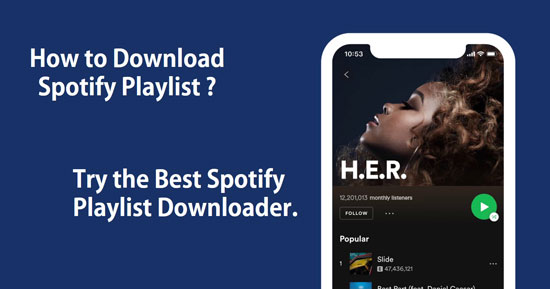
- Part 1. Why Need a Spotify Playlist Downloader
- Part 2. Best Spotify Playlist Downloader All at Once
[Recommended] - Part 3. Spotify Playlist Downloader Online Free [Top 5]
- Part 4. Spotify Playlist Downloader for Android/iPhone [Top 2]
- Part 5. Spotify Playlist Downloader for Computer [Top 2]
- Part 6. Why Won’t My Spotify Playlist Download: 4 Solutions
- Part 7. Comparison Table
Part 1. Why Need a Spotify Playlist Downloader
A Spotify playlist downloader is a powerful and professional toolkit for both Spotify free and premium users to download Spotify playlists as offline files and save them locally on their devices. It breaks the limitation of listening to ad-free Spotify music for premium users only and bypasses the Spotify download limit.
Benefits of a Spotify Downloader
With the assistance of a brilliant Spotify downloader playlist, you can enjoy the following benefits.
- Convenience. No need to create a new playlist to add songs one by one for download. And it works at 5X faster conversion speed to save you time while downloading Spotify playlists.
- Offline listening. Regardless of paid or free users, you can listen to Spotify playlists offline without premium on all devices and players.
- Sharing playlists. It’s possible to share Spotify playlist downloads with others so that you can listen to Spotify songs together with your friends.
- Backup Spotify playlists. As Spotify tracks are local files, you can transfer and back up them to any device forever.
Factors of Choosing Spotify Playlist Downloader
✅ Price: Some playlist downloaders are free, while others require a one-time or monthly fee. Consider your budget and how often you plan to use the downloader.
✅ Output Format: Different playlist downloaders support different output formats, such as MP3, FLAC, and WAV. Consider which format you prefer and which downloader supports it.
✅ Download Speed: The download speed of a downloader can vary greatly. Consider how quickly you need to download your playlists and which downloader offers the fastest speed.
✅ Batch Download All at Once: Some playlist downloaders Spotify supports batch downloads, allowing you to download entire playlists or albums at once. Consider whether you want to download individual songs or entire playlists.
✅ Audio Quality: The audio quality of a downloader can vary, with some offering 320kbps output quality. Consider how important audio quality is to you and which downloader offers the best quality.
✅ Ease of Use: Consider your technical expertise and which downloader offers the most user-friendly interface.
Part 2. Best Spotify Playlist Downloader All at Once [320kbps High Quality]
Many people will give preference to online Spotify playlist downloaders, but these tools have many drawbacks such as low sound quality, limited download options, adverts and pop-ups, and security risks. They may not be the best choice. To ensure you get a safe and pleasant download experience, we will first introduce the best desktop app to download Spotify playlists with a free account, namely AudKit SpotiLab Music Downloader.
It is a professional tool to download Spotify playlist from link directly to MP3 (320kbps), AAC, M4A, M4B, WAV, and FLAC without Spotify account authorization. This software can keep 100% sound quality and ID3 tags from the original Spotify songs with the latest built-in converting skills. After you download the entire Spotify playlist at 5X speed, you can listen to them offline without ad interruption.
Price: Freemium; $14.95/month; $69.95/lifetime
Why Choose AudKit Spotify Full Playlist Downloader
How to Download Spotify Playlist from Link Using AudKit
- Click the Download button above to install the right version of the AudKit Spotify Playlist Converter on your desktop.
- Drag and drop playlists from Spotify to the AudKit software. Or, copy & paste the Spotify playlist link to the Converter and hit ‘+‘.
- Click the top-right menu bar and choose Preferences > Convert to edit Format, Sample Rate, Bit Rate, Channel, etc to output playlists at up to 320 kbps.
- Click the Convert button to download playlists from Spotify to MP3 and save them locally.

Part 3. Spotify Playlist Downloader Online Free [Top 5]
In fact, many websites are providing a nice Spotify downloader online free in the market. You don’t need to download extra apps. It’s easy and convenient to use them to download Spotify playlists online. Here we select four Spotify music playlist downloaders online for your reference.
# 1. Spotify-Downloader – Spotify Full Playlist Downloader Online Free
Spotify-downloader.com is an online website to batch download Spotify playlists, songs, and albums from a URL link instantly even without registering a Spotify account.
Apart from exporting Spotify to MP3, this Spotify playlist downloader online ZIP also supports downloading a whole Spotify playlist to ZIP files with ID3 tags preserved. You can find the cover image, year, release rate, etc. in the downloaded Spotify playlists and each track.
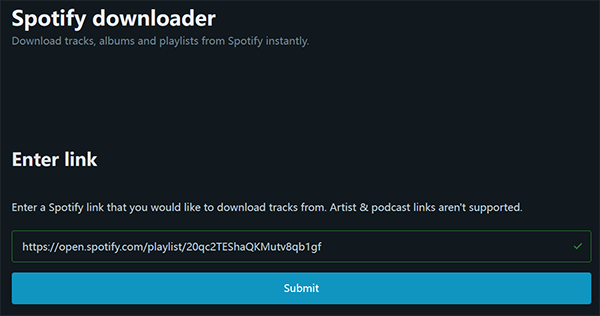
-
Pros
- Don’t need to install an extra app to download Spotify music.
- Free of charge and easy to use.
- Bulk download full Spotify playlist to ZIPs.
- Support converting Spotify playlist to MP3.
-
Cons
- Only support the MP3 format.
- Output music with quality loss.
- Run a low download speed with batch download.
How to Download Spotify Playlist as ZIP Using Spotify-Downloader:
- Copy the URL link of a Spotify playlist by clicking the ‘3 dots‘ > ‘Share‘ > ‘Copy link to playlist‘ icon.
- Navigate to Spotify-downloader.com. Then paste the copied link to its URL address box and tap ‘Submit‘.
- Once the playlist and songs in it are displayed, please tap the ‘Download‘ or ‘Download ZIP‘ button to download the full Spotify playlist or single track online.
# 2. Soundloaders Spotify Playlist Downloader Online Free
Soundloaders is also a top-rated free tool online that allows users to download various playlists from Spotify to MP3 without premium. Similar to its competitors, it can preserve original track info like artist, album, cover, title, and more ID3 tags.
However, it doesn’t support keeping lossless sound quality. All files it outputs are streamed at 160kbps. Moreover, it separates its playlist downloader from its track downloader, which means this tool can only download playlists instead of any audio content from Spotify. Plus, the playlist is required to be limited to 100 tracks.
See Also: Soundloaders Spotify Downloader Review and Alternatives
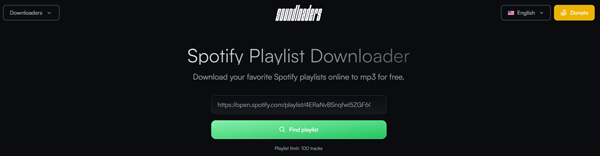
-
Pros
- Easy and free to download Spotify playlist from link.
- Convert Spotify music to MP3.
- Preserve ID3 tags.
-
Cons
- Playlist limit: 100 tracks.
- Less output formats.
- Low quality at up to 128kbps.
- Sometimes it craches.
- Only download Spotify playlists.
- Not supporting batch download.
How to Download Spotify Playlist Online Using Soundloaders
- Copy the URL link of a Spotify playlist.
- Go to the page of Soundloaders Playlist Downloader for Spotify.
- Paste the link to the assigned address and tap ‘Find playlist‘.
- Hit the ‘Download’ or the lower ‘Start download‘ button.
# 3. SpotifyDown – Spotify Playlist Downloader Online MP3
SpotifyDown is also an online Spotify playlist downloader that allows users to download songs, albums, and playlists from Spotify. It is a free tool that can convert Spotify music to MP3 local files. However, it has some drawbacks such as pop-up ads and malware on the webpage, low conversion success rate, limited output formats, and security concerns.
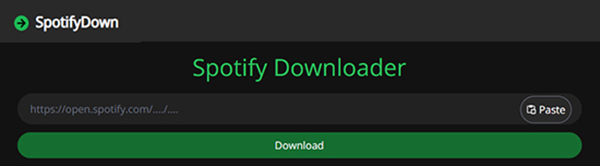
-
Pros
- Free and easy to use
- No need to install extra apps
- Can be used on mobile web browsers
- Support downloading Spotify songs, playlists, and albums to local files
- Retain ID3 tags
-
Cons
- Pop-up ads and malware on the webpage
- Low conversion success rate
- Limited output formats, only MP3
- Cannot download Spotify podcasts
How to Download Playlists from Spotify to MP3 Online Using SpotifyDown
- Head to Spotifydown.com and paste the Spotify playlist link to the pointed address.
- Click the ‘Submit‘ button to analyze the link and display all tracks in the playlist.
- Once done, click the ‘Download‘ button.
# 4. SpotiSongDownloader – Spotify Playlist Downloader Online 320kbps
Similar to Spotify-Downloader, SpotiSongDownloader is a Spotify full playlist downloader online for free that supports batch download to MP3 files in ZIP. Particularly, this online gadget offers high-quality Spotify downloads at 320kbps and can keep ID3 tags including title, artist, artwork, etc. in the downloaded MP3 files.
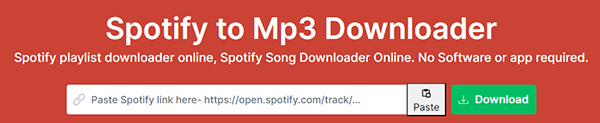
-
Pros
- Easy-to-use online Spotify to MP3 downloader.
- Download any Spotify playlist online as MP3.
- Can customize audio quality at up to 320kbps.
- No need for Spotify Premium.
- Support download an entire Spotify playlist as ZIP.
-
Cons
- Security concerns.
- No customizable settings.
- Each ZIP file only contain 2 tracks.
How to Download Full Playlist from Spotify Using SpotiSongDownloader
- Visit the SpotiSongDownloader website.
- Enter the copied playlist link to the address box. Then the playlist and its tracks will be displayed.
- Tap ‘Download ZIP‘ or ‘Generate Download Links‘ to launch the ‘Select Audio Quality‘ section.
- You can choose ‘320kbps‘ from the section. When finished, the downloading process will start.
# 5. SpotifyMate
If you’re a music lover who wants to download Spotify playlists online, SpotifyMate is a great tool to have. This software allows you to download Spotify playlists, albums, and tracks with just a few clicks. Likewise, this great tool entitles you to keep ID3 tags like artist, cover, title, etc.
You don’t need any technical skills to use this SpotifyMate. All you need to do is enter the Spotify playlist or track URL, select the output format and quality, and hit the download button. The software will handle the rest.
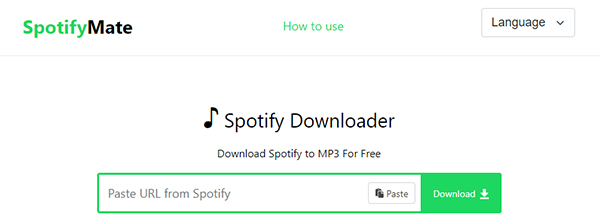
-
Pros
- Easy to operate and Free to use.
- Download playlists/tracks/albums from Spotify to MP3.
- Able to download cover image.
-
Cons
- May not download all songs you want on Spotify.
- Can only support MP3 outputs.
- Sometimes not stable.
- Only output 128kbps audio quality.
- Not downloading Spotify podcasts and audiobooks.
How to Download Spotify Playlists to MP3 Using SpotifyMate
- Go to SpotifyMate.com and enter the copied playlist URL into the address box.
- Touch on the ‘Download‘ button or press the Enter key to load the tracks in the playlist.
- When the songs appear, hit ‘Download‘ > ‘Download MP3‘.
Part 4. Spotify Playlist Downloader Android/iPhone
“I want to download Spotify playlists directly to my Android phone. Is there a Spotify playlist downloader Android free?” Absolutely yes! We will introduce the best two for Android and iOS phones. You can compare and choose the one that suits you best.
# 1. SpotiFlyer [Android]
SpotiFlyer is a free and open-source application for Android. You can download albums, tracks, playlists, etc. from multiple platforms including Spotify, Gaana, and YouTube Music. It not only has applications for Android devices but also has a Web-App and Desktop App. Using it, you can get your Spotify playlist downloaded with ease.

-
Pros
- Support songs from multiple platforms
- Open-source and easy to get
- 100% free
-
Cons
- A little bit difficult to operate as a new user
How to Download Spotify Playlist to Android Using SpotiFlyer
- Download SpotiFlyer from the official website.
- Open it. Paste the link to your Spotify playlist into the search bar.
- Tap the ‘Search‘ button. Then click to download it.
# 2. Spotify Telegram Bots [Android/iPhone]
Spotify Telegram Bots are third-party software that allows users to download Spotify songs, playlists, and albums onto their devices. These bots are operated by software and not people, and they often have AI features. To use these bots, users can input a Spotify playlist link or try the search function to find the desired song. Once the playlist is downloaded, it can be saved to the user’s music library on Android or iOS devices.
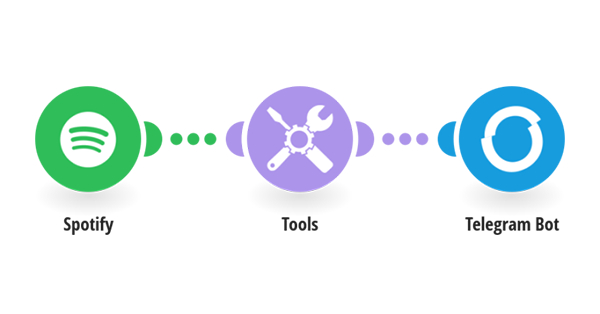
-
Pros
- Accessible on various devices, including smartphones, tablets, and computers
- Free of cost
-
Cons
- Reduction in original sound quality
- Potential malware exposure
- Lack of customer support
How to Download Spotify Playlist to iPhone
- Open Telegram. Search for @SpotifySaveBot on Telegram.
- Choose this Telegram Spotify bot. Press the ‘Start‘ tab.
- Copy and paste the link of your Spotify playlist into the chatting bar of Telegram.
- Tap on ‘Send‘ to get to download the Spotify playlist.
- Tap on ‘Download‘ to save your downloaded Spotify playlist.
Part 5. Spotify Playlist Downloader on Computer
# 1. AudFree SpoDable
AudFree SpoDable is another powerful online Spotify playlist downloader. Users are available to reset output formats, bitrate, sample rate, etc. of Spotify music as they like. Also, you are able to import and download a single Spotify song directly via this skillful software. The downloaded Spotify playlists are freely movable to any music player for offline playback.
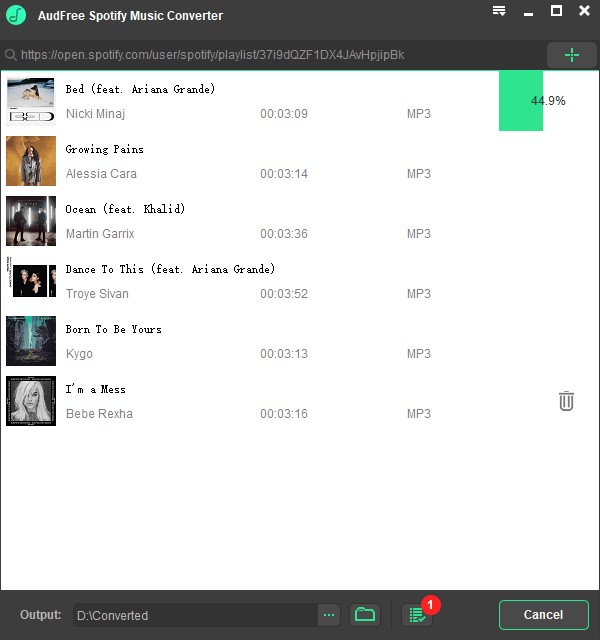
Price: Freemium; $14.95/month; $79.95/lifetime
-
Pros
- Download Spotify playlist for offline listening.
- Customize output properties as you like.
- Save 100% metadata and ID3 tags.
- Batch importing songs from Spotify.
-
Cons
- The downloading speed can’t reach 5X on Mac.
How to use it:
- Install and add Spotify songs to AudFree SpoDable’s search bar.
- Change the output profiles to the ones you prefer.
- Download all Spotify playlists on the computer locally.
#2. Wondershare Streaming Audio Recorder
Wondershare is a comprehensive playlist downloader and recorder, not only a Spotify music playlist downloader. Users can use it to get music downloads from any streaming music platform on the computer. When downloading Spotify songs, it can automatically fix ID3 tags, filter out all the ads, and split Spotify playlist downloads. With the built-in CD burner, you can burn Spotify playlists to CD directly.

Price: Freemium; $8.99/month; $65/year
-
Pros
- Widely used for many streaming music sites.
- Identify and keep ID3 tags.
-
Cons
- Real-time recording causes lossy output quality (256kbps).
- Offer only 2 output formats (MP3 and M4A).
- Need to manually stop recording.
How to use it:
- Download and launch the recorder.
- Hit the audio record icon to make the recording function ready.
- Start to play Spotify playlists and the recorder will start recording.
Part 6. Why Won’t My Spotify Playlist Download: 4 Solutions
In this section, you can learn about the common reasons why Spotify won’t download playlists when you are a Spotify Premium member. Then get the related solution for each reason.
1. Check if your internet connection is proper.
Please go to Settings on your phone. Then check if the WIFI connection is strong. If not, switch to an LTE connection. And enable cellular downloading from ‘Settings‘ > ‘Music Quality‘ > ‘Download Using Cellular‘ in the Spotify app.
2. Check if your phone has enough space.
Spotify recommends leaving at least 1 GB of free storage for downloading playlists. You can check the storage space from ‘Settings‘ > ‘Storage‘ in the Spotify app.
3. Make sure your Spotify Premium is valid.
You can go to ‘Settings‘ > ‘Account‘ to check if your Premium subscription is still valid.
4. Check if you are using too many devices.
You can download Spotify playlists on at most five devices. If you try to download on the sixth device, Spotify will automatically delete downloads from the device that you use the least.
Part 6. Which Is the Best Spotify Playlist Downloader
To make you clearly see the differences between the 8 Spotify playlist downloaders online free, we conclude them with a table:
| Supported OS | Supported Platforms | Supported Output Format | Output Sound Quality | Download Speed | Price | Support to Customize Output Quality | Rate | |||
| AudKit Spotilab | Windows/Mac | Spotify | MP3, AAC, M4A, M4B, WAV, FLAC | Lossless 320kbps | 5X | $14.95/month; $69.95/lifetime | Yes | 4.5 / 5 | ||
| Spotify-Downloader | Online | Spotify | MP3 | 128kbps | 1X | Free | No | 3.5 / 5 | ||
| Soundloaders Spotify Downloader | Online | Spotify | MP3 | 128kbps | 1X | Free | No | 3.0 / 5 | ||
| SpotifyDown | Online | Spotify | MP3 | 128kbps | 1X | Free | No | 3.0 / 5 | ||
| SpotiSongDownloader | Online | Spotify | MP3 | 64-320kbps | 1X | Free | Yes | 3.5 / 5 | ||
| SpotifyMate | Online | Spotify | MP3 | 128kbps | 1X | Free | No | 3.0 / 5 | ||
| SpotiFlyer | Android/Windows/Mac/Linux | Spotify | MP3 | 128kbps | 1X | Free | No | 2.5 / 5 | ||
| Telegram Bot | iOS/Android | Spotify | MP3 | 128kbps | 1X | Free | No | 2.5 / 5 | ||
| AudFree SpoDable | Windows/Mac | Spotify | MP3, FLAC, AAC, WAV, etc. | Up to 320kbps | 5X | $14.95/month; $79.95/lifetime | Yes | 4.0 / 5 | ||
| Wondershare Streaming Audio Recorder | Windows/Mac | Any audio playing on computers | MP3, M4A | 256kbps | 1X | $8.99/month; $65/year | No | 3.5 / 5 |
Verdict
According to the comparison table, it’s easy to conclude that the best Spotify playlist downloader could be AudKit Spotify Music Downloader. The lossless audio files are expected to be found in playlist downloads. And it can not only quickly download whole playlists and albums, but also individual songs, podcasts, and audiobooks. As for those online free tools, you can clearly compare their pros and cons and just find the one that suits you best. Hope you have a wonderful Spotify listening experience!
Windows:



2 replies on “Top 10 Spotify Playlist Downloader Online Free/for Phone/Desktop”
P.S. Forgot to mention that I have a desktop, using Win 10
Irv
Elle: I need a clarification/help from you.
For the last 3 4 days I have been trying to find a Spotify downloader that would give me a complete, free , permanent download of ALL the songs (not just, say 1/2 the list and/or just the first 3 minutes of any song) on my Spotify playlist. To date, I have not found one. But, I haven’t tried all of the different versions.
Rather than spend any more time researching, and having come across your article, I thought I would try a shortcut and see if you know of one that fits my requirements.
Any help you can give me would be most appreciated.
Cordially,
Irv Berman