Fortunately, this post will introduce you to several workable tricks to how to download Spotify playlist to MP3 and have them play on any device offline. Let’s get started!

Part 1. Download Spotify Playlist to MP3 on PC/Mac
Therefore, to download Spotify playlists, you need a third-party playlist downloader that will help beat the copy limitations. Here we recommend that you try out the AudKit Spotify Music Converter. The app is precisely crafted designed to help both free and premium users download playlists from Spotify to MP3. It bypasses the copy restriction and ultimately facilitates quick download and conversion of Spotify Vorbis OGG tracks to MP3 for offline playback.
Besides MP3 formats, this smart tool supports Spotify conversion to other audio formats, including AAC, M4A, M4B, WAV, FLAC, to mention a few. Built from advanced converting technology, the software guaranteed users 100% original music quality and ID3 tags. You can also use it to download podcasts, radio, and Spotify audiobooks.

Key Features of AudKit Spotify Music Converter
- Downloads Spotify playlist to MP3, FLAC, WAV, etc.
- Conversion speeds of up to 5X
- Supports batch Spotify music download
- Retains 100% music quality and ID3 tags
Guide: How to Download Spotify Playlist to MP3 Using AudKit Spotify Music Converter
Step 1 Add songs and playlists from Spotify to AudKit

After installing and registering the app, browse and find the Spotify playlist you want to download. Select the particular Spotify song and hit “Share” > “Copy Song Link.” Paste the URL link onto AudKit’s search box at the top and select the “+” tab to import the songs. Or, you could drag and drop the songs onto AudKit’s interface.
Step 2 Personalize the output format and audio parameters

Find the main menu and hit “Preferences” > “Convert” to launch the audio setting window. Select your desired audio output format. In this case, select the “MP3” option. You can also adjust a few music parameters such as the bit rate, sample rate, and audio channel for personalized sound quality.
Note: Please, reset the conversion speed to 1X for a more stable Spotify to the MP3 Conversion process.
Step 3 How to download Spotify playlist to MP3

Finally, click on the “Convert” button at the bottom to begin the download and conversion process. It should complete in a few minutes. Once it is complete, hit the folder icon to find all the converted Spotify MP3 songs. You can now transfer them to any device for offline playback anywhere anytime.
Part 2. Download Spotify Playlist to MP3 Online
Using online tools to download playlists from Spotify to MP3 is another valid way to get Spotify MP3 songs. If your computer has limited space, the tool options below grant you an opportunity to download and convert Spotify to MP3 without having to download any software on your computer.
1. Spotify & Deezer Music Downloader
Spotify & Deezer Music Downloader is a powerful Chrome extension downloader tool designed to rip music from a variety of music platforms such as Spotify, SoundCloud, and Deezer.
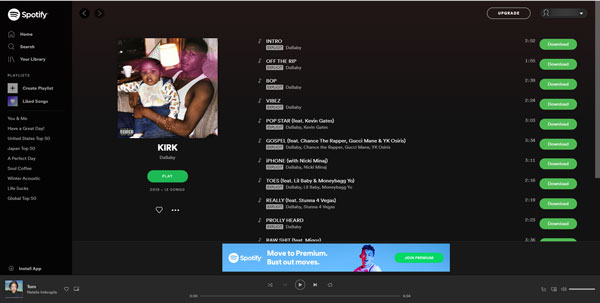
How it works
Step 1: Install the Deezer chrome extension on your Chrome browser.
Step 2: Open Spotify Web Player and log in to your Spotify account.
Step 3: Select the Spotify you want to convert to MP3 and hit the “Download” button.
Pros
- Easy to use
- Works on all OS as long as you have a Chrome browser
Cons
- Conversion is unstable
- Maximum output quality at 128kbps
2. AllToMP3
As the brand name suggests, AllToMP3 is an excellent tool that helps download music from literally almost all streaming platforms, including Spotify, YouTube, SoundCloud, and so on. By copy-pasting the Spotify playlist URL link to the site, you can quickly download Spotify to MP3.
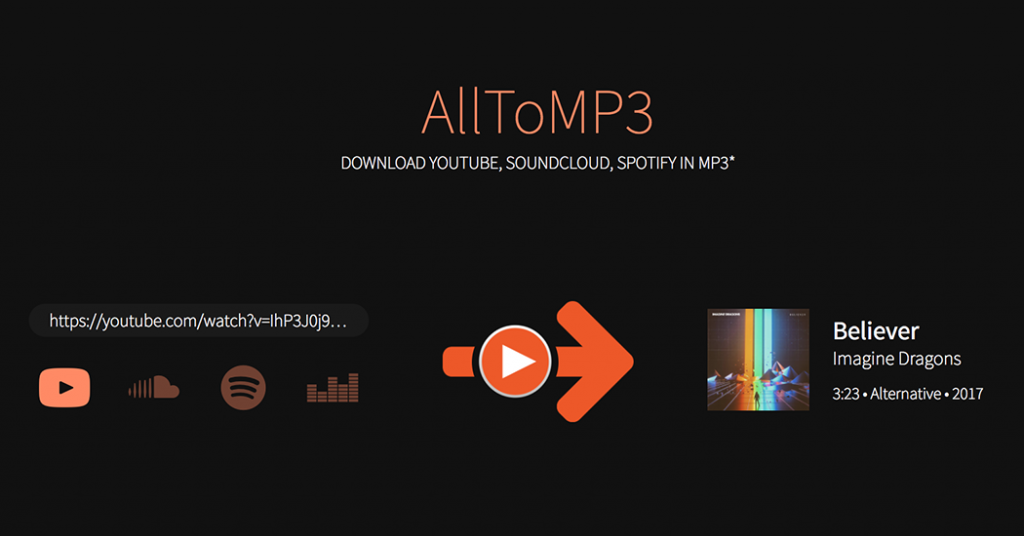
How it works
Step 1: Find the Spotify song you want to download. Next, copy and paste the songs link to the search box at the top of AllToMP3.
Step 2: Hit the “Enter” button, and the app will automatically rip Spotify music to MP3. You can find the Spotify MP3 songs on the destination folder you selected.
Pros
- Free open-source program
- Supports download from most platforms
Cons
- Unstable real-time conversion
- Music quality is often compromised
3. MP3fy
It is arguably one of the best free online Spotify to MP3 converters on the Internet. The platform rips music from over 1000 sites, including YouTube, Spotify, Instagram, among others. It also guarantees high-quality 320kbps songs.
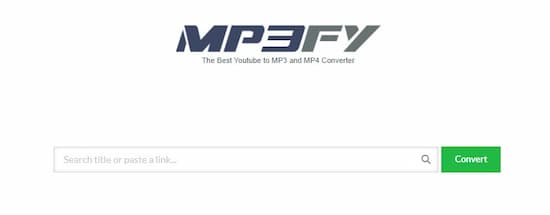
How it works
Step 1: Go to the official MP3fy site.
Step 2: Copy and paste the Spotify song links onto the MP3fy search box.
Step 3: Hit “Convert” to download and convert the Spotify songs to your computer.
Pros
- It is a free tool
- Support video download
- Does not require installation
Pros
- Only supports MP3 files
- Often compromises audio quality
Part 3. Download Spotify Playlist to MP3 on Android
Most of the previous tools work best on computers. So, what happens if you do not have a computer? Can you download Spotify playlist to MP3 Android? The answer is positive! And here are a few worthwhile Android Spotify to MP3 downloader apps.
1. iTuneGo
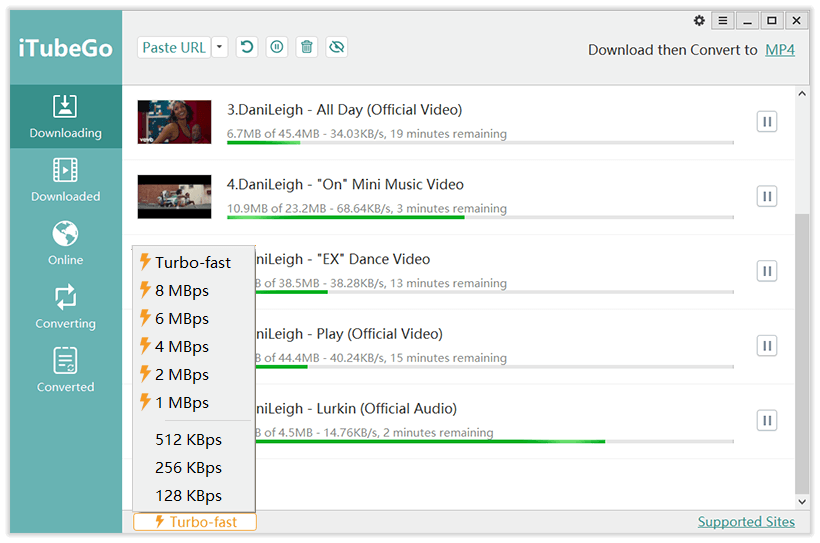
This is a free and open sources Android Spotify downloader. Besides working perfectly with Spotify, the app supports effortless music and video download from hundreds of online sites.
How it works
Step 1: Download the app from the official website.
Step 2: Install the app and open it.
Step 3: Search the Spotify playlist using the built-in browser.
Step 4: Open the Spotify playlist and hit the “Download” option.
Step 5: Finally, select “Type” as Audio in settings and hit “OK” to begin downloading.
Pros
- It is free
- Easy to set up and use
Cons
- Not available on Play Store
- Support MP3 format only
2. Fildo
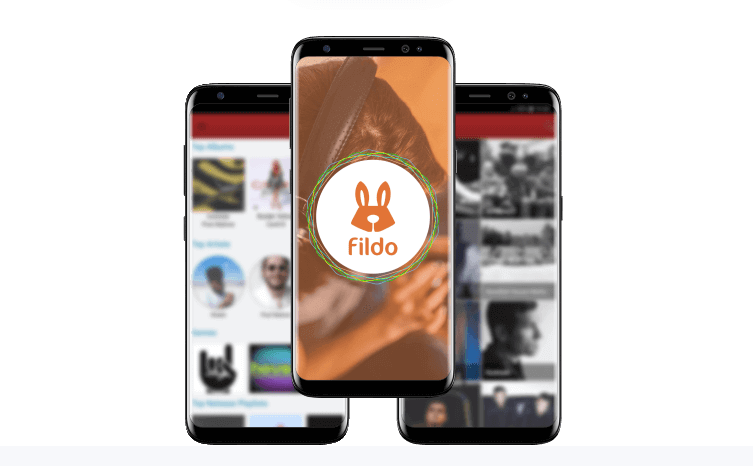
Here is another Spotify to MP3 downloader application for Android users. The app allows users to listen to music online and download sharable music files to their Android devices. The app developers have announced that there will be an iOS app version soon.
How it works
Step 1: Download and install the app on your phone.
Step 2: Go to “More” > “Import” > “Spotify” option. Log in to your Spotify account.
Step 3: Import the Spotify playlist and hit “Download” to download Spotify playlist to MP3 Android.
Pros
- Allow online music play
- Free
- Easy to use
Cons
- It can be harmful
- Support MP3 conversion only
3. Telegram
This is a cross-platform app available for both iOS and Android users. Using Telegram, users can create telegram bots to connect and access their Spotify playlist for quick download. Here is a quick guide.
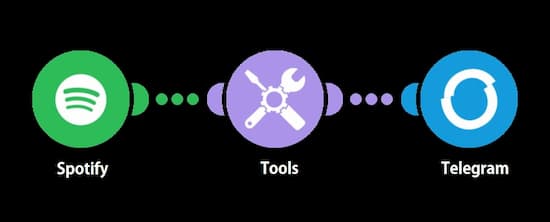
How it works
Step 1: Launch Telegram and copy the Spotify playlist link.
Step 2: Search for Spotify song downloader on Telegram.
Step 3: Select the Telegram Spotify bot and press the Start tab.
Step 4: Paste the copied link and hit the “Send” button.
Step 5: Tap the “Download” to save the Spotify playlist on your device.
Pros
- Available for iOS and Android
- Quality music
Cons
- Not all songs can be downloaded
- It is sometimes unstable
Bottomline
Downloading Spotify music for offline playback is almost unavoidable. And while Spotify is determined to deter users from doing that, this article has featured all the available and workable tools to help you download Spotify playlist to MP3. We have also outlined all the pros and downsides for each tool to help weigh and make an informed decision. However, if you are looking for a powerful, flawless, and fully-featured, we confidently suggest that you try out the AudKit Spotify Music Converter. It is a true definition of quality and speed!

