Spotify is a popular app with millions of songs available. However, there are times when you may want to download music from Spotify, whether it’s to listen to offline or to transfer to another device. This can be a major drawback for free users who want to download their favorite songs. Fortunately, there are several Spotify downloader Chrome extensions available that can help users download Spotify songs for free. Without further ado, let’s get into their specifics.

- Part 1. Really Working Spotify Downloader Chrome Extension
- Part 2. Best Alternative to Spotify Downloader Extension
- Part 3. Unavailable Spotify to MP3 Converter Chrome Extension
- Part 4. Online Spotify Video Downloader Chrome
- Part 5. Comparison between Spotify Downloader Extension & Alternative
- Part 6. In Conclusion
Part 1. Really Working Spotify Downloader Chrome Extension
There are several Chrome extensions that claim to be able to download music from Spotify online, but not all of them actually work. Here are three Spotify song downloader extensions that have been tested and proven to be effective.
# 1. Music Downloader
The Free Music Downloader extension for Google Chrome allows you to download videos and audio in MP3, MP4, webm, and other formats. It’s the quickest and easiest way to download music from a variety of sources, including Spotify, Deezer, SoundCloud, and more.
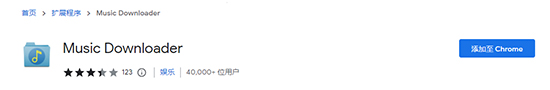
How to Use Music Downloader Chrome Extension
Step 1. On your Google web browser, search for Music Downloader extension.
Step 2. Once found, click on Add to Chrome to add it to your extensions.
Step 3. Open Spotify app and log in to your Spotify account. Then locate the Spotify song you want to download.
Step 4. Click on the Music Downloader extension icon, and it will download Spotify song for you.
Step 5. Click on the Download button next to the Spotify song to start downloading.
# 2. Skyload
Skyload is a web browser plug-in that allows you to download music and videos from popular social services. With the Skyload Spotify download extension, you can download Spotify music from Spotify Web Player in one click. It is totally free but contains advertising. If you mind the annoying ads, you can subscribe to get the Skyload Spotify playlist downloader extension without advertisements.
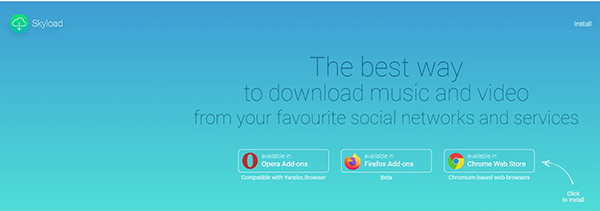
How to Use Skyload Spotify Playlist Downloader Chrome Extension
Step 1. Download and add the Skyload addon to your Chrome web browser.
Step 2. Click on the Skyload extension icon to load the Spotify Spotify Web Player.
Step 3. Find the Spotify song you wish to download.
Step 4. Click the Download button next to each song.
 Note:
Note:
Skyload is currently under review in the Chrome Web Store and will take a few hours to a few days. You can go to Chrome and install it after a while or install it directly in Opera or Yandex browsers.
# 3. Audio Downloader Prime
Audio Downloader Prime is a Spotify MP3 downloader Chrome extension. You can also find it in Firefox. It is able to download popular audio from your web browser. So, you can use it to download Spotify music without Premium from Spotify Web Player. But it doesn’t work for YouTube or YouTube videos embedded in other websites.
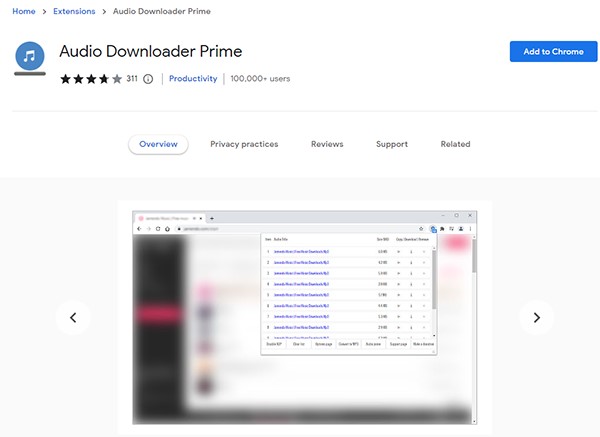
How to Use Audio Downloader Prime
Step 1. Launch Google Chrome and search for Audio Downloader Prime.
Step 2. Add Audio Downloader Prime extension to your Chrome extensions.
Step 3. Open the Spotify Web Player and copy the URL of the song you want to download.
Step 4. Go to the extension, paste the URL, and click “Download Song“.
Part 2. Best Alternative to Spotify Downloader Extension
It is convenient to download Spotify music with a Spotify downloader Chrome extension. But you will find that the downloaded music is not the original sound quality. And sometimes a Spotify downloader Chrome is not stable. Hence, we selected an alternative to the Chrome extension Spotify downloader – AudKit SpotiLab Music Converter.
It works stable and helps you download Spotify songs, albums, playlists, and podcasts with a free account. The download speed is up to 5X and they will store on your local drive. Unlike other Spotify downloader Chrome extensions, AudKit not only supports MP3, but also supports FLAC, AAC, M4A, M4B, and other common-used audio formats. Besides, the original sound quality as well as all the metadata will be fully preserved. You can enjoy Spotify music offline with a wonderful experience.

Main Features of AudKit Spotify Downloader
- Download Spotify music locally without Premium
- Convert Spotify music to MP3, AAC, M4A, M4B, etc.
- Keep original sound quality and all ID3 tags
- Up to 5X download and conversion speed
How to Use AudKit Spotify Music Downloader
Above are the highlights of the AudKit Spotify Downloader. You can download it and then follow the steps blew to download Spotify music without Premium.
Step 1 Select Spotify music and add it to AudKit

Open the AudKit Spotify Downloader and your Spotify app will be launched. Select the songs you want to download. Then drag and drop it to this downloader. Alternatively, you can copy and paste the track’s link into the address bar of AudKit and then click on + to add it.
Step 2 Choose Spotify output format you want

AudKit Spotify Downloader enables you to change the default output audio format and other output settings. Click on the Menu icon at the top-right corner and select the Preferences option from the drop-down list. Choose the Convert tab to change the output settings as you want.
Step 3 Download Spotify music without Premium

From the bottom-right corner, click on the Convert button. And your added songs will be downloaded at a faster 5X speed. The downloaded songs will be stored on your local drive. You own them and you can listen to Spotify music offline without Spotify device limit.
Part 3. Unavailable Spotify to MP3 Converter Chrome Extension
While the Spotify Downloader Chrome Extension is a great option for downloading songs from Spotify. There are some instances where a Spotify download Chrome extension may not be available or may not work as expected. Here are three unavailable extensions, please avoid wasting your time with them.
 # 1. Spotify Deezer Downloader Chrome Extension
# 1. Spotify Deezer Downloader Chrome Extension
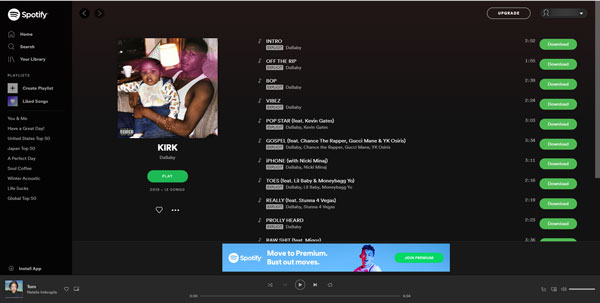
Spotify & Deezer Music Downloader can be said a Spotify playlist downloader Chrome extension because it allows you to download full playlists and songs from Spotify and Deezer web player. Also, you can use this extension to download songs from SoundCloud and other sites on Chrome.
It supports saving audio files as MP3. When you have Google Chrome installed and have Internet access, it is simple to download Spotify music to MP3, and completely free to use. However, some Spotify tracks are not available for download due to the lack of specific tracks in the library.
 # 2. Spotify VK Downloader Chrome Extension
# 2. Spotify VK Downloader Chrome Extension

Spotify VK Downloader has been renamed Spotiload. It is a free extension for Google Chrome that assists users in downloading and searching Spotify music from vk.com. When users find a song they like in the Spotify Web Player, they can paste the Spotify playlist into Spotiload, which will search for the songs on vk.com. If the name of the song matches the song, it will be downloaded. And you are able to find the downloaded songs from your computer’s folder.
You can use this easy-to-use Spotify downloader Chrome extension on multiple operating systems like Windows, Mac, Android, etc. However, this Spotify downloader extension supports only Chrome’s Spotify Web Player. This is a big drawback for users of Firefox and other web browsers.
 # 3. DZR Music Downloader – Saver for Spotify
# 3. DZR Music Downloader – Saver for Spotify
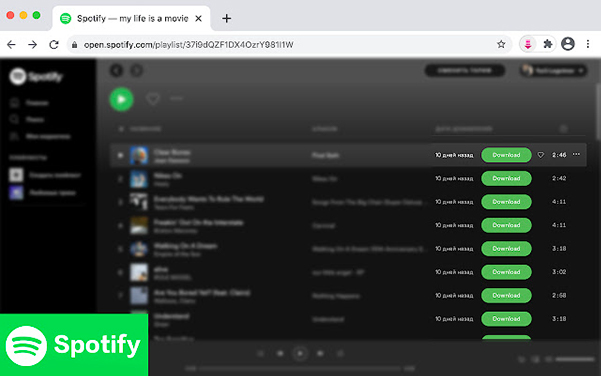
DZR Music Downloader is a completely free Spotify downloader online Chrome extension for Google Chrome. It also allows you to save your favorite audio files from Deezer and Jamendo as well as other music services. It is carefully designed for music lovers. With this extension, you can download high-quality songs from Spotify and save them to MP3 format in seconds.
The application recognizes the music on the website and allows you to save all the music with the press of a button. With it, you can listen to your favorite music without any restrictions or offline.
Part 4. Online Spotify Video Downloader Chrome
Want to take your Spotify experience to the next level by downloading your favorite music videos directly from the platform? Check out YouTube4KDownloader. It is a free online Spotify video downloader tool for Chrome. While it is primarily designed for Chrome, it also works seamlessly with other popular browsers such as Safari and Firefox.
You can use it to download video playlists and channels at once. Whether you want to download a single video, an entire playlist, or even an entire channel, YouTube4KDownloader has got you covered.
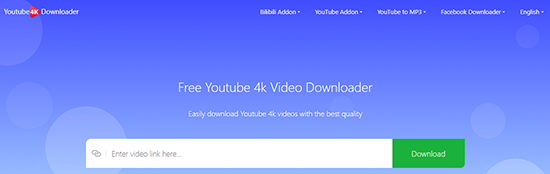
Step 1. Go to YouTube4KDownloader from a browser on your Windows or Mac computer.
Step 2. Find the video on Spotify and click the three dots, then Share, and Copy Episode Link.
Step 3. Paste the link into the Enter video link here text box of YouTube4KDownloader.
Step 4. Choose your preferred video format (MP4, WebM, MP3, etc.) and quality as 4K, then click the Download button to download music from Spotify to computer.
Part 5. Comparison between Spotify Downloader Extension & Alternative
Here is a clear comparison between the Spotify downloader Chrome extension and AudKit Spotify Downloader. Hope it will help you make a better decision.
In Conclusion
There are many Spotify downloader Chrome extensions you can use to download Spotify music. But they may lower the original sound quality and won’t work stable. To get the original Spotify music download, AudKit Spotify Downloader is the best you can choose. With it, you can not only download Spotify music without Premium but also convert Spotify music to other audio formats. Try it and enjoy Spotify music without limits!
Windows:




