Nowadays, Spotify is the world’s No.1 music streaming service. On this platform, you can stream music of your favourite genre and artists and create various playlists. You can also get the latest music updates from your favourite artists & share your favourite music with your friends and loved ones.
Users can use the Spotify app to listen to music on their Android or iOS phones (Spotify App), web browser, Mac, Windows computer, smart TV, smartwatch, smart speaker, or game console. Now the question arises: does Spotify support Linux? Well, the answer is yes! Now Spotify is also available for Linux desktops.
Now we will discuss how to install Spotify on Linux operating system. When it comes to the Linux operating system, users don’t have many choices for cloud music services. Spotify for Linux was developed by a team of developers of Spotify who wanted to listen to music on Spotify on their Linux development machines. They released a snap package for Linux by working on the Spotify Linux client in their free time. Snap application can run on any Linux distribution. Now, let’s find out how to make it.
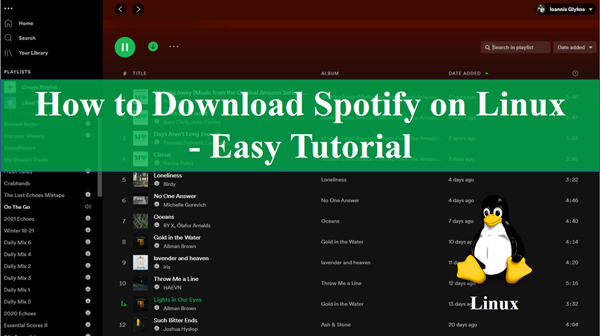
Part 1. How to Get Spotify on Linux
Spotify is only compatible with Mac & Windows computers, and you may download Spotify on Mac and Windows. So normal Linux users can’t install it from its official website or the App Store. However, the development team of Spotify has spent a lot of time identifying & developing a way to install Spotify on their Linux machines. So you can use the Spotify Linux client they released to install Spotify on your Linux system:
Install Spotify on Linux via Snap
As mentioned earlier, Spotify’s developers have released a Snap package. So, to install the Spotify app, you have to install the snap package. Snap is preinstalled on most Linux devices. If it is not preinstalled, you can install snap using the command line using a snap, or you can also install Spotify directly from the Software Center as a Snap app. To install Spotify, run the following command in your terminal:
- snap install spotify
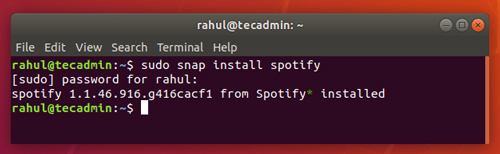
If you don’t have the snap installed on Linux, then install snap first & then run the command above. To install snap, visit the https://snapcraft.io/ website and install it.
Install Spotify on Linux via Deb Package
You can also install Spotify using the Deb package. Spotify has released the app for Linux as a Deb package that you can download by launching a terminal and entering the following commands:
- curl -sS https://download.spotify.com/debian/pubkey_5E3C45D7B312C643.gpg | sudo apt-key add –
- echo “deb http://repository.spotify.com stable non-free” | sudo tee /etc/apt/sources.list.d/spotify.list
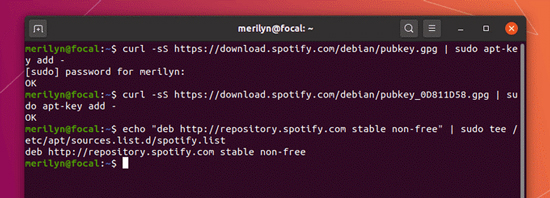
Install the Spotify client with these commands after you are done configuring the Debian repository:
- sudo apt-get update
- sudo apt-get install spotify-client
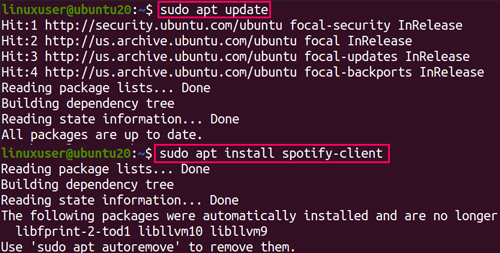
Part 2. How to Listen to Spotify without Ads Linux
Spotify enables free users to access over 70 million songs. It’s wonderful, right? But it also has some restrictions. One of the most annoying ones is that you need to listen to ads when you are listening to your favorite music. Thus, here we give you a method to remove the annoying ads on Spotify.
To listen to Spotify without ads Linux, you need a professional tool. AudKit Spotify Music Converter is such a tool you can trust. It helps you download your favorite Spotify songs as well as remove the annoying ads. After downloading, you can transfer no-ads Spotify songs to Linux for listening. You don’t need to be a premium user of Spotify, you can enjoy no ads on Spotify.
Not only this, AudKit is also a functional converter. It can convert Spotify music to MP3, AAC, M4A, M4B, WAV, FLAC, etc. This advanced Spotify downloader allows you to add several tracks. In addition, there is no limit on the amount of Spotify music that you can convert. With the help of built-in advanced 5X converting technology, you will be able to keep the lossless audio quality from original songs. This advanced feature will allow you to explore Spotify playlists without compromising any audio quality.

Main Features of AudKit Spotify Music Converter
- Remove annoying ads of Spotify music for Linux
- Download Spotify music to offline listen to on Linux
- Convert Spotify music at a 5X faster speed
- Keep original sound quality and ID3 tags
Now you can install this perfect tool on your computer by the above “Download” button. Then you can follow the instructions to listen to Spotify without ads on Linux.
Step 1 Add Spotify music to AudKit for Linux

Browse and select music, albums, or playlists from the Spotify app, whether you are a Spotify Premium or Free subscriber. Right-click the chosen music and select Share > Copy Song Link. Then, on the AudKit interface, paste the link into the search field. To import it, click the “+” button. Alternatively, you can drag and drop tracks from Spotify to the converter.
Step 2 Change the output format for Spotify Linux

Click the Menu > Preferences button on the upper taskbar. Select the Convert option to change the output format to MP3, AAC, M4A, M4B, FLAC, or WAV. To listen to Spotify on Linux, you can set MP3 as the output format. You can also change the channels, sampling rate, bit rate, and how output tracks are archived.
AudKit Spotify Music Converter for Windows operates at a 5X speed by default. If you require a more steady conversion, please reduce the conversion speed to 1X. The AudKit Spotify Music Converter for Mac runs at 1X speed by default.
Step 3 Download and convert Spotify to MP3 for Linux

In the bottom-right corner, tap the Convert button. Depending on your requirements, the program will begin the conversion. When the transformation is complete, all downloaded Spotify songs will be saved as MP3 files in the local folder. You can find the folder by clicking on the folder icon at the bottom. And now you are able to transfer the downloaded Spotify music to Linux.
Step 4 Get Spotify on Linux for listening without ads
After downloading your Spotify music, playlist, or podcast to unprotected audio formats with AudKit Spotify Music Converter, you may use Clementine Music Player to search for and play your local Spotify music. Clementine is able to manage and play your Spotify music on Linux.
Step 1. Launch Clementine on your Linux device, then navigate to Tools > Preferences.
Step 2. Click on “Music Library” on the settings dialogue box’s sidebar. You may add folders to your music library by clicking “Add New Folder”.
Step 3. Clementine will automatically check these directories for new songs at start-up and add them to your music collection.
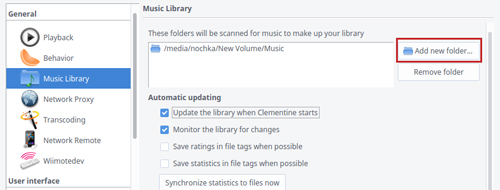
Part 3. In the Summary
AudKit SpotiLab Music Converter is an elegantly designed but easy-to-use Spotify music downloader and converter. It allows you to download Spotify music, albums, playlists, radio, and other content to your local computer and convert Spotify to MP3, WAV, M4A, or other commonly used formats for use on any device. You can transfer the downloaded Spotify songs to Linux via Clementine and enjoy unlimited free Spotify music.
With AudKit, you are able to enjoy Spotify on Linux without ads. Even though you are a Spotify Free user, you can use it to play Spotify on your desired devices.

