As the most-chosen streaming music service, Spotify now provides 4 types of subscription: Spotify Free, Spotify Premium ($9.99 per month), Spotify Premium Duo($12.99 per month), and Spotify Premium Family ($14.99 per month).
To listen to Spotify songs offline, users should become the subscriber of Spotify Premium tiers. Spotify Free accounts are only eligible to listen to Spotify music online. But both Spotify Free and Spotify Premium users are limited to enjoy Spotify music in the Spotify app. That is to say, none of them can download Spotify songs onto the computer.
But in today’s article, you will find a simple workaround to download Spotify for Mac, no matter Spotify songs, playlists, albums, radios, or even podcasts.
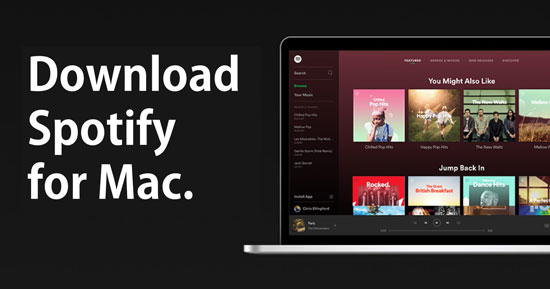
- Part 1. Download Spotify Music on Mac: Tool Required
- Part 2. Spotify Mac Download Songs: Quick Tutorial
Part 1. Download Music from Spotify on Mac: Tool You Need
To get Spotify music downloads for Mac, it is necessary to seek additional support from AudKit Spotify Music Downloader. The reason is simple: Spotify songs all saved in protected Ogg Vorbis formats, which can’t be downloaded as offline files. What Spotify Premium user downloads are cache music files. They are not visible and playable on the local computer.
Just as its name, this downloader is specialized in download Spotify songs onto the local computer. After removing the digital limits from Spotify tracks, the downloaded Spotify songs are playable without using the Spotify app. From now on, you have truly downloaded Spotify songs on Mac. Moreover, the intelligent Spotify downloader is also a smart converter, dedicated to convert Spotify to MP3, AAC, M4A, M4B, WAV, FLAC from Ogg Vorbis without any quality loss. The most advanced converting skills contribute to saving 100% raw metadata, including artists, titles, albums, album arts, track numbers, and such original info.

Main Features of AudKit Spotify Music Converter
- Download Spotify music for offline listening without Premium
- Batch convert Spotify songs to common formats at 5X speed
- Save lossless quality and complete ID3 tags from original songs
- Support to play, edit and move Spotify music to other devices
With the most careful assistance of AudKit Spotify Music Downloader, it is convenient to download music from Spotify on Mac without any effort.
Part 2. How to Download Music on Mac Free: Simple Steps
Before exploring the detailed steps on how to download songs from Spotify to Mac, here are some notices you need to know.
Notice 1. On macOS 10.15 and the later version, you may receive a message that the app can’t open after downloading and installing the AudKit Spotify Music Downloader. It is due to the security mechanism defaults to downloading software from the App Store. Please don’t worry about it and try the common solutions from the technical community.
Notice 2. The unregistered version of the AudKit Spotify downloader only offers a 1-min conversion for each Spotify song. You can have a trial first.
Notice 3. To lock the full functions of the AudKit Spotify downloader, please buy the full version from the official store. Then activate the full version by filling the licensed code on the register page.
Step 1 Import Spotify playlists to AudKit Spotify Music Downloader for Mac

Launch AudKit software from the desktop. The Spotify app will automatically open at the same time. If the Spotify app has been running, it will close and reopen in a flash. In the newly opened Spotify app, browse and discover what you want to download. Select the song or playlist or album then add them to AudKit by dragging and dropping. Or you can copy and paste the URL of the audio to the search bar in AudKit. Then hit the “+” icon to load all selections to the AudKit app.
Step 2 Reset output settings and another parameter for Mac

Find the menu icon from the taskbar. Then choose the “Preferences” > “Convert” part. Now you enter into the setting page. In there, you can customize the output settings by changing the format, bitrate, sample rate, channel, and so forth. To save the original quality of Spotify songs, please set the output format to MP3, sample rate to 48000 Hz, and bitrate to 320 Kbps.
Step 3 Convert and download music from Spotify on Mac

Click the “Convert” button to begin the downloads and conversion. The process runs and ends automatically. The program will run 5X or faster speed at most circumstances. If not, please check your network condition and the programs running in the background. Also, please try to stop using other apps during the conversion. Once all the missions are done, you can follow the on-screen tips to locate the local folder. In there, you will see all the downloaded Spotify songs on Mac.


2 replies on “How to Download Spotify Music on Mac – Fast & Simple”
I just purchased your application, Audkit Music Converter. I have downloaded the application, bought the license, registered the application, but it’s not working: I open Audkit, Spotify opens up, I drag a song into Audkit, but nothing happens, it doesn’t convert anything.
Sorry for the inconvenience issue you met. Please update to the latest version to check whether all things could be fixed well. If not, please contact our Support Team to get further assistance.