Listening to millions of songs on streaming platforms is one of the most remarkable things about online music streaming media. Spotify is a top-notch music streaming service that helps you enjoy fascinating songs in breathtaking sound quality. Nowadays, it’s able to play Spotify on various devices such as smart TVs, smart watches, speakers, gaming consoles, etc., which makes it very enjoyable for music lovers.
However, the question is, can Google TV connect to Spotify? Surprisingly, the answer is yes. Now you can listen to Spotify on Google TV with ease, and this article will show you how to make Spotify Google TV a reality with detailed tutorials.

Part 1. How to Stream Spotify on Google TV – Spotify Connect
First, you’ll learn a simple and straightforward way to play Spotify on Google TV via Spotify Connect. Just follow the guide below to try it out.
How to Install Spotify on Google TV
Step 1: Tap on the “Apps” icon after turning on Google TV, then hit on the “Search for apps” icon.
Step 2: Type in Spotify in the search box to start installing Spotify. This way, you can smoothly get the Google TV Spotify app in order to stream Spotify music.
How to Connect Spotify to Google TV
Step 1: After installing the Spotify app on your Google TV, you’ll need to launch it and tap on the “login” option. If you’re a paid Spotify user, you can enter the credentials of your Spotify account there.
Step 2: Getting logged in with your Spotify account will take a few moments. Now, you can listen to your favorite Spotify playlists on Google TV at your will.
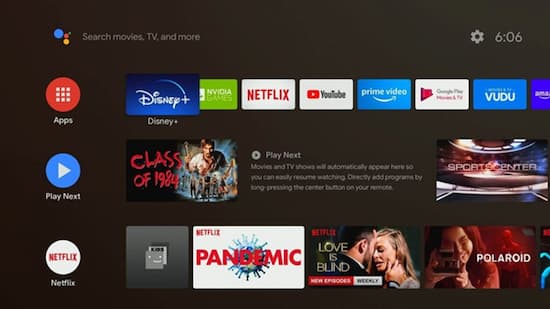
Part 2. How to Cast Spotify to Google TV – Chromecast
Google TV comes with the tool Chromecast, which empowers you to cast Spotify to Google TV. It is a brilliant method that stimulates playing Spotify music from your iPhone and Android device with minimal effort. The best thing about this method is that it doesn’t take any time, as you’ll be able to get Spotify on Google TV in no time. Here’s how to link Spotify to Google TV through Chromecast.
Step 1: To begin with, you’ll need to ensure that Google TV and your Android/iPhone are connected to the same WiFi. If you didn’t connect both devices with the same network, you wouldn’t be able to cast Spotify to Google TV.
Step 2: You must launch your Spotify app on your iPhone and Android in this phase. Next, press the “Devices” icon after playing the Spotify music track.
Step 3: Select the “Google TV” icon from the list of devices, after that, Spotify music will be streamed to Google TV without any problem.
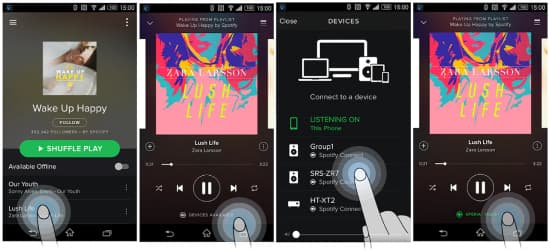
Part 3. How to Play Spotify on Google TV without App
In fact, Spotify Free and Premium subscribers are allowed to play Spotify on Google TV, but if you don’t have a Spotify Premium package, you may have to put up with Spotify music with ad interruptions. In this case, you can choose AudKit SpotiLab Music Converter to help you out. With this excellent music converter, you can remove Spotify protection and then download Spotify music to your computer locally without any effort.
At the same time, it enables you to convert Spotify music to your favorite audio formats, including MP3, AAC, FLAC, etc. After that, you have the ability to transfer Spotify to Google TV and play Spotify songs on any device forever. Further, without Spotify Premium and the app, you have the freedom to listen to Spotify on Google TV with ease.

Main Features of AudKit Spotify Music Downloader
- Convert Spotify to various audio formats, like MP3, AAC, FLAC and WAV.
- Maintain Spotify 100% original audio quality during the download process
- Transfer Spotify music to any smart device, including Google TV
- Batch convert or download Spotify music files at a 5X faster speed
How to Download Spotify for Google TV
Step 1: After downloading and installing AudKit Spotify Music Converter on your computer, launch the software and the Spotify app will also run at the same time. At this point, copy the link of the Spotify song you want to convert and paste the link into the search box at the top of the tool. After that, you need to click “Add” to load Spotify Music.

Step 2: After clicking on the menu option, navigate to the “Preferences” icon. Click on the “Convert” icon and then select Spotify output format such as MP3. Meanwhile, you can alter other parameters including sample rate or bit rate of Spotify songs. After making the changes, you’ll need to tap on “OK” to save the above settings.

Step 3: Press the “Convert” icon to start converting Spotify music to the target format. Generally speaking, the conversion time depends on how many songs are loaded. Once the conversion is done, these Spotify songs will be saved on your computer locally. After that, you are ready to transfer Spotify to Google TV for free use.

How to Play Spotify on Google TV without App
After converting and downloading the Spotify songs to your PC, you’ll need to get Spotify on Google TV by following the step guide below.
Step 1: Connect the USB to your computer and copy the Spotify music files you want to play on your Google TV.
Step 2: After copying the music files of Spotify to USB, you need to plug that USB into your Google TV.
Step 3: Launch the Google TV, then access the Spotify songs stored on the USB and start playing them. Now, you can enjoy listening to the most remarkable Spotify songs on Google TV.
Part 4. Final Words
If playing Spotify on Google TV was ever considered difficult, we’ve made it look simple by revealing the spectacular ways to get your job. Moreover, if you don’t want to face any issues in connecting Spotify to Google TV, you’d better get the services of AudKit SpotiLab Music Converter. Just take action and enjoy Spotify Google TV to a great extent.

