If you are excited to use an alternative music streaming app instead of Spotify, then there is a need to delete the Spotify account. To perform the deletion process, you must learn how to delete Spotify account to avoid unwanted consequences. Here, in this article quick discussion on the best ways to delete a Spotify account on a phone and computer is available.
Additionally, you will discover an app that helps you to listen to Spotify songs offfline without Premium even after the deletion procedure. You must be super excited to explore the below content on Spotify. Get ready to upskill your Spotify knowledge and make the best use of the music app without regret.
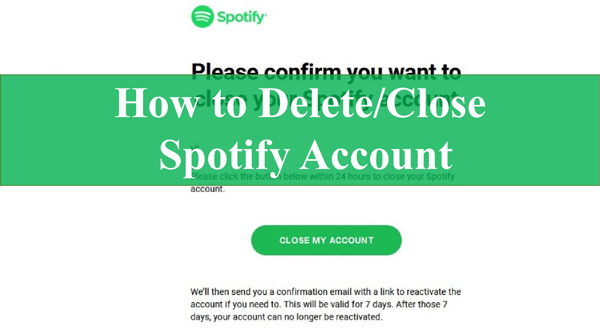
Part 1. How to Delete a Spotify Account
How to delete your account on Spotify? Is it possible to delete the account on your phone and computer? Yes, you can delete the account effortlessly if you follow up the below instructions. Before deleting the Spotify account ensure you have unsubscribed from Spotify Premium.
How to Delete Spotify Account on Computer
Step 1: Sign into your Spotify account and press the Support menu on the home page.

Step 2: Enter Close account in the search box. Select “Closing your account and deleting your data” from the displayed items.
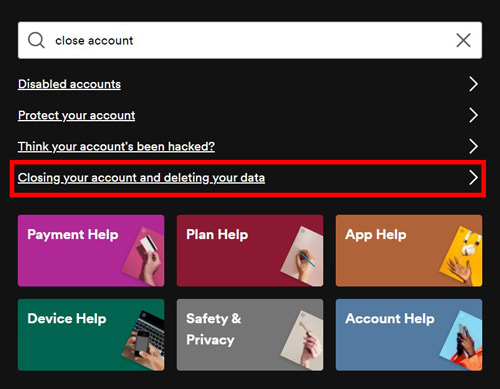
Step 3: From the page that it leads to, click on the correct link to delete your Spotify account.
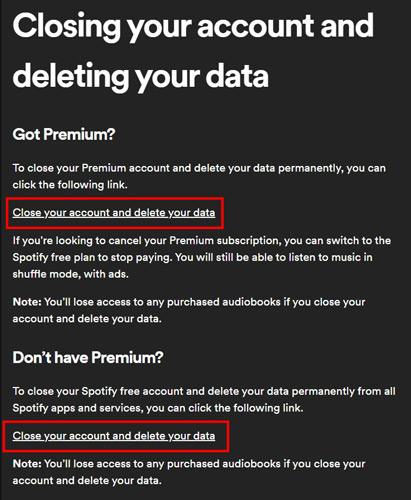
Step 4: Hit the Close account button to start confirming the steps to delete the Spotify account permanently.
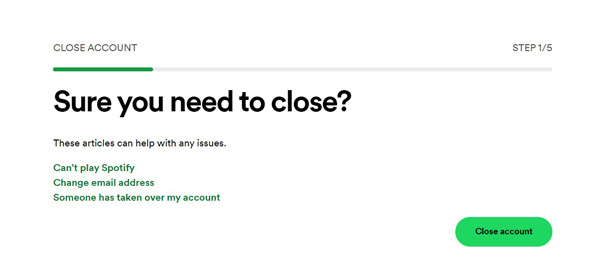
The above steps help you to delete the Spotify account on the computer. You will encounter many confirmation messages about the deletion process in the on-screen wizard. Choose Continue if the info is correct. You will receive a mail regarding the account deletion confirmation. Check it out and click the link to reconfirm it for a successful Spotify account deletion process.
How to Delete Spotify Account on a Phone
Now, disclose the Spotify app on your phone and follow up the below steps to delete the Spotify account successfully.
Step 1: Go to the Spotify app on your mobile device. Please then log into your account details.
Step 2: Press the gear icon at the right top of the screen and choose the Account option.
Step 3: In the last sentence, it shows you a link to the website to delete your Spotify account for good.
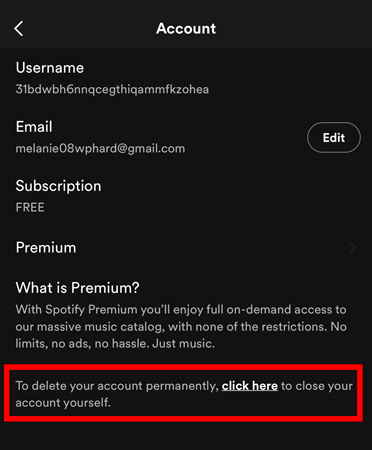
It leads to the official website of Spotify and you must follow the instructions given on how to delete the Spotify account. The steps are similar to those on the computer.
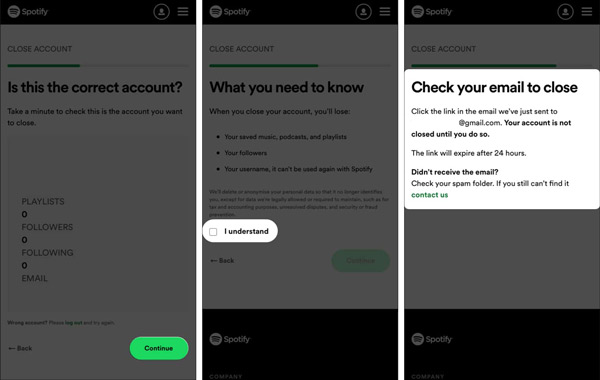
Part 2. What Happens After Deleting Spotify Account?
When you delete the Spotify account, you cannot access the Spotify songs from their libraries. You will lose your saved playlists, podcasts, and followers. Spotify offers users a second chance to resume their accounts. Soon after the account deletion process, you will receive a mail stating that the account gets activated if you make a login within 7 days. If you have a second thoughts to retrieve your account, then login to your Spotify account within 7 days from the account deletion date.
Part 3. How to Keep Spotify Playlists Forever Before Deleting Accounts?
If you’ve created your own unique playlists on Spotify and want to keep them before deleting accounts, then connect with the AudKit Spotify Music Converter to save your favorite Spotify playlists offline. It is a reliable application to help download and listen to your desired Spotify songs hassle-free even after the deletion process. The user-friendly interface aids you to work on the platform comfortably.
The AudKit Spotify Music Converter converts songs from Spotify to desired file types, including FLAC, MP3, WAV and more. It allows users to download Spotify tracks without premium and make Spotify playable on many devices that support its format. Spotify conversions happen at a 5X faster rate, and during the downloading process, the AudKit tool permits the users to add more playlists. What’s more, it has the features to customize the audio attributes as per your needs, such as bit rate, sample rate, channel and conversion speed, etc.

Main Features of AudKit Spotify Music Converter
- Convert your favorite Spotify playlists to desired file type in no time
- Run a 5X quick conversion to download Spotify offline
- Retain Spotify audio quality and metadata while downloading
- Make Spotify offline playback without a Spotify account possible
The stepwise guidelines are to convert and download the Spotify playlists to your local system using the AudKit Spotify Music Converter.
Step 1 Import Spotify playlists to AudKit converter

Install the correct version of the AudKit Spotify Music Converter tool according to your system OS and register the app using the credentials like licensed email and registration code. Next, head to the Spotify app, copy the link of your favorite Spotify playlists and paste it near the + icon at the AudKit interface. By pressing the + button, your Spotify playlists will be uploaded to the converter.
Step 2 Reset the audio output for Spotify playlists

From the menu dropdown, press the Preference option and go to the Convert section to personalize the conversion settings for Spotify. You can select a suitable audio format for the output Spotify files because the AudKit app supports converting Spotify to MP3, FLAC, WAV, AAC, M4A, and M4B. To improve the Spotify quality, you can adjust the settings like bit rate, sample rate and channel. Last but not least, save your preferences by tapping OK.
Step 3 Save Spotify playlists offline before deleting accounts

Finally, press the Convert button and the downloading process will start immediately. You must wait until the process completes and access the downloaded Spotify songs either in the converted menu on the AudKit software or from the local drive in the system. Afterward, you can feel free to close your Spotify account and play Spotify music without the internet.
Part 4. FAQs about Deleting Accounts on Spotify
Q1: Why Can’t Delete your Spotify Account?
Before commencing the Spotify account deletion process, you must cancel the premium subscription scheme. If you fail to cancel the membership, you might face issues in deleting spotify accounts.
Q2: Why Did My Spotify Account Get Deleted?
When you violate the Spotify terms and conditions, your account may be deleted. And if you disconnect your Facebook account on Spotify, it has the likeliness to lose access to Spotify. In case, if you find Spotify account deleted itself for no reason, then connect with the Spotify support team to clarify the issue.
Q3: How to Recover Deleted Spotify Account?
If you have initiated the account deletion process and want to recover the account back later, you can make a login to the same account within 7 days from the date of deletion.
Q4: Can I Create a New Account After Deleting my Spotify Account?
Yes, you can create a new account with the same email after deleting the account. If you want to use the same email id, then try to create it after a week else the old account recovers. When you try with a new email id, then proceed at any time without hesitation.
Part 5. Conclusion
Thus, this article has answered how to delete Spotify account easily on your PC or mobile devices. The procedure is easier than expected. Moreover, we also cover the instructions on saving your Spotify content before your Spotify account is deleted. If you’re interested in it, connect with the AudKit Spotify Musci Converter tool to download your favorite Spotify playlists offline.

