Spotify works across the globe to offer after-sought content from radio, podcasts, playlists, and audiobooks, among others. It caters to both premium and free users across the board. You don’t need to pay a dime to be a Spotify Free user. However, this comes with a few hiccups like frequent ads, and the inability to reshuffle play among other limitations. Does Spotify work without Internet?
Yes, for Spotify Premium users, you can play Spotify without Internet on up to 3 devices, evade adverts, and perform several tasks. Think of a situation where you are on a long flight and need some cool tracks along. There is no way internet stability can be realized on a flight. Or rather, some long drive that won’t tolerate sufficient network. Well, you can resolve to enjoy every bit of your music without any internet connection. Check out how!

Part 1. How to Play Spotify without Internet with Spotify Premium
Can you use Spotify without Internet? Yes, let’s peruse how to listen to Spotify without Internet on a Spotify Premium account. You first need to download your Spotify file before enabling offline mode on your device.
How to Use Spotify without Internet on iPhone/Android
Step 1. For Android and iOS applications, first, download the track that you want to listen to.
Step 2. Then move on to turn ON the offline mode. Just launch Spotify on your phone then click on the “Settings” option. This is the gear-shaped icon found on the right side of your phone’s home screen.
Step 3. Next, scroll down to the “Playback” tab.
Step 4. Then press the “Offline” mode to turn your device on offline mode.
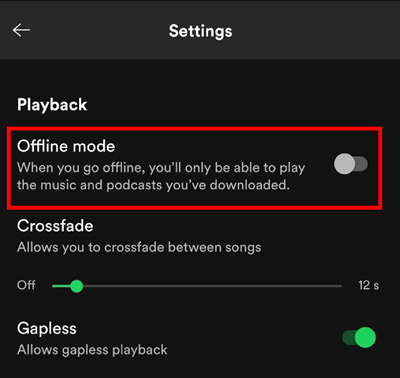
How to Use Spotify without Internet on Windows/Mac
Step 1. Download the Spotify playlist first on your computer before proceeding to turn ON the offline mode.
Step 2. Next, go to turn ON the offline mode. Simply launch the Spotify desktop app then open the “Menu” bar. Now click the three dots (…) button > “File” > “Offline Mode” options. For Mac, click on the “Spotify” option in the “Apple” menu then select “Offline Mode“.
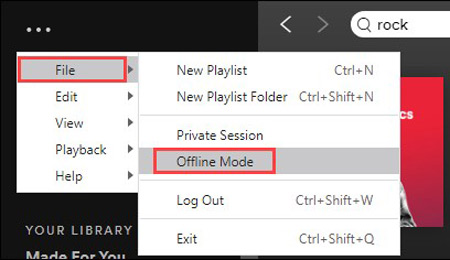
Part 2. How to Play Spotify without the Internet with Spotify Free
Does Spotify work without Internet with a free account is a common concern for most Spotify lovers? Yes, you can play Spotify without Internet even if you haven’t subscribed to the Premium version. This is achievable via third-party apps. AudKit SpotiLab Music Converter comes revamped with the latest state-of-the-art technology.
AudKit supports several output formats like M4A, WAV, FLAC, AAC, and MP3 among many others. It’s after the download and conversion that you can play offline on any device even after cancelation of your Spotify subscription.
Don’t also worry about the quality content. This app preserves up to 100% of the original sound quality. It retains all the metadata and ID3 tags such as albums, arts, track numbers, artists, etc. More so, it will losslessly convert numerous files such as albums, playlists, podcasts, songs, and many more. The speed is quick, at a 5X rate, and is useful for downloading a heap of tracks of up to 100 at once.

Main Features of AudKit Spotify Music Converter
- It retains the originality of the Spotify playlist and songs
- Enables offline playback on any device like a speaker, MP3 player, etc.
- The speed is sufficient for up to a 5X rate
- It supports common output formats like MP3, FLAC, etc.
How to Download Spotify Music without Premium and Play Spotify without Internet
You just realized that you don’t require internet for playback even without a premium subscription. AudKit SpotiLab Music Converter aids you in getting any track from Spotify’s free account. The app works on both Windows and Mac OS devices. To use it, first, visit the official website and hit the “Download” tab of the corresponding computer version. Ensure you have installed the Spotify app on your computer as well.
Step 1 Add a Spotify playlist

Choose the songs you wish to listen to without the Internet. Once found, right-click on the selected song > “Share” > “Copy Song Link” option. Next, paste the link into AudKit’s search box then tap on the “+” tab to import your music. You can also drag and drop songs to its main screen.
Step 2 Customize the output format

Check the top taskbar and choose the “Menu” option. Next, click on the “Preferences” option and the “Convert” tab to begin customizing the format. Likewise, move on to set other parameters like bit rate, sample rate, speed, etc.
Step 3 Download and convert the Spotify playlist

It’s now workable to download Spotify playlist to the earlier set options. Check for the converted Spotify playlists in your computer’s local disk once the conversion process is complete. Finally, transfer your loved music to any device for offline playback. You can also save them onto your computer to listen to Spotify without Internet.
Part 3. FAQs about Playing Spotify without Internet
Several questions often pops-up on the use of Spotify without Internet. These assumed ones will clear the air.
1. Can You Listen to Spotify without Internet?
Yes, you can listen to Spotify without the Internet on a premium account. However, you can also use the best converter, AudKit Spotify Music Converter, to download and convert your tracks to facilitate offline playback on any device.
2. Why Can’t I Play Spotify without Internet?
Spotify encrypts its files in a secure format that can’t be played outside the Spotify browser or app. however, you can remove this limitation with AudKit Spotify Music Converter and continue to listen to Spotify offline without premium.
3. Why Is My Spotify Premium Not Letting me Play Spotify Offline?
That can happen if you haven’t turned ON the offline mode on your device. Once it is turned on then you can play any of your download Spotify tracks.
4. How to Download Music from Spotify to a Phone for Listening Offline?
You first need to convert your Spotify music to a common output format. A third-party app like AudKit Spotify Music Converter will aid in downloading and converting your music to a usable format on your phone. Then check for the converted Spotify file on your computer’s local disk. Next, connect your phone to the computer via a USB cable, right-click on the song then send it to your phone’s icon. Safely remove your phone and finally listen to your track from it offline.
Part 4. Conclusion
It is not always automatic to be in an internet zone. You could be traveling or just lost a connection and wish to keep on listening to your Spotify hits. In this aspect, it is perfect to know how to play Spotify without Internet on your phone or MP3 player. We have tackled in detail how to keep locked even when without Internet. You can make use of your Spotify Premium version or use the best app to download and convert your music to common formats for offline playback. Also, you can use AudKit Spotify Converter to listen to Spotify offline without Internet and premium.

