Most of the Spotify users must be wondering how to play Spotify through Winamp. The media players are unique, and they are compatible with only specific audio tracks. You must find the best solutions to overcome the compatibility issues. In this article, you will explore an app that helps to play Spotify songs on any media player.
As you all know, Winamp is comfortable with only a few audios to file formats like MP3, AAC, FLAC. You must look for the best audio converter apps to handle the Spotify audio tracks. You must convert the playlists to the desired file format to ensure it plays well on any media players. During the file format conversion process there should be no data loss. Do not compromise on any factors. The file converter applications must keep the quality factors. It should manage the converter files.

- Part 1. Winamp Spotify Plugin Alternative
- Part 2. Play Spotify through Winamp without Premium
- Part 3. Conclusion
Part 1. Winamp Spotify Plugin Alternative: AudKit Spotify Music Converter
The AudKit Spotify Music Converter app provides a complete solution for Spotify soundtracks. The in-built features of this tool are incredible. You will feel comfortable working with this app. The friendly structure assists the newbie users.
This app allows you to convert Spotify to MP3 so which makes Spotify music compatible with Winamp. There are mind-blowing features that are available in this tool. Surf the below content for a better understanding of this program.

Main Features of AudKit Spotify Music Converter
- Quick file format conversion occurs without any data loss
- The conversion speed is 5X times faster
- This app assists you to listen to Spotify songs in an offline mode
- Perform batch processing of Spotify Music tracks
The above features help to work with Spotify soundtracks. You can download the desired playlists to your local drives in no time. Use the AudKit Spotify Music Converter app to feel the essence of music. This app acts as a boon for music lovers.
Find the detailed instructions on the Spotify soundtracks conversion and download process below.
Step 1 Install the AudKit app
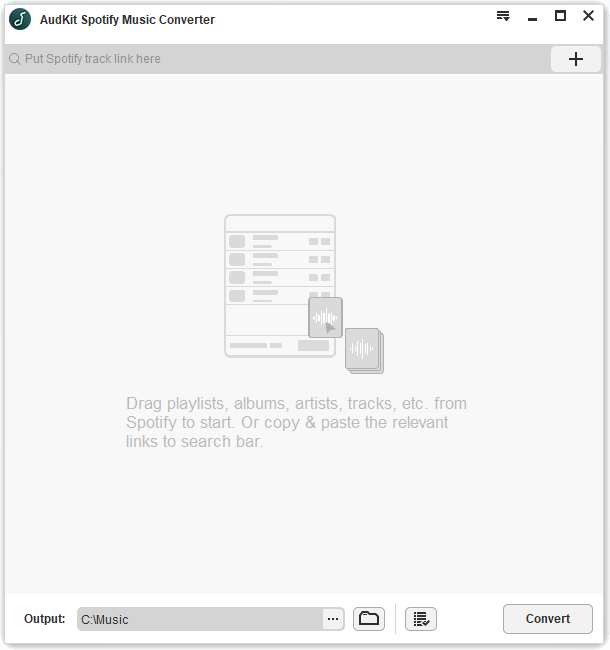
Visit the official website of the AudKit Spotify Music Converter app. Then, download the correct version of this program. You can choose Windows or Mac-based on your system OS. Then install the app by following the instruction wizard. Launch the tool by double-tapping the tool icon.
Step 2 Import Spotify playlists to AudKit app

The Spotify app starts in your system along with the AudKit Spotify Music Converter app. Now, enter the registration credentials to access the full feature of this tool. Type in the registration code and licensed email. Then, add the file from the Spotify platform by copying the playlist link and paste it nearby the + icon at this app.
Step 3 Customize output files for Winamp

Next, hit the ‘Preferences’ icon. Then, change the values for Output file format, channel, bit rate, sample rate, etc. to make Spotify audio formats compatible with Winamp.
Step 4 Convert Spotify songs for Winamp

Finally, press the Convert button to start the conversion procedure. You must wait until the conversion and download process completes.
You can choose the AudKit Spotify Music Converter App. Enjoy the flavor of music on Spotify Winamp despite comparability issues.
Part 2. How to Play Spotify through Winamp without Premium
In this section, you will study how to play Winamp Spotify without purchasing a premium. You can use the above method to convert Spotify Music tracks to MP3 format. Save them at a comfortable local drive for quick access. The Winamp is a reliable media player to play your favorite songs. Use the Winamp Spotify plugins to stream the music tracks. Follow the below guidelines to play the Spotify soundtracks on the Winamp platform.
Step 1: Install the Winamp and launch it to use this Winamp Spotify visualizer.

Step 2: Then drag and drop the Spotify Music into this Winamp Visualizer Spotify.
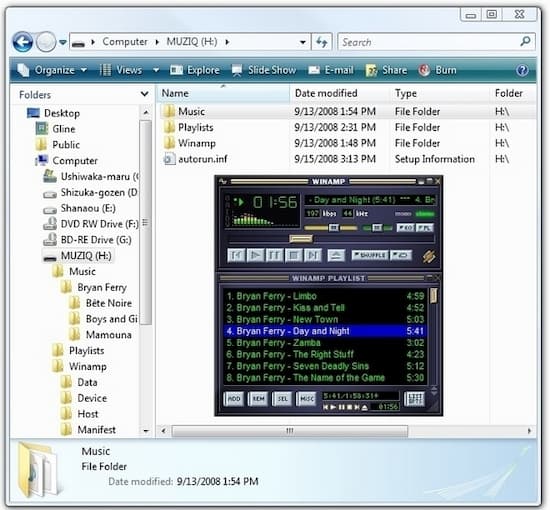
The Winamp plays the Spotify soundtracks in MP3 format. You can make the conversion to any file format as soon as the successful playlists download. This app assists in the flawless playing of Spotify songs.
Part 3. Conclusion
Thus, this article has a good discussion on how to play Spotify through Winamp. The above-discussed steps will help you to use the AudKit Spotify Music Converter app. This app helps to listen to Spotify songs in an offline mode without purchasing the premium. It is the best app and offers reliable solutions to work with the Spotify app. Please stay tuned for insightful ideas about optimal usage of the Spotify program.

