“Why Is Spotify Premium not working offline?” Have you ever encountered this issue? Spotify Premium offline mode is an offline feature offered by Spotify for its Premium users. With this feature, you can download your favorite songs, playlists, and albums to your device and listen to Spotify without an internet connection. However, some users have reported issues with it. This can be frustrating, but don’t be upset. In this article, we’ll introduce several causes and practical solutions to fix Spotify Premium mode not working.
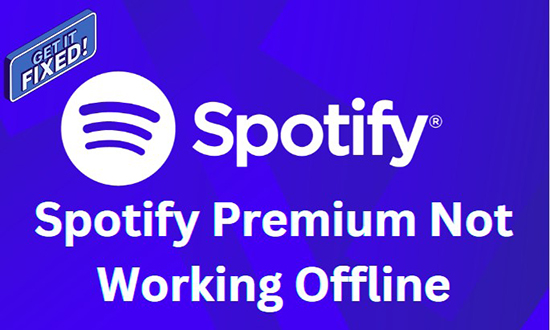
Part 1. What Is Spotify Premium Offline
Spotify Premium offline is a feature that allows subscribers to download their music such as albums and playlists for offline listening. Once downloaded, you can listen to them offline without the need for an internet connection, which is great for when you’re on the go or in areas with poor internet connectivity. With Spotify Premium, you can download up to 10,000 songs per device on a maximum of 5 different devices for offline listening. It’s important to note that you need to go online listening at least once every 30 days in order to maintain your downloaded content.
Part 2. Why Does Spotify Premium Not Work Offline
There could be several reasons why does Spotify Premium not work offline. In this part, we will explore some possible reasons. If you are suffering from this issue, please check with us in the following to find out the cause of you can’t listen to Spotify offline with Premium.
2.1 Spotify Premium Subscription Expired
If your Spotify Premium subscription has expired and you didn’t notice it, you won’t be able to access Spotify offline content anymore.
2.2 Spotify Downloads Expired
You need to listen to Spotify online at least once every 30 days to keep your downloads active. If you don’t go online listening for 30 days, your downloads will expire and it will cause your Spotify Premium not to work offline.
2.3 Insufficient Storage Space
If you don’t have enough storage space on your mobile or computer device to store the Spotify downloaded tracks, it will cause the problem of Spotify playing offline not working.
2.4 Download Limit Reached
Spotify supports downloading 10,000 tracks for each of the 5 devices. If you exceed the maximum number of devices allowed for offline playback, you may find Spotify offline music not working.
2.5 Unstable Network Connection
You may not have an active internet connection to initially download the Spotify tracks, which is preventing the Spotify app from syncing your offline playlists.
Part 3. Common Ways to Fix Spotify Premium Not Working Offline
Now you have learned about the possible reasons for the issue on Spotify Premium offline mode. In this part, we will guide you on how to fix this problem in detail.
3.1 Update the Spotify App
Step 1. Search for the Spotify app the latest version on your device.
Step 2. Tap on the update button to install the latest Spotify app.
Step 3. Once the update is complete, open the Spotify app and try playing your offline playlists again.
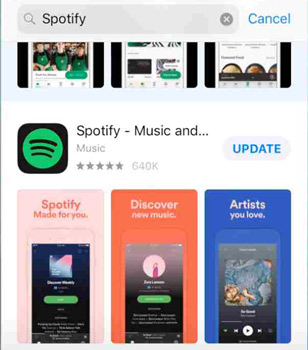
3.2 Connect to Stable Network Connection
Step 1. Check if your device is connected to a Wi-Fi or cellular network.
Step 2. If you are using a Wi-Fi network, make sure it has a stable connection.
Step 3. Try resetting your internet connection by turning off your Wi-Fi or cellular data and then turning it back on to see if Spotify Premium works now.
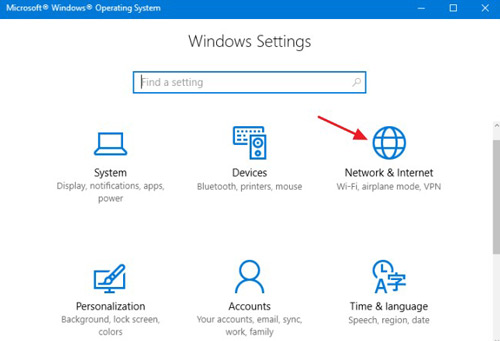
3.3 Clear Storage Space
Step 1. Go to your device settings and check how much storage space is available.
Step 2. If there is not enough space available, delete some files to free up space.
Step 3. When it is done, launch the Spotify app and try downloading your offline playlists again.

3.4 Restarting your device and Spotify
Step 1. Try to turn off your device and then turn it back on.
Step 2. Open the Spotify app and try playing Spotify offline to check if it works for Spotify downloaded songs not playing offline.
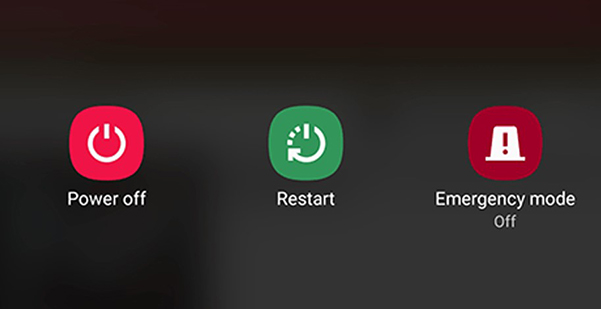
3.5 Re-Login to your Spotify Account
Step 1. Launch the Spotify app on your device and hit on “Settings”.
Step 2. Scroll down and click on “Log out”.
Step 3. Log back into your account and test Spotify Premium offline mode.
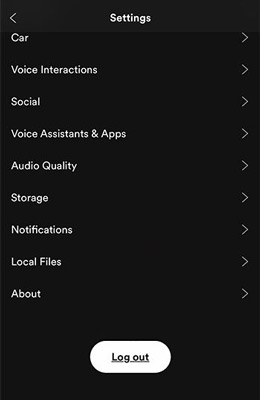
3.6 Check Your Spotify Premium Subscription
Step 1. Launch the Spotify app and search for the settings.
Step 2. Click on “View Account” to check if your Spotify Premium subscription has expired.
Step 3. Pay for a new Premium plan to get Spotify Premium started again if your subscription has expired.
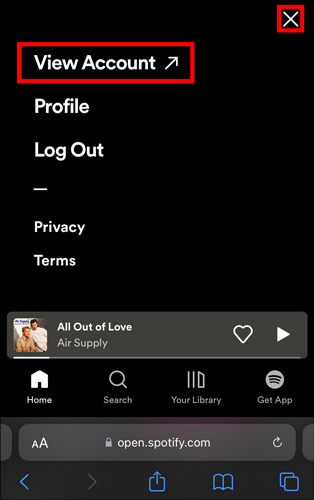
Part 4. Best Way to Fix Spotify Premium Offline Mode Not Working
The above we have introduced several practical ways to fix Spotify Premium not working offline. If all of the solutions do not work for you, or in case of you may be troubled by Spotify downloaded songs not playing offline again in the future for various reasons. We’d like to recommend an effective way for you to solve Spotify not playing offline on iPhone, Android, Mac, and Windows.
AudKit Spotify Music Converter is a proficient tool to convert Spotify to MP3, WAV, FLAC, etc. at 5X conversion speed. Additionally, it supports downloading Spotify songs without Premium for offline listening with 100 % lossless audio quality. This smart tool also allows you to keep ID3 tags including title, album, artist, etc.
With the help of AudKit Spotify Music Converter, you can download Spotify to your device and listen to Spotify Premium offline without any issues. Next, we will show you how to fix Spotify Premium offline not playing with AudKit SpotiLab.

Main Features of AudKit Spotify Music Converter
- Convert Spotify music to MP3, WAV, FLAC, etc.
- Download Spotify songs and playlists to listen offline
- Reach a conversion speed of 5X
- Keep 100% original audio quality and ID3 tags
How to Use AudKit Spotify Music Converter to Fix Spotify Premium Offline Mode Not Working
Step 1 Download AudKit Spotify Music Converter and Add Spotify Music
Click on the “Download” button to install AudKit Spotify Music Converter on your computer. Once open the AudKit SpotiLab, it will launch the Spotify app automatically. You can drag and drop Spotify Premium music to AudKit SpotiLab directly. Or you can right-click on a Spotify song and then tap on “Share” > “Copy Song Link” to add Spotify Premium songs.
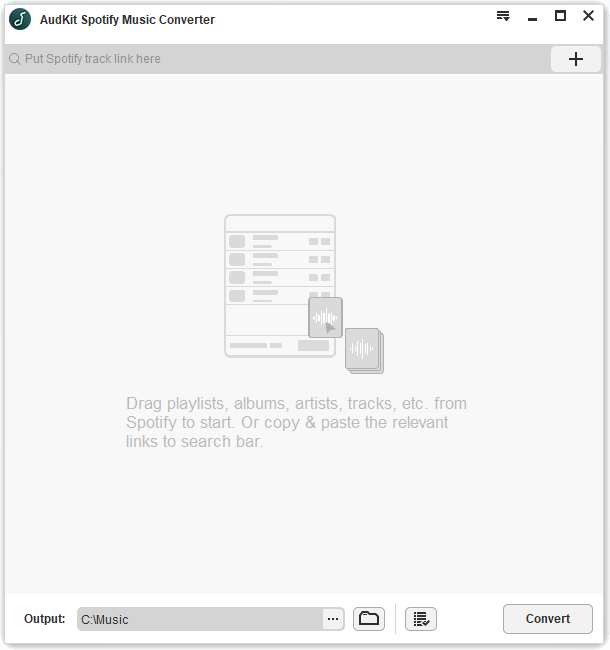
Step 2 Customize the Output Format and Audio Quality of Spotify Premium
Tap on the “Settings” > “Preferences” > “Convert” to customize the output format you want to convert to. Also, you can select the audio quality of Spotify music including sample rate, bit rate, and channel.

Step 3 Start to Convert and Download Spotify Premium for Offline Listening
Tap on the “Convert” button in the bottom right of AudKit SpotiLab to start the conversion for offline listening. When the process is done, you can hit the “File” icon at the bottom to locate the downloaded files in your computer folder. Now, you are able to use Spotify Premium without any issues.

Part 5. FAQs about Spotify Premium Not Working Offline
🔔Q1: Does Spotify Premium Work Offline?
A: Yes, Spotify Premium supports offline listening. You need to download your Spotify music in advance and enable Spotify’s offline feature in order to listen to it offline on your device.
🔔Q2: Can I Listen to Spotify Premium Offline on Multiple Devices?
A: Yes, you can listen to Spotify Premium offline on multiple devices as long as you have downloaded the songs for offline playback on each device. Keep in mind that you may need to log in to your Spotify account on each device in order to access your downloaded songs.
🔔Q3: Can I Listen to Spotify Offline without Premium?
A: Of course. You are able to explore Spotify songs offline for free through AudKit Spotify Music Converter. For the detailed steps, please look up this page: How to Listen to Spotify Offline without Premium.
🔔Q4: Why Are Some of My Downloaded Songs Grayed Out in Spotify Premium?
A: If some of your downloaded songs are grayed out in Spotify Premium, it could mean that there was an issue with the download process. You can try deleting the grayed-out songs and then re-downloading them for offline playback to see if it works.
Part 6. Conclusion
This article explored some possible causes of Spotify Premium not working offline and provided several practical methods for you to fix Spotify Premium’s offline listening issue. We highly advise you to download Spotify songs via AudKit Spotify Music Converter. It enables you to play Spotify offline on unlimited devices and you won’t have the same problems.

