It would be exciting if you wake up with your favorite Tidal playlists. In this article, you will learn how to set Tidal as an alarm clock. Select the desired Tidal songs as your wake-up alarm to add energy every morning. You will feel refreshed when you listen to your favorite soundtracks. Tidal music brings life and excites you as soon as you open your eyes.
Here, you will be learning to set Tidal playlists as an alarm clock using the Kello app. This content also introduces the effective third-party program AudKit Tidizer Music Converter application to work with the Tidal playlists optimally. Choose the perfect method that matches your needs and connect the respective procedure for successful outcomes.

Part 1.How to Set Tidal as An Alarm Clock via Kello
You can set Tidal as an alarm clock with the help of the Kello app. It is an exclusive program that assists you to add the Tidal playlist in the create alarm platform flawlessly. Follow the below guidelines to set Tidal playlists as an alarm clock tone.
Step 1: In your gadget, download the Kello app and adjust the settings by tapping the ‘+’ icon available in the ‘Alarm Tab’.
Step 2: Set the volume attributes and recurrence values for your alarm. Next, click the Sound option displayed on the screen. Then, log in to your Tidal account and select the playlists to assign as alarm tone.
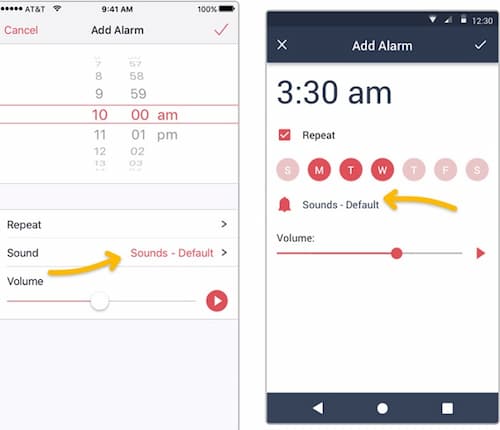
You can verify the included playlist by tapping the Play icon on the Create Alarm screen. Thus, ends the process to set Tidal as an Alarm clock using the Kello app. To carry out this method, you must purchase Tidal’s user subscription scheme.
If you have any difficulties with the above-discussed method, then switch for an alternative way available in the below content.
Part 2. How to Set Tidal Alarm Clock via AudKit [Recommended]
The AudKit Tidizer Music Converter is an exclusive tool that works precisely with the Tidal environment. You can stream the desired Tidal playlist on any media player with the help of this program. It is a recommended method because there is no need to purchase Tidal’s subscription scheme. This app converts the Tidal soundtracks at 5X conversion speed to overcome the compatibility issues while playing them. During the conversion, this program retains the ID3 tags for future reference. You can use them to save in your system drive for quick access.
If you want to listen to Tidal soundtracks in the offline mode, then AudKit Tidizer Music Converter is a perfect choice. Optimal utilization of this program assists in the effective streaming of Tidal songs. This app organizes the downloaded music tracks precisely for better retrieval.
, WAV, MP3, etc. with flawless sound quality.
The amazing 5X conversion rate of Tidizer helps you download Tidal playlists in a short span. In the below section, you will witness other jaw-dropping features of the AudKit Tidizer Music Converter app.

Main Features of AudKit Tidizer Music Converter
- Quickly convert Tidal songs to FLAC at 5X conversion rate
- Retain ID3 tags of the playlists during the conversion process
- Helps to listen to your favorite Tidal songs in offline mode
- Organize the downloaded Tidal soundtracks for quick access
The stepwise instructions to set Tidal as Alarm clock using AudKit Tidizer Music Converter application.
Step 1 Install AudKit Tidizer app
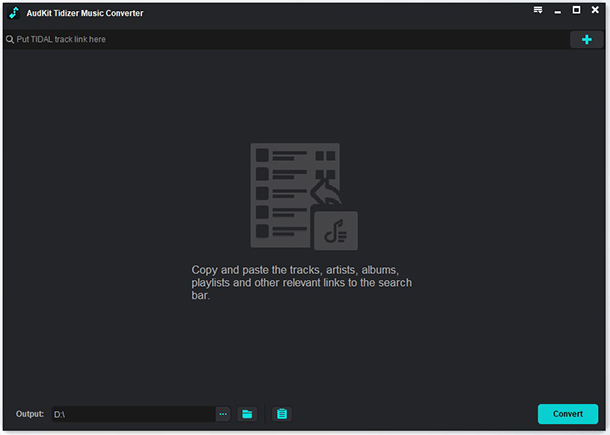
On the official website of the AudKit Tidizer Music Converter app, download the respective version of the program according to your system OS. Then, install it and launch the program. The Tidal platform discloses automatically along with this application.
To access all the features of the AudKit Tidizer Music Converter app, press the Register icon to enter the credentials like Licensed Email and Registration Code.
Step 2 Customize Tidal music files

Select the desired output file format, channel, bit rate, sample rate, and conversion speed. You can save the changes by clicking the OK tab.
Step 3 Import Tidal music files

Add the Tidal songs by pressing the Music icon at the bottom right side of the screen. Choose your favorite playlist and include them in the AudKit Tidizer Music Converter working space.
Step 4 Start the conversion process

Tap the Convert button to start the conversion process. The converted music tracks from Tidal are available in the system local drive after the successful completion of the above-discussed process. You can access those files in the History menu or you can locate them at the system drive.
When the Tidal soundtracks are available in your system, transfer them to your phone using a USB cable. Now, set your favorite playlists as your alarm tone flawlessly.
To use your gadget for casting Tidal songs, log in to your Google Play Music account. Then, upload the songs with the help of the Music Manager into the Google Play music platform. Now, you can cast the Tidal to Chromecast via Android or iPhone without any constraints. A similar process holds good for both the operating platforms of the gadgets.
Part 3. Conclusion
Thus, you had understood how to set Tidal as an alarm clock using Kello and AudKit Tidizer Music Converter application. Choose the one that suits your needs without any compromises. It is an efficient app that performs optimally on the Tidal platform. Use this app and stream the Tidal playlists anywhere according to your desires. Stay connected with this article to explore the other stunning functionalities of the AudKit Tidizer Music Converter tool.


