GarageBand is a terrific digital workstation for iOS and Mac devices that allows you to create podcasts or music with prefabricated loops, MIDI keyboards, voice recordings and instrumental effects.
But the question here is, can you add Tidal music to GarageBand? It is a hot topic considering the popularity of Tidal and GarageBand. Thankfully, we’ll answer this question in this guide and tell you how to mix Tidal music in GarageBand.
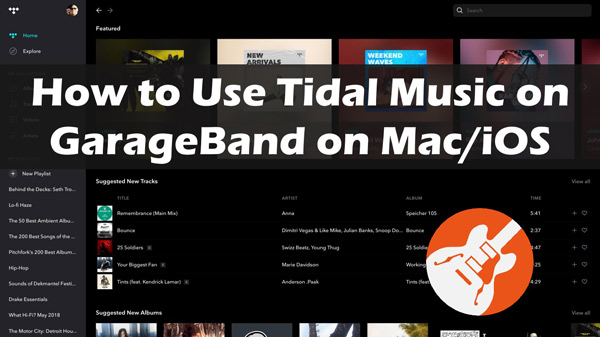
Part 1. Can You Add Tidal Music to GarageBand Directly
Many users ask this question whether they can use Tidal on GarageBand. Unfortunately, the answer is no. Even if you have a Tidal subscription, you cannot add Tidal music to GarageBand because Tidal songs are protected by digital rights management.
You probably know GarageBand is available for iOS and Mac devices. What’s more, it’s only compatible with iTunes Store audio files and those audio files encoded in CAF, WAV, M4R, AAC, MP3, etc. So, this means you won’t be able to import Tidal music into GarageBand directly because of the incompatibility of the formats.
Part 2. How to Use Tidal on GarageBand – Best Tool
If you want to make Tidal beats on GarageBand, you will need to convert Tidal to MP3 or other formats supported by GarageBand. Fortunately, you can use AudKit Tidal Music Converter as it allows you to download and convert playlists, tracks, podcasts as well as albums from Tidal to MP3, M4A, WAV, FLAC and various common formats.
It is a perfect Tidal music converter that does not cause any loss of Tidal audio quality during the conversion process. While maintaining the metadata information of Tidal Music, including album art, artists, albums, etc., this Tidal music converter also enables you to customize other output parameters. This way, you can transfer Tidal songs to GarageBand and make relevant edits without any problems.

Main Features of AudKit Tidizer Music Converter
- Convert Tidal music to MP3, AAC, WAV, FLAC, etc.
- Download songs, playlists, and albums from Tidal for GarageBand
- Customize output settings for Tidal songs
- Retains all the metadata and ID3 tags of Tidal music
How to Convert and Download Tidal Music to GarageBand
Step 1: Install the AudKit Tidal Music Converter on your Mac or PC and launch it. Browse the Tidal app and select the music tracks you want to convert to MP3 or other audio formats. Copy the URL of the music and paste the link into the search box. Or just drag and drop Tidal music onto the home screen.

Step 2: Click on the Menu and Preferences icon in the upper right corner. From the new window that appears, you can reset the bitrate, output format, conversion speed, archiving method, sample rate, etc. It is recommended to choose MP3 as the output format of Tidal music to be compatible with GarageBand.

Step 3: After setting all the necessary parameters, click on the Convert icon to start the conversion process. Since AudKit Tidizer Music Converter proposes a 5X conversion speed, it will take some time to finish your work. After converting Tidal Music to MP3, you can access the downloaded music in the “Converted” tab.

Part 3. How to Import Tidal Music to GarageBand
Since you’ve downloaded the Tidal music to MP3, you can easily add Tidal music to GarageBand and make Tidal beats on GarageBand. So, follow the step-by-step guide below to learn how to mix Tidal music in GarageBand.
How to Transfer Tidal Music to GarageBand on Mac
Step 1: Download and Install the GarageBand app on the Mac and launch it afterward.
Step 2: Tap on the “Media” icon at the right corner of GarageBand, and it will make your computer’s local files appear there.
Step 3: Click on the local file’s folder and select the Tidal music you’d like to add to GarageBand for editing purposes.
Step 4: After selecting the Tidal music files, you can easily add those files to the main interface of GarageBand.
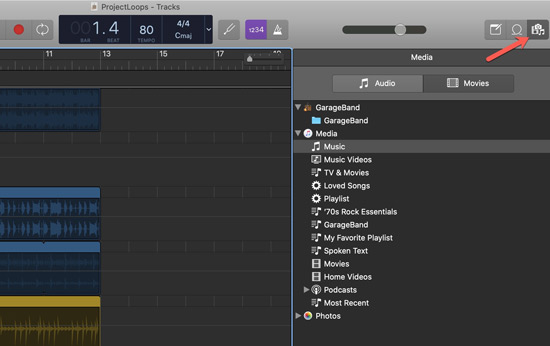
How to Sync Tidal to GarageBand on iPhone/iPad
The process of adding Tidal songs to the iPhone is slightly different. Before importing Tidal music to GarageBand through iTunes, you first need to sync Tidal music to your iTunes library. Here’s how to add Tidal music to GarageBand
Step 1: Launch the iTunes app and tap on the Menu bar. Next, select the File and Add Library to import the converted Tidal music to iTunes.
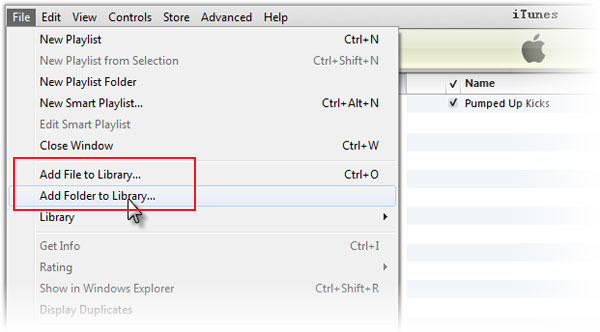
Step 2: To avoid any inconvenience during this process, you’ll need to enable the iCloud Music Library option after hitting the Edit and Preferences icons.
Step 3: Launch the GarageBand on your iPad or iPhone and tap the “Track View” icon. Doing so will help you to choose the Loop Browser button in your control bar.
Step 4: Click on the Music icon to browse the audio files you’d like to add. Now, you can choose the Tidal songs you want to add and edit on GarageBand. You can also drop and drag all the files to “Track View“.
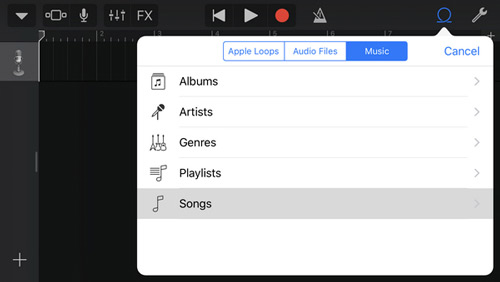
Step 5: Once all the Tidal songs are added to GarageBand, you can start editing them on GarageBand.
Part 4. FAQs of GarageBand and Tidal
Q1. What Is a GarageBand App?
GarageBand is a music creation studio on Apple devices, pre-installed and fully equipped for iPhone, iPad and Mac. It allows you to compose music in excellent quality and it’s also quite easy to record and edit podcasts through GarageBand.
Q2. What Streaming Music Is GarageBand Compatible With?
GarageBand is only compatible with songs purchased from iTunes or encoded in WAV, M4R, AAC, MP3, etc. Otherwise, you will not be able to import unsupported songs into GarageBand.
Q3. How to Edit Tidal Audio in GarageBand?
If you want to edit audio in GarageBand, you’ll need to tap on the Media icon and import the Tidal audio you’d like to add into GarageBand. After importing the audio files to GarageBand, you can do various audio editing operations.
Part 5. In Conclusion
Since you can’t import Tidal music to GarageBand directly due to Tidal protection, it becomes important to convert Tidal songs to GarageBand-supported formats. AudKit Tidizer Music Converter is the best tool because it has the ability to download Tidal music to MP3, WAV, AAC, etc. for GarageBand. Just try using Tidal on GarageBand for your compositions.


