“I have recently purchased the new Galaxy smartwatch from their series 4. Before that, I was using an Apple watch. In my previous smartwatch, I could play Tidal music through it. But, now even after exploring the Galaxy Watch, I am unable to connect Tidal to it. Is there a way to use the Tidal Wearable app on the wrist? Please help!” – A User from Reddit.
This is also a frequently discussed question from New Samsung users. Luckily, our article makes the answer to how to play Tidal on Galaxy Watch all models. Just make sure you read the whole article, and you will be able to download Tidal to the wrist easily.
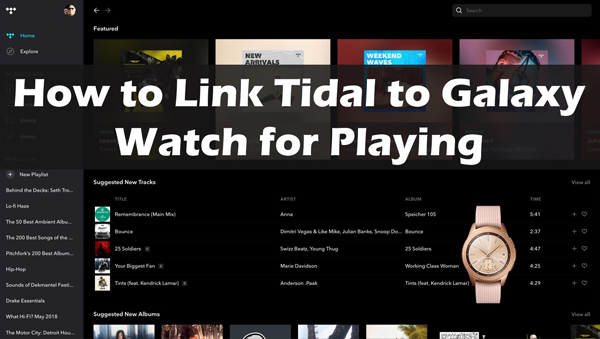
Part 1. How to Connect Tidal to Galaxy Watch 3/4 via Tidal Wearable App
Samsung and Tidal have collaborated and made it easy for Samsung users to stream music on their Galaxy Watch 4 or 3 straight from the Tidal wearable application. Now, please walk through the detailed steps as follows.
Note: This way requires an active Tidal subscription.
How to Get Tidal Wearable App on Galaxy Watch
Step 1: From your mobile phone, launch the Galaxy App Store.
Step 2: Search for the Tidal application. Once you find it, install the Tidal Wearable application on your mobile phone.
Step 3: Connect your phone with your watch. At the same time, launch the Tidal app on the wrist.
Step 4: From your mobile browser, go to link.tidal.com and then log in to your Tidal account.
Step 5: Enter the shown Code from the website on your smartwatch to finish the link.

Part 2. How to Link Tidal to Galaxy Watch 4/5/6 via Tidal Wep Player
Please note that the Tidal Wearable app is only available for Tizen OS Gen 1/2/3 (that is Galaxy Watch 3/4). In this case, you can try an alternative way: stream music on Galaxy Watch through the Tidal Web Player. Specifically, you can navigate to tidal.com from the Samsung Internet Browser on the wrist.
How to Stream on Tidal Web Player from Samsung Internet Browser
Step 1: Install the Samsung Internet Browser app from the Samsung Galaxy Store.
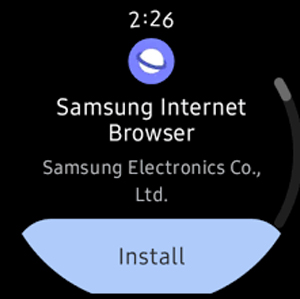
Step 2: Once installed, open the app. Then navigate to the Tidal Web Player and sign in using your premium Tidal account.
Step 3: Now, you can stream Tidal music through the online player on your wrist.
Way 3. How to Play Tidal on Galaxy Watch All Models Offline for Free
As we mentioned above, you need an active Tidal subscription to access music through its wearable app on your wristwatch. Fortunately, there is another way through which you can download Tidal music and play it on your wearable device. This method does not require you to pay for any Tidal Premium account. Let’s see below how to make it.
AudKit Tidal Music Converter Software
The AudKit Tidal Music Converter is a straightforward utility that allows you to convert and download Tidal HiFi music in three simple steps. The software lets you convert Tidal music to MP3, M4A, AAC, and other Galaxy-supported audio formats.
AudKit Tidizer software removes the protection from Tidal music. Also, it converts and downloads the Tidal music in HiFi quality without losing the originality and the ID3 tags.

Main Features of AudKit Tidizer Music Converter
- Download and keep the original quality of Tidal music
- Convert Tidal music to MP3, or other formats that supported by Galaxy Watch
- Quick download the Tidal music at 5X speed to play on Galaxy Watch
- Only three steps to download and convert Tidal music
Steps to Use AudKit Tidal Music Converter to Download Tidal Music
Step 1 Reset the output format and other parameterss for Tidal songs

After downloading the AudKit Tidizer Music Converter from its official website, run it on your computer. Then go to Preferences and choose Conversion from the drop-down box under Conversion. You’ll be sent to a new window where you may adjust the Tidal music output format, including sample rate, bit rate, and channel rate.
Step 2 Import Tidal music to the AudKit software

A Tidal application is included in AudKit Tidizer. Look for a playlist you wish to download using the built-in Tidal and click the Add Music button in the lower-right corner. You can add the music to the AudKit Tidizer by clicking on it. Let’s pretend you only want to listen to one song from a playlist. In that situation, you’ll need to open the playlist and select only one song to add.
Step 3 Download Tidal music for Galaxy Watch

The app will download Tidal music without premium subscription if you select the Convert tab. During the conversion, you can also add other music. After the transition is complete, click the Convert icon to access the Tidal HiFi music you’ve downloaded.
Once you are done with the above steps, you will have the Tidal music available for offline usage on your computer. These three steps are essential to proceed with the following steps that show how to transfer downloaded Tidal songs to Galaxy watches.
Steps to Transfer Downloaded Tidal Songs to Galaxy Watch
Step 1: Connect your phone with your computer and copy all the downloaded Tidal songs into your phone. You can transfer the downloaded songs by either Bluetooth or direct USB copy.
Step 2: From your phone, launch the Galaxy Watch app.
Step 3: In your Galaxy Watch, tap the ‘Add Content to Your Watch‘ option and then select ‘Add tracks‘.
Step 4: Just select all the downloaded Tidal songs and click the Done button. Those songs will be added to your wearable device afterward.
Step 5: Finally, open the Music app from your watch and directly start playing Tidal songs without the need for any subscription.
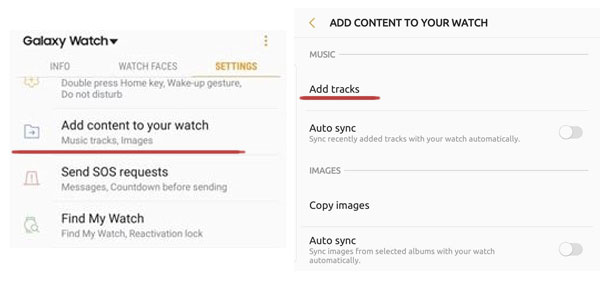
In Conclusion
Smartwatch nowadays is as important as having a smartphone. Galaxy watches are popular due to their reliability and extensive features. All in all, you can opt to play Tidal on Galaxy Watch using the Tidal wearable application or its web player.
However, it is highly recommended to download Tidal music to unprotected files using the AudKit Tidal Music Converter and transfer them to your smartwatch. Since without the need to buy a premium subscription, it allows you to play Tidal on the Galaxy Watch without having any premium subscription.

