Tidal is a music streaming app that offers high-quality audio files. It’s similar to other popular streaming apps like Spotify and Pandora, but it has one key difference: it offers lossless, CD-quality audio files for a higher price point.
Tidal is worth considering if you’re an audiophile who wants the best possible sound quality from your music streaming app. However, it’s not available on all devices. One device it isn’t available on is the Kindle Fire.
Kindle Fire is an excellent device for reading, but it doesn’t support Tidal out of the box. However, there’s a way to play Tidal on Kindle Fire. If you have a Kindle Fire and are looking for ways to listen to Tidal, a few options are available. This article will show you how to listen to Tidal music on Kindle Fire.
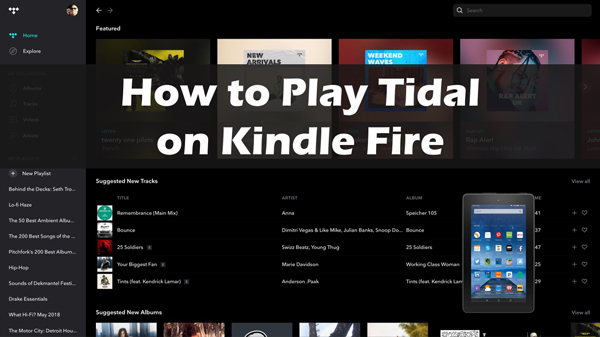
Part 1. Is Tidal Available on Kindle Fire?
Tidal is a streaming music service that offers high-quality audio and music videos. It is available in 52 countries and has over 90 million tracks in its catalog. There are three types of Tidal plans: Free, HiFi, and HiFi Plus. With a Free account, you can enjoy the same large library of HiFi and HiFi Plus. But HiFi Plus offers higher quality than HiFi and Free. You can even enjoy 450k videos with a HiFi or HiFi Plus account.
Kindle Fire, also known as Kindle tablet. It is a tablet device that runs on Fire OS 5 (Android 5.1, level 22). It is produced by Amazon and was first released in 2011. Since then, there have been several different models of Kindle Fire released. You can enjoy books, movies, and apps, and do all things you want.
Is Tidal available on Kindle Fire? Unfortunately, the answer is no. Tidal is not currently available on Kindle Fire. However, there are a few workaround methods that you can use to listen to Tidal on Kindle Fire (which we’ll get into in the next section).
You cannot directly play Tidal on Kindle Fire because the Kindle Fire does not support the Tidal app. In addition, the Tidal app is unavailable in the Amazon Appstore, so you cannot install it on your Kindle Fire.
Part 2. How to Play Tidal on Kindle Fire – Tool Required
Because Tidal music has digital protection that enables users to play Tidal only on the Tidal app. You cannot directly play the downloaded Tidal songs on Kindle Fire. Hence, to play Tidal on Kindle Fire, you need a professional Tidal downloader – AudKit Tidizer Music Converter.
It is a tool that allows you to download and convert Tidal music to MP3 format. Once the Tidal music is in MP3 format, you can transfer the files to your Kindle Fire and play them using any music player app. Not only MP3, but AudKit Tidizer Converter also supports other kinds of common-used formats including FLAC, WAV, AAC, M4A, etc. So, you can use the converted audio files on multiple devices which are not compatible with Tidal.
Besides, original ID3 tags and lossless quality will be preserved after conversion. AudKit Tidizer Music Converter is available for both Windows and Mac. It is effortless to use and has a clean, user-friendly interface.

Main Features of AudKit Tidizer Music Converter
- Convert Tidal to MP3/AAC/WAV/FLAC, etc.
- Keep lossless audio quality
- Preserve ID3 tags & meta Info
- Convert Tidal at 5X faster speed
Part 3. How to Download Tidal Music for Kindle Fire
Download and install AudKit Tidizer Music Converter on your computer according to your OS. Then we’ll show you how to use AudKit Tidizer Music Converter to download and convert Tidal to MP3 format.
Step 1 Add Tidal music for Kindle Fire

Open AudKit Tidizer and the Tidal app will launch automatically. From Tidal, drag and drop the songs you want to play on Kindle Fire to AudKit Tidizer. Or you can copy and paste the songs’ links into AudKit’s search bar and click on + to load them.
Step 2 Select Spotify output format for Kindle Fire

Click on menu > Preferences > Convert to open the output settings window. To play Tidal on Kindle Fire, you are supposed to reset the output format as MP3. You can also change other output parameters like bit rate, sample rate, and so on.
Step 3 Download Tidal music to MP3 for Kindle Fire

Once you have selected the output format, click on the “Convert” button to begin the process to download Tidal music without premium. The downloaded Tidal music will be saved to your computer in the selected output format. You can also find them by clicking the “Converted” icon. After converting, you are able to play Tidal on Kindle Fire with ease.
Part 4. How to Play Tidal on Kindle Fire
You can get Tidal on Kindle Fire by transferring the files to your device and using a music player app. To transfer tidal music to Kindle Fire, pay attention to the following steps.
Step 1. Connect your Kindle Fire to your computer using a USB cable.
Step 2. Open the Kindle Fire drive on your computer and create a new “Music” folder.
Step 3. Copy the downloaded Tidal songs to the “Music” folder on your Kindle Fire.
Step 4. Disconnect your Kindle Fire from your computer.
Step 5. On your Kindle Fire, go to the “Apps” page and launch the “Music” app.
Step 6. The Tidal songs you copied to your Kindle Fire should now be visible in the “Music” app. You can now play the songs from your Kindle Fire.
Step 7. If you want to play the Tidal songs on a different music player app, you can install the app from the Amazon Appstore.
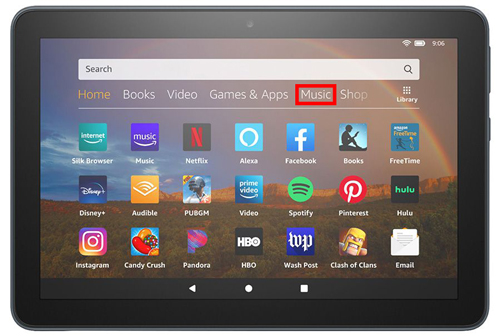
Part 5. Conclusion
So, there you have it! You can now play Tidal on Kindle Fire by using AudKit Tidizer Converter. Although Amazon doesn’t currently have an app for Tidal, AudKit Tidizer enables you to listen to Tidal music on Kindle Fire with ease. Enjoy your music streaming experience with the best Tidal downloader, AudKit Tidizer Converter!


