The iPod Touch seems to be compatible with the Tidal playlists whereas the iPod Nano and iPod Shuffle faces audio file format mismatch when you try to play Tidal songs on them. In this article, you will learn how to play Tidal on iPod without any issues.
A detailed description is available below and you will study the tips and tricks associated with this tool. Discover the insightful app that tackles the streaming issues of Tidal songs efficiently.

Part 1. Tool to Use Tidal on iPod Touch/Nano/Shuffle
The AudKit Tidizer Music Converter assists you to play Tidal on iPod effectively. It is a special program that works on every detail of the Tidal soundtrack and helps to stream it on any media player. The basic operation of this tool is that it converts the Tidal songs to desired audio file format to overcome the compatibility issues and download the soundtracks to aid in offline listening.
This app focuses on quality factors and does not compromise them for any reason. The conversion takes place at a faster rate ensuring there is no data loss. You need not spend more time waiting to complete the download process, instead, even larger audio files get quickly stored in your system drive with the respective file format.

Main Features of AudKit Tidizer Music Converter
- Convert Tidal to MP3 to overcome compatibility problems
- Preserve sound quality without touching the original quality
- Retain ID3 tags for every soundtrack for future reference
- Perform 5X lightning rate during the conversion
Another important function of this tool is that during the conversion and download process, the ID3 tags were preserved for future reference. The ID3 tags are album name, title, artists, and genre. You can use those details and store them in your system flawlessly. It helps in quick access to desired playlists. The downloaded Tidal songs are available in the History menu and you can stream them to any external player according to your needs.
Part 2. How to Download Tidal on iPod Touch/Nano/Shuffle
Here is the efficient stepwise process to convert and download the Tidal songs to the local drive using AudKit Tidizer Music Converter App. Additionally, you will discover how to stream those songs into your iPod for offline listening.
Step 1 Register the AudKit Tidizer Music Converter program
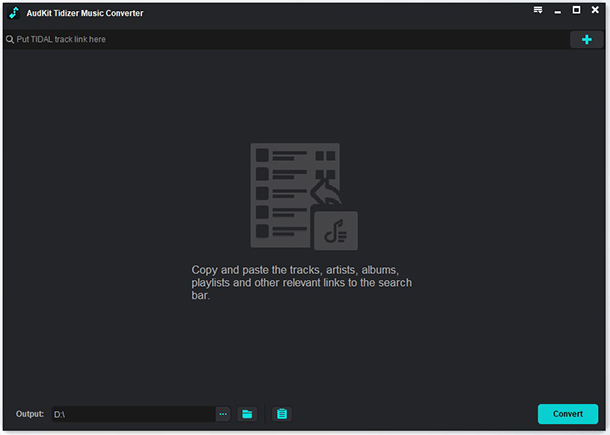
Install AudKit and launch the app by double-tapping the tool icon. When you launch this app, the Tidal window opens automatically along with this program. Tap the Register icon and enter the licensed email and registration code to access all the features of this software.
Step 2 Assign the output file attributes for iPod

Set the output file parameters by clicking the Preferences icon from the Menu. The output attributes like output file format, channel, bit rate, sample rate, conversion speed. After assigning the desired values, you can save them by clicking the OK button.
Step 3 Convert and download Tidal soundtracks for iPod

Next, you must add the Tidal playlists by pressing the Add Music icon available at the right bottom of the screen. Choose the desired albums and import them to the AudKit Tidizer Music Converter program environment.
Step 4 Begin Tidal conversion for iPod

Now, hit the Convert button to start the download process. The added Tidal songs convert to the assigned output attributes and stores them in your local system drive for future use. You can find the downloaded Tidal song in the History menu or your system local drive.
Step 5 Import and play Tidal music on iPod
Next, you must learn how to stream the downloaded Tidal songs from your PC to your iPod by synchronizing with the iTunes space.
Step 1: Open your iTunes and tap ‘Music Playlists -> New Playlists’ to create a space to add the downloaded Tidal soundtracks on this iTunes platform.
Step 2: Choose ‘File -> Add to library ‘and plug in your iPod with the system. Select the iPod icon from the iTunes environment and tap ‘Music -> Sync Music’ to synchronize the downloaded Tidal playlist to the new playlist created on iTunes. Finally, click the Apply button to add the files into your iPod space for future streaming.
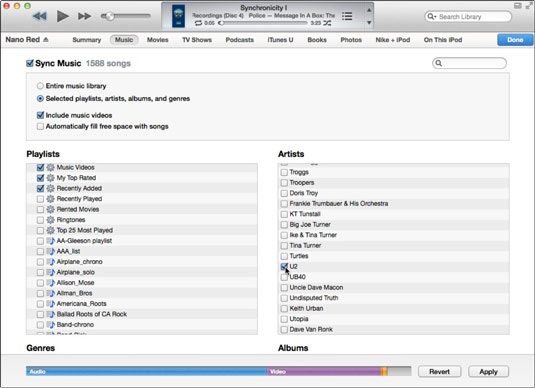
Thus, use the above steps to play the downloaded Tidal soundtracks on the iPod environment effortlessly.
Part 3. Conclusion
Thus, this article had given you enlightening information on how to play Tidal on iPod flawlessly. Choose the AudKit Tidizer Music Converter app and stream the Tidal songs to the iPod platform. This app helps you to overcome compatibility problems and enables offline listening. Connect with this article to explore the optimal utilization of this app in handling the Tidal songs for a better streaming process.


