Tidal is a fantastic music streaming service at the forefront of offering HiFi music in FLAC format. If you subscribe to Tidal, you will access over 70 million music. You may also download songs to your phone for offline listening with Tidal. Tidal music may be streamed offline on up to five different smartphones or tablets at once.
However, there are some restrictions when it comes to downloading Tidal songs for offline listening. To begin, you can only download music from Tidal to your mobile phone or tablet via the Tidal app, and you cannot download music from Tidal to your PC. Second, Tidal only lets you download whole albums and playlists. You must download the whole playlist if you wish to download a single track from an album or playlist. How can you break free from these limitations?
We will teach you how to download Tidal music to your phone via the Tidal app, as well as a method to let you download Tidal on Mac without limitations in this article.

Part 1. Setting Tidal on Mac for Offline Listening
Users who subscribe to Tidal’s Premium or Hi-Fi plans can stream music at 320kbps or 1411kbps online and download songs offline via the Tidal app. Like those from other music streaming platforms, those downloaded Tidal audio files are not kept as local files on the PC but rather as cache. That is to say, The Tidal music can only be played offline within the Tidal app. Users cannot play it on any uncertified device.
Fortunately, if you use AudKit Tidizer Music Converter, a sophisticated music tool that converts Tidal music to open music formats, downloading Tidal songs to PC is not difficult. This post will explain how to utilize this tool, optimized for the macOS operating system, to download Tidal for Mac computer.
AudKit Tidizer Music Converter is a dependable and practical Tidal downloader that can download any song, playlist, or album from Tidal to your Mac or PC and convert Tidal songs to MP3, AAC, FLAC, and other common music formats.
AudKit’s exceptional audio downloading core ensures that the original quality is preserved after conversion. It keeps Hi-Fi audio quality for Tidal Hi-Fi subscribers and normal sound quality for Premium users. You can quickly export any Tidal audio to Mac and preserve it forever by utilizing this clever Tidal music assistant!

Main Features of AudKit Tidizer Music Converter
- Download Tidal to MP3 on Mac for playback offline
- Keep Tidal HIFI songs to lossless output quality
- Retain original ID3 tags like artists, album arts, etc.
- Simple to download Tidal songs at 5X faster speed
Part 2. How to Download Tidal Music on Mac for Offline Listening
AudKit Tidizer Music Converter is a completely secure and clean music utility. AudKit will allow you to store any Tidal music to Mac offline without the need to install the Tidal app.
Step 1 Open AudKit and log in to Tidal account
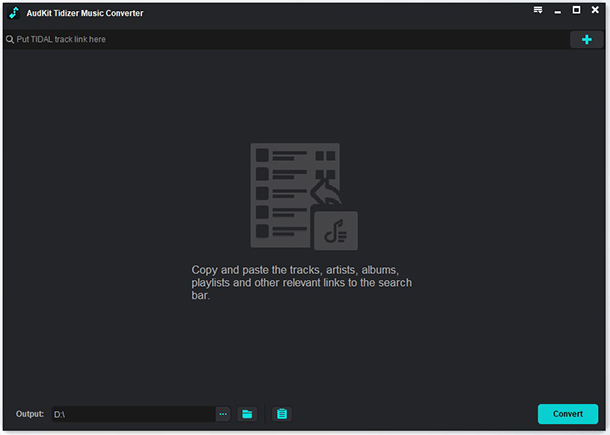
Install and launch AudKit Tidizer Music Converter, then log in to your Tidal account by clicking the “Log In” icon in the top left corner.
Step 2 Configure the output settings of Tidal for Mac

When you click the “Settings” icon in the top right corner, a pop-up box will appear, inviting you to select the output format, output quality, and other options. You may also sort the output folder by Artist, Album, Artist/Album, or Album/Artist.
Step 3 Add music from Tidal for Mac

Open an AudKit album, artist, or playlist, then click the blue “Add” button suspended on the right side and pick the Tidal music that you want to extract to your Mac device.
Step 4 Download Tidal music on Mac

Click the “Convert” button in the Add box, and AudKit will begin downloading audio from Tidal to your local Mac at a 10X quicker pace.
Once the conversion is over, you can access the well-converted Tidal songs on your Mac computer by clicking the “History” icon in the top right corner. Then go directly to the output folder you’ve already specified.
Part 3. Conclusion
If you’re looking for a Tidal music downloader for Mac, check out AudKit Tidizer Music Converter, which will astound you with its lightning-fast downloading speed and lossless output quality. In only a few minutes, AudKit will convert your whole Tidal collection to the most-used file formats.
After downloading them to your Mac computer, you may import Tidal music to any music player for unlimited playback. When compared to other music recorders on the market, AudKit Tidizer Music Converter is unquestionably the best. AudKit is currently offering a free trial version for you to try out. Don’t hesitate to take advantage of it!


