As a popular streaming service, Tidal can now be played on many devices including smart TVs, DJs, cars, and so on. If we talk about listening to music while playing games, it is a common trend among the present generation. So, can you listen to Tidal on PS4 while playing games?
Tidal allows us to download its music for offline listening, but we can only listen to the downloaded Tidal music on the Tidal app. Hence, to get Tidal PS4 to work, you may need some effort. But don’t worry, in the following parts, we will guide you on how to play Tidal music on PS4 while playing games. You will get two different methods.

Part 1. Is There a Tidal PS4 App?
Can you get Tidal on PS4? Actually, Tidal doesn’t integrate with PS4 so far. There is no PS4 Tidal app. So you can’t set Tidal as the background music source while playing PS4 games. But it is possible to download and convert Tidal tracks to PS4 compatible formats, then import the tracks to PS4 for offline use.
The recommended tool for the explained task is AudKit Tidizer Music Converter, which can losslessly convert and download Tidal tracks for you to play Tidal music on PS4. It is a special and flawless music converter that can smoothly convert tracks and playlists from Tidal to MP3, WAV, FLAC, AAC, and others with original lossless high quality.
AudKit Tidizer also allows its users to change the output audio parameters such as codec, sample and bit rate, audio channel, etc. During the downloading process, AudKit Tidizer works at a 5X faster speed. After the conversion, users can make their own music collections by classifying the Tidal output tracks by albums or artists. Then upload their favorite Tidal tracks to PS4 for offline playback.

Main Features of AudKit Tidizer Music Converter
- Download Tidal music for playing on PS4
- Download Tidal MQA music with original sound quality
- Offline listen to Tidal on the device you want
- Keep lossless sound quality and all ID3 tags
Part 2. How to Download Tidal Music for Playing on PS4
You can quickly install the AudKit Tidizer Converter according to your computer OS. And here is a tutorial on how to download Tidal music for playing on PS4.
Step 1 Extract Tidal tracks to AudKit Tidizer Converter

First of all, you need to select those songs from Tidal to play on PS4. Copy the Tidal tracks link by clicking the “Three-dot” option and selecting the Share > Copy Playlist Link option. Then paste those links on the search bar of the AudKit Tidizer Music Converter. Then tap the “+” button to load Tidal tracks. Or you can directly load Tidal tracks by dragging and dropping.
Step 2 Personalize output tracks settings for Tidal PS4

Click on the Preferences option in the top menu bar, and it will show you the setting window. You can change the format and other parameters like audio channels, sample, and bit rate in this window. Moreover, there is an option of Archive output tracks by for exporting Tidal tracks by artists and albums. To play Tidal on PS4, you can reset the output format as MP3.
Step 3 Download and convert Tidal tracks for PS4

Tap the “Convert” button at the bottom right corner of the page for downloading tracks. AudKit Tidizer Music Converter will start downloading the tracks and then convert them into the selected formats for offline listening. You can then locate the converted tracks on the destination folder on your PC.
Until now, you have successfully downloaded your Tidal songs. You are able to play these downloaded Tidal songs on your PS4. Also, you will be able to play them on multiple devices you want.
Part 3. How to Play Tidal on PS4 via a USB Drive
After getting the compatible Tidal audio files on your computer, save Tidal music to a USB drive and then play Tidal on PS4. You can listen to Tidal music with the USB music player or media player on your PS4.
Way 1. Play Tidal Music with Music Player on PS4
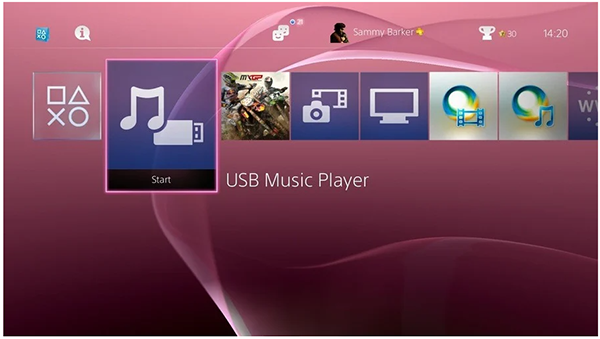
Step 1. Plug a USB drive into your computer. Transfer the downloaded Tidal music to this USB drive.
Step 2. Similarly, plug this USB drive into your PlayStation 4 system.
Step 3. On your PS4 screen, select the Library option to open the USB Music Player.
Step 4. Choose the Music folder and click the Play button to play Tidal on PS4.
Way 2. Play Tidal Music with Media Player on PS4
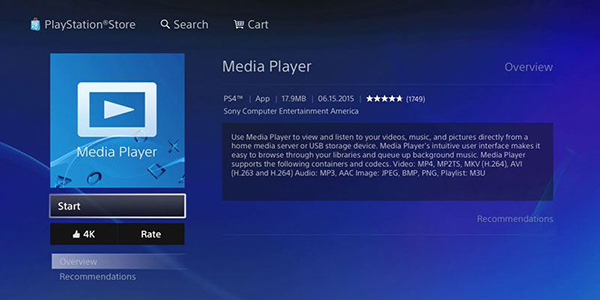
Step 1. Transfer the downloaded Tidal music to your USB drive. Then plug it into your PS4.
Step 2. Navigate to the Media Player on your PS4. If you have not downloaded it, download it from PlayStation Store.
Step 3. Choose Media Player and then select the USB storage device.
Step 4. Select your Tidal music and start playing.
Part 4. How to Stream Tidal on PS4 via Plex Server
Tidal and Plex are consolidated as if you have Plex, and then you can use its server to listen to Tidal tracks on PS4. You can get and use Tidal on PS4 using Plex by following the steps below:
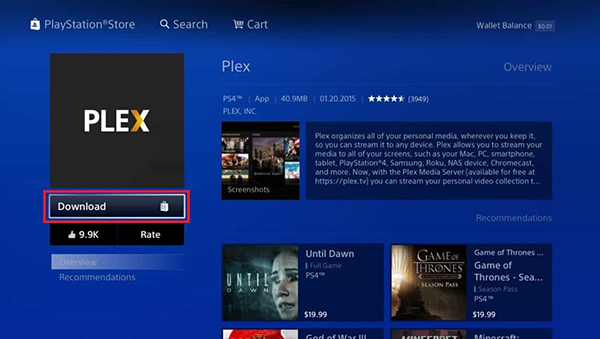
Step 1. Browse the Plex account on your web page and log in to your Plex account.
Step 2. Tap on the “Other Services” choice and then choose “Link your Tidal account“.
Step 3. Then install and open the Plex account on your PS4 by logging in to it.
Step 4. Now you can listen to Tidal tracks on PS4 using the Plex app.
Part 5. FAQs about Tidal PS4
We have listed some frequently asked questions and their answers about Tidal PS4. Check them if you need them.
Q1. Can I Play Tidal on PS4?
You cannot directly play Tidal music on PS4 via the Tidal app because there is no official Tidal app on PS4. But you can use Tidal on PS4 with the Plex Server or a USB drive. Part 3 and Part 4 have introduced these two methods.
Q2. Is Tidal on PS4?
No, PS4 doesn’t have a Tidal app. Actually, there is no Tidal app for game consoles, either Playstation or Xbox.
Q3. How to Play Music while Playing Games on PS4?
Put your music on your USB drive and plug this USB into your PS4. Then open the Media Player and select the Music option. You can now play your music and start your game. You can press and hold the PS button to control your playback including kip or pause.
In Conclusion
All in all, the above are all today’s shares about PS4 Tidal. You can follow the steps to play Tidal on PS4 with two different methods. AudKit Tidizer Music Converter is one key role if you want to play your Tidal music on PS4 while playing games. It is also a good tool to help you play Tidal on other devices you want.


