Tidal is an amazing entertaining app that brings you the quality audios to play them on memorable occasions. If you want to enjoy the sound effects beyond your imagination, the stereos system is one of the best choices for you. But do you know how to connect Tidal to stereo?
You are in the perfect space to explore the 2 best ways to stream the Tidal songs on the stereo system to enjoy. Due to the protected pattern of Tidal songs, you may not be able to listen to Tidal music offline. To stream the Tidal songs, resolve the restrictions and play them on any media player flawlessly. Scroll down to learn how to play Tidal on stereo and stream the songs from Tidal effortlessly using sophisticated applications from the digital space.

Part 1. How to Connect Tidal to Stereo System via Tidal Connect
In this section, you will learn how to use the Tidal Connect module to establish a firm connection with the stereos to play the desired playlists on Tidal. Follow the below steps to achieve successful connectivity between the Tidal platform and stereos.
Step 1: Open the Tidal app on your phone or computer.
Step 2: Start playing one Tidal song and go to the Now Playing screen.
Step 3: Enable the Tidal Connect icon.
Step 4: Choose your stereo system to connect with Tidal by the Tidal Connect module.
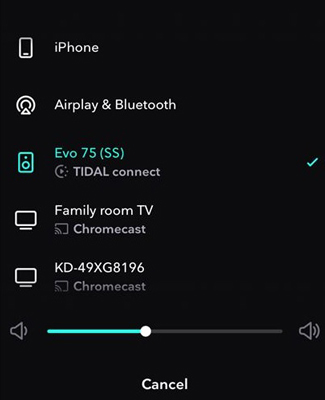
While trying to play the Tidal on stereos using the Tidal Connect option, check whether the stereo systems are compatible with the Tidal Connect settings. Only the compatible ones will be able to connect with each other and play Tidal on your stereo system efficiently.
Part 2. How to Play Tidal on Stereo System without Tidal Connect
The first method, linking Tidal to stereo using the Tidal Connect features, is only for those who are premium or HiFi subscribers on Tidal. For people who are not Tidal subscribers or want to enjoy Tidal music offline, choosing a reliable program seems to be a challenging one. Here, you need a special tool named AudKit Tidizer Music Converter to help you get access to Tidal music without restrictions.
It is a simple and easy-to-use program that carries mind-blowing controls to establish a better connection with the Tidal playlists. It can download the music from Tidal at a 5X speed, and most importantly, without any loss of music quality. It can convert the Tidal playlist you like to MP3, FLAC, WAV, etc., so there is room for you to choose from and stream the music on multiple stereo systems.

Main Features of AudKit Tidizer Music Converter
- Converts and downloads the Tidal HiFi songs at a faster rate
- This app ensures there is no data loss during the downloads of Tidal playlists
- Retains the quality, ID3 tags, and metadata of Tidal music
- Manages the downloaded Tidal soundtracks efficiently for the stereo system
How to Use Tidal on Stereo System Offline without Tidal Connect
Below is a stepwise guide to downloading and converting the Tidal soundtracks by overcoming the compatibility features while streaming them on any device. Follow the instructions carefully and connect with the AudKit tool efficiently to learn how to stream Tidal to stereo offline.
Step 1 Launch the AudKit Tidal Music Converter
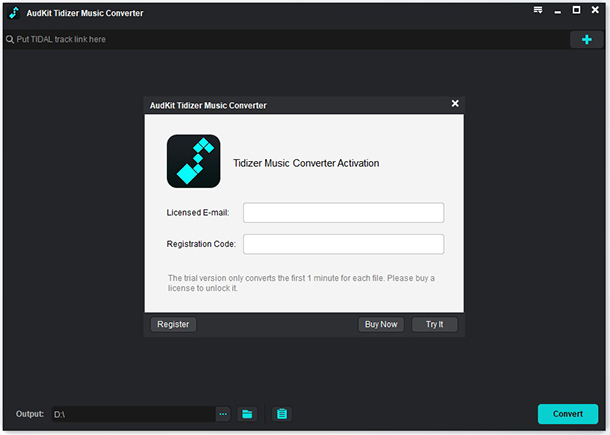
Install the correct version of this AudKit program from its official website and launch it by double-tapping the tool icon. Then, register it by pressing the Menu and Register option to access all the features of the AudKit Tidal Music Converter.
Step 2 Customize the parameters of Tidal for stereo

Now, click the ‘Preferences’ icon from the Menu and personalize the conversion settings according to your needs. Set the attributes like bit rate, sample rate and output file format, and save the changes by hitting the OK button. Next, add desired Tidal HiFi music to AudKit Tidal Music Converter by pressing the ‘+ music’ icon.
Step 3 Commence the conversion for Tidal on stereo system

After completing Tidal HiFi music import process, hit the Convert button to begin to download and export Tidal playlists offline. Wait for a few minutes until the conversion and download process completes successfully.
Soon after the downloads, you can access the Tidal playlists either from the History option or directly identify them from the system local drive for future access.
When all is done, you can stream the Tidal songs to a stereo system or any media player without any hesitation regarding its file compatible issues. All you need is to transfer the downloading Tidal playlist from your computer to your phone, and then use Bluetooth to connect to the stereo system. Finally, it’s time for you to enjoy the Tidal HiFi songs offline without Tidal Connect on stereos.
Learn More: Top 3 Tidal Car Stereo and Tidal Home Stereo
In this part, you will be exposed to the top 3 car stereos and home stereos respectively to connect Tidal to Stereo and engage you during travel.
Top 3 Tidal Car Stereos
1. Kenwood DNX997XR 6.8 Inches Touch Screen Receiver
Kenwood, this car stereo for Tidal plays high-quality soundtracks efficiently. It is in-built with a hands-free microphone to add comfort while driving.

2. Sony XAVAX5500 7 Inch Media Receiver
The USB ports with excellent compatibility with Android and iOS gadgets help you to stream desired Tidal playlists seamlessly. This Sony car stereo system handles navigation systems and phone calls responses flawlessly.

3. Dulcet DC-F90X 220W
It is an exclusive car stereo in-built with a phone holder and amplifies the sounds with precise quality. The mind-blowing Bluetooth connectivity enables you to play favorite soundtracks from any platform hassle-free.

It is the perfect time to learn about the Tidal Home stereos to enjoy the songs during your leisure time at home. Let’s check out the 2 best Homepod stereos for Tidal music.
Top 3 Tidal Home Stereo
1. Cabasse
The first Tidal home stereo is from Cabasse. This home stereo has an in-built Tidal app that assists you to make a quick connection with the Tidal songs by making a login action.

2. Devialet
Another Tidal home stereo is Devialet we will recommend to you. And you must download the Devialet Spark application to stream the Tidal songs on its platform. This Tidal Homepod stereo system allows you to stream the Tidal music from the computer into this stereo.

3. Harman Kardon
You can enjoy the Tidal at home using the Harman Kardon stereo system. Log in with the Tidal credentials, and start to listen to the Tidal songs effortlessly at home.

In Conclusion
Therefore, we had an interesting discussion on how to play Tidal on stereo. You may try to listen to Tidal songs on stereos by Tidal Connect. Or choose the AudKit Tidizer Music converter app and play the songs flawlessly by fixing the file type compatible issues.
It is a reliable program and you can work on it without any hesitation. Connect with this app and play your favorite playlists from Tidal on any type of stereos system. Select wise and make the best out of the entertaining platform Tidal. Stay tuned for fabulous insights on optimal ways to access the Tidal songs efficiently.


