Mobile phones have now become a necessary component of our daily life. Have you ever observed that the majority of people’s ringtones are set by default? Each brand has its own set of default ringtones. For instance, the ringtones on Huawei (Android) phones and iPhones are completely different. Even if two phones ring at the same moment, you can instantly tell which phone is ringing based on the default ringtone.
Most music lovers want to use their favorite songs as ringtones on their phones. Choosing a distinctive ringtone will not only set your phone calls apart from others but will also reflect your personality and style. Different music may appeal to you at different times. Android phones’ default ringtones are limited, which may not match your desire for a suitable tune. If you want to set Tidal Music as an Android ringtone, you’ll need to find a useful tool to accomplish this without sacrificing sound quality. You’ll be halfway to success if you identify this tool.
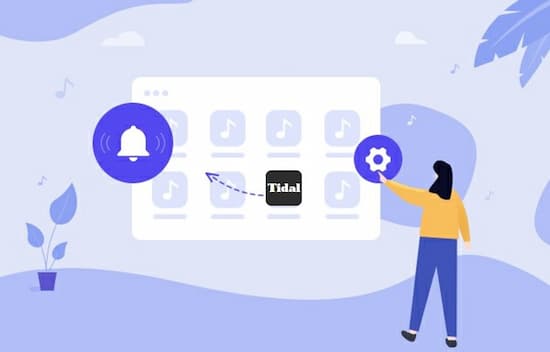
A Tidal subscription allows you to download music for offline listening. But usually, the music files you receive are cache files that cannot be utilized freely. This is because Tidal music is protected, which bans users from playing Tidal music on other devices. If you wish to use Tidal songs as phone ringtones, you must first disable Tidal’s protection. You don’t know how to do it? Please don’t be concerned. We’d like to share a tool with you here.
Part 1. How to Set Tidal Music as Android Ringtone: Tool You Need
AudKit Tidizer Music Converter is a Tidal music converter and downloader with a specific design and user-friendly interface that allows you to download Tidal playlists, albums, tracks, mixes & radio, and more to your device. It also allows you to convert Tidal to MP3, FLAC, WAV, M4A, or other commonly used music formats so that you may utilize it on a different device. After conversion, it maintains great audio quality and remains in original ID3 tags.
This music converter is compatible with both Windows and Mac devices. AudKit Tidizer Music Converter can convert Tidal to MP3 at over 5X speed without sacrificing quality when you register and activate the relevant version.
AudKit Tidizer is the highly viable converter that should not be overlooked in 2021; whether it is implicit or in-built, it is developed with the most recent converting techniques. The underlying features are following.

Main Features of AudKit Tidizer Music Converter
- Download Tidal songs at 5X or faster speed
- Convert Tidal music to several formats without lossless quality
- Make Tidal tracks playable in any player and device
- User-friendly interface and extremely easy download
Part 2. How to Make Tidal Music as Android Ringtone: Step by Step
Please install the latest AudKit Tidizer Music Converter on the computer. Open Tidizer and the built-in Tidal app will show up. Open the Menu > Register from the top-right taskbar to unlock all features of the Tidal music converter. Then, to activate the full version, copy and paste the licensed email and registration code.
Please confirm that your Tidal subscription is active. Otherwise, the free trial of Tidizer allows you to convert 1/3 of each Tidal track’s content only.
Step 1 Reset the output profile for Android ringtones

Select Preferences > Conversion from the top-right menu icon. As per the requirement, change the output format, channels, sample rate, bit rate, and archiving method. By default, AudKit Tidizer Music Converter converts at a 5X speed.
Step 2 Add Tidal music to a playlist and import

Open any Tidal playlist you like in the built-in Tidal app. In the lower-right corner, the Add Music button will glitter. To pick the full playlist or specific songs, click it. To import a song first, open a playlist that contains it, then choose it from the list.
Step 3 Start to Download Tidal for Android ringtones

Select the Convert tab in the bottom-right corner. The conversion will be started via AudKit Tidizer. You can still add music to the converting list while the conversion is in progress. A red tip will appear on the Converted icon once all projects have been completed. Open it to see the Tidal music files that have been converted.
Step 4 Set Tidal music as Android ringtones
- Finally, you can play the converted files offline by tapping the file icon or history. To address Android device compatibility concerns, your favorite Tidal tunes are now accessible in MP3 format.
- To make Tidal tracks into Android ringtones, transfer the audio files from your computer to your Android device through a USB. Then go into your device’s sound settings and set the Tidal audio tracks as a ringtone.
Part 3. Conclusion
As a result, you’ve learned how to turn Tidal songs into android ringtones. The AudKit Tidizer Music Converter plays a meaningful role in completing the task with ease. To use the music converter program and its potential to deal with Tidal audio tracks, follow the above-mentioned instructions. Set your favorite Tidal soundtracks into Android ringtones without compromising their quality.


