Astell & Kern is a popular high-resolution audio player. It has features of internal memory, up to 2TB microSD cards, and premium DAC chipsets. As is known to most people, Tidal is integrated with all Wi-Fi-enabled Astell & Kern players. It is a double pleasure to listen to high-quality Tidal music on Astell and Kern.
However, due to the change of authentication method, Tidal stopped working on many Astell and Kern players. For these players, it’s necessary to find a solution to stream Tidal music on Astell and Kern players. Thus, today we will give you a solution to play Tidal on Astell and Kern offline.
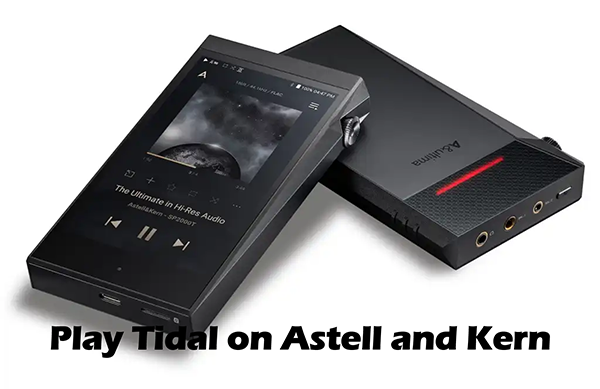
Part 1. How to Play Tidal on Astell and Kern Directly
To begin with, you need to make sure whether you can install the Tidal app on Astell and Kern directly. Here is a list of the Astell & Kern players that stopped working with Tidal:
AK T1, AK380, AK320, AK70 MKII, A300, AK240, AK120II, AK100II, AK70, AK500N, KANN
If your Astell & Kern player is not on this list, you can directly play Tidal on Astell and Kern through the Tidal app. Here are the steps:
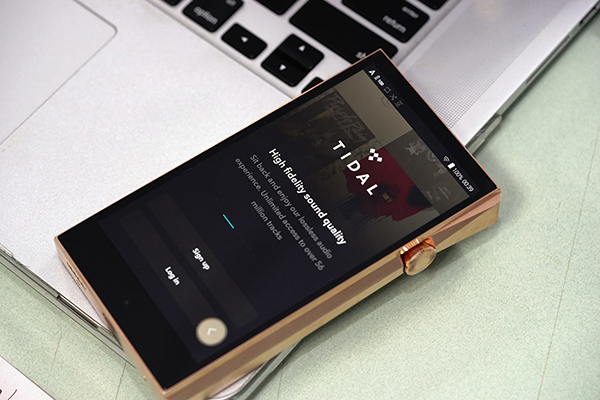
Step 1. Download the Astell and Kern DAP from apkpure.com.
Step 2. Open it and search for the Tidal app.
Step 3. Tap on “Menu” > “Services” to install the Tidal app.
Step 4. Open the Tidal app and log in to your Tidal account.
Step 5. Now you can play Tidal music on your Astell and Kern.
Step 6. To enable Astell and Kern Tidal offline, you can download Tidal playlists/songs/albums in advance.
Part 2. How to Play Astell and Kern Tidal Offline
If your Astell & Kern player cannot play with the Tidal app, you can download Tidal music and then transfer them to your player for listening. This method can be applied to all Astell & Kern players.
To play Tidal on Astell and Kern, you need to convert Tidal music first. Because Tidal music has a unique protection and audio format. We recommend you AudKit Tidizer Music Converter to convert Tidal music for playing on Astell & Kern. It is a professional Tidal music converter. You can use it to convert Tidal music to multiple kinds of audio formats, including MP3, FLAC, WAV, AAC, M4A, and M4B.
Besides, the conversion speed of AudKit Tidizer is 5X faster rate. You don’t need to wait too long. After converting, you can get the compatible format of your Astell and Kern. You are able to play Tidal on Astell and Kern offline without any limitations. Now you can install the AudKit Tidizer by the following “Download” button.

Main Features of AudKit Tidizer Music Converter
- Convert Tidal music for playing on Astell and Kern
- Download Tidal music to FLAC, AAC, MP3, M4B, etc.
- Offline listen to Tidal music on any platform or any device
- Customize Tidal music output quality and format manually
Now you can follow the next steps to download and convert Tidal music for listening on Astell and Kern.
Step 1 Import Tidal songs to AudKit Tidizer

Open the AudKit Tidizer software on your computer. Meanwhile, the Tidal app will be launched on your computer. You can discover the songs you want to play on Astell and Kern. Then copy and paste the link of your desired song to AudKit Tidizer. Or you can drag and drop the music files from Tidal to AudKit Tidizer’s main interface.
Step 2 Choose the Tidal output format for Astell and Kern

From the top-right corner of AudKit Tidizer, click the first menu icon. Then select the “Preferences” option and click the “Convert” tab. On the opening window, you can customize the output settings of Tidal music. To play Tidal on Astell and Kern, you can reset the output format as MP3.
Step 3 Download and convert Tidal for Astell and Kern

Click the “Convert” button at the bottom of AudKit Tidizer. All your imported Tidal songs will start being converted at a 5 faster speed. When it is done, you can get compatible Tidal music with Astell and Kern. This is also a good way to get Tidal offline mode without Premium. To find them, go to your computer’s local folder or click on the “converted” icon on AudKit.
Step 4 Transfer Tidal music to Astell and Kern
There is a new feature of Astell & Kern players: AK File Drop or File Transfer. It enables you to wirelessly transfer your music files from your computer to AK players. It is quite easy and convenient. You can follow the steps below to drop your music files to AK players and enjoy Astell & Kern Tidal offline. Note that your music files should be compatible with AK players, or they cannot be played. Make sure your computer and Astell & Kern DAP are on the same Wi-Fi network.
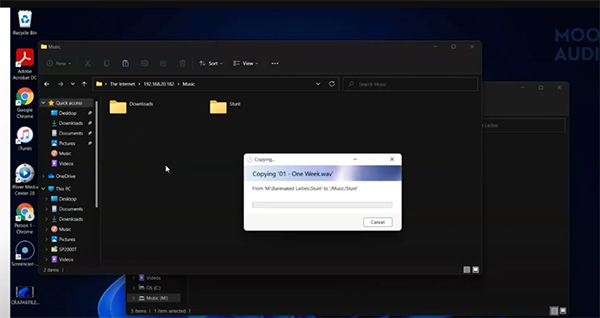
1. Make sure your computer and Astell & Kern DAP are in the same Wi-Fi network. Open DAP, and select the “AK File Drop” option to turn it on.
2. It will pop up a window that guides you on how to enable to drag and drop your music files. Remember this information because you will use it in the next steps. Then click “Next”.
3. Select “Choose a Custom Network Location” and continue.
4. Type the information that was given in 3. You need to include the “ftp://” at the beginning and not include the forward slash at the end.
5. Uncheck “Log on anonymously” and then designate a User Name for the device.
6. Select “Completing the Add Network Location Wizard” and then click “Finish”.
7. Log in to the FTP server as prompted.
8. Now you can see your DAP in the drive menu. Double click the folder and copy the folder that contains your downloaded Tidal music.
9. On your DAP, find the “A” main menu and you can now play Tidal on Astell and Kern offline.
Conclusion
Many Astell and Kern players cannot work with Tidal due to Tidal’s new authentication method. If your player is one of them, don’t worry. AudKit Tidizer Converter will help you download and convert your Tidal music. Then you can use the AK File Drop feature to wirelessly transfer your music files from your computer to Astell and Kern player. It’s pretty easy and convenient. You can achieve to enjoy Tidal on Astell and Kern offline without a problem.



2 replies on “How to Play Tidal on Astell and Kern”
Hi.
When copying song links from tidal to download , must it be done for EACH song. one at a time ??
Of course not, AudKit supports batch downloads. You can copy the playlist link to download multiple songs at once. Or just drag and drop songs into the AudKit interface.