Are you a Tidal music obsessive looking for a luxurious music player? Here’s a player with a spacious soundstage, interchangeable AMP modules, and great resolution – iBasso DX200! As one of the most prominent digital audio players, it’s compatible with multiple music streaming platforms, be it Tidal, Spotify, Deezer or Qobuz.
Can you get iBasso DX200 Tidal offline? That’s the question we’re waiting to unravel. Read on to find out the best ways to play Tidal on iBasso DX200 offline whether you have a Tidal subscription or not.
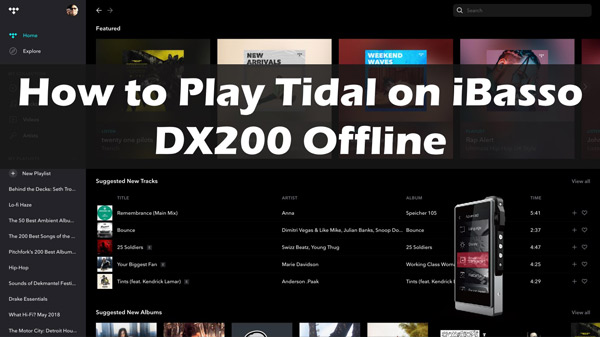
Part 1. Does iBasso DX200 Support Tidal
iBasso DX200 will have you hooked with its more refined construction and wireless antennae as well as a powerful transmission signal. It offers a 10-band graphic EQ that is its powerful driving factor. In a nutshell, this music player is straightforward, with a basic list-like layout and a quick-to-reach menu.
The DX200 does not fail iBasso company as a whole. It is its flagship for the longest time possible, giving way to the current DX220. As for achieving a link between Tidal and the iBasso DX200, you can do so via a Tidal Premium account. Besides, apart from Tidal, it is also integrated with streaming music services such as Qobuz, Spotify, and Deezer.
Part 2. How to Listen to Tidal on iBasso DX200 Offline Officially
At present, you can install the Tidal app on the iBasso DX200 player directly in order to stream Tidal music. If you have a Tidal HiFi or HiFi Plus account, then you can listen to Tidal on iBasso DX200 offline.
Step 1. First, go to the browser on the iBasso DX200 and then head over to the official Tidal website.
Step 2. Then, begin to download the Tidal app on your device. Next, select the downloaded Tidal app and complete the Tidal installation process on your device.
Step 3. Now, open the Tidal app on your device and then log in to your Tidal subscription account. Finally, download Tidal playlists for offline playback.

Part 3. How to Play Tidal on iBasso DX200 Offline without Subscription
What happens if you are not a Tidal paid subscriber but wish to join the party of playing Tidal on iBasso DX200 offline? This can be achieved with AudKit Tidal Music Converter. This app is proven and tested to download and convert Tidal music, album and playlist to WAV, MP3, FLAC, etc. well supported by iBasso DX200.
In addition, it carefully identifies and captures the metadata and ID3 tags of the original Tidal tracks, including genre, artist, album track and title. You can also easily customize parameters such as audio channels, sample rate and bit rate. This way, Tidal music downloads are compatible with any player or device, such as iBasso DX200 music player, smart speakers, DJ software and more.

Main Features of AudKit Tidizer Music Converter
- Maintain the HiFi and Master quality of the original Tidal music
- Convert Tidal playlist to playable formats such as WAV, MP3, and AAC
- A high speed of 5X rate for batch conversion
- Freely customize the parameters for your suitability
How to Play Tidal on iBasso DX200 Offline without Subscription
Step 1 Customize Tidal Output Format for iBasso DX200

Launch the AudKit Tidizer Music Converter, after which tap the “Menu” icon and the “Preferences” option in the top right. Now hit on the “Convert” button to customize the output formats of Tidal to MP3, FLAC, WAV and other format options recognized by the iBasso DX200. Likewise, it is possible to set other output parameters such as sample rate, bit rate and channels.
Step 2 Import Tidal Music to AudKit Tidizer Music Converter

You can import your Tidal playlist in two ways. Either use the drag and drop option. With this method, simply click on the track you want to move while holding down the mouse, move it to the conversion window and then release the mouse. Another option is to select Share > Copy Track Link and paste the Tidal song link into the search bar. Then click on the “+” tab to import your selection.
Step 3 Download and Convert Tidal Tracks for iBasso DX200

The final step is to convert the Tidal tracks to the set preferences by clicking on the ‘Convert’ icon. When finished, a red alert will be displayed on the “Converted” icon. Click on it to view your converted Tidal music tracks. Afterward, you have the freedom to connect Tidal to iBasso DX200 for Tidal offline playback.
Step 4 Listen to Tidal on iBasso DX200 Offline
You are now ready to listen to your favorite hits on your music player.

1) Connect the iBasso DX200 to your computer via a USB cable.
2) Then, locate the converted Tidal music folder on your computer locally and select the Tidal tracks that you wish to transfer.
3) Next, right-click on the folder and then choose the “Transfer to” option. Select the “iBasso DX200” icon as the destination folder and then move the selected folder into the icon.
4) You now have your Tidal tracks on the iBasso DX200 music player. Just select the track you wish to listen to and hit the Play button to continue enjoying your Tidal selection offline.
Part 4. In Conlcusion
After reading the above, you may be surprised at how easy it is to play Tidal on iBasso DX200 offline. Well, it’s all thanks to AudKit Tidal Music Converter, which makes it easy to download and convert Tidal tracks to any common format. This way, you can freely connect Tidal to iBasso DX200 for offline listening without a subscription.


