Tidal is a popular music streaming service that offers lossless audio streaming, including songs in FLAC format.FLAC is an audio format that compresses files without losing any data, which means that you can enjoy lossless audio quality. For audiophiles and those who want the highest quality listening experience, converting Tidal to FLAC is a great option. In this article, we will guide you through the process of how to download FLAC from Tidal losslessly, free, and online.

Part 1. Get Tidal FLAC Download with HIFI/HIFI Plus
Tidal offers FLAC (Free Lossless Audio Codec) quality as part of its high-resolution audio streaming. Tidal’s HiRes FLAC is a high-resolution audio format that can deliver superior sound in files as large as 24-bit, 192 kHz. HiFi and HiFi Plus users can enjoy over 100 million songs in studio quality with FLAC music quality up to 1411 kHz. To download FLAC from Tidal, follow these steps.
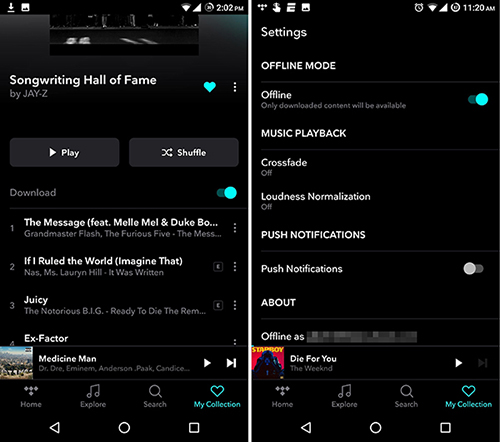
Step 1. Open the Tidal app on your device and log in to your HiFi or HiFi Plus account.
Step 2. Navigate to the music or album you want to download.
Step 3. Look for the Download icon (usually a downward arrow) next to the music or album. This icon indicates that the content is available for download.
Step 4. Tap on the “Download” icon to start the download process. You may have the option to select the audio quality before downloading. Choose FLAC if available.
Step 5. Once the download is complete, you can access the downloaded FLAC music in the “Downloads” section of the Tidal app, where you can listen to it offline.
 Note:
Note:
This method only works for HiFi and HiFi Plus users on Android and iPhone. To download Tidal FLAC to your computer, please read on.
Part 2. Convert Tidal to FLAC Losslessly without Subscription
You are not allowed to download Tidal music as FLAC files on your computer for permanent listening. As a consequence, a third-party Tidal FLAC downloader is a necessary assistant. First of all, we can meet AudKit Tidizer Music Converter, which is well-designed for all Tidal users to explore Tidal music better. No matter which Tidal subscription you are using, it helps you download Tidal music to your local computer directly.
What’s more, it’s not only a Tidal downloader but also a Tidal converter to FLAC. It can download and convert Tidal to MP3, WAV, AAC, M4A, M4A, etc. With the new release of this professional tool, it comes with a Lossless output format. You can get 100% HiFi audio quality and ID3 tags. What makes this tool stand out from the crowd is the fast and stable conversion speed. It supports batch conversion in 5X while batch downloading Tidal FLAC streaming.

AudKit Tidal to FLAC Downloader
- Download Tidal songs, playlists, albums, etc. locally with free account
- Convert Tidal to FLAC at up to 5X faster conversion speed
- Enjoy Tidal music in FLAC format anywhere you want
- Preserve 100% lossless sound quality and ID3 tags
How to Convert Tidal to FLAC on Computer Locally
You can refer to the following complete steps to use this AudKit Tidal FLAC converter. Please make sure you have downloaded this program on your PC or Mac in advance by the above “Download” button.
Step 1 Set Tidal Output Format as FLAC
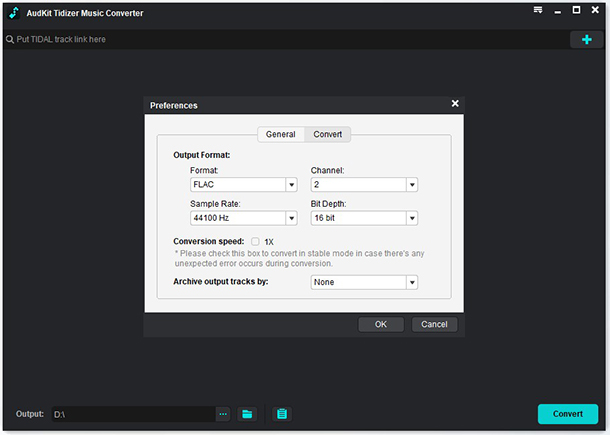
Please fire up this smart Tidal downloader. A clean and simple user interface will appear in the field of vision. Hit on the top-right “Menu” button to select the “Preferences” > “Convert” button. The setting windows will pop up automatically. Now, you can customize the Tidal music output format as FLAC.
Step 2 Add Tidal music for downloading to AudKit

Decide the Tidal music you want to rip FLAC. Right-click on the song/album/playlist to select “Share” and then click on “Copy Link” to copy the link. Then paste this link into AudKit’s search bar and click “+” to load them.
Step 3 Download FLAC from Tidal on your computer

Now, you can start to download Tidal playlist to FLAC by clicking the big “Convert” button at the adding window. This will show which song is being downloaded, how many songs have been downloaded, and how many songs are left. After conversion, you can locate Tidal FLAC downloads by hitting the “File” tab.
-
Pros
- Easy-to-use interface.
- Download various music files from Tidal to your computer.
- Support for Tidal tracks, podcasts, albums, and playlists.
- Convert Tidal to MP3, AAC, WAV, FLAC, M4A, and M4B.
- Download music at 5X faster speed for offline listening anywhere.
-
Cons
- The free version only converts the first minute of the song.
Part 3. Download FLAC from Tidal for Free
If you’re looking for free methods to download FLAC music from Tidal, here are two options:
# 1. Athame Tidal Downloader
Athame Tidal Downloader is a tool that can rip FLAC files from Tidal. It’s a free open-source released on Github, which can download the streaming music. It works on not only Tidal but also Google Play Music. It’s compatible with Mac, Windows, and Linux operating systems.
As Athame is a free program, there are some points you need to know before using it. Its implementation is different from AudKit software. It doesn’t use downloading technology but ripping technology. Put another way, it’s a Tidal ripper to rip music from Tidal. Therefore, it needs more time to finish the process. Besides, the output quality is not the original one based on the recording core. If you prefer a free Tidal to FLAC downloader, you can give it a try.
How to Download Tidal FLAC for Free with Athame
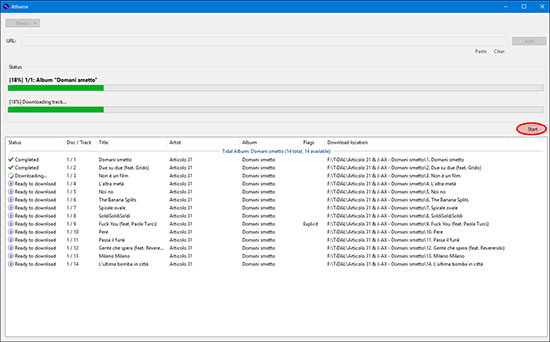
Step 1. Please open the Tidal app to find your favorite songs that you’d like to rip to FLAC.
Step 2. Copy the URL link and paste it into Athame’s URL textbox.
Step 3. Press the “Add” button to import Tidal songs for download.
Step 4. Click the “Start” button to save FLAC from Tidal. Now, you can get your Tidal FLAC lossless for free.
-
Pros
- Free of charge.
- Open source.
-
Cons
- It may take a long time to download Tidal songs.
- The output quality may not be ideal, especially for HiFi quality.
- Limited to Windows.
# 2. Audacity
Except for the Athame tool mentioned above, Audacity is a good choice for you to save Tidal to FLAC. Audacity is a free digital audio editor and recording application, which is available for Windows, Mac, and Linux. Additionally, Audacity can support converting audio files between many formats. You can convert Tidal music to FLAC, AIFF, MP3, WAV, Ogg Vorbis, and many more formats. It provides high-quality format conversion.
How to Download from Tidal FLAC with Audacity
Step 1. Launch Audacity and open the Preferences window.
Step 2. Under “Quality“, set the “Default Sample Rate” to 44100 Hz or higher, and set “Default Sample Format” to “32-bit float” or “24-bit“. This will ensure maximum quality for your FLAC files.
Step 3. Select “Host” and set it to “Windows WASAPI” (for Windows) or “Core Audio” (for Mac). Then set “Recording Device” to “Loopback: Tidal“.
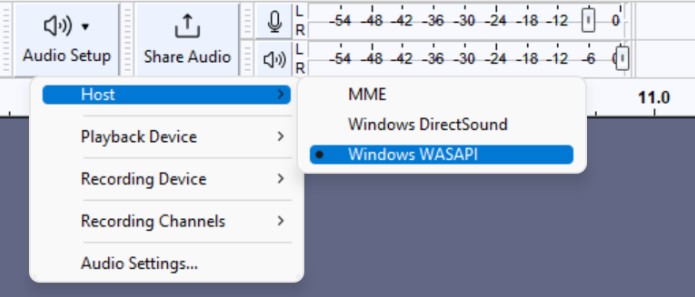
Step 4. In the Tidal desktop app, play the song or album you want to download in FLAC format. Make sure Tidal is set to stream at “HiFi” quality.
Step 5. In Audacity, press the red “Record” button to start recording. Audacity will capture the streaming audio from Tidal.
Step 6. Once the song or album has finished playing in Tidal, press the “Stop” button in Audacity to stop recording. Your recording will now appear as an audio track in Audacity.
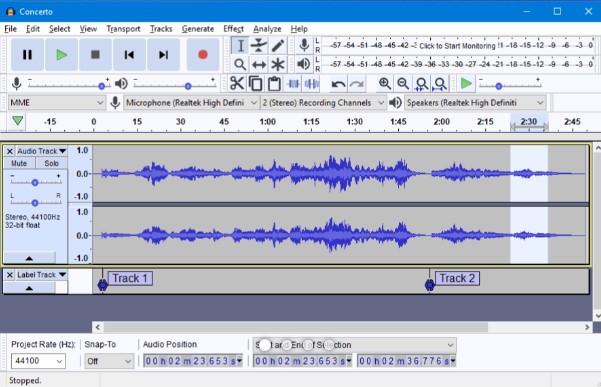
Step 7. Export the audio track by selecting “File” > “Export Audio“. Choose “FLAC” as the file type and pick a save location. Click “Save” to export the track.
Step 8. The FLAC file will now be saved to your computer. You can play this lossless FLAC file on your computer or other audio device. The quality will be identical to streaming the song on Tidal HiFi.
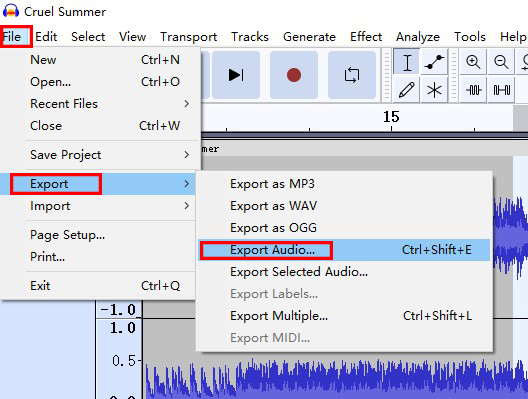
-
Pros
- Free and open-source audio recording and editing software.
- Beginner-friendly.
- Supports multiple audio formats
- Lots of editing options.
-
Cons
- Lack of significant updates.
- Occasional performance issues.
- May not provide the same convenience as dedicated Tidal downloaders.
Part 4. Rip Tidal to FLAC Online
If you prefer an online solution to rip FLAC from Tidal, consider the following options:
# 1. Apowersoft Free Online Audio Recorder
In addition to some Tidal downloaders, you can also try a recorder. As its name suggests, Apowersoft Free Online Audio Recorder is a recorder that can be used for free on the Internet. It can be used to record audio from your computer and microphones online. It supports multiple output formats like MP3, FLAC, OGG, etc.
So, you can use it to record FLAC from Tidal. It is easy to use and you don’t need to install extra apps. But it has a shortcoming, that is it may lower your original sound quality.
How to Stream Tidal to FLAC for Free Online with Apowersoft
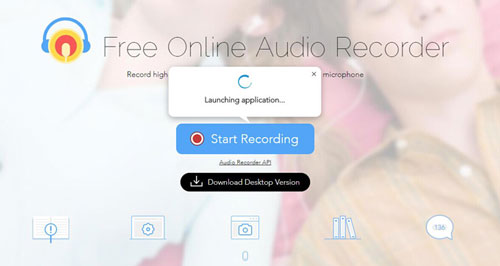
Step 1. Visit the official website of Apowersoft Free Online Audio Recorder.
Step 2. Click on the big “Start Recording” button. Then set the audio source as “System Sound“.
Step 3. Open the Tidal app on your computer and start playing a song you want to download. At the same time, click “Start” to rip Tidal to FLAC.
Step 4. Click “Stop” to store your Tidal FLAC songs.
-
Pros
- Free of charge.
- Unlimited recording time.
- Available on multiple platforms and is cloud-based.
-
Cons
- It may not support HiFi/Master audio output.
- Very limited editing capabilities.
# 2. Tidal-Media-Downloader
Tidal Media Downloader is a third-party program that allows you to download music from Tidal. It can download Tidal content in various formats, including FLAC, MP3, AAC, and WAV. When downloading Tidal music in Tidal-Media-Downloader, you can add items to the download queue and it will download them in the background even when the app is closed.
Tidal-Media-Downloader is free to download and use, it can work on both Windows PCs and Mac computers. There are two types of it, which are Tidal-gui and Tidal-dl. Both allow downloading songs, albums, playlists, and more from Tidal for offline listening.
How to Extract FLAC from Tidal with Tidal-gui
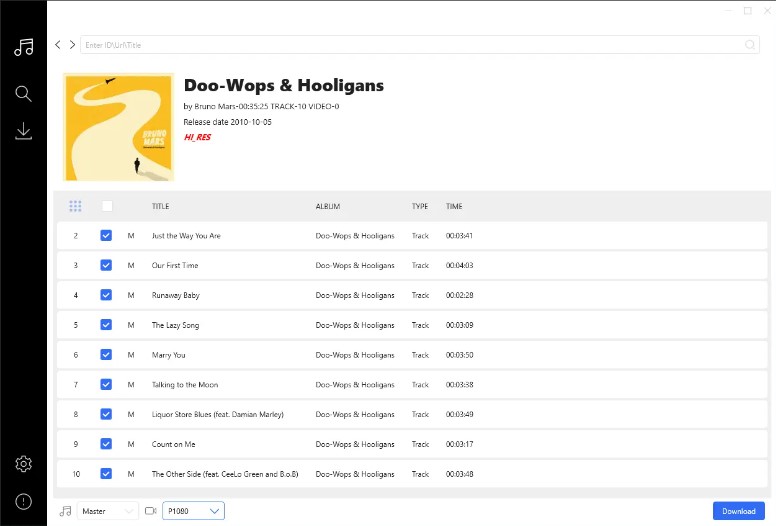
Step 1. Launch Tidal-gui and log in with your Tidal username and password to connect it to your Tidal account.
Step 2. Navigate to the album or track you want to download in Tidal.
Step 3. Copy and paste the song link from Tidal to Tidal-gui to import Tidal music.
Step 4. Customize the audio quality to FLAC in the bottom left and then click the “Download” button to extract FLAC files from Tidal.
How to Extract FLAC from Tidal with Tidal-dl
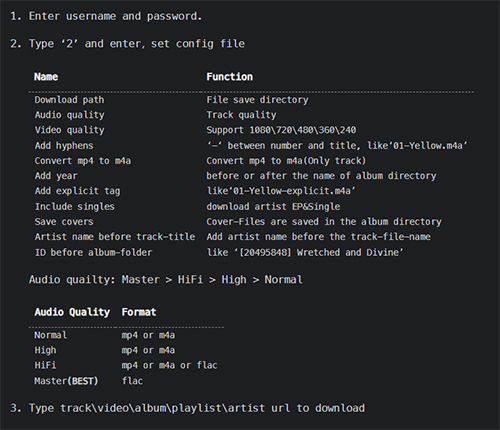
Step 1. Launch Tidal-dl and type “1” to log in with your Tidal Hi-Fi account.
Step 2. Type “2” and tap on “Enter” to customize the output format as FLAC.
Step 3. Copy and paste the link of Tidal music to Tidal-dl for downloading.
-
Pros
- Free to use.
- Support for multiple operating systems.
- Wide range of output formats.
-
Cons
- A Tidal subscription is required to use the app.
- Privacy concerns.
- Occasional download failures.
Part 5. Which Is the Best Way for Tidal FLAC Download
Here is a comparison table for your reference. You can clearly see the differences among these top 6 ways to download Tidal to FLAC.
| HIFI/HIFI Plus | AudKit Tidal Music Converter | Athame Tidal Downloader | Audacity | Apowersoft | Tidal-Media-Downloader | |
| Supported OS | Win/Mac/Android/iOS | Win/Mac | Win | Win/Mac | Win/Mac | Tidal-gui: Windows Tidal-dl: Win/Mac/Linux |
| Supported Input | All Tidal content | All Tidal content | All Tidal content | All Tidal content | All Tidal content | Tidal music and videos |
| Supported Output | AAC/FLAC/HiRes FLAC/MQA | FLAC/MP3/ WAV/ AAC/M4A/ M4B/Lossless | MP3, FLAC | MP3, WAV, OGG, AIFF, and AU | MP3, WMA, AAC, FLAC, M4A, etc. | MP3/FLAC/AAC |
| Output Quality | Lossless | Lossless | Low | High | Low | High |
| Customize Output Quality | ❌ | ✔ | ❌ | ✔ | ❌ | ❌ |
| Download Speed | 1X | 5X | 1X | 1X | 1X | 1X |
| Retain ID3 Tags | ✔ | ✔ | ❌ | ✔ | ✔ | ✔ |
| Need Tidal HiFi Subscription | ✔ | ❌ | ❌ | ❌ | ❌ | ✔ |
| Price | $10.99 / month; $19.99 / month | Lifetime free trial; $14.95/month | Free | Free | Free | Free |
| Recommends | ⭐⭐⭐ | ⭐⭐⭐⭐⭐ | ⭐⭐ | ⭐⭐⭐⭐ | ⭐⭐⭐ | ⭐⭐ |
The best way to download Tidal music to FLAC depends on your specific requirements, such as budget, audio quality, and convenience. Dedicated Tidal music converters are ideal for high-quality, subscription-free conversion, while online tools and rippers offer alternative options with their own advantages and limitations.
If you still don’t know how to choose, you can try AudKit Tidal Music Converter which lets you download Tidal music in high quality and offers features such as batch downloading of individual songs, playlists, and albums. With its help, you can convert Tidal music to FLAC format at 5X speed and download music from Tidal without Premium while maintaining lossless sound quality.
Part 6. FAQs about Tidal to FLAC
🔔Q1. Does Tidal offer FLAC?
A: Yes, Tidal’s High Fidelity sound quality and Master sound quality are in lossless FLAC format.
🔔Q2. What is Tidal FLAC Bitrate?
A: The bitrate of Tidal: Tidal HiFi music relies on FLAC 16-bit / 44.1 kHz; Tidal MQA music relies on FLAC 24-bit / 96 kHz.
🔔Q3. How to Free Download FLAC from Tidal?
A: You can use a free Tidal to FLAC Converter such as Athame Tidal Downloader. Alternatively, you can also use a professional tool named AudKit Tidal Converter to convert Tidal to FLAC. This is a paid tool but you can use its free trial if you are using it for the first time.
🔔Q4. Deezer FLAC vs. Tidal FLAC, Who Wins?
A: Deezer HiFi music streams FLAC at 1,141kbps and Tidal HiFi also streams FLAC at 1,141kbps. But Tidal MQA streams FLAC at up to 9216 kbps. So, if you prefer higher music quality, you can choose Tidal MQA.
Part 7. Conclusion
In conclusion, there are multiple ways to convert Tidal music to FLAC, each with its own set of advantages and drawbacks. Whether you choose a dedicated Tidal music converter, an online tool, or a Tidal FLAC ripper, it’s important to consider factors such as audio quality, cost, and user experience when making your decision.
By weighing the pros and cons of each method and considering your specific needs, you can find the most suitable approach to download and convert Tidal music to high-quality FLAC files for your listening pleasure or other purposes.


