“I recently know that there has a collaboration between Samsung and Tidal. The collaboration allows you to stream Tidal on Samsung watch. I own Samsung Gear S3 which I have bought recently, and now I want to get Tidal on Samsung Gear S3. I have tried various options but I am unable to set up Tidal on Samsung Gear S3. Also, it would be great if there is a way to listen to Tidal on Samsung watch without premium.” – User on the Internet.
Do you want to play Tidal on Samsung Gear S3? If yes, we will show you how the Tidal music app works on the Samsung Gear S3. Our article shows you two ways to listen to Tidal on Samsung Gear S3. The first one is by using a Premium Tidal account. Those who want to hear without a Premium account can use the second method, which lets you enjoy Tidal on Samsung Gear S3 without premium.
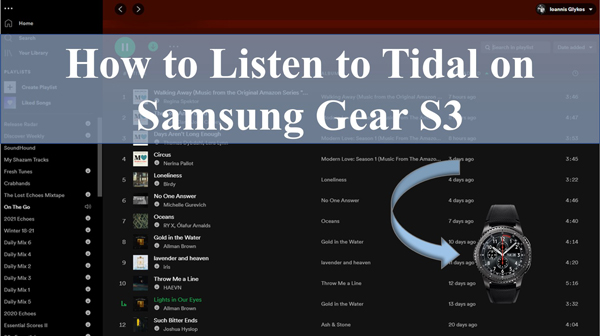
Part 1. Play Tidal on Samsung Gear S3 with Premium
The official way to play Tidal on Samsung Gear S3 is by using a Premium Tidal account. Follow the below steps to set up Tidal on Samsung Gear S3 with the premium account.
Step 1. Launch the Galaxy app store from your phone and install the Tidal music application.
Step 2. Once the Tidal application is installed, open it through your Samsung Gear S3.
Note: A new window will open asking you to enter a code. Entering the code will help you connect Tidal with your Samsung Gear S3 device.
Step 3. Go to link.tidal.com from your phone and log in to your Tidal account. A code will be shown, which you have to enter.
Step 4. After entering the code, click on My Collection, and you will be able to play Tidal music on your Samsung Gear watch.

Part 2. Play Tidal on Samsung Gear S3 without Tidal Premium
If you want to play music from Tidal on Samsung Gear S3 without Tidal Premium, this method is for you. The AudKit Tidal Music Converter lets you convert and download Tidal HiFi audio in only three clicks. As a free user in Tidal, you can convert Tidal songs to MP3, M4A, AAC, and other audio formats through this software and play Tidal music on Samsung Gear S3 or other devices.
The AudKit software eliminates the Tidal music protection and you can download and play Tidal music on the Samsung Gear S3 freely. It also transforms and downloads Tidal music in high-resolution format, preserving the originality and ID3 tags.

Main Features of AudKit Tidizer Music Converter
- Download original quality Tidal songs with 100% ID3 tags
- Convert Tidal music into Samsung Gear S3-supported audio formats
- Download Tidal music to stream on Samsung watch anywhere anytime
- Three steps to convert Tidal music for Samsung Gear S3
Steps to Use AudKit Tidal Music Converter to Download Tidal HiFi Music
Step 1 Fix output parameters for Tidal on Samsung Gear S3

After installing AudKit Tidizer Music Converter from its official website, click to run it on your computer. Then find ‘Preferences’ and then select ‘Advanced’. You’ll be sent to a new window where you can change the sample rate, bit rate, and channel rate of your Tidal music output. Click on the Format option, you can choose to download music from Tidal to FLAC, AAC, MP3, and more.
Step 2 Insert Tidal HiFi music into AudKit Tidizer

AudKit Tidizer includes a Tidal application. Using the built-in Tidal, find a playlist you want to download and click the Add music button in the lower-right corner. By clicking on it, you may add the song to the AudKit Tidizer. Assume you want to listen to only one song from a playlist, you should go to the Tidal playlist and choose one music to the app.
Step 3 Start downloading the Tidal HiFi for Samsung Gear S3

If you choose the Convert tab, the software will convert the song. Meanwhile, adding additional songs during the conversion is also open to you. To access the Tidal HiFi music you’ve downloaded, click the ‘Converted’ icon once the downloading is complete.
The downloaded music from Tidal will be stored on your computer. And these three simple steps will allow you to download Tidal music without premium and add Tidal to your Samsung watch for offline playing.
Transfer Downloaded Tidal Songs to Galaxy Gear S3
Step 1: Connect your phone to your computer and copy all Tidal tracks you’ve downloaded to your phone.
Step 2: From your phone, open the Samsung Gear application.
Step 3: Go to Settings > ‘Send content to Gear’ from your Samsung Gear app on your phone.
Step 4: Click on Select tracks and add all the downloaded Tidal music from your phone to Samsung Gear S3.
By following all steps, the Tidal HiFi music will be added to your Samsung Gear S3. You can now play it without any Tidal application or subscription.
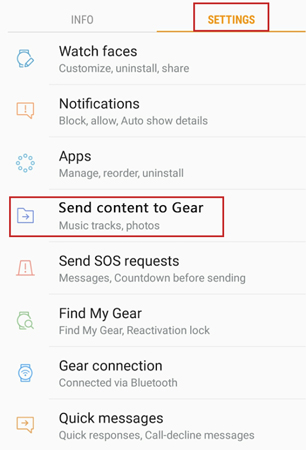
Learn More: Samsung Gear S3 vs Samsung Galaxy Watch 4
| Samsung Galaxy Watch 4 | Samsung Gear S3 |
| You can connect with GSM/ HSPA/ or LTE. | It does not give cellular connectivity. |
| Samsung released it on August 11, 2021. | The release date is August 2016. |
| It uses Gorilla Glass DX. | It uses Glass front Gorilla Glass 3. |
| The screen size is 1.4 inches. | The screen size is 1.3 inches. |
| It costs around $320. | Price around $234. |
| Pros: Good build quality BMI reading feature ECG monitor | Pros: Beautiful and sleek design Crystal clear display Customizable graphics |
| Cons: Low battery life Expensive No certified ECG or BMI measurements | Cons: Heavyweight design It lacks iOS compatibility |
Conclusion
Does the Tidal music app work on the Samsung Gear S3? I believe you already have your answer after reading this post. Samsung and Tidal allow inter-communication through Tidal wearable applications. Therefore, you can listen to Tidal on Samsung Gear S3 and other wearable watches.
There are two ways to play Tidal music on Samsung Gear S3. The first one requires you to link your Tidal account with your Samsung Gear S3 watch. You can do that by using your smartphone. But, to use this method, you need a Premium Tidal account.
With the second method, you can listen to Tidal music for free on your Samsung watch. You can do that by converting and downloading Tidal music on your PC and transferring it to your phone. After that, you can add that downloaded music from your phone to your Samsung Gear S3.
The most recommended tool for downloading Tidal music is the AudKit Tidizer Music Converter. It is highly reliable and has positive results from all its reviewers.


