Garmin watches are renowned for their advanced fitness tracking features and robust build, making them a favorite among fitness enthusiasts and outdoor adventurers. However, music lovers who use Tidal, a high-fidelity music streaming service, may wonder if they can integrate their favorite tunes with their Garmin watch. This article will explore the possibility of Tidal Garmin integration, how to play Tidal music on Garmin watch, and the top Garmin watches for Tidal music playback.

Part 1. Is There Tidal Garmin Integration
Unfortunately, as of now, there is no direct integration between Tidal and Garmin watches. Tidal does not allow its music to be used outside the Tidal app, and Garmin has not added Tidal as an option for music on its watches. This means that users cannot directly stream Tidal music on their Garmin watches.
Garmin watches currently only partner with Spotify, Amazon Music, Deezer, and iHeartRadio. However, there are workarounds to this limitation, which we will discuss in the next section.
Part 2. How to Make Garmin Tidal Work – Preparation
To play Tidal on Garmin watch, you need to convert the Tidal songs into a format that the watch can recognize, such as MP3 or WAV. This can be done using AudKit Tidizer Music Converter. It is a powerful tool that allows you to convert and download Tidal songs into different audio formats that are compatible with Garmin watches, such as MP3, FLAC, AAC, WAV, and more.
The converter can process Tidal songs at a speed of up to 5X and retains 100% of the original metadata and ID3 tags. It also allows you to customize the output audio parameters, including the format, bitrate, sample rate, conversion speed, channel, and codec. Once the Tidal songs are converted and downloaded, they can be played on a wide range of devices, including Garmin watches.

Main Features of AudKit Tidizer Music Converter
- Convert Tidal music to MP3, WAV, M4A, M4B for Garmin
- Download Tidal music, songs, playlists, and albums with free account
- Preservation of original metadata and ID3 tags
- Play Tidal music on any device, like Garmin watch
Download Tidal Music to Garmin Watch Supported Format
After installing AudKit Tidal Music Converter on your computer, you can follow the steps below to download and convert Tidal music to a format compatible with Garmin watches.
Step 1 Add the Tidal songs to AudKit Tidizer

Open AudKit Tidizer Music Converter, the Tidal app will be launched on its own. Browse the Tidal music library and find the songs or playlists you want to play on Garmin. Add them to the AudKit Tidizer Music Converter by either dragging and dropping them into the software or copying and pasting the track’s link into the search box, then click the Add button.
Step 2 Reset output profiles for Tidal songs

Click on the Menu icon at the top bar of the AudKit Tidizer Music Converter and choose ‘Preferences’. In the Preferences window, you can click Convert tab to adjust the output sound parameters for the Tidal song, such as sample rate, audio channel, and more for Garmin watch compatibility.
Step 3 Download Tidal music locally for Garmin watch

Click on the ‘Convert‘ button in AudKit Tidizer Music Converter to convert Tidal music to Garmin watch-supported format. Once the conversion is complete, you can find the local Tidal music files in the ‘History’ section of the AudKit Tidizer Music Converter. Then you can enjoy your favorite Tidal music offline on your Garmin watch.
Part 3. How to Add Tidal Music to Garmin Watch
Once you have converted your Tidal music using the AudKit Tidal Music Converter, you can proceed to add it to your Garmin Watch. There are several ways you can use:
1. Using Garmin Express:
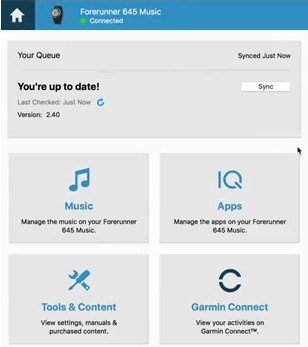
Step 1. Take a USB cable and then connect the watch to the computer/laptop.
Step 2. Go to the Garmin Express application. Now click on the Get Started option.
Step 3. Now, please click on the Add Device icon. After that, you will have to log in to the Garmin app.
Step 4. On Garmin Express, you need to click on the Music option. After that, select the Tidal song that you have converted and downloaded using Tidizer.
Step 5. Finally, select the checkboxes for the Tidal audio files and click ‘Send to Device‘.
2. Use Spotify Music Streaming Service
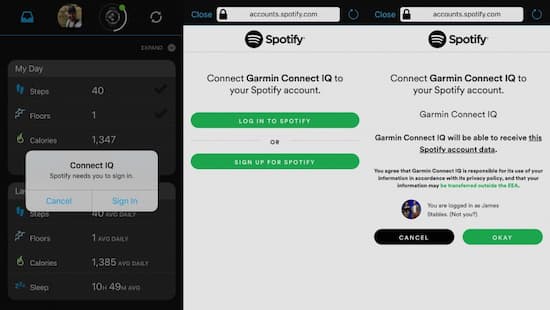
Step 1. Open Spotify and go to the “Your Library” section.
Step 2. Click on “Local Files” and then click “Add Files to Local Library“.
Step 3. Navigate to the folder containing your converted Tidal music files, select the files you want to upload, and click “Open“.
Step 4. Download the Spotify Connect IQ app on your Garmin watch.
Step 5. Open the Spotify app on your watch and log in with your Spotify Premium account.
Step 6. Tap “Your Library” and then “Add Music & Podcasts“.
Step 7. Select “Playlists” and find the playlist containing your converted local Tidal music.
Step 8. Tap “Add” to download the Tidal playlist to Garmin Watch for offline playback.
Part 4. Top Garmin Watches for Tidal Music Playback
While there is no direct Garmin Tidal music integration, most Garmin watches can play music stored locally on the device. Some of the top Garmin watches for music playback include:
⌚ 1. Garmin Forerunner 255: This watch is designed for runners and offers advanced features like GPS tracking, heart rate monitoring, and blood oxygen level measurements. It has storage for up to 500 songs, allowing you to enjoy Tidal music during your workouts.
⌚ 2. Garmin Instinct 2 Solar: It is a versatile and durable GPS smartwatch that offers a comprehensive range of features for outdoor enthusiasts and everyday users alike. Its solar charging capabilities and long battery life make it an excellent choice for those who need a reliable and long-lasting wearable device.
⌚ 3. Garmin Fenix 7 Pro: This premium multisport watch offers advanced features like GPS, GLONASS, and Galileo satellite reception, as well as built-in sports apps and health monitoring. It offers impressive battery life, with up to 22 days of use in smartwatch mode and up to 74 hours in GPS mode.
⌚ 4. Garmin Venu 3/3S: This smartwatch offers a high-quality display, built-in sports apps, and health monitoring features. There are three different music playback options for the Venu 3 series watches: third-party provider music, personal audio content, and music stored on your phone.
Part 5. Conclusion
While there is no official Tidal app for Garmin Watches, you can still enjoy Tidal music on your Garmin Watch by using third-party tools to convert and transfer the music. The AudKit Tidal Music Converter is a reliable tool that allows you to download and convert Tidal music for Garmin Watch compatibility. With the right Garmin Watch and the converted Tidal music files, you can enjoy your favorite tracks wherever you go.


