With the release of Rekordbox 6.1.1, the Rekordbox Tidal integration has come true. Tidal HiFi subscribers now can connect Tidal to Rekordbox. Then directly access their Tidal library and remix any HIFI track. The Tidal Rekordbox cooperation provides great convenience to many DJ lovers, making music remix easier and faster.
But some barriers still exist. For example, the Tidal offline mode is currently not supported in Rekordbox. It possibly means that users can’t link Tidal to Rekordbox when the internet connection is unstable.
Imagine that you are ready to perform your new mix, but the music is playing intermittently. That is really embarrassing, right? To avoid such an awkward situation, we prepare to share with you how to get Tidal on Rekordbox offline in this article. Let’s get started.

Part 1. How to Stream Tidal to Rekordbox Offline
In this part, you are going to learn about how to use Tidal Rekordbox offline in only 4 steps. This method also solves the issue of Rekordbox Tidal not working.
The key is to download Tidal music as local music files and stream the local Tidal tracks to Rekordbox for use. Here, it is inevitable to use a Tidal music downloader since we all know Tidal music is protected and not available for real download.
The professional AudKit Tidal Music Converter could be your priority choice. Equipped with advanced converting skills, this software is able to download 100% HIFI and Master quality from original Tidal tracks. During the downloading, Tidizer converts Tidal music to FLAC, WAV, and many more at the same time.

Main Features of AudKit Tidizer Music Converter
- Maintain 100% quality of Tidal HIFI and Master quality
- Convert Tidal songs to MP3, FLAC at 10X faster speed
- Bulk download Tidal tracks and playlists in once load
- Keep original ID3 tags like title, album, album art, etc.
More importantly, the Tidizer music downloader has the ability to batch load and download Tidal tracks at 10X lightning speed. In other words, to convert a 10-hour Tidal playlist only takes you 1 hour or less. After finishing the conversion, you can see the Tidal tracks stored in the designated folder on the local computer. Then you can import those Tidal music files to Rekordbox for DJing offline.
A Guide to Use AudKit Tidizer Converter to Download Tidal to Rekordbox
Step 1 Launch AudKit Tidizer Music Converter and edit the output settings
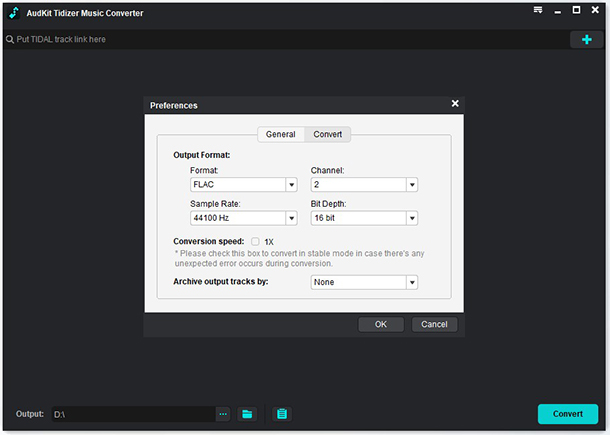
After you download and install the Tidizer Music Converter, launch it on your desktop. AudKit has integrated with Tidal so you can access your Tidal music library in the converter. Now please click the menu icon from the top toolbar. Then choose “Preferences” > “Advanced” to adjust audio parameters. For instance, you can reset the output file formats, sample rate, bit rate, and channel rate. When all is done, don’t forget to save the changes.
Step 2 Batch load Tidal tracks or playlists to AudKit

Now go back to the interface of Tidizer, which is also the Tidal music interface. Please search for the songs that you would like to use in Rekordbox. Open the playlist or album the tracks belong to. Then you will see the “Add Music” button turns to blue. Click it and further select individual songs or select the entire playlists if you want. Then click “Convert” to start conversion.
Step 3 Convert the download Tidal songs for Rekordbox

Please wait until the conversion accomplishes. During the converting process, you can still repeat step 2 to add songs to the converting list. But please don’t play any other music on the computer, like playing a video or something else. When all the tracks are downloaded, you can click the rightmost icon from the top 3 big icons. For further looking for the local destination, please move the cursor to any track, and choose the “lookup” icon.
Step 4 Import Tidal songs to Rekordbox
Now, you can open Rekordbox on the desktop. And drag and drop the local Tidal audio files to the panel of Rekordbox. Or go to “File”> “Import” > “Import Track, Import Folder or Import Playlist” and choose the target folder.
Part 2. How to Link Tidal to Rekordbox Online
In case you would like to connect Tidal to Rekordbox online, this part will give you a simple guide on how to link Tidal to Rekordbox for use. Please make sure you have a Tidal subscription or get a Tidal free trial for 6 months now.
- Download Rekordbox on your computer.
- In the tree view of the browser panel, find “Log in” next to TIDAL and click it.
- Once you logged in, you’ll a pop-up window. Hit “Allow”.
- Now you have linked TIDAL to Rekordbox.
Part 3. Conclusion
Is it simple to use Tidal in Rekordbox, right? No matter you choose to get Tidal Rekordbox offline or connect Tidal to Rekordbox online, you can access and use Tidal HIFI tracks to create the wonderful mix piece on your own. Now just get it started.


