If you want to add music to your video projects, you need to get your hands on PowerDirector. This video editing program provides powerful and professional tools for creating and editing your videos. It lets you import and edit audio songs from various sources. But can you import music from Spotify to PowerDirector for use?
Spotify, one of the world’s most popular music streaming services, features a massive music and podcast collection that you can listen to online or offline. However, since the PowerDirector Spotify integration hasn’t launched and Spotify does not allow you to download or export its exclusive music files, you cannot import them directly into PowerDirector. This means you’ll need to figure out how to capture or convert Spotify audio into a format that PowerDirector can recognize and utilize.
And this article will teach you how to add music from Spotify to PowerDirector using the best and most practical tool. Without further ado, let’s move on to the next part.

Part 1. Know More about PowerDirector Video Editor and Spotify
PowerDirector is a video editing program designed with a creative suite of video editing tools. As a professional video editor, it helps you enhance your videos with sound effects, voice-overs, and a mix of audio recordings.
PowerDirector has a library of royalty-free commercial music for your video editing needs. The “Background Music” option in the Media Room contains a variety of musical recordings from various genres and emotions. You can preview, download, and add any music track to your timeline effortlessly. The music track can also be adjusted for volume, fade in/out, trimming, and splitting. For the best, using PowerDirector you can import and edit music from various sources, such as your local folder, or popular online music services.
Nevertheless, you will face problems if you want to use Spotify music in PowerDirector because Spotify prohibits downloading or exporting music files to other platforms, so you cannot use the songs directly in PowerDirector.
Part 2. How to Convert Music from Spotify for PowerDirector
Worry not! Because we have just the right tool to help you. AudKit SpotiLab Music Converter is a dependable option for converting Spotify music for use in PowerDirector. This versatile tool provides various features that make the conversion process effortless and effective. Using AudKit SpotiLab, you can convert Spotify songs into various output formats compatible with PowerDirector and other media devices.
The popular MP3, WAV, AAC, FLAC, and other formats are supported, allowing you to choose the format that best suits your requirements. AudKit Spotify Music Converter is distinguished by its ability to preserve the original sound quality of Spotify tracks. It uses cutting-edge technology to convert Spotify songs with original HD audio quality, preserving audio fidelity throughout the conversion process.
In addition, The AudKit application is optimized for productivity. It features a 5X conversion speed, enabling you to download Spotify music to the desired format swiftly and easily. That’s not all, the converter also retains the original ID3 tags of Spotify during the conversion procedure, making the music collection more organized.
Here’s how to use AudKit Spotify Music Converter to get PowerDirector Spotify downloads.
Step 1 Select Spotify playlists to AudKit software

Click the “Download” buttons above to install the AudKit Spotify Music Converter. Next, launch it to get started.
To import media, browse and select songs, albums, and playlists from the Spotify app. Right-click the selected song, and click “Copy Song Link” after hovering over the “Share” option. Then, back to the AudKit app and paste the link into the search bar. Click the “+” tab to import all.
Step 2 Customize Spotify music settings for PowerDirector

Now, head to the “Menu” icon > “Preferences” on the primary taskbar. By selecting the “Convert” option in the popup, you can change the output format of Spotify to MP3 or WAV. Also customize other audio parameters such as channels, sample rate, bit rate, etc., and tap the “OK” button to save them.
Step 3 Get Spotify music tracks as local files

Finally, tap the “Convert” button in the lower-right corner of the screen. The program will initiate the conversion. All downloaded Spotify songs will be stored as MP3s or WAVs in a local folder when the conversion is complete. You can open the folder by pressing the “folder” icon.
Part 3. How to Add Your Own Music from Spotify to PowerDirector
After the Spotify conversion is done, it’s time to import music into PowerDirector from Spotify. If you have little knowledge about it, here are different ways to help you add Spotify to video on mobile and PC:
On Android/iPhone
Step 1. First, link your iPhone or Android smartphone to your computer. Then, transfer local Spotify music files to your phone.
Step 2. Start the PowerDirector app on your mobile device to make a project.
Step 3. Go to the ‘Media & Audio‘ area on the left. Then choose the ‘Music‘ option and look for the tracks you want to add Spotify to PowerDirector on iPhone and Android.
Step 4. Select the audio file you wish to import by clicking on it. Then click the ‘+‘ button to insert it into your video.
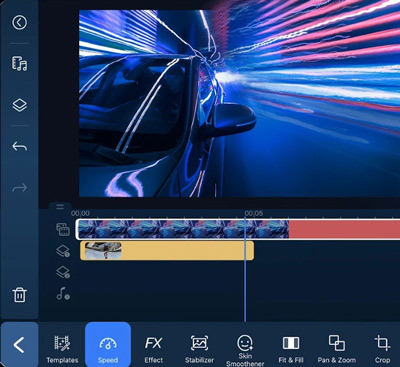
On Windows/Mac
Step 1. Download the PowerDirector software and set it up on your Windows PC or Mac. Then launch it to start creating.
Step 2. In the Edit section, tap the import media icon and select the ‘Import Media Files’ choice.
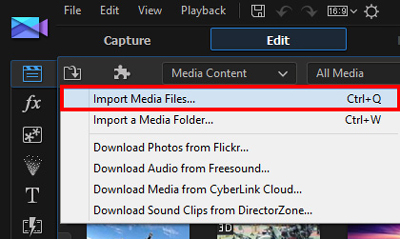
Step 3. Find the Spotify song you’d want to add and select it for your video.
Step 4. Spotify music can be imported into PowerDirector by right-clicking the soundtrack and selecting the ‘Add to Music Track’ option.
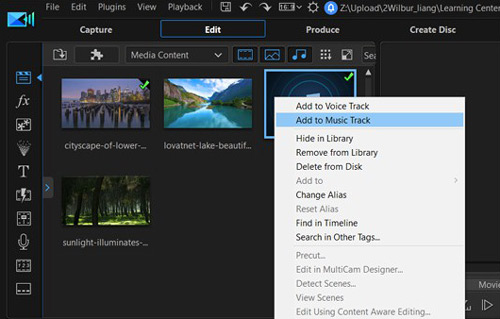
Part 4. Final Thoughts
And it’s a wrap! PowerDirector is an exceptional video editing tool that allows you to create cinematic videos with hi-fi music from online music platforms. To learn how to add Spotify to PowerDirector, AudKit Spotify Music Converter is the go-to method for importing Spotify tracks into the video editor. This powerful tool provides a comprehensive and effective way to convert Spotify music for smooth integration into PowerDirector projects by offering many output formats, and lossless sound quality.
Using AudKit SpotiLab, you can use Spotify’s extensive music library to make your videos more memorable.


