Premiere Pro has made a mark in the video editing industry over the past few years. While it holds preference among many people worldwide, it is known for its exquisite features and functionalities. Video editing requires you to add different elements within the production. While you seek to use music to enhance your creations, you might seek an original. In this case, Spotify can be under your choice.
Spotify is an audio streaming and media service that provides high-quality music to its users under a premium. While using Premiere Pro, you wonder whether can you use Spotify music on Premiere Pro, and the need to add music might involve Spotify, which must be addressed properly. We will be providing appropriate answers related to Spotify and Premiere Pro and help out readers with a proper technique explaining how to add music to Premiere Pro from Spotify.

Part 1. Can You Use Spotify Music on Premiere Pro?
Do you seek a method to use Spotify on Premiere Pro? There is no direct approach available to connect Spotify to Adobe Premiere Pro, as Spotify does not support third-party integrations with video editors. While the Spotify platform is connected to and restricted to specific third-party integration, it does not accommodate such connections. Thus, you cannot transfer your Spotify music to Premiere Pro directly.
To cater to this need, you will have to use an approach of downloading songs from Spotify to Premiere Pro-compatible formats for adding them. This Spotify to Premiere Pro propagation is the only perfect solution that would suit the conditions.
Part 2. How to Download Songs from Spotify to Premiere Pro
The next question that needs to be answered is about how to download music for Adobe Premiere Pro. As you have to use the service for downloading high-quality songs from Spotify, you will need a proper utility for this. AudKit Spotify Music Converter features one of the best quality downloading facilities for users to download songs from Spotify.
AudKit Spotify Music Converter provides some great features that make it a privileged option to work with. With support for a variety of file formats, you can get output formats of Spotify in MP3, AAC, M4A, WAV, and several other formats. Along with such intuitive variety, you will also find impressive quality in the results obtained. The AudKit software does not disappoint with its quality.
Following the basic features provided by this Spotify downloader, you can utilize its 5X conversion speed to get quick and efficient Spotify music to listen to. If you are tired of the ad-intensive music experience on Spotify, you could consider this tool to make your day easier. AudKit Spotify Music Converter gives you the option of listening to your favorite music without ads and paying up any premium. Not to mention that you can import the downloaded Spotify files to Premiere Pro for use.

Main Features of AudKit Spotify Music Downloader
- Retrieve the original ID3 tags and the quality of Spotify music
- Convert Spotify music to MP3, WAV and more for Premiere Pro compatibility
- Provides a 5X conversion speed to download Spotify to the local
- All Spotify ads are removed from Spotify songs after conversion
Steps for Downloading Spotify Songs by AudKit Spotify Music Converter
We will now look into the details of how to get Spotify music downloaded for Premiere Pro with AudKit Spotify Music Converter. This will help you understand more about the process and guide you in downloading your favorite songs from Spotify.
Step 1 Import Spotify tracks to AudKit converter

Start by downloading and activating AudKit Spotify Music Converter on your computer. Go to the Spotify app on your computer and look for the song you want to download. Drag and drop the selected one on the AudKit interface if available. On the other hand, you can also copy the link to the Spotify playlist and paste it into the search bar available on AudKit’s interface. Once added, select the “+” icon to import it successfully.
Step 2 Change Spotify audio formats for Premiere Pro

Following this, you must click on the menu icon on the top to open the “Preference” window. Here you can change the parameters of the Spotify song or playlist that is being downloaded. You will be provided the options of output format, channel, sample rate, and bitrate. Change them according to your requirements and be sure the Spotify output format should be supported by Premiere Pro.
Step 3 Download Spotify songs for Premiere Pre

Once you have saved and set the audio parameters, click on the “Convert” button and let AudKit Spotify Music Converter download Spotify music to computer for you. Locate the downloaded Spotify music files from the converted list. You then are ready to add the music from Spotify to Premiere Pro.
Part 3. How to Add Spotify Music to Premiere Pro
Now, it’s time to learn how to import music from Spotify to Premiere Pro with the help of the proper guide. The provided steps will teach you how to put Spotify music to Premiere Pro without any difficulty:
Step 1: Launch the video project that is present in Adobe Premiere and tap on the “Audio” button on the top. Likewise, you can also directly select the option of “Windows” and lead to “Workspace” and redirect to select “Audio” from the options.
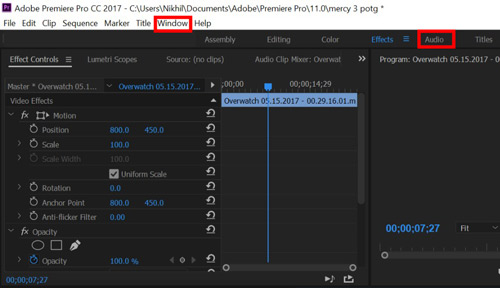
Step 2: To open the Media Browser, select “Window” and proceed to “Media Browser” to open the panel. Access the audio file in the Media Browser and open its drop-down menu. Select “Import” from the panel to add Spotify music to video from Premiere Pro.
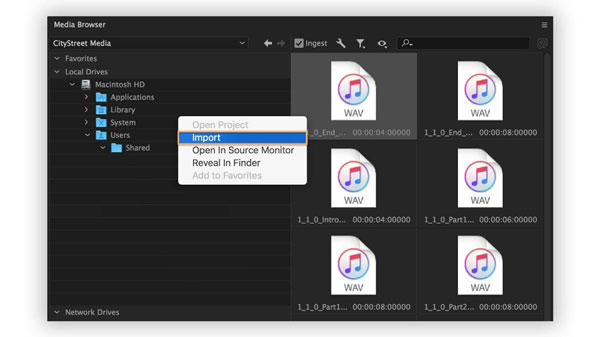
Part 4. Conclusion
The details have provided you with a detailed overview of how to add music to Premiere Pro from Spotify. Owing to the incompatibility of Spotify Premiere Pro, you can find the best results with AudKit Spotify Music Converter, as the downloader makes it easy for you to download Spotify playlist and add it to Premiere Pro for editing. The steps on how to import music from Spotify to Premiere Pro are much easier than before. And we also shown how to do it in Part 3 for you to follow.

